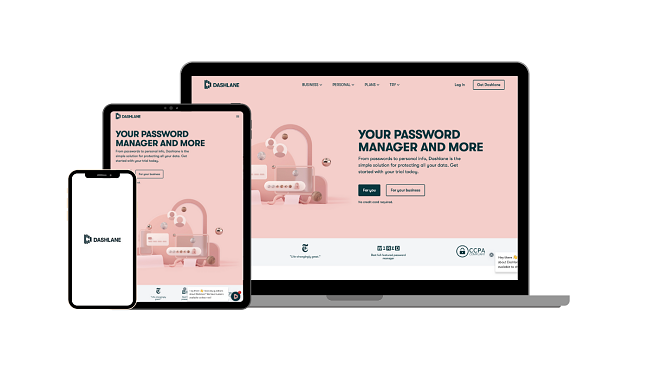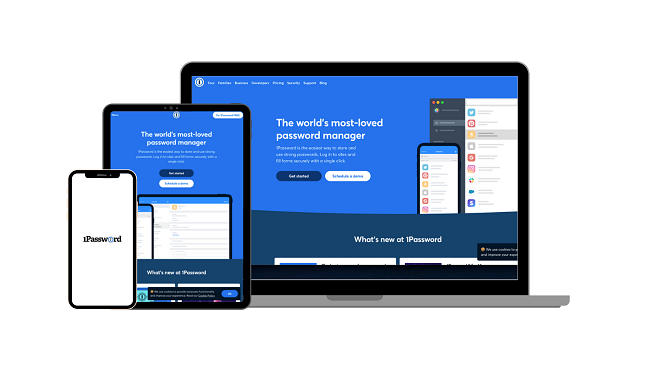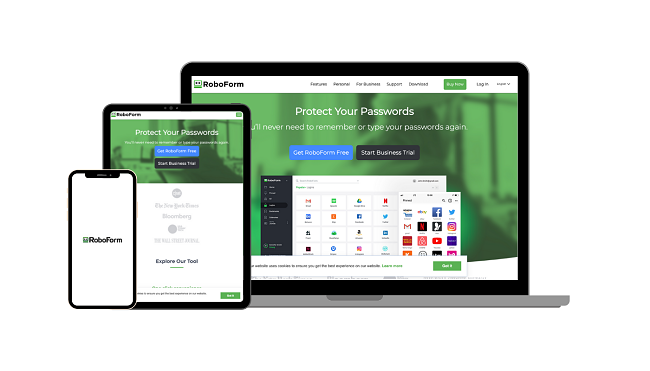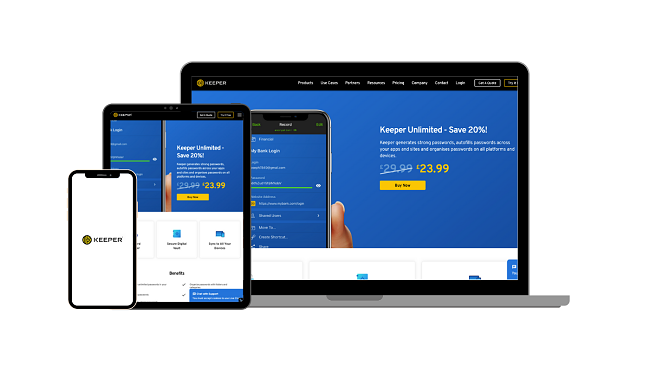5 Best Free iPhone Password Managers in 2024 (100% Secure)
Despite their inherent security, using a password manager on your iPhones is critical, as data breaches are getting more common. While iOS has the built-in iCloud Keychain password manager, it only works well with the Safari browser, so it isn’t the best for comprehensive safety.
Although they have many advantages, not everyone can get premium password managers, so I’ve tested and picked the best free iPhone password managers. These apps provide reliable security, unlimited password storage, and convenient features like auto-fill.
Every choice listed below effectively secures your passwords, but Dashlane is the best free iPhone password manager. It stands out with its AES 256-bit encryption, zero-knowledge architecture, and feature-rich free plan. Also, its paid plans come with a free trial and a 30-day money-back guarantee, meaning you can try Dashlane risk-free.
Quick Guide: 2024’s Best Free Password Managers for iPhone
- Dashlane — The best free iOS password manager with zero-knowledge architecture and many useful features.
- 1Password — Provides storage for all sensitive data but doesn’t have live chat support.
- NordPass — Has a beginner-friendly iOS app but isn’t the most feature-rich option.
- RoboForm — Offers excellent auto-fill features, but its iOS app isn’t as intuitive as other options.
- Keeper — Delivers airtight password security, but its free plan is limited.
The Best Free Password Managers for iPhone (Tested in 2024)
1. Dashlane — The #1 Free iOS Password Manager With Excellent Security and Many Features
Key Features:
- Uses AES 256-bit encryption to protect passwords.
- Offers useful features like auto-fill, password generation, and more.
- Includes 1GB of encrypted file storage for sensitive data.
- Provides help via its responsive live chat support.
- Allows 25 passwords and login details on 1 device with its free plan.
Dashlane’s free plan is the best free iOS password management solution. Its military-grade AES 256-bit encryption, zero-knowledge architecture, impressive feature variety, and best-in-class customer support make it stand out.
While testing its free plan, I learned that Dashlane lets you store 25 passwords on iOS devices. Even though 25 passwords isn’t that many, if you start with a free trial then you can keep all your logins after the trial is over — even if there are more than 25.
Plus, the excellent auto-fill features make it easy to use your stored information when filling out forms online. I also found that Dashlane has one of the most feature-rich free password manager apps available, with tools like the following:
- Encrypted File Storage — provides 1GB of secure file storage for sensitive files.
- Password Generation — creates strong passwords to use with your accounts.
- Two-factor Authentication — adds another layer of security besides your master password.
- Password Health — checks your passwords and provides a detailed security report.
Besides its features and security, Dashlane provides excellent customer support. Its live chat is especially impressive, and it takes only a few minutes to connect you with an agent during working hours. During tests, Dashlane’s live chat agents always provided helpful and detailed answers to my questions.
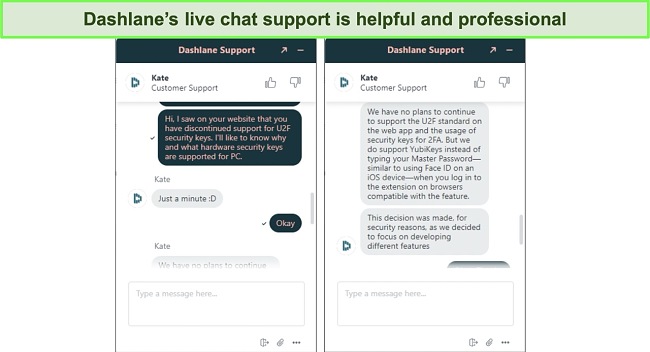
Dashlane’s free plan includes many key features, but you should note that its dark web monitoring only checks your master password. You’ll have to subscribe to one of its premium offerings to get it for all your passwords and access other features like the top-quality VPN. Its plans include the following:
| Free | Advanced | Premium | Friends & Family | |
| Password Storage | 25 | Unlimited | Unlimited | Unlimited |
| Encrypted Storage | 1GB | 1GB | 1GB | 1GB |
| Devices | 1 | Unlimited | Unlimited | Unlimited |
| Dark Web Monitoring | ✘ | ✔ | ✔ | ✔ |
| VPN | ✘ | ✘ | ✔ | ✔ |
| Family Sharing | ✘ | ✘ | ✘ | Up to 10 members |
Dashlane’s Premium plan delivers excellent value for individuals by including its VPN, complete dark web monitoring, and support for unlimited devices. Plus, you can try Dashlane risk-free with its 30-day money-back guarantee if you get one of its paid plans.
2. 1Password — Provides Multiple Tools for Safe and Convenient Password Manager on iOS
Key Features:
- Has AES 256-bit encryption and a zero-knowledge architecture.
- Includes tools like password sharing, auto-fill, Face ID unlocking, and more.
- Provides vaults that store all kinds of sensitive information.
- Allows seamless password sharing with friends and family members.
- Offers a 14-day free trial.
Despite its lack of a free plan, 1Password has a free trial that lets you use all its features without paying. It’s an excellent iOS password manager with many useful features to ensure airtight password safety and great convenience when using your passwords. Its key features include:
- Watchtower — informs you about passwords leaked in data breaches.
- Biometric Authentication — lets you access your vault using Face ID or Touch ID.
- Auto-fill — fills web forms to save time while browsing.
- Sharing — lets you easily share passwords and other sensitive information.
The Watchtower is a handy tool highlighting whether your passwords were leaked in data breaches. Also, it lets you know about security problems on websites you’ve saved passwords for, thus ensuring you can quickly make the changes necessary to secure your accounts.
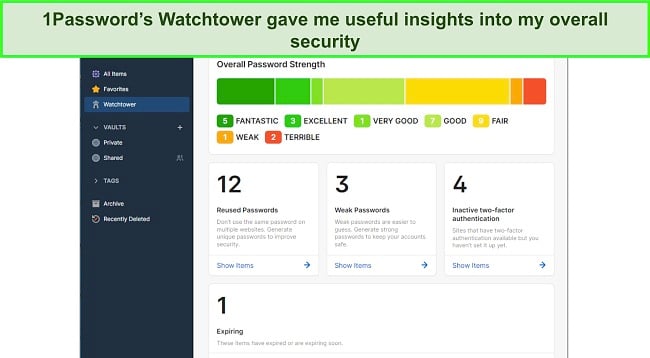
During my tests, I learned that 1Password’s vaults let you store passwords, credit cards, notes, licenses, and more. It has storage for every piece of sensitive data you can think of, and it safeguards all your stored information with top-grade AES 256-bit information. Plus, the zero-knowledge architecture ensures no one except you sees it.
Unlike Dashlane, 1Password doesn’t have live chat support. However, its email support is very responsive and provides helpful answers. I usually got responses from 1Password’s email support within 10 minutes of sending my query, and they had useful information to help resolve my issues.
You can get 1Password via its Individual or Families plans. Both plans come as 1-year subscriptions and offer all the app’s features, but the Families plan delivers better value by letting you make up to 5 accounts. There’s no free plan, but you can try 1Password risk-free with its 14-day-long trial that doesn’t require a credit card.
3. NordPass— Has a Highly Intuitive iOS App That Makes Password Management Easy
Key Features:
- Uses unbreakable XChaCha20 encryption for password safety.
- Supports two-factor authentication for an added layer of security.
- Includes auto-save, auto-fill, password generation, and other useful features.
- Has a highly intuitive and easy-to-use iOS app.
- Provides a great free plan with unlimited password storage.
NordPass provides secure and easy password safety on iPhones. While testing its app, I found that NordPass for iOS has one of the most intuitive designs I’ve seen, and it’s easy to navigate the app and use all its features to keep your passwords safe.
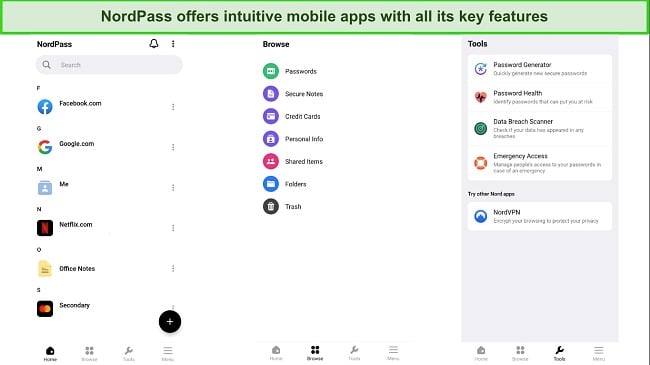
Besides being easy to use, NordPass provides groundbreaking security for passwords. It uses innovative XChaCha20 encryption to secure your data and has a zero-knowledge architecture, meaning no one else can see your stored information.
NordPass’ vaults are well-designed and let you store passwords, credit cards, notes, and other sensitive information. Unfortunately, NordPass’ free plan isn’t as feature-rich as Dashlane’s and is missing features like a password health checker that determines if you have weak or reused passwords.
Some other features in NordPass’s free iPhone app include:
- Password Generator — generates secure passwords to use with any account.
- Auto-save and Auto-fill — captures login information and automatically fills it when logging into websites.
- Import and Export — enables seamless import or export of your stored logins and information.
While NordPass offers a solid free plan, you should note that it’s missing useful tools like dark web monitoring and password sharing. Thankfully, its Premium and Family plans include all the app’s features and are available as 1-year or 2-year subscriptions. Overall, I found that NordPass’ 2-year Family plan provides the best value, allowing up to 6 accounts.
Of course, you can try NordPass risk-free for 30 days with its money-back guarantee if you get a premium plan. If you’re unsatisfied, you can easily get a refund by contacting its support.
4. RoboForm — Enables Smooth and Convenient Form-Filling on iOS Devices
Key Features:
- Instantly fills forms online with its best-in-class auto-fill features.
- Uses a zero-knowledge architecture and AES 256-bit encryption for reliable security.
- Has unlimited password storage in the free plan.
- Checks for compromised passwords on the dark web.
- Comes with two-factor authentication support for increased safety.
RoboForm’s superior auto-fill features make it a standout choice. It’s one of the best free password managers you can get if you frequently fill out forms using your iPhone and want a way to save time. Throughout my tests, RoboForm’s auto-fill features instantly entered my login details and filled lengthy address forms while shopping online.
Besides its excellent auto-fill functionality, you’ll get the following features in RoboForm’s iOS app:
- Biometric Support — lets you access your RoboForm vault using Touch ID for Face ID.
- Password Generator — creates strong passwords you can use with your accounts.
- Security Center — informs you about breached, weak, old, or reused passwords.
RoboForm also offers airtight security with its AES 256-bit encryption. Plus, it has a zero-knowledge architecture, GDPR compliance, and a Privacy Shield certification, meaning your data will be handled per the strict industry practices.
You should note that RoboForm’s free plan only includes email support, while top choices like Dashlane include live chat in the free plan. So, even though its email support is helpful, you might have to wait a while before getting help if you face issues.
RoboForm’s free plan offers unlimited password storage, dark web monitoring, and two-factor authentication. However, you must get one of its premium plans to use its emergency access, sharing, and live chat features.
You can get RoboForm for 1, 3, or 5 years via its Premium or Family subscriptions. RoboForm’s 5-year Family subscription provides the best overall value and lets you create up to 5 accounts. Also, the 30-day money-back guarantee lets you try RoboForm risk-free, no matter your plan.
5. Keeper — Provides a Well-Rounded Password Management App on iOS
Key Features:
- Uses military-grade AES 256-bit encryption to safeguard passwords.
- Supports an additional layer of security via two-factor authentication.
- Creates strong passwords to use with accounts online.
- Offers support through live chat and email.
- Stores unlimited passwords in the free plan.
Keeper’s free plan is a good choice for iPhone password management, as it includes storage for unlimited passwords. Plus, it has the following tools to improve security:
- Two-factor Authentication — adds another layer of security to your vaults besides the master password.
- Biometric Support — lets you log into the Keeper app using Face ID or Touch ID.
- Password Generator — makes unbreakable passwords to use with your accounts.
During tests, I found that Keeper’s free iPhone vault provides reliable storage. You can use it to safeguard passwords, card details, contacts, addresses, and more. Of course, the vaults are protected using top-grade AES 256-bit encryption, and Keeper’s zero-knowledge architecture ensures only you can access your data.
You should note that Keeper’s free plan is missing various features you’d get with other top choices like Dashlane. For example, there’s no auto-fill, and you won’t get access to Keeper’s phone support. So, you must subscribe to Keeper’s Personal or Family plans to access features like auto-fill, unlimited device support, sharing, and emergency access.
Keeper’s plans are well-priced, and I found that Keeper’s Family plan delivers the best value because it allows up to 5 accounts and includes 10GB of secure file storage. Best of all, the 30-day free trial lets you try Keeper risk-free without commitment.
Quick Comparison Table: 2024’s Best Free iPhone Password Managers
| Encryption | Two-factor Authentication | Unlimited Password Storage | Auto-fill | Free plan | |
| Dashlane | AES 256-bit | ✔ | ✘ | ✔ | ✔ |
| 1Password | AES 256-bit | ✔ | ✔ | ✔ | ✘ |
| NordPass | XChaCha20 | ✔ | ✔ | ✔ | ✔ |
| RoboForm | AES 256-bit | ✔ | ✔ | ✔ | ✔ |
| Keeper | AES 256-bit | ✔ | ✔ | ✘ | ✔ |
Protect passwords on iOS with Dashlane
How I Tested and Ranked the Best Free Password Managers for iPhone
I used the following criteria to pick the best overall password managers you can use for free on iPhones:
- Reliable security — I picked apps that use military-grade encryption and other security measures to safeguard stored information.
- Feature variety — I chose password managers with extra features like two-factor authentication, auto-save/auto-fill, and more for added safety and convenience.
- Ease of use — I found password managers with intuitive and easy-to-use apps that anyone can figure out.
- Customer support — I chose apps with reliable customer support to help with any issue.
- Free access — I only picked password managers offering free plans or free trials you can try without paying.
Free vs Paid Password Managers
Choosing between free and paid password managers can be tricky because many high-end free password managers have unlimited storage.
However, you should note that paid alternatives have several advantages. For instance, they include features like dark web monitoring to check for compromised passwords. They also work and sync across all your devices simultaneously, while free apps only work on 1 device. Plus, you’ll get the following benefits:
- Password Sharing — lets you safely share passwords with trusted contacts.
- Secure File Storage — provides safe storage for sensitive files you don’t want anyone else to access.
- Automatic Sync — updates passwords across all your devices when you make changes.
- Priority Support — gives priority access to customer support when you need help.
While free apps are suitable for basic password storage, paid password managers are much better alternatives for improved password security and convenience.
FAQs on Free iPhone Password Managers
Can I use iPhone password managers on other devices too?
Does the iPhone come with a free password manager?
What’s the best free iPhone password manager?
Keep Your Credentials Safe With the Best Free Password Managers for iPhone
Getting a top password manager for your iPhone is worthwhile, even though the built-in iCloud Keychain exists. Unlike the built-in solution, the best password managers work seamlessly with all apps and websites while offering various features for convenience.
Not everyone can get a paid password manager, so I’ve only picked password managers that give you free access via a free plan or a trial. Each of my top choices offers reliable security, unlimited password storage, and useful features for added convenience while using your passwords.
Of all my top choices, Dashlane is the best free iOS password manager. Its free plan is among the most feature-rich ones on this list, and the paid subscription gives excellent value for money. Also, you get airtight security via 256-bit encryption either way. Best of all, you can try Dashlane risk-free for 30 days if you get a premium subscription, thanks to its money-back guarantee.