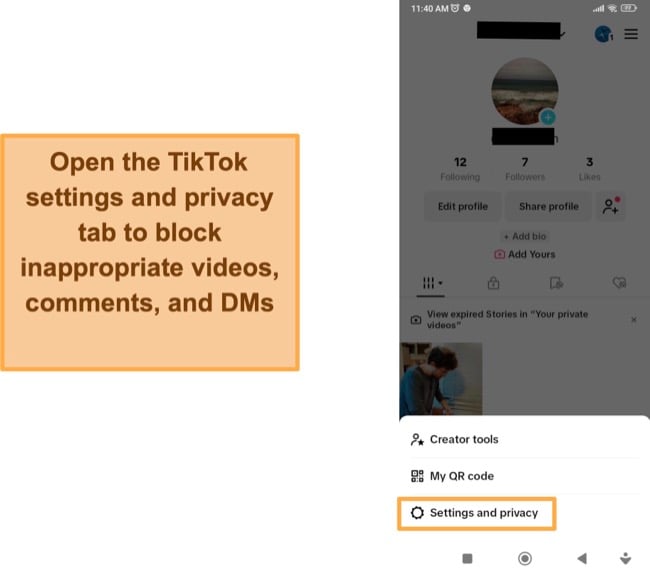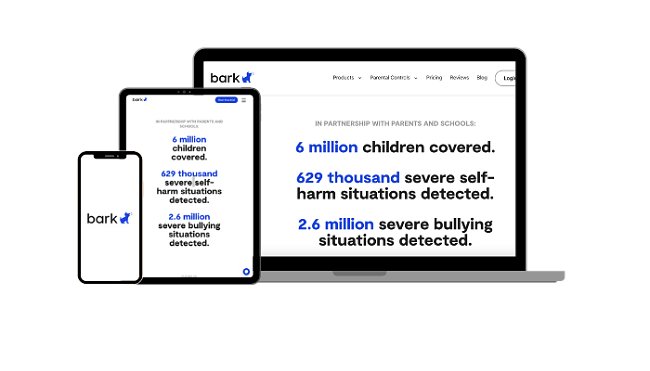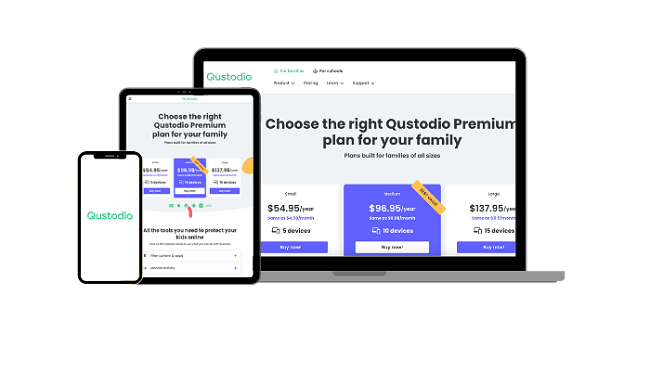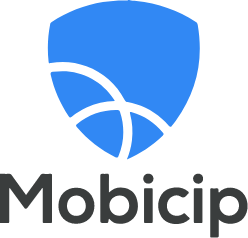How to Block Inappropriate Content on TikTok in 2024
TikTok has multiple tools for blocking content through its privacy settings. The Restricted Mode allows you to block inappropriate videos, set up a custom list of keywords to block and turn off or filter comments and DMs.
While these features sound great, I found that kids can easily bypass them without any technical knowledge. I started looking for other options that could work with the native TikTok features to help me monitor my kids and prevent them from watching inappropriate videos.
The best solution I found was a parental control app. I tested more than 30 parental control apps, and Bark stood out as the best option. It connected with my daughter’s TikTok account and used AI and machine learning to monitor her activity, had screen time tools to limit TikTok use, and detailed reports and alerts keeping me informed of her activity.
Quick Guide: How to Block Inappropriate Content on TikTok in 2024
- Open TikTok privacy settings: Enable Restricted Mode, set up keyword filters, and block users from sending DMs.
- Install a parental control app: While they can’t block inappropriate content on TikTok, they are essential for monitoring activity, setting screen time limits and blocking the app. Out of more than 30 apps, Bark proved to be the best option, as it specializes in monitoring social media interactions. You can try Bark free for 7 days.
- Monitor TikTok to prevent Inappropriate content: Review the daily reports and alerts to ensure that your child isn’t attempting to view inappropriate content.
First Step: Set Filters to Block Inappropriate Content on TikTok in 2024
Important: The settings below are only helpful for blocking or filtering videos, DMs, and channels on TikTok. They can’t protect your child from viewing inappropriate videos and content on other social media platforms or the web.
The only way to know if your child is searching for viral trends or more information on topics they’ve seen on TikTok is to install a premium parental control app on their phones, tablets, and computers. The combination of a web filter, activity reports, and app blockers make it significantly easier for you to create a safe online environment for your child.
TikTok has several tools to help parents block their kids from seeing inappropriate content. To manage these features, you will need to download TikTok on your own phone, and have access to their phone to adjust the settings.
To get started:
- Open TikTok on your child’s device.
- Tap on the profile icon on the bottom right corner.
- Tap the three horizontal lines on the top right corner to open the menu.
- Click Settings and Privacy.
![You need to open the settings and privacy settings on your child’s TikTok account]()
There are 5 features you can enable to block comments, users, videos, and pair with a parental account that can be accessed from this menu.
Enable Restricted Mode to Filter Inappropriate Content
Find the Content Preferences tab on the menu and open it. Now, you can enable Restricted Mode, and it will begin to filter out videos that may contain inappropriate or adult content. These videos won’t appear on your child’s “For You Page.” However, it’s important to note that Restricted Mode is not foolproof, and occasionally, inappropriate videos may still slip through.
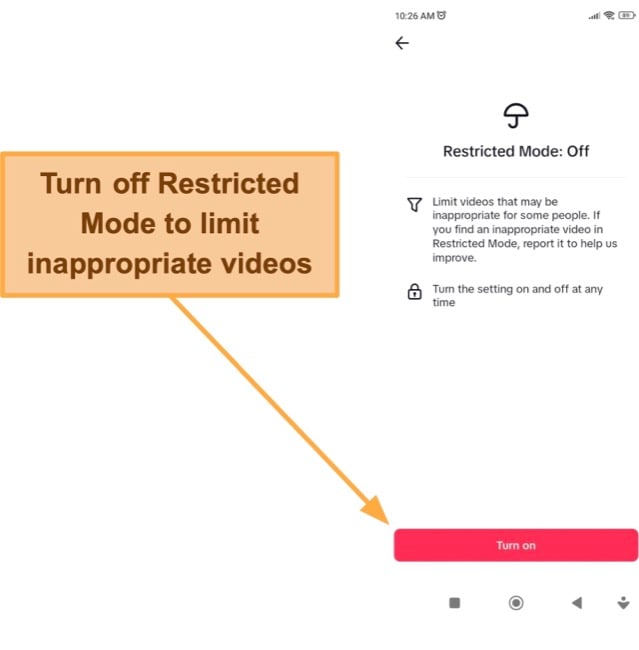
Turn on a Private Account to Block Unwanted Followers
Open the Privacy tab and enable Private Account. By setting your child’s TikTok account to “Private” you can relax knowing that only approved followers can view their videos, leave comments, and send DMs. This added layer of security helps safeguard your child’s privacy by controlling who can access their content.
Create a Custom List of Video Keywords to Filter
While still in the content preferences, click on the Filter Video Keywords tab. Create a list of keywords, slang terms, and phrases, and TikTok will do its best to block videos that have these words in the video’s description or stickers. However, there are words that TikTok can’t filter, although they don’t share a list of which words these are.
Filter Comments Based on Content or Users
Go back to the main Privacy and Setting menu and tap on the Privacy tab. Open the Comments section, and you can filter comments based on the user, comments that contain spam or offensive keywords, or create a list of keywords that you want to filter.
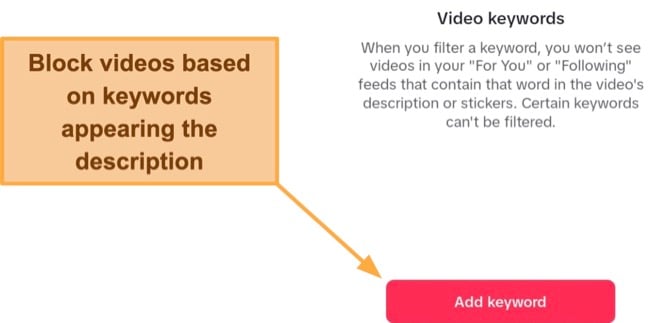
Manage Who Send Your Child Direct Messages
You can manage who can contact your child privately on the app. There is the option to choose “Friends Only” or “No One” for direct messages, providing control over who can interact with your child outside of public comments. By limiting who can send DMs, you can limit the chances of your child receiving messages with inappropriate content or links.
Family Pairing Allows You To Manage Some Parental Control Features From Your Own Account
Enable Family Pairing and you can manage some of the parental control features remotely. To use the Family Pairing feature you will need your own TikTok account. Once activated, open the Privacy and Settings and scroll down to Family Pairing. Then, take your child’s phone, scan the QR code to sync the accounts.
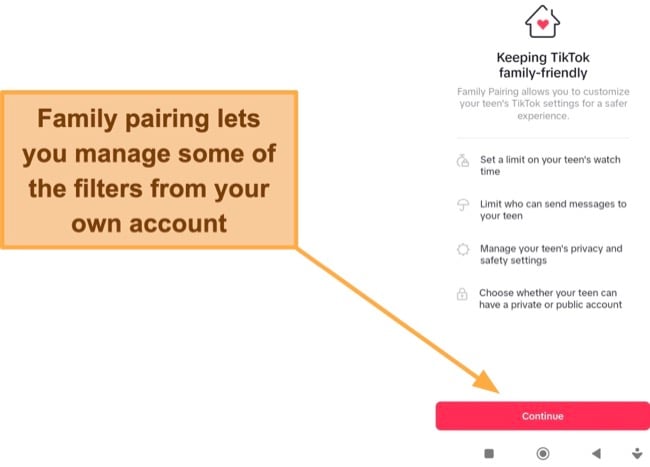
Are Tiktok filters Good Enough for Blocking Inappropriate TikTok Content in 2024?
The only way to block any content on TikTok is through the native features. However, these tools are not good enough to keep your kids safe from all inappropriate content, and other dangers associated with the popular video sharing platform. Kids don’t need to be that tech savvy to bypass the content filters, they can just open the Privacy settings and disable it.
Disabling Family Pairing isn’t very difficult. One common tactic is to delete the app, and when the child reinstalls it, they can create a new account. If they use a fake birthdate, which TikTok doesn’t verify, this can make them appear older and prevent the account from being connected to Family Pairing.
Even if your child doesn’t disable your restrictions, the content filters only work if you know what keywords, slang terms, and phrases to add to the list. Another issue is Restricted Mode’s lack of reliability. I found that some videos slipped through its detection and other videos that shouldn’t be blocked were.
In my search for a better solution, I tested more than 30 parental control apps. Bark stood out as the best option, it specializes in monitoring social media, and uses advanced AI technology to detect inappropriate content in 17 categories, has customizable screen time tools, an app blocker, and detailed reports and alerts to keep you on top of your child’s TikTok activity.
Best Parental Control Apps for Monitoring TikTok in 2024
Bark: Monitors TikTok Usage for Inappropriate DMs and Sets Screen Time Schedules
- Real time alerts if AI and ML monitoring flags inappropriate TikTok content
- Updates on the latest viral TikTok trends and videos
- Sets TikTok screen time limits or block the TikTok app
- Monitors more than 30 social media and messenger apps
- Test it free for 7 days!
Bark is a parental control app that specializes in monitoring social media interactions. Unlike other apps I tested, I was able to connect it to my daughter’s TikTok account. It uses AI and machine learning to monitor her DMs and send alerts when any of its 17 categories are triggered.
There is also a filter that monitors the TikTok videos that were watched, by inspecting the title, description, and comments. The filter categories include:
⛔️Sex, alcohol, and drugs
⛔️Violence
⛔️Cyberbullying
⛔️Self-harm and suicide ideation
When the Bark monitoring system is triggered, it uploads an alert to the parental dashboard. The alert includes a copy of the offending content, tags for which categories were triggered, and advice from experts on how to handle the situation.
Bark does more than monitor the content, it also updates me on the latest viral TikTok trends. This is especially important as some of the trends can have a serious impact on the child’s mental and physical health. Even when a trend is seemingly innocent, like using AI art for avatars, can have a major impact on a child’s self-esteem.
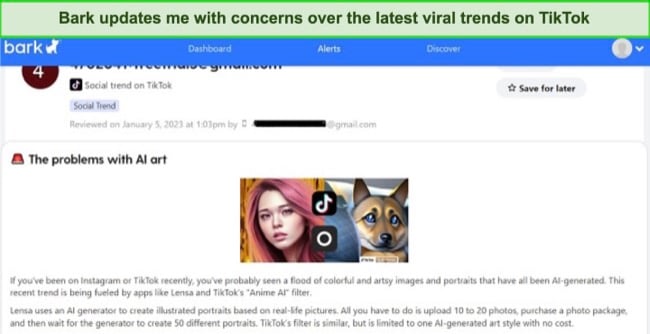
The Bark screen time tools make it easier to prevent your child from endless scrolling and TikTok addiction. You can set specific times throughout the day when TikTok is available. The rest of the day, the app will be blocked.

If I see that even with the screen time routine, she’s on TikTok for too long, I can remotely block the app or even pause all online activity on the phone.
In addition to monitoring TikTok, Bark is compatible with more than 30 social media and messenger apps. You can try Bark free for 7 days, which will give you enough time to monitor your child’s TikTok and see if it’s the right app for you.
mSpy: Records Screenshots and Uses Keyloggers to Track TikTok Activity
- Keyword alerts send notifications when specific words or phrases are used.
- Block the TikTok app if your child is viewing inappropriate content.
- Uploads all saved videos and pictures from the child’s phone to the parental dashboard.
- Save 30% on any mSpy subscription!
Even if you trust that TikTok’s built-in features work, you should still want to know what videos your child is watching and who they’re DMing. mSpy is an excellent tool for giving the inside information on all TikTok activity.
It takes screenshots at timed intervals, and each time an app opens a new page. This way, you can see exactly what your child sees. There are no issues about context, or excuses like the video title is misleading, because you can see it for yourself.
mSpy also uses a keylogger to record everything that is typed on the phone. This includes search history, comments, and DMs. What’s even better, mSpy even tracks deleted or never sent messages. This gives you a look into what your child is thinking about sending or searching for when using TikTok.
The mSpy Keyword Tracking feature is similar to the TikTok keyword blockers, but it works better. Your child can’t easily disable it and you’ll receive a notification when your child uses one of the tracked keywords. The feature is very easy to use, just add a list of words, slang terms, and phrases. and mSpy will mSpy sends me an alert and a screenshot if they’re used.
All videos and pictures that are saved on the phone are automatically uploaded to the mSpy dashboard. This allows you to view videos that your child is preparing to upload to TikTok. If you see that they’re inappropriate, just block the TikTok app through the dashboard.
Currently, mSpy is offering a 30% discount on all its plans. This is a good opportunity to test out the software and see if it’s a good fit for your needs.
Qustodio : Tracks how much time your child uses TikTok and set Screen time limits
- Multiple screen time tools let you control how much time your child uses TikTok.
- Detailed activity reports let you know what your child is doing online.
- Includes a 30-day free trial with no credit card needed.
If you want to rely on the TikTok filters, and don’t need the alerts for DMs, screenshots, or keyloggers, then Qustodio is a good solution for you. While it can’t access TikTok, it does have the tools needed for setting rules for when and how long your child can use TikTok.
You can set a screen time limit on the app itself, and create a usage schedule, so your child can only use TikTok while you’re at home. This way you can peek in at any moment and make sure your child isn’t watching anything inappropriate. If you have to go out, just temporarily block the app until someone is available to supervise your child.
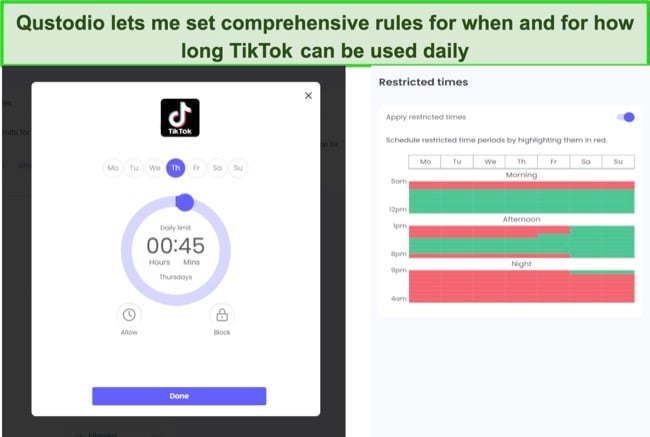
The Qustodio Activity Report gives you a chronological list of what your child does on their phone. By reviewing these reports you see what’s happening right after your child gets off TikTok, which lets you know what they’re doing on TikTok. For example, you can see if they search on Google or YouTube for how to do the latest TikTok dance or if they click on links from videos.
You can block the app from the Qustodio App and Games feature if you see that your child is looking for inappropriate content after being on TikTok. It prevents the app from opening, and your child will see a Qustodio lock screen.
Another helpful feature is the 24/7 live tracking. Qustodio can access the device GPS, and you can see their location on a map in the dashboard. This is especially important if your child is doing live TikTok videos or meeting up with other TikTokers in “real life,” and you’re concerned for their physical safety.
You can try Qustodio free for 30 days, without needing to enter any payment information, and see if Qustodio is the right parental control app for your needs.
FAQs About Keeping Your Child Safe on TikTok
How can I block inappropriate content on TikTok?
Can I get notifications if someone DMs inappropriate content to my child?
Can a parental control app block inappropriate videos?
Combine TikTok Privacy Settings with a Premium Parental Control App for Complete Monitoring on TikTok
While TikTok’s privacy settings offer some ways to limit exposure to inappropriate content, it’s important to understand that these measures have a lot of weaknesses and are easy for kids to bypass. Combining the privacy settings with a parental control app is the best way to monitor TikTok and its online neighborhood.
After extensive testing of over 30 parental control apps, Bark has emerged as the top choice for thorough TikTok monitoring. Bark’s powerful features include monitoring DMs, sending detailed alerts, screen time management tools, and an app blocker. You can get started with a 7-day free trial, and see if Bark has the features you need to monitor your child in TikTok.