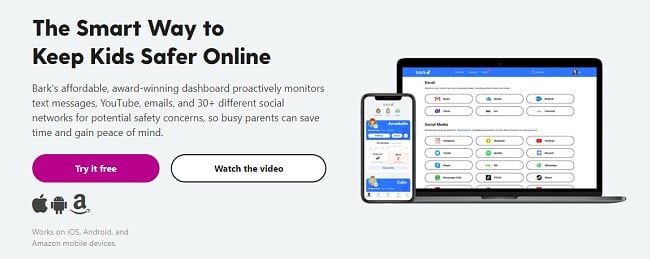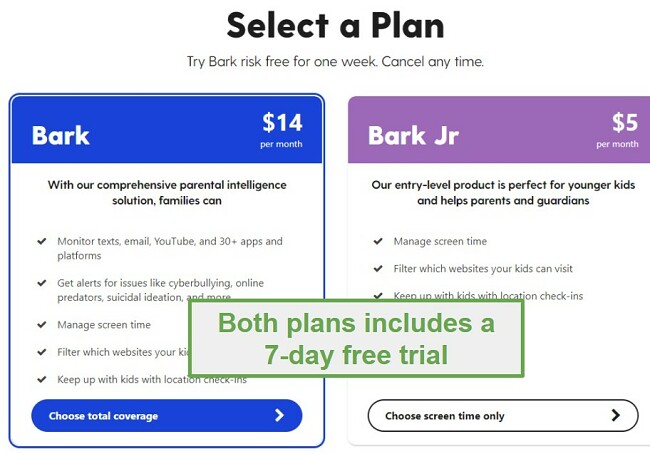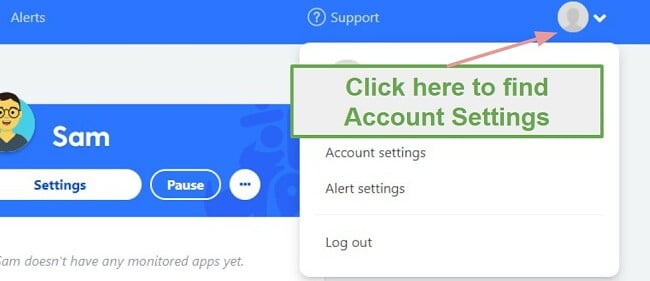Bark Download for Free - 2024 Latest Version
You don’t have to wonder what your kids are doing, viewing, or with whom they are interacting on most of the major social media networks when you download Bark.
Get complete access to powerful monitoring tools, a decent web filter, and screen time management features free for 7-days when you use this hidden link. Please note that currently Bark only works in the US.
How to Setup Bark for Free
- Go directly to the official Bark website and click the Try it Free button to start your free 7-day trial.
![Bark Free trial]()
- Enter your email address, create a secure password to register your account, and press the Try it Free button again. Your account is now registered.
- A message from the Bark CEO will appear on the screen. Click the Let’s Get Started button to set up social media monitoring.
- Add a child by entering their name and birthday, then click Next.
- You can add additional children or click Next to choose the subscription plan of your choice.
- There are two Bark plans. Each comes with a 7-day free trial. Choose the one that is best suited for your family.
![Select Bark Plan]()
- You will have to enter your payment information, but you won’t be charged until after the 7-day trial is complete.
- Select which devices, email accounts, and social media accounts your kids use to set up the monitoring tools.
How to Download Bark on Android
Due to a policy change by Google, Bark is not available through the Play store. After you finish connecting your child’s social media accounts to Bark, you will have to enter your child’s phone number, and Bark will text a download link to that device.
- Click on the link to open the Bark for Android download page.
- Download the Bark for Kid apk file.
- If you haven’t done so in the past, you will have to allow downloads from unknown sources.
- The app will download and install on your child’s device.
- Open it and log in with your credentials to connect it to the parent account.
Try Bark for Android for Free!
How to Download Bark for iOS
Since Apple blocks direct access to data, Bark is not available in the App Store. Instead, follow these steps to download Bark on any iOS device.
- In addition to the child’s device, you will need a computer and the device charging cable.
- Click on the Download for Windows or Download for Mac button, depending on your computer.
- Open the file after it finishes downloading and follow the setup instruction.
- Open Bark on your computer.
- Log in using your Bark parent email and password.
- Plug your child’s iOS device into your computer with the USB cable.
- Click the Check For Devices buttons to find the iOS device.
- When asked, click the “Trust this computer” option on your child’s iOS device.
- Choose the child profile that goes with the phone, and Bark will instantly start monitoring the device.
How to Download Bark for Chrome
In addition to mobile devices, you can also use Bark to monitor the Google Chrome browser.
- Click on the Chrome web extension link provided during the Bark setup guide.
- Click on the Add to Chrome button.
- Agree to add the extension.
- For Bark for Chrome to work, the Chrome email address must match the Bark account email address.
How to Cancel Bark to Avoid Getting Charged
If Bark isn’t the right parental control software for your family, or you’re not in the United States, check out the free alternatives below.
Follow these simple steps to cancel Bark before your free 7-day trial expires:
- Log in to your Bark account and go to your account settings.
![Bark Account Settings]()
- Scroll all the way to the bottom of the page and click on the Cancel Account button.
- A new page will open with different support options to convince you to stay. If you still want to cancel, click on the button that says I would like to close my account.
- A survey will appear. You can choose to fill it out if you want. Otherwise, click on the Cancel Account button.
- The account is now closed, and your credit card will not be charged.
Bark Features
Bark is parental control software, for US users only, that specializes in monitoring social media networks. It will keep you informed about who your kids are talking to, what kinds of information and photos they are sharing, and whether they are the victims of cyberbullying.
- Monitors more than 32 different social media networks
- Text and email monitoring
- Powerful web filter
- Screen time management tools
- Parents receive real-time alerts 24/7 when Bark detects a potential issue
Free Alternatives to Bark
- Qustodio: For a complete parental control program, download Qustodio for free. It includes a smart web filter that blocks websites based on over 30 different categories. It also has flexible screen time tools and some social media networking features.
- Mobicip: Mobicip, a highly versatile parental control solution, allows you to tailor the filter, manage screen time, and adjust monitoring settings individually for each child. Download Mobicip today and get your first 7 days free.