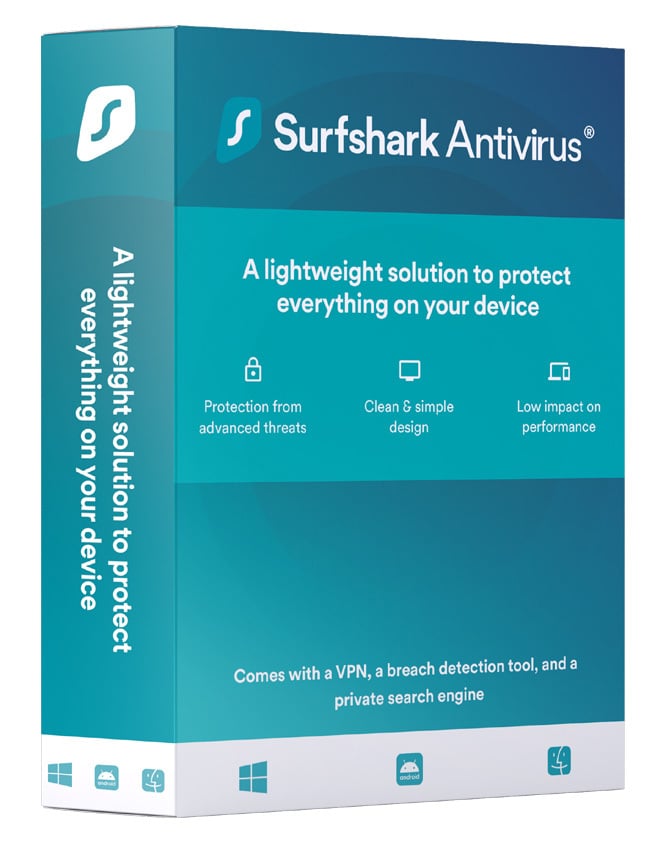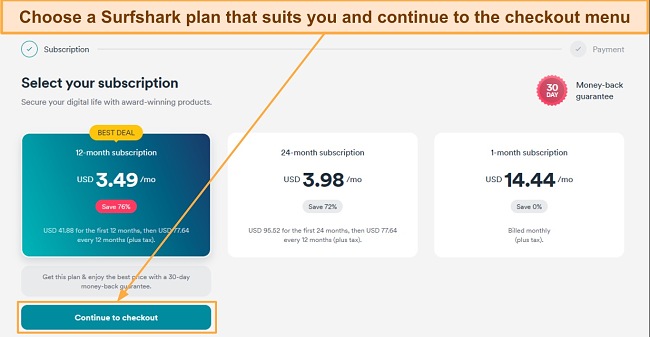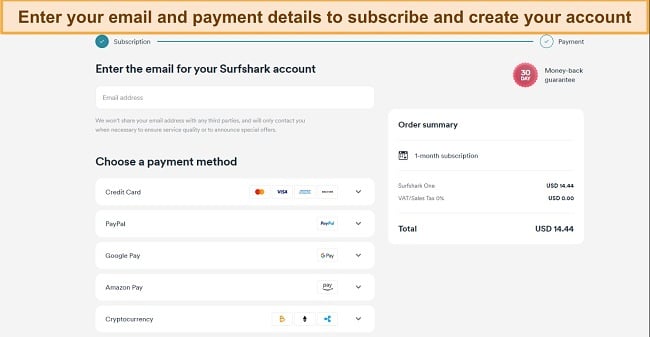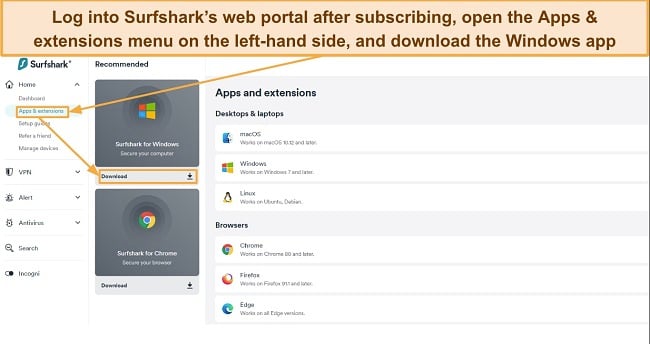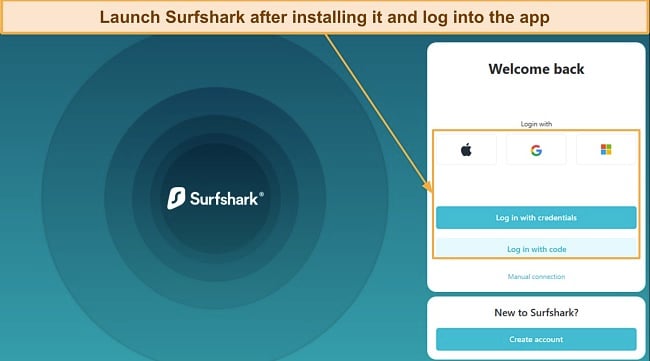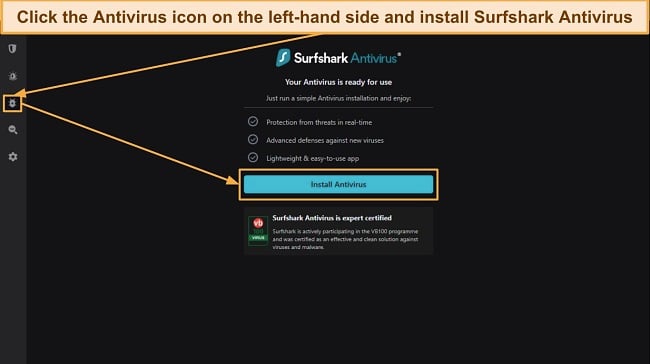Surfshark Overview
Surfshark is a renowned name in the VPN space, which is why I was curious to see if its antivirus is as reliable as its VPN. So, I tested and compared Surfshark Antivirus against the best security apps to determine if it’s worth getting over the current top choices.
Even though its virus scans and real-time security provide effective basic protection, I found that Surfshark Antivirus lacks many features you’ll find in top antiviruses. It’s missing a firewall, ransomware protection, and some other features. However, since you get it as part of the Surfshark One bundle, you get helpful tools like ID monitoring, Surfshark Search, and a VPN.
So, while it doesn’t provide unbreakable security the way top security apps like Norton do, Surfshark is great for basic protection. Plus, you can try Surfshark Antivirus risk-free as it’s backed by a 30-day money-back guarantee.
In a Rush? Here’s a 1-Minute Summary
- Effective malware detection – Surfshark Antivirus reliably finds and removes malware via its multiple scans. Learn more about its virus scans here.
- Identity protection – Monitors your email addresses, credit card, and ID cards to inform you if they’re compromised in data breaches. Read more about Surfshark’s features.
- Intuitive apps on desktop and mobile – Surfshark Antivirus is incredibly easy to use whether you’re securing desktops or mobile devices. Find out more about Surfshark’s desktop and mobile apps.
- Responsive customer support – You can contact Surfshark’s 24/7 live chat support whenever you need help. Learn more about how you can contact Surfshark support.
- 30-day money-back guarantee – You have plenty of time to test Surfshark’s features no matter what plan you get. Discover Surfshark’s various plans.
Security
While Surfshark’s virus scans are impressive, I found that it doesn’t have many crucial security features you’d find in a top antivirus. These include things like a built-in firewall, network security, and ransomware protection.
Virus Scan – Reliable Virus Scans That Detect 100% Of Malware
After extensive testing, I was pleased with how effective Surfshark’s virus scans are. It offers both Quick and Full scans. There isn’t a specific Custom Scan option, but you can drag and drop folders into the app or use the context menu to scan them individually.
Surfshark’s Quick Scan took 2 minutes to check crucial areas of my system, while the Full Scan lasted just over an hour. It doesn’t have the fastest scans like Norton, but I was impressed that Surfshark’s scans detected 100% of the malware I hid across my test system. However, I want to highlight that it did flag a few safe files as dangerous, meaning its results aren’t flawless.
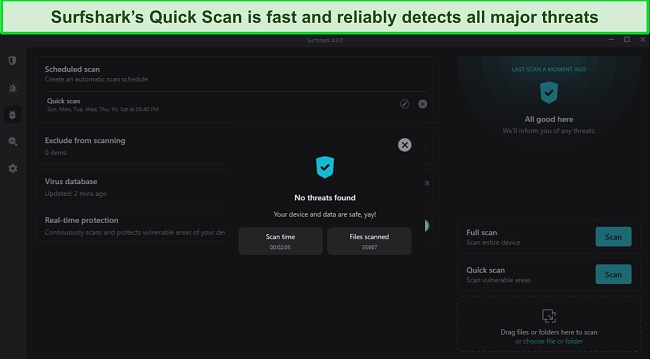
You can also schedule Surfshark to conduct scans at regular intervals. Plus, it lets you exclude certain files from scans entirely. While they aren’t perfect, I’m satisfied with Surfshark’s virus scan results.
Real-Time Protection – Surfshark Provides Decent Real-Time Security
Although Surfshark’s real-time security is decent, it isn’t perfect. I attempted to download known malware samples while Surfshark’s real-time protection was active. It blocked most malicious downloads but couldn’t detect malware hidden in zip files until it was extracted. In contrast, antiviruses like Norton and McAfee can scan zipped files and effectively detect malware hidden in them.
I concluded through my tests that Surfshark only blocks around 95% of real-time threats and zero-day malware. This is a decent result, but top antiviruses like Norton offer better security by successfully blocking 100% of zero-day malware.
Web Protection – Provides Effective Online Security With the CleanWeb Feature
Surfshark provides web protection through its CleanWeb feature, which secures you against malicious websites and blocks phishing attempts. Also, this feature reliably blocks ads on websites for a smoother browsing and stops trackers that can build a profile by monitoring your online activity.
In my tests, CleanWeb safeguarded me against malicious sites and blocked ads on sites like DailyMail. Also, I noticed improved overall browsing speeds since my browser didn’t have to load multiple ads along with every website I visited.
I want to highlight that CleanWeb works even better if you install Surfshark’s extension on your browser. The browser extension lets you access CleanWeb’s settings and customize its behavior to your liking. Also, you’ll get the Data Breach Alert feature that informs you if the site you’re visiting has experienced data breaches in the past.
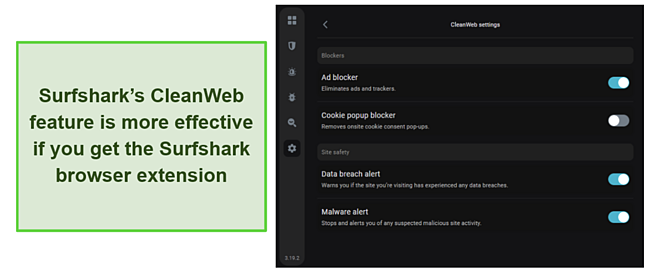
If you are using the desktop app, however, SurfShark’s CleanWeb feature only works when the VPN is connected. I noticed this when I saw ads on websites again after disconnecting the VPN. Surfshark’s customer support also confirmed that CleanWeb is only active when the VPN is connected. However, I found that CleanWeb secures your browsing even without a VPN connection if you’re using Surfshark’s browser extension.
Overall, Surfshark provides decent security through its virus scans and real-time protection, and WebClean. Nonetheless, I would’ve liked to see features like a proper firewall and ransomware protection as they significantly improve security.
Secure your system with Surfshark Antivirus
Features
Surfshark Antivirus doesn’t have as many features as the industry’s best antiviruses. However, since it’s part of the Surfshark One bundle, you get some useful tools like ID monitoring and a VPN.
Identity Monitoring – Monitors Your ID Cards, Credit Cards, and Emails for Any Breaches
Surfshark’s ID monitoring is among the best I’ve seen in an antivirus. In most cases, antiviruses only monitor your email address for any breaches. However, Surfshark lets you monitor your ID cards, credit cards, and email addresses to check for breached credentials.
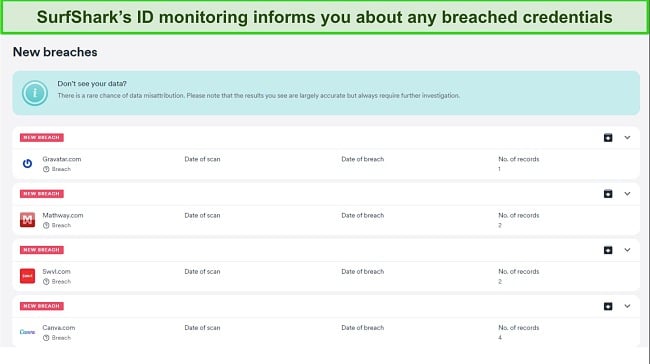
I frequently used this feature to check if my logins were leaked. When I entered my email, Surfshark scanned it for a few minutes and informed me about various accounts that had their passwords leaked. I also like that Surfshark tells you exactly what information was leaked instead of just informing you that an account was breached.
Built-in VPN – Secures Your Online Activity With Industry-Standard Encryption
The included VPN is one of this product’s highlights. As one of the biggest names in the industry, Surfshark VPN is solid. It offers 3,200 + servers across 100 countries, top-grade AES-256-GCM encryption, and a no-logs policy. Also, it has 4 security protocols, which include WireGuard, OpenVPN, IKEv2, and Shadowsocks. The Shadowsocks protocol is only available on Windows and Android, though.
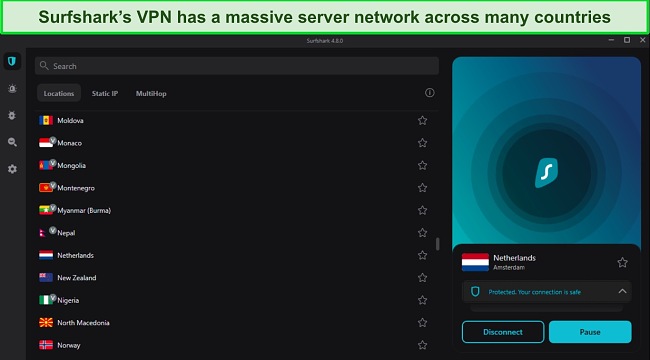
In my tests, I found that Surfshark’s VPN delivers fast connection speeds. My connection speed only dropped around 5% when connected to the fastest nearby server. Also, I only noticed a maximum drop of 20% when connected to long-distance servers. So, Surfshark VPN’s connection speeds are more than enough for UHD streaming and lag-free browsing.
My team and I also tested its streaming capabilities and found that Surfshark’s VPN unblocks many streaming services. All my colleagues could access Netflix in their home locations in the US, UK, Australia, and Japan. Also, Surfshark’s VPN unblocks BBC iPlayer, Hulu, HBO Max, and Disney+.
The VPN also has other features for added convenience and security, including the following:
- RAM-based Servers – server data is automatically wiped when a server turns off.
- Bypasser – lets you easily specify which apps can bypass the VPN’s tunnel.
- Rotating IP Address– constantly changes your IP while using the VPN to ensure anonymity.
- No Borders Mode – lets you use the VPN in restrictive countries by hiding the fact that you’re using a VPN.
- MultiHop – routes your connection through multiple servers for added security.
Overall, I’m very impressed with the VPN you get with this antivirus. Surfshark VPN’s security features keep you safe and anonymous online, while the fast connection speeds are more than enough for lag-free browsing and UHD streaming.
SurfShark Search – A Completely Anonymous Search Engine
Surfshark Search is something you won’t get in most other antiviruses. It’s a completely anonymous search engine that doesn’t track your activity or automatically filter results using your location.
While its results aren’t as consistently reliable as other mainstream search engines, Surfshark Search found what I was looking for most of the time. I also like that it doesn’t show ads in its results, meaning all search results are relevant and authentic. Also, you can use it to search for images and videos.
Webcam Protection – Prevents Unauthorized Access to Your System’s Webcam
Surfshark also provides a Webcam Protection feature that safeguards your webcam from any unauthorized access. It works by letting you add applications to the trusted apps list and then Surfshark ensures only these trusted apps can access your webcam.
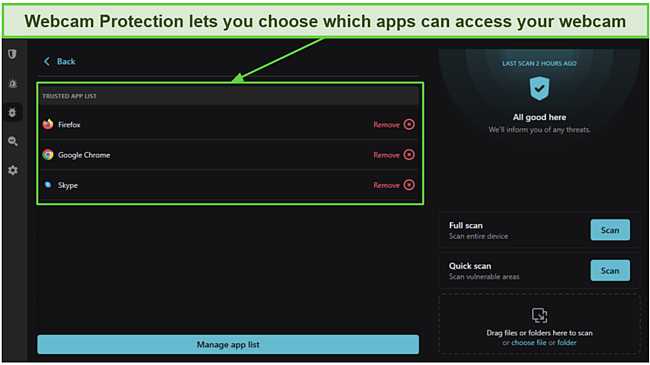
I especially like how easy this feature is to set up. Just enable it from the settings in Surfshark Antivirus, add the apps you trust, and you’re all set. Once set up, Webcam Protection ensures that only trusted apps can access your webcam. Also, it’s available on both Windows and macOS apps.
While Surfshark Antivirus doesn’t have that many features, you get a lot of tools in the Surfshark One bundle, and these all help improve overall security.
Stay safe with Surfshark Antivirus
Ease Of Use
I found that all of Surfshark’s apps have intuitive designs and are easy to use. Every app has a clean interface with easily accessible menus that make it simple to use Surfshark’s features.
Surfshark Antivirus is available for Windows, macOS, and Android. Unfortunately, you can’t use it on iOS. However, the standalone Surfshark VPN is available for iOS devices as well.
Desktop App – Simple and Highly Intuitive Apps for Windows and macOS
Surfshark’s desktop app has a beginner-friendly design that anyone can use. All the main features are easily accessible from the menu on the left-hand side, and you won’t have to browse through multiple menus for simple tasks like running a virus scan.
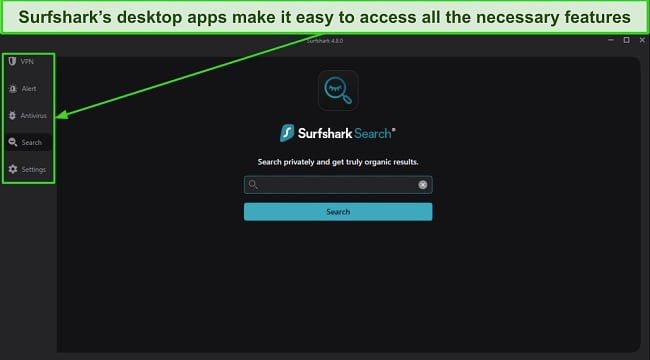
Installing the app on both Windows and macOS is simple. Just download the setup from Surfshark’s web portal and follow its on-screen instructions to set up the app within minutes.
Mobile App – Easy-To-Use Android App With Impressive Features
The Surfshark Antivirus mobile app has all the features included in the desktop app. All its menus are easily accessible, and you can use key features like ID monitoring, Surfshark Search, virus scanner, and VPN without issues.
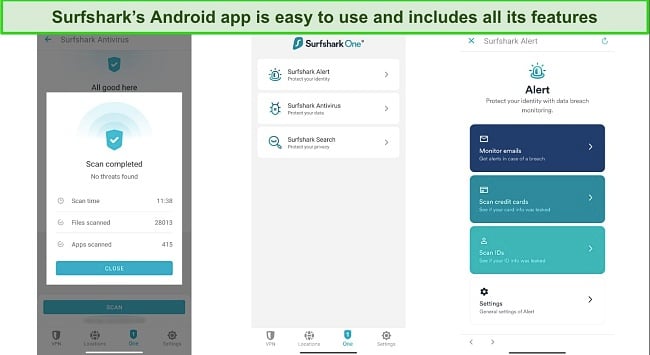
Installing the Android app is even easier than the desktop app. Simply get it via the Google Play Store and sign in with your credentials.
Overall, both Surfshark’s desktop and mobile apps were easy to use and intuitive. Even if you’re a complete beginner, you’ll have no trouble navigating through the menus and using Surfshark’s features.
How to Install and Use Surfshark Antivirus on Your PC
- Choose your plan – Navigate to Surfshark’s website and choose from its monthly, yearly, or 2-year plans.
![Screenshot showing how to choose a Surfshark plan]()
- Subscribe to Surfshark – After choosing your plan, enter your email and payment details to start your Surfshark subscription.
![Screenshot showing Surfshark's sign up and payment menu]()
- Download Surfshark’s Windows app – Download Surfshark’s app after subscribing by logging into its web portal, opening the Apps and extensions menu, and choosing your operating system.
![Screenshot showing how to download Surfshark's Windows app]()
- Log into the Surfshark app – Install Surfshark, launch the app, and log into it using the credentials you signed up and subscribed with.
![Screenshot showing the Surfshark app's login screen]()
- Install Surfshark Antivirus from within the app – Click the antivirus icon on the left-hand menu of Surfshark’s app and click the Install Antivirus button.
![Screenshot showing the antivirus menu in the Surfshark app]()
- Scan your system with Surfshark Antivirus – Run a scan using Surfshark once it’s successfully installed to scan your system for malware.
![Screenshot showing the quick scan option in Surfshark's app after installing the antivirus]()
Support
Although it’s missing some channels like phone support, Surfshark customer support was quite responsive and helpful. It offers 24/7 live chat, email support, and a helpful online knowledge base with all the information needed to use the app properly.
Live Chat – 24/7 Live Chat That You Can Contact for Help at Any Time
Surfshark’s live chat support is the fastest way to get help with the app. You can easily contact an agent by accessing its live chat from the website’s help section and asking the chatbot to connect you with an agent.
In my tests, it took only a few minutes to connect with a live chat agent. Afterward, I asked multiple questions about how to use Surfshark Antivirus and the app’s various features, and I usually got helpful answers to my questions.
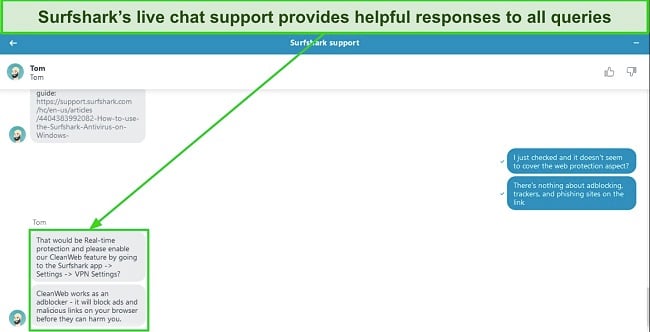
Sometimes I had to explain a question multiple times before the agent provided a helpful answer instead of forwarding related links from the help section. So, it’s not the best live chat I’ve used, but I was still satisfied with my overall experience.
Email Support – Provides Helpful Responses in a Reasonable Amount of Time
I was pleased to see that Surfshark provides reasonably fast email support compared to other antiviruses. It usually takes email support up to a day to respond, but I contacted Surfshark via email multiple times and got answers within 12 hours.
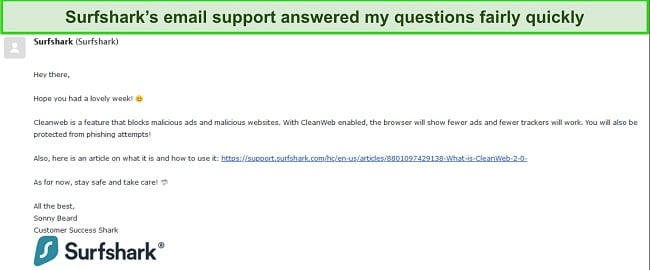
Besides being fast, Surfshark’s email support always gave useful answers to my questions. Alongside answering my questions, they attached links to relevant Surfshark knowledge base articles that provided further explanation.
Online Resources & FAQs – Detailed Online Knowledge Base With Lots of Useful Information
If you don’t need help with a specific concern and are looking for basic information, Surfshark Antivirus has a detailed knowledge base covering lots of topics. It explains how to install the various apps, how to use the different features, how to fix common issues, and more.
There’s also a search function in the knowledge base that you can use to quickly search for information about a particular topic if you can’t find it. While other top apps like Norton have more detailed help sections on their websites, Surfshark covers all the necessary bases just fine.
Although its customer support isn’t as reliable as what the best antiviruses offer, Surfshark has various customer support channels that provide quick and useful assistance.
Price
Surfshark Antivirus doesn’t have a free trial or free plan. Also, it’s not the most feature-rich antivirus available, but its variety of affordable plans helps offset this.
As mentioned earlier, Surfshark Antivirus is only available as part of the Surfshark One bundle, and you can’t purchase it separately. However, I found Surfshark One’s pricing quite reasonable, considering it offers useful features like Surfshark’s VPN and ID monitoring alongside the antivirus.
Paid Plan – Multiple Surfshark One Plans That Offer Impressive Value for Money
You can subscribe to Surfshark One via its monthly, yearly, or 2-year plans. Unfortunately, its monthly and 1-year plans are a little expensive, so I recommend you sign up for its 2-year plan to get the best deal.
All of Surfshark’s plans provide the same set of features. You get Surfshark’s antivirus, ID monitoring, VPN, and Surfshark Search with each one. One thing worth noting is that you can only use Surfshark Antivirus on up to 5 devices simultaneously. However, there’s no limit on how many devices can use the VPN at the same time.
I like that Surfshark provides multiple ways to pay for your subscription. You can pay for Surfshark using credit cards, Paypal, Google Pay, Amazon Pay, and cryptocurrencies. Using cryptocurrencies is a reliable method if you want to stay completely anonymous.
Money-Back Guarantee – 30-day Money-Back Guarantee to Let You Test the App Risk-Free
Surfshark is backed by a 30-day money-back guarantee, meaning you can try it completely risk-free. You can easily contact customer support via live chat or email within 30 days of your purchase to get a refund if you aren’t satisfied with the app.
After testing Surfshark Antivirus for a few weeks, I requested a refund via live chat, which the agent processed immediately. I received a refund confirmation email on the same day, and I had my money back within 7 days. So, I’m pleased with how smooth the refund process is.
Final Verdict
Surfshark Antivirus is a great way to get reliable basic security for your system. Its real-time security blocks most zero-day threats and the scans effectively detected and removed all malware from my system. Also, since it’s part of the Surfshark One bundle, you’ll get a great VPN, ID monitoring, and Surfshark Search alongside the antivirus.
However, I can’t recommend Surfshark Antivirus if you want a comprehensive security solution. It’s missing many crucial features like a firewall, web protection, ransomware protection, and more. You would get all these things with a high-end antivirus like Norton.
Despite its missing features, I found that Surfshark Antivirus is affordable and provides decent value for money. Also, you can try Surfshark Antivirus risk-free to see if it’s right for you. It’s backed by a 30-day money-back guarantee, thus giving you a whole month to test all its features and see if it’s right for you.
FAQ on Surfshark Antivirus
Is Surfshark Antivirus good?
Yes, Surfshark Antivirus is a good security app. While it’s a simple antivirus without many features, I’m Impressed with its performance. Its scans detect 100% of malware, and its real-time protection delivers solid results. It has its flaws, like the lack of a firewall and advanced security features. Nonetheless, Surfshark’s affordable pricing makes it worthwhile for basic protection.
However, if you want comprehensive security for all your devices, I suggest you get a top antivirus with multiple useful security features.
What is Surfshark One?
Surfshark One is Surfshark’s affordable security bundle, which includes its VPN, antivirus, search engine, and alert feature. You should note that you can only get the VPN as a standalone purchase. To get any other product, like Surfshark’s antivirus, search, or alert feature, you must get Surfshark One.
Can Surfshark Antivirus remove malware from my device?
Yes, Surfshark’s virus scans effectively find and remove malware. During tests, Surfshark detected 100% of the malware on my system via its multiple scans. Plus, its real-time security secures your devices against zero-day malware and other threats.
What devices is Surfshark compatible with?
You can use Surfshark on most major platforms. It currently works on Windows, macOS, and Android devices and has highly intuitive apps for each platform. Unfortunately, Surfshark Antivirus isn’t compatible with iOS at the moment
Does Surfshark Antivirus come with a VPN?
Yes, you get Surfshark’s impressive VPN in the Surfshark One bundle that includes the antivirus. It’s a solid VPN that offers industry-standard encryption, 3,200 + services in 100 countries and various useful features.
Surfshark’s VPN is good, but there are multiple other top antiviruses with VPNs. Alongside protecting your browsing activity, these apps provide many additional features for extra layers of security.
Does Surfshark Antivirus have a free plan?
No, Surfshark Antivirus does not offer a free plan. It offers monthly, yearly, and 2-year subscriptions, each with a 30-day money-back guarantee.
While Surfshark doesn’t have a free plan, there are other great antiviruses available for free. They might not provide the airtight security you’d get with a high-end premium antivirus but are great for basic protection against common threats.
Try Surfshark Antivirus risk-free