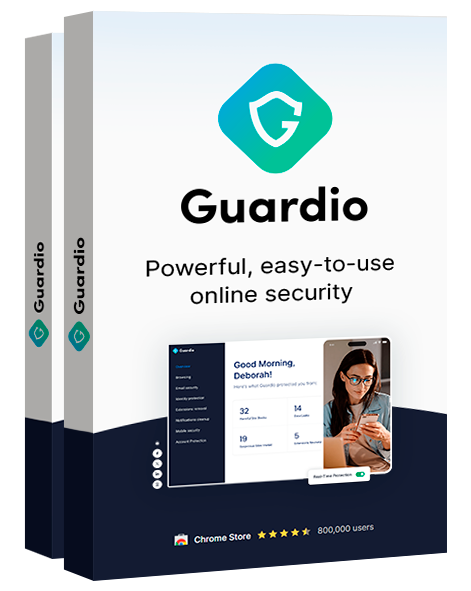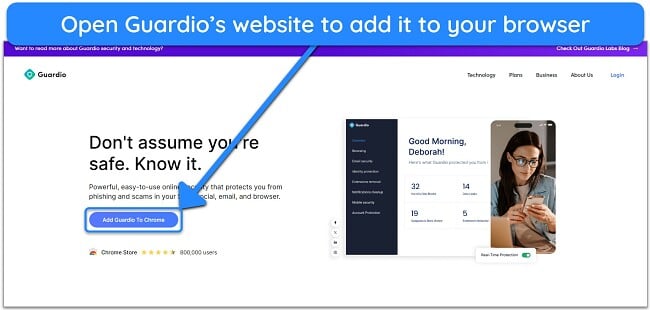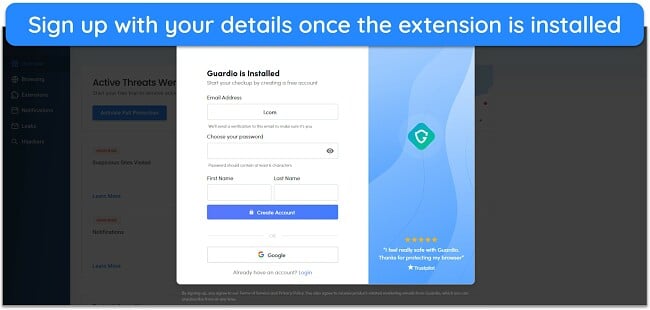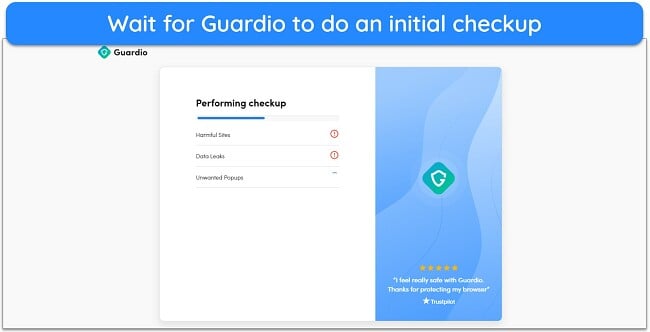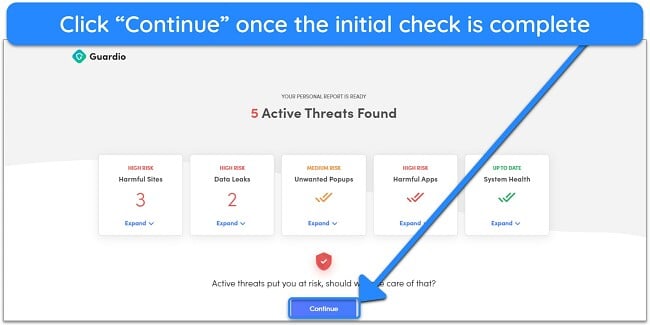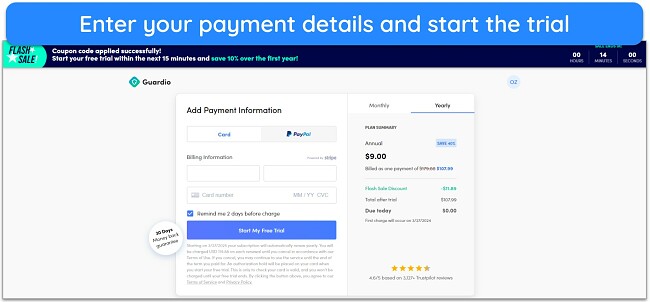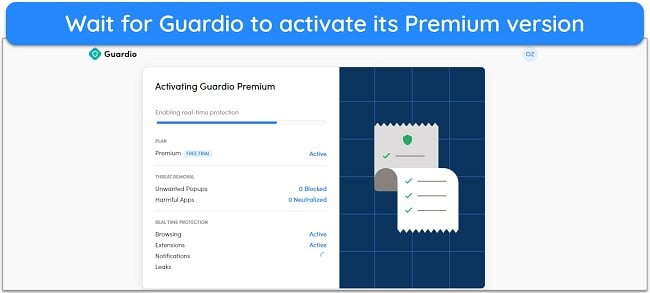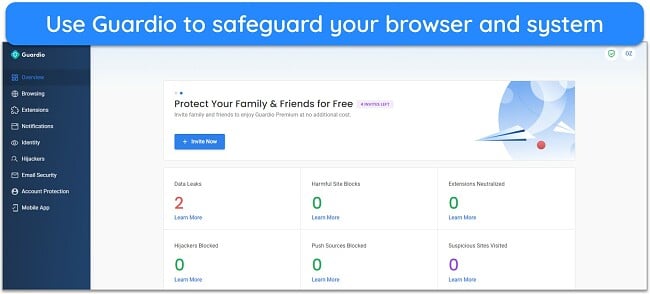Guardio Overview
Guardio claims to be as effective as the industry’s best antiviruses, but its functionality is limited to your browser. Plus, there are some concerns about its legitimacy. So, I extensively tested Guardio to see if it can protect you against sophisticated cyber threats.
During my tests, Guardio reliably stopped me from opening unsafe sites and downloading malware. Also, it has extra features to protect your email, social accounts, and identity. Despite all of this, I can’t rely on Guardio for comprehensive security. It doesn’t offer any fallback in case a virus sneaks onto your system from somewhere other than your browser.
For guaranteed protection, you should get an industry-leading alternative like Norton. It isn’t limited to your browser and has flawless malware detection, meaning it protects your system from every possible infection source. It even has a 60-day money-back guarantee.
Try Norton risk-free for 60 days
In a Rush? Here’s a 1-Minute Summary
- Reliable browser security. Even though it’s limited to your browser, Guardio’s core security is impressive. Read more about how effective its protection is.
- Limited features. This app doesn’t have many features besides ID monitoring and social account protection. Learn about the app’s various features.
- Beginner-friendly design. It’s simple to install and use Guardio on your browser or mobile device. Discover how you can easily install Guardio.
- Decent customer support. The email support is responsive, but the 24/7 hotline didn’t work in my tests. Find out about my experience with its support team.
- Not worth the price. The browser-limited protection isn’t worth Guardio’s high price. Learn more about its various plans.
Security
Guardio’s approach to security is different from that of other antiviruses. Instead of working on your system, it works exclusively within the browser. It’s designed with the idea that most malware infections and phishing scams result from something done on the web browser.
This is true to some extent, but this approach isn’t enough for comprehensive device protection. It’s possible to get a malware infection from other sources, like a malicious USB drive.
Nonetheless, Guardio is good at what it does. It analyzes the behavior of every single website and browser extension in real time to notify you of any malicious activity instantly. Also, it relies on AI and machine learning to determine suspicious behavior, making it even harder for cyber threats to avoid detection.
Browsing Protection — Effective Protection Against Dangerous Websites and Downloads
Browsing Protection is Guardio’s main security feature. It consists of 4 key components, which include the following:
- Harmful site blocking — blocks any unsafe websites you attempt to open.
- Dangerous download blocking — stops any malicious downloads.
- Suspicious site alerting — warns you about websites with low credibility.
- Webcam & microphone alerting — informs you whenever a website accesses your camera or microphone.
During my tests, I found that Guardio’s Browsing Protection is highly effective. I tried accessing several websites known to carry malware and phishing scams, and Guardio blocked access every single time. It has a button that lets you proceed if you want to visit the website regardless.

I also tested how effectively Guardio can block malicious downloads and learned that its unsafe download detection is very reliable. I tried downloading several malware samples, and Guardio blocked most attempts, even with malware hidden in zip files.

While it blocked over 98% of malicious files I tried to download, Guardio’s dangerous download detection isn’t perfect. Some malware samples hidden in .rar files snuck past its defenses and were downloaded onto my system. This wouldn’t be an issue with traditional antiviruses, as their real-time security would flag these threats as soon as they’re extracted.
Unfortunately, since Guardio’s security ends at the browser level, downloading malware hidden inside a .rar file is a bigger concern. Since there’s no further security, there isn’t much stopping the viruses, trojans, worms, etc, from infecting your system and stealing your data.
Malicious Extension Detection — Ensures You Only Install Safe Extensions
Malicious Extension Detection is a standout Guardio feature. Many apps offer web protection, but there are few that monitor your extensions and defend against malicious ones. Thankfully, Guardio automatically scans your entire browser and removes all dangerous extensions that could steal your data or harm your system in another way.
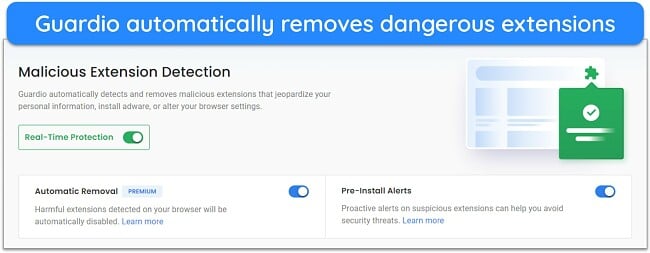
Guardio also provides pre-install alerts to let you know whenever you’re about to download an untrustworthy extension. Extensions flagged by this feature aren’t necessarily malicious, but they aren’t well-reputed either, meaning it’s a good reminder to be careful while using them.
Email Security — Good for Monitoring Emails but Only Works on Gmail
The Email Security utility in Guardio is a useful tool to monitor your email accounts for malicious emails. However, it needs permission to read, compose, and send emails from your account before it can function, which is a concerning level of access.
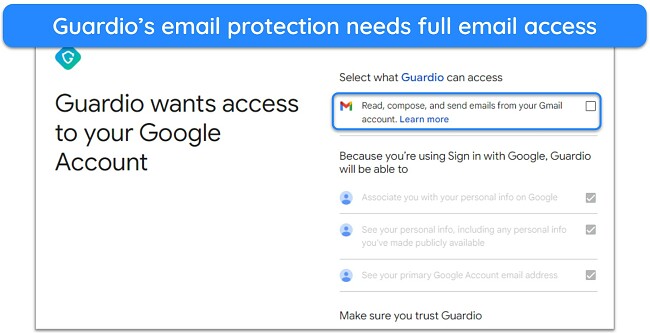
If you set up this feature and give it full access to your email account, Guardio will flag emails with malicious content and display them in its extension. It’ll also indicate the exact reason why an email was flagged.
I was disappointed to learn that Guardio’s email security is limited to Gmail only. So, this feature won’t benefit you if you use Outlook, Proton Mail, or any other email service.
Search Hijacking Correction — Prevents Browser Hijackers From Redirecting You
Browser hijackers are a common threat that can often sneak onto your system while you’re installing other programs. Thankfully, Guardio reliably defends against hijackers. You can specify your preferred search engine in the Search Hijacking Correction menu. Once enabled, Guardio will block any hijacker’s attempt to redirect you to another search engine.
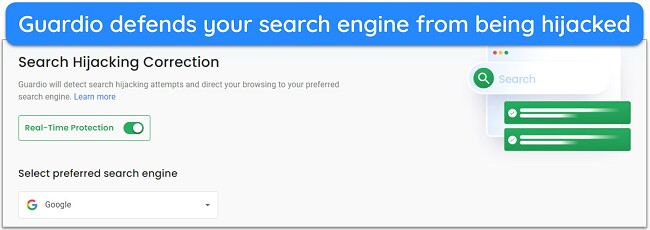
All things considered, Guardio is great at securing your device from the browser level. However, I’m not convinced this approach is enough for comprehensive safety. This is because there are several scenarios in which malware can infect a system through sources other than your web browser.
For airtight protection, choose a top alternative like Norton. Alongside its similarly effective web protection, Norton offers on-device real-time security to protect against any malware that sneaks onto your device. Plus, its scanner has a perfect 100% detection score and can check removable media for threats, ensuring there’s no way for cyber threats to infect your system.
Secure your devices with Norton
Features
Guardio’s feature variety isn’t good at all. Its ID monitoring performs well, but the app doesn’t have many extra tools for added layers of security. In contrast, the best antiviruses include built-in VPNs and other features to reinforce your device’s protection.
Social Account Protection — Prevents Social Media Accounts From Being Hijacked
Social media accounts are prone to hacks, so I was pleased to see that Guardio protects most social media accounts. You can use this feature to defend your Facebook, Instagram, LinkedIn, and X (formerly Twitter) accounts while you’re logged into them.

Guardio doesn’t provide specific information about how this protection works. However, it states that these accounts are usually breached when hackers steal a piece of code that keeps you logged into the websites. According to Guardio, its patent-pending technology removes the need for the code that keeps you logged into websites, thus securing your accounts.
Unwanted Notification Cleanup — Ensures a Clean Browsing Experience by Blocking Notifications
Guardio’s Unwanted Notification Cleanup is a helpful utility that blocks notifications while you’re browsing. Many websites nowadays send annoying notifications, even if they’re only open in the background and you aren’t actively using them.
After enabling this tool, Guardio ensured an undisturbed browsing experience. I opened websites that frequently send intrusive notifications, and I didn’t get a single one.
ID Monitoring & Theft Coverage — Comprehensive Identity Monitoring and Theft Coverage
Guardio’s ID monitoring and theft coverage are among its top features. It’s a useful tool that monitors 1 phone number and up to 5 email addresses. I entered my phone number and 2 emails during tests, and Guardio brought up all the leaked information linked to my details. Plus, it included information like when the leaks occurred.
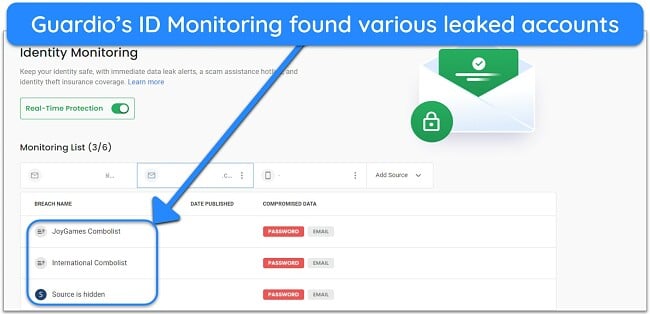
Guardio also provides $1M insurance coverage to protect against financial losses resulting from identity theft. This generous package is on par with what top apps like Norton offer with their identity theft coverage. So, while this app doesn’t have that many features, I’m pleased to see that the features it does offer are impactful.
Ease Of Use
A benefit of being browser-limited is that Guardio is really simple to install and use. Unlike other apps with complete setups with several steps, you start using Guardio within a few minutes after installing its extension and signing up.
Guardio only offers extensions for Chromium browsers, like Chrome, Edge, and Brave. I was disappointed to learn that it’s limited to Chromium browsers, as this means you can’t use it on Firefox, which is still many people’s browser of choice. You can also get mobile apps for Guardio, which work on Android (5.0 and up) and iOS (14.0 and up).
Browser Extensions — Simple to Install and Use on Chromium Browsers
It’s easy to install and use Guardio’s browser extensions — just access the Guardio website, and you’ll find the download option on the front page. After setting it up, I learned that Guardio’s browser extension is easy to use. It has an intuitive design, and a menu on the left gives you quick access to all its features.
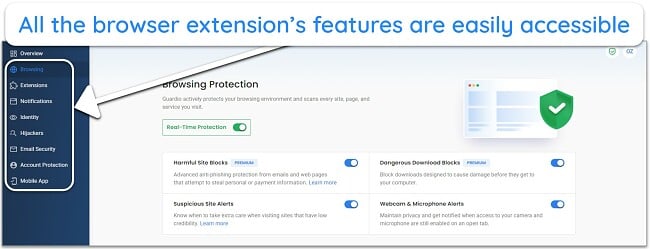
I also like that Guardio’s browser extension maintains an event history. This lets you see all the malicious websites it blocked, the downloads it stopped, the extensions it neutralized, and more. You can find these events under the “Recent activity” section of most features.
Mobile Apps — Intuitive Apps Contain Guardio’s Key Features
Guardio’s mobile apps are just as intuitive as the extensions. The apps have a simple interface that makes them easy to navigate. I like that all the features are neatly laid out on the home page, meaning you won’t have to browse multiple menus to find what you’re looking for.
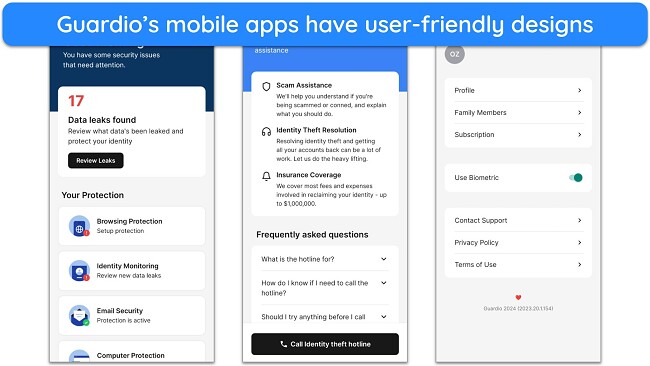
The key features available in the mobile apps include browsing and email protection, ID monitoring, and ID theft coverage. However, some tools like social account protection are missing.
There’s also a gear icon at the top-right of Guardio’s mobile apps that lets you conveniently access the settings menu if you wish to make any changes.
How to Install and Use Guardio on Your Browser
- Install the Guardio extension. Access Guardio’s official website on your Chromium browser to install the extension.
![Screenshot showing how to install Guardio's extension via the official website]()
- Sign up. Use your email and name to sign up for Guardio after installing its extension.
![Screenshot showing how to sign up for Guardio after installing its extension]()
- Enter phone number (optional). Enter your phone number to add it to your account for ID monitoring. You can skip this step and do this later if you prefer.
![Screenshot of Guardio asking for a phone number for ID monitoring]()
- Wait for the initial checks. Guardio will now start an initial check of your browser — wait until the scan is complete.
![Screenshot of Guardio doing an initial checkup]()
- Continue the setup. Read the initial scan report and click the “Continue” button to proceed to the next step.
![Screenshot of Guardio's initial checkup scan results]()
- Start your trial. Click “Start Your Free Trial” to get Guardio’s 7-day premium trial.
![Screenshot showing Guardio's free trial option]()
- Enter payment details. Enter your credit card or PayPal details to begin the trial. Note that Guardio deducts and holds the funds when you sign up, unlike other apps that usually only verify the card.
![Screenshot showing how to start Guardio's free trial]()
- Wait for activation. Guardio will automatically activate the Premium subscription once you’ve paid for the trial.
![Screenshot of Guardio activating its Premium plan after completing the sign-up process]()
- Use Guardio. Start using Guardio’s security and monitoring features to defend yourself against cyber threats.
![Screenshot of Guardio's extension being ready to use after signing up]()
Support
Guardio is missing 24/7 live chat, and the hotline was unavailable during my tests, so the support isn’t on par with the industry’s best antiviruses. However, Guardio’s fast email support helps make up for these shortcomings. Also, the knowledge base contains various useful articles to help you use the app’s features and troubleshoot basic issues.
Other than the hotline, Guardio’s support channels are easily accessible. You can click the question mark on the bottom-right of any page in Guardio’s extension to bring up a menu that’ll let you email its support, open the help center, or report a security issue.
Email Support — Provides Fast and Helpful Responses
Guardio’s email support was consistently impressive in my tests. Many apps have email support that can take several hours or over a day to answer, but Guardio’s email support agents always answered my questions in under 30 minutes. The quickest answer I got was in roughly 15 minutes, which is extremely fast by email support standards.
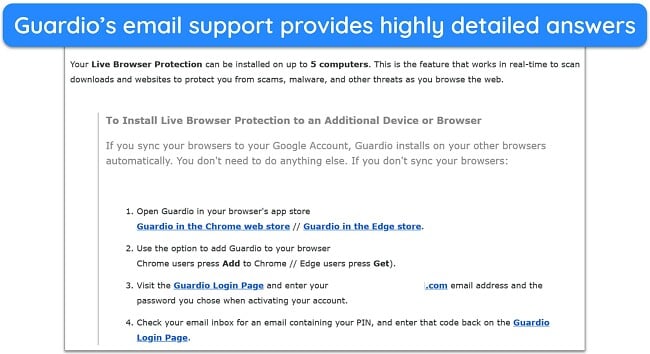
I also like that Guardio sends follow-up emails asking about your experience with its support. So, you can share your thoughts with the company if you were unsatisfied with the experience or have any ideas that could help improve this support channel further.
24/7 Identity Theft Hotline — Remained Unavailable During My Tests
The 24/7 Identity Theft Hotline is listed as one of the key features of Guardio’s Premium subscription. It exists to help resolve identity theft, assist you if you think you’re getting scammed, and help get your accounts back if they’re stolen.
Unfortunately, I couldn’t use it in my tests. It’s only available in the mobile app under the ID Theft Coverage menu, but tapping the “Call Hotline” button did nothing. It didn’t bring up a dialer, provide a number, or do anything else that’d let me contact the hotline.
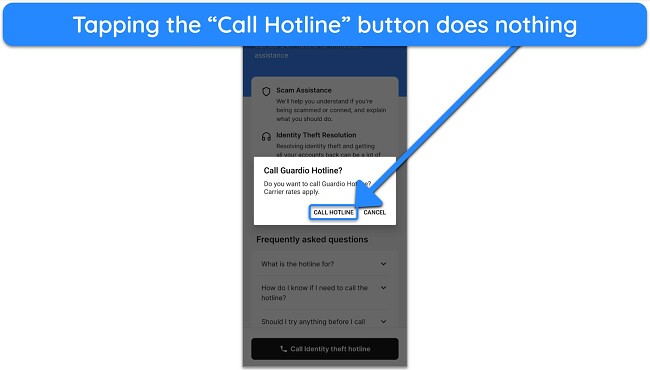
I searched for alternative ways to contact the 24/7 hotline but found none. The contact page on Guardio’s website takes you to a form that only lets you send an email to its support.
Guardio’s Help Center doesn’t contain any numbers or methods you can use to call the hotline. This was all very disappointing to learn, considering how this is listed as one of the key features of the paid subscription.
Help Center— Good Resource for Basic Guides and Troubleshooting
Guardio’s Help Center is very useful for most troubleshooting. It consists of several articles to help you set up Guardio’s extension, use its features, and learn more about how the app works. The articles are also categorized into different sections, making it simple to find whatever you’re looking for.
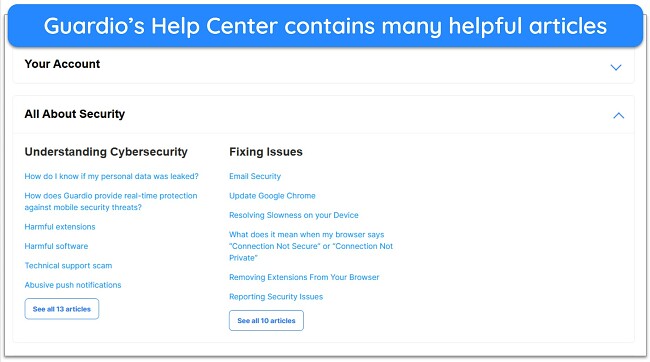
Price
I consider Guardio quite expensive, considering its browser-limited approach and lack of extra features. It also has a free plan that you can use, but its protection isn’t nearly as good as what you get with the industry’s best free antiviruses.
One good thing about Guardio’s pricing is that it doesn’t get more expensive on renewal. Most other antiviruses cost more in the second year, but this isn’t the case here. Unfortunately, the app’s base pricing is already much higher than most other antiviruses, meaning its cheaper renewals don’t help much.
Free Version — Very Limited Protection
Guardio’s free version isn’t good for reliable security. It doesn’t have many key features that make Guardio worth getting and also limits the ID monitoring functionality.
The free plan provides suspicious site alerts, meaning it’ll only inform you when you’re about to visit a potentially dangerous website rather than blocking it. It also provides webcam and microphone alerts to let you know whenever your device’s camera or microphone is in use — something that most browsers already do.
The identity monitoring in Guardio’s free plan is limited to emails only and won’t monitor phone numbers as the paid subscription does. Finally, an on-demand scan checks your browser and highlights issues but doesn’t fix them. So, you’re better off relying on Windows’ built-in security instead of getting this app’s free version.
Paid Plans — Not the Best Value Compared to Top Antiviruses
Guardio’s paid plans are a lot more feature-rich than the free version. The app’s website only shows a monthly subscription, but you get the option to subscribe to a yearly plan when you install Guardio’s extension and sign up. However, I didn’t find this app’s plans worth the price, even with the annual plan’s discount.
With Guardio’s paid subscriptions, you get access to the following features:
- Dangerous site blocking
- Dangerous download blocking
- Email security
- Phone number monitoring
- Social account protection
- Malicious extension removal
- Search hijacking protection
- 24/7 ID theft hotline
- Protection for up to 5 devices
Other than the 24/7 ID theft hotline, which I couldn’t reach in my tests, Guardio’s premium features are effective at what they do. However, other top antiviruses can do most of these things, have more extra features, and cost less, making them better options for most people. Some features are unique to Guardio, like the malicious extension removal, but these don’t justify the app’s cost.
One standout aspect of this app’s subscription model is that Guardio lets you invite up to 4 family members to your subscription. Each family member can add up to 5 devices of their own, meaning a single Guardio subscription can secure up to 25 devices simultaneously.
Guardio also offers plans for businesses with all the same security features and similar pricing per member. The main difference is that they offer a user management platform that makes it easy to manage and monitor the security of every member’s device.
Free Trial — 7 Days for Premium and 14 Days for Business
Guardio offers free trials for both the Premium and Business plans, meaning you can test the app before you commit to a full purchase. Something interesting is that the free trial isn’t optional, and you have to sign up and use it before beginning a regular subscription.
The free trial requires a credit card or PayPal details to sign up, and you should note that Guardio deducts and holds the subscription payment during the trial. If you cancel during the trial, this payment is refunded. This is different from top apps like Norton and McAfee, which only verify your card details and don’t charge anything until the trial expires.
Refund Policy — Full Refund Within 30 Days of Initial Charge
Guardio has a 30-day refund policy that lets you get a full refund if you’re unsatisfied with the app. To get a refund, you can submit a ticket via the form in the Help Center highlighting why you’d like one. Afterward, a support team member will reach out to you for confirmation and begin the refund process.
While refunds are processed immediately from Guardio’s end, it can take up to 10 days to get the money back in your bank or PayPal account.
Final Verdict
Guardio’s security is impressive, considering how it limits itself to your browser. However, the browser-limited approach simply isn’t enough for comprehensive protection. If malware sneaks onto your system from somewhere other than your browser, Guardio’s protection won’t be enough.
In most cases, a top antivirus like Norton will offer much better safety. With its 100% real-time malware detection score, flawless malware scans, and various security features, it’s much better for reliable protection.
You can also try Norton risk-free. It comes with a generous 60-day money-back guarantee, meaning you’ll have a long time to try its features and see if it suits you.
FAQs on Guardio
Is Guardio legitimate?
Yes, Guardio is a legitimate security solution that works on all Chromium-based browsers. It includes features like social account protection and identity monitoring. Plus, the app’s security reliably defends against unsafe websites and malicious downloads.
Does Guardio offer comprehensive protection?
Guardio offers good security against unsafe websites, downloads, and other online threats. However, I don’t consider its browser-exclusive approach the best for airtight protection. You might get malware on your system via a USB, and there’s also the possibility of malware hidden within compressed files sneaking past Guardio’s defenses.
Tests show that a top antivirus like McAfee delivers better protection in most cases. It has a flawless 100% real-time malware detection score, a reliable firewall, and more tools that work together to deliver well-rounded security.
Is Guardio trustworthy according to Reddit?
Redditors have mixed opinions about Guardio, but most users consider it a bad choice. Lots of people on Reddit say that Guardio’s security measures aren’t reliable, considering they’re limited to the browser. Also, several people state that it doesn’t deliver good value, considering its price.
Can I use Guardio on Firefox?
No, Guardio only works on Chromium-based browsers and mobile devices. Considering the app’s focus on browser-exclusive security, I would’ve liked to see it protect Firefox, as it’s still a prevalent browser many people use.
Is Guardio free?
Yes, Guardio’s plans include a free option. However, it only informs you about potential threats and doesn’t actually do much to protect your device.