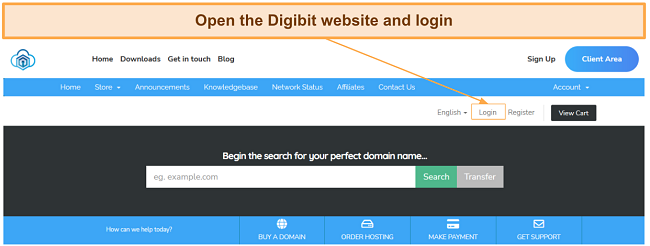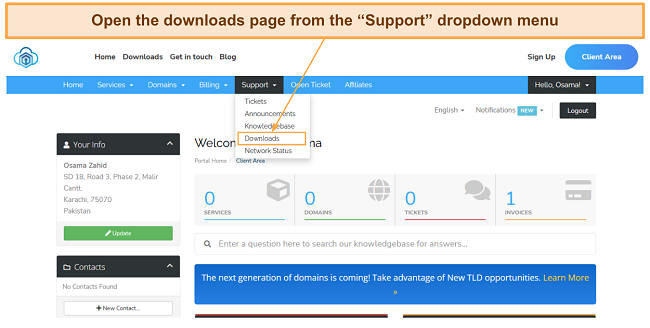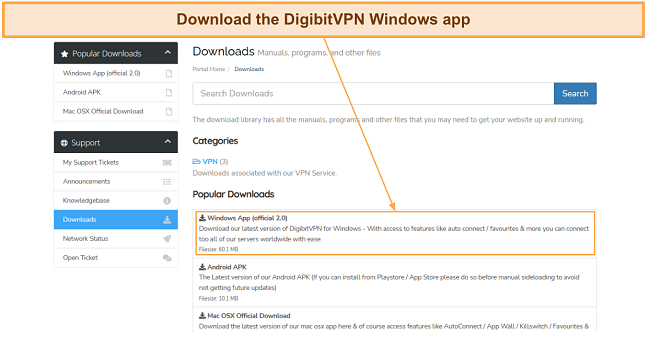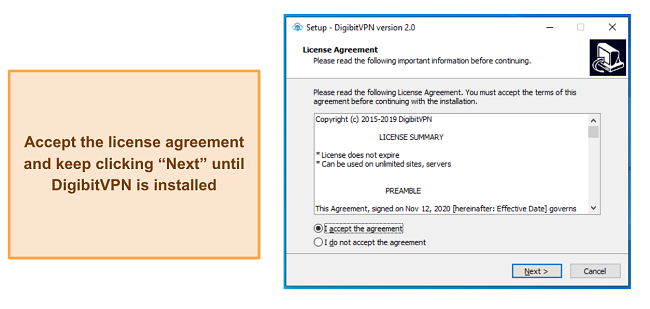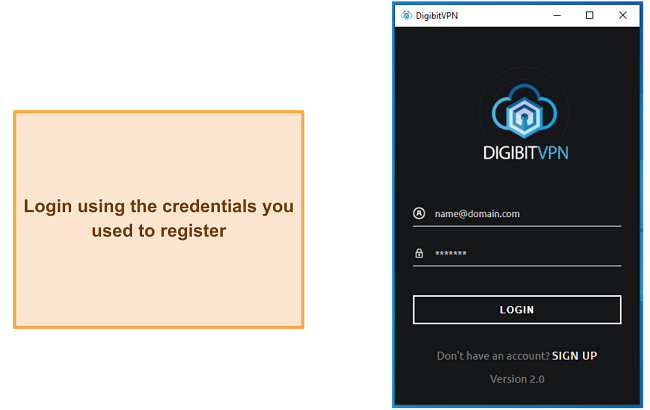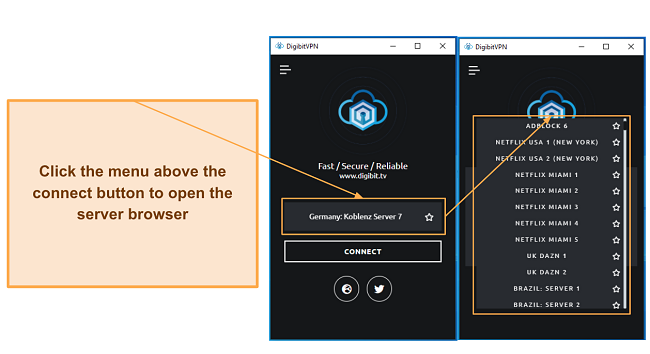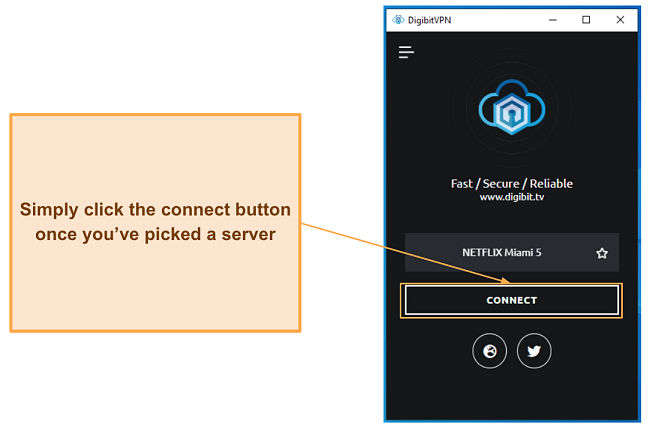Speed
Speed
|
6.0 / 10 |
 Servers
Servers
|
6.0 / 10 |
 User Experience
User Experience
|
6.0 / 10 |
 Support
Support
|
7.0 / 10 |
 Pricing
Pricing
|
7.0 / 10 |
DigibitVPN Review 2024: Before You Buy, Is It Worth It?
DigibitVPN Overview
DigibitVPN’s affordable pricing, support for up to 6 simultaneous connections, P2P capabilities, and industry-standard security make it sound like a very reliable VPN. Can it actually deliver on its promises and be worthwhile, though? I tried the VPN myself to find out if this is the case.
DigibitVPN comes with a solid variety of servers and important features such as split tunneling and a kill switch. It also has a strict no-logs policy but is within the 5, 9, and 14 alliance’s jurisdiction since it’s UK-based. Also, it doesn’t have a money-back guarantee so you can’t test it before making a commitment.
All things considered, DigibitVPN is a solid VPN, even though it definitely isn’t among the best VPNs currently available. It’s not that great at bypassing geoblocks and it falls behind when it comes to connection speeds. If you’re looking for a high-end VPN that impresses in every possible way, I recommend picking one from these top VPNs.
Speed
- 6.0 / 10Why Most Speed Tests are Pointless & How We Correctly Test VPN Speeds
Speed determines how fast content uploads, so if you're torrenting or streaming, you want the speed to be somewhat identical to your regular internet speed. Since a VPN encrypts your data, it usually takes a bit longer to send your data back and forth, which can slow down your connection. However, if your ISP deliberately slows down your connection (also known as throttling) a VPN might increase your internet speed. Testing a VPN is somewhat pointless because new servers pop up and affect speed. Your speed can also differ according to your location, so your speed test might not match ours. Having said that, we tested the speed in numerous locations to provide you with the average.
Servers
- 6.0 / 10Server Network — Hundreds of Servers Across 15 Countries
DigibitVPN doesn’t have the biggest server network but it definitely isn’t bad in this regard. It currently has 316 active servers scattered across 15 different countries. It’s worth noting that DigibitVPN runs and maintains its own servers. This makes them far more reliable, and the VPN even guarantees 99% uptime for each server.
User Experience
- 6.0 / 10Simultaneous Device Connections — Allows up to 6 Connections
DigibitVPN comes with support for up to 6 simultaneous connections. This is a small step up from the usual 5 that most VPNs support. So, you should be able to run the VPN on all your devices at the same time without any trouble.
Device Compatibility — Apps for 4 Different Platforms
DigibitVPN offers apps for Windows, macOS, iOS, and Android. This isn’t the widest range of compatible devices because many high-end VPNs also support smart TVs, router installation, and even gaming consoles. The available apps are all very well-designed, though, and perform smoothly.
Ease of Setup & Installation — Simple and Straightforward
Installing and running DigibitVPN is incredibly easy. All you need to do is register on its website and purchase a subscription, after which you’ll be able to download install the VPN with ease. The actual installation process doesn’t take any more than a few minutes.
How to Install DigibitVPN on Windows
- Open the Digibit website and log in using your credentials.
![Screenshot of Digibit's login page on its website]()
- Mouse over the “Support” dropdown menu and click the downloads options.
![Screenshot of download button under the support tab]()
- Download the Windows app from the available options.
![Screenshot of user selecting Windows download]()
- Accept the license agreement and keep pressing “Next” to install DigibitVPN.
![Screenshot of Digibit's license agreement]()
- Log into the VPN using your registration credentials.
![Screenshot of Digibit's Windows Client]()
- Pick your preferred server from the browser.
![Screenshot of Digibit's server menu]()
- Click the connect button to connect to the VPN’s server.
![Screenshot of connection button on Digibit's Windows client]()
Support
- 7.0 / 10DigibitVPN hasa range of customer support that’s ready to assist you at any time. It comes with 24/7 live chat, email support, and you can also send a ticket if that’s what you prefer. Also, DigibitVPN encourages people to reach out to their social media accounts if they ever need help.
When I contacted customer support through live chat, I didn’t receive an immediate response. However, my inquiries were later addressed through email since I had closed the conversation due to the lack of a timely reply. Your experience may vary, of course, depending on the time of the day.
How We Test Customer Support and Why Should You Care
We personally test the customer support team of every VPN we review. This means asking technical question through the live chat feature (where applicable) and measuring the response time for email questions. Whether you need to connect to a specific server, change your security protocol, or configure a VPN on your router, finding a VPN with quality customer support should be important to you.
Pricing
- 7.0 / 10DigibitVPN has an affordable price and this definitely helps it stand out. One thing worth noting, though, is that it doesn’t offer yearly plans like many other VPNs. Instead, it only has a monthly plan, but it’s fairly priced.
Unfortunately, DigibitVPN only offers PayPal as a payment option. This is disappointing because almost every other VPN nowadays comes with a variety of different payment options, including anonymous payment options like cryptocurrency.
DigibitVPN doesn’t come with a money-back guarantee either, which is also disappointing. This means that you can’t test the VPN before you make a commitment, and will have to buy a subscription if you want to try it out.