OurPact Review 2024: Before You Buy, Is It Worth It?
OurPact Overview
OurPact is a well-known parental control app that first appeared in 2015. But due to mixed reviews from friends I wanted to try it out in advance. I decided to install it on my 14-year-old daughter’s phone to get a firsthand look at how it works and how it compares to other apps I’ve tested.
My first impressions were not great. While it has some of the necessary features, they are very basic. For example, the web filter only has a setting for blocking adult websites; there’s no social media monitoring or detailed activity reports. Additionally, it’s only available for Android and iOS, so you would need to buy another app to monitor your PC.
For an app that can do everything that OurPact can do and more — at a cheaper price — try Qustodio. It has a fully customizable web filter with 29 categories, multiple screen time features, app management, 24/7 live location, and detailed activity reports. Best of all, Qustodio has a free 30-day trial, so you can test it for yourself.
Try Qustodio free for 30 days!
In a Rush? Here’s a 1-Minute Summary
- Web filter that blocks adult content: The web filter works well if your only concern as a parent is blocking websites that OurPact deems to be adult content. However, it won’t block categories such as violence, cults, hate speech, and politics. Learn more about the web filter here.
- Sets screen time limits: The fully customizable feature lets me decide when my daughter is allowed to use her phone and what apps are available throughout the day. It includes a daily limit and usage schedule. Get more information here.
- Blocks SMS and iMessage but doesn’t monitor the messages: You can set a schedule for when your child can send messages or block the app completely. However, it doesn’t send alerts if the content of the message is inappropriate or dangerous. Read about SMS blocks here.
- Tracks live location and has a geofence: I can see my daughter’s live location on the dashboard, view her location history, and set up geofences to receive alerts when she arrives or leaves a specific area. However, this feature is very easy for a child to disable if they want to sneak around. See my test results here.
Features
OurPact has a decent collection of features that are geared to monitor and set rules on your child’s Android and iOS devices. However, I was very surprised that there are no activity reports, such as which apps my child is using, the browser history, screen times, and more.
To see a detailed activity list, you’ll need an app like Qustodio. It has comprehensive reporting, such as a chronological breakdown of all activities, the most popular apps your child uses, browser history, and which search terms your child is using.
Web Filter: Blocks Adult Content – But Nothing Else
The days of porn being the only type of content that needs to be filtered are long gone. But, unfortunately, that’s all that OurPact has to offer. For what it’s worth, as long as my daughter doesn’t turn on a VPN or attempt to use a no-name browser, the filter does prevent adult websites from opening.
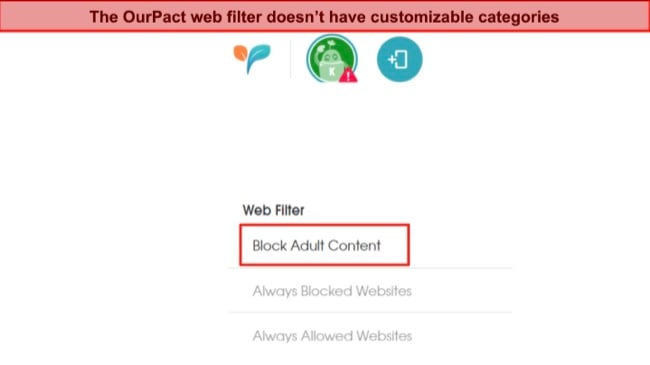
The web filter does include the option to add a URL that will bypass the filter rules. You can either set a specific URL to be allowed or blocked. But the fact that OurPact doesn’t show browser or search history makes this limited filter even more dangerous since I have no idea what websites my daughter is looking at. Without this, I won’t know which URLs to block.
To ensure my child’s safety online, I prefer a comprehensive web filter like Qustodio, which has 29 customizable categories, including gambling, entertainment, religion, violence, dating, and more.
Set Daily Limits and Schedules for Screen Time Allowance
The OurPact screen time limits are pretty standard for parental control apps. I was able to limit how much time my daughter can be on her phone and specify what times her phone should be blocked. For example, she can be on the phone for 2 hours a day, but during school hours, dinner time, and bedtime, the phone is locked.
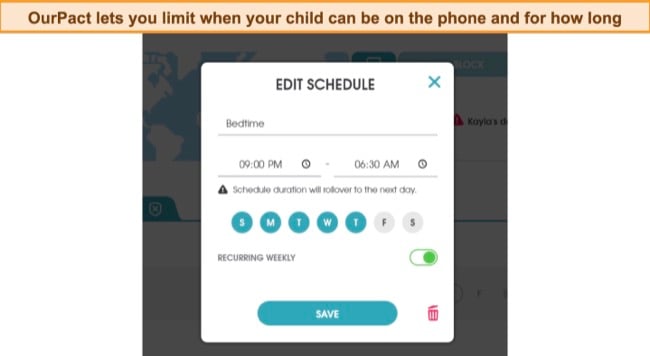
The screen time tools worked as they should, and my daughter’s phone locked her out once she reached her limit.
Manage Apps Remotely
The app management feature is probably the best feature of OurPact. It compiles a list of all the apps installed on your child’s phone and lets you view them based on categories, age rating, rules, or simply in alphabetical order.
You can set time limits for each app, block them from opening, or remove any restrictions. Each of these settings worked as they should in my tests, however, my daughter did find a way to bypass the rules. All she did was uninstall and reinstall the app, and all my pre-set rules were removed.
Since there’s no reporting section, it’s impossible to know if an unsafe app has been used or if screen time rules have been removed. The only way I discovered this was during my extensive testing when I realized all the rules had disappeared. Without double-checking regularly, I wouldn’t have noticed that she had found a way to bypass them.
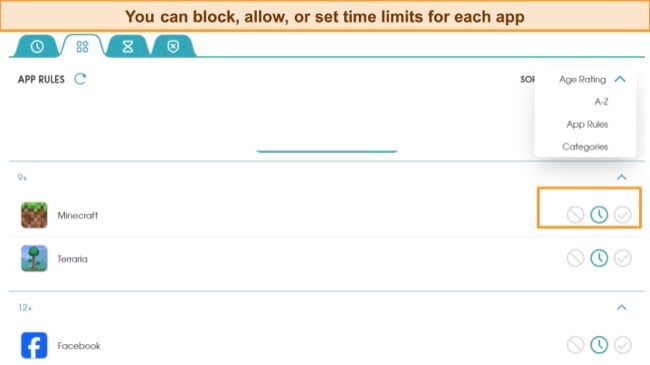
I do like that if I click on an app, OurPact provides information about it, including a description, its rating, potential issues, and screenshots for the app’s stores. It’s helpful for apps that I’m not familiar with and might not be sure whether I want my daughter using them or not.
Blocks SMS Messages but Doesn’t Monitor Social Media
When I first saw that OurPact was promoting SMS and iMessage block, I assumed that it could read the texts or at least send me an alert for dangerous content, like Qustodio does with its Calls and Messages features. So, I was surprised when I saw that all I could do was block the SMS app, much like I could do with any other app.
In addition to blocking the SMS app, I could block other messenger apps such as WhatsApp, Messenger, and Viber. Once again, I couldn’t get any insights into the content of incoming or outgoing messages. If you want to get alerts for social media activity, Bark might be a better choice for you. It uses AI and machine learning to monitor 30+ social media apps.
24/7 Live Location Tracking and Geofences
As long as my daughter doesn’t turn off her phone’s GPS, I can use the locator to track her movements 24/7. Additionally, it saves the phone’s location history for 30 days, which allows you to see where your child has been for added peace of mind.
The geofence lets you set up a radius around places your child goes or areas you want them to avoid. It sends alerts when the child enters and leaves the location. I use this to make sure she goes to school on time and doesn’t sneak out of the house late at night.
Installation
OurPact makes it more difficult than necessary to download and install its app. Instead of simply downloading the app on your child’s phone and logging in with your credentials to sync the account, I needed to go to OurPact Connect on Chrome, Safari, or Firefox using a computer and download the app to the PC.
To connect an Android device, I had to follow the on-screen instructions, turn on developer options, and enable USB debugging before I could pair it with the child app. For iOS devices, after connecting to OurPact Connect, you need to disable Find My Phone, enable Trust this Computer, reboot the iPhone, and then follow the steps for installing the management profile.
Ease of Use
The OurPact app is user-friendly and efficient. Once the app was installed on my daughter’s phone, I didn’t need physical access to the device again. I do like that there is a section on the dashboard to grant or deny additional screen time. This way, you don’t need to adjust the screen time settings for a one-time change.
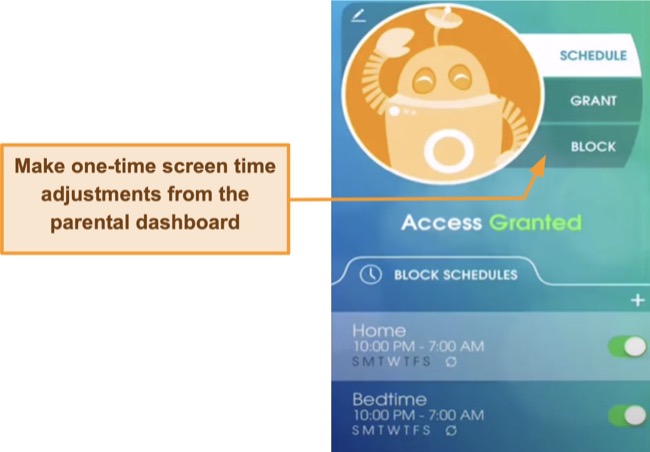
The dashboard is intuitive and well-organized, with all of the features just a click away. Once I made changes or set rules, they synced to my daughter’s device within a few minutes.
Although setting the app up is easy, it isn’t the remote safety measure I hoped it would be. Since it won’t let me see what my daughter does on her phone (such as the amount of time spent on apps, websites visited, or search history) I need regular access to her phone. This means that OurPact is more invasive than many parental control apps.
Following extensive tests, I found that Qustodio is the most comprehensive parental control app available. It is easy-to-use, and lets you set customizable filters and monitor all of your child’s actions remotely. Better still, Qustodio has a 30-day free trial, so you can install it on your child’s phone and see for yourself how easy it is to manage.
Support
I was disappointed that there is no live chat or phone support to help with any urgent questions. The online FAQ pages answer a variety of questions, from setup to activating different features. But if the answer you need isn’t there, you could be waiting a long time to resolve the issue.
There is email support which can help with detailed troubleshooting steps, answer questions about your account, and query other departments, but I had to wait a number of hours to get a reply. One plus is that it maintains a record of all emails so if your issue is ongoing the representative can pull up your existing email thread without you having to repeat it all.
FAQs About OurPact
What types of websites can OurPact filter?
Does OurPact have detailed activity reports and alerts?
Surprisingly, OurPact doesn’t create any reports that show you what your child is doing on their phone. All you can do is set time limits, block apps that you want your child to use, activate the Block Adult Content web filter, and hope that your child is acting responsibly on their phone.
As far as alerts, OurPact does send notifications for routine things, such as set screen time running out or when your child enters and leaves a geofence. But there are no alerts for settings being changed on the phone, your child viewing inappropriate content, or installing new apps.
A better alternative is Qustodio, which not only has better features but detailed activity reports and real-time alerts.
Can I monitor social media with OurPact?
Pricing
I didn’t feel that I was getting good value for my money when using OurPact, certainly not when compared with similar parental control apps. In addition to the free versions which are so limited it’s not worth the download, it has a Premium and Premium Plus plan.
The Premium plan costs around $7 a month, and the Premium Plus is a few dollars more. While it’s not terribly expensive, it does cost more than Qustodio and Bark. Both of these apps have the same features as OurPact, plus additional advanced safety and monitoring features that you won’t find here.
Bottom Line
OurPact is a basic parental control app that is more expensive than some of the best parental control apps that I’ve tested. It has robust screen time tools that include a daily limit, usage schedule, and limits for apps, but it lacks a comprehensive web filter and activity reports.
I didn’t see one feature here that I don’t get with less expensive options, so I wouldn’t recommend it to my friends and family. If you really want to protect your children from online dangers and too much screen time, you’re better off trying Qustodio.
It has a comprehensive web filter, multiple screen time tools, live location tracking, call and SMS monitoring, and detailed activity reports. You can try Qustodio free for 30 days and test these features yourself to see if it’s a good fit for you.




