Minspy Review 2024: Before You Buy, Is It Worth It?
Minspy Overview
Minspy promises to record everything a child does on their phone. They claim to reduce my stress, as I wouldn’t have to worry about who he’s talking to, what kind of websites he frequents, or where he’s going. As a bonus, there’s a stealth installation, so there’s no trace of the app running in the background and collecting all his innermost thoughts.
I just had to find out if it could really do all the things it promised. I installed it on my son’s Android phone and started to monitor any activity on it. I saw that Minspy has the basic features I was looking for, such as a keylogger, access to pictures and videos saved on the phone, and some social media monitoring. However, it lacks advanced features like keyword tracking, app blocking, and geofence.
If these features are important to you, as they are to me, try mSpy instead. It has everything that Minspy offers plus more advanced features, for a similar price. mSpy even has a 14-day money-back guarantee, so you can try it risk-free and test the advanced features for yourself.
Try mSpy Risk-Free for 14 Days!
In A Rush? Here’s a Minspy 1 Minute Summary
- View the call log and contact cards to see who your child interacts with and how often they communicate. The dashboard displays the date, time, and length of the phone call, but it doesn’t allow you to block any specific phone numbers. For more information, click here.
- Location tracking and location history tracker but no geofence that sends alerts based on your child’s movement. Find out more about location tracking here.
- Records browser history. The dashboard maintains a record of each website that is opened and provides details about the site, but there is no search history. You can read about this feature here.
- Keylogger tracks everything typed on the phone and uploads it to the dashboard in an organized manner. However, with no filter or search function, it can be hard to find specific keylogs. Get more information here.
Features
After looking through all the features that Minspy offers for Android and iOS, I was a little disappointed. While it has a keylogger, call log and contact list tracker, and compatibility with some social media apps, I found that when compared to similarly priced monitoring apps, it came up short. Most notably, there is no screen recorder, I can’t create a list of keywords for it to track and alert me when used, and no app blocking option, all of which I can get with mSpy.
Minspy is compatible with Android and iOS devices, although the features for iOS are extremely limited. The Android app generally doesn’t require rooting the device, although according to the Minspy website, it’s not fully compatible with all Android phones, and some models do require rooting to access all the features.
The iOS monitoring doesn’t require jailbreaking the iPhone, because no app is actually installed on the iPhone. Instead, Minspy needs to connect with the child’s iCloud account. Therefore, the iOS monitoring tools are missing some important features, like a keylogger and compatibility with all but two of the social media apps that it can monitor. However, to their credit, the iOS plan is slightly cheaper than the Android plan.
If you want to actually monitor what your child does on an iPad or iPhone, then mSpy is a much better option. While you will have to jailbreak the device, it will give you the ability to use the keylogger, set geofences, monitor social media, block apps, and activate the screen recorder.
Try mSpy Risk-Free for 14 Days!
Minspy Features – Updated in 2024
| ? Free Trial | ❌ |
| ? Best Price | $9.99 per month |
| ? Keylogger | ✅ |
| ? Screen Time Management | ❌ |
| ? Location Tracking | ✅ |
| ? Geofence | ❌ |
| ? Web Filter | ❌ |
| ⚙️ App Management | ❌ |
| ?️Social Media Monitoring | ✅ |
| ? Customer Service | FAQ and tickets for registered users |
| ? Platforms | Android and Very basic iOS functionality |
View Call Log to Monitor Who Your Child Talks To
Minspy logs every incoming, outgoing, and missed call made to the child’s phone. I like having easy access to this information, especially when my son has to leave the room to take a call. In addition to the phone number and contact name, I can view a timestamp and the duration of the call. Having this information is helpful in understanding his social circle and making sure that he’s not in contact with the wrong crowd.
Additionally, I have access to the complete contact cards for everyone that is saved on my son’s phone, along with any notes he’s made about them and how often they’ve been in touch. It’s actually pretty helpful, because if he makes a note about someone who harasses him or I see that it’s not an age-appropriate contact, I can try and stop them from communicating.
The biggest weakness in the call log is that it lacks any actionable feature. For example, with mSpy, if I see that my son is talking with someone that he shouldn’t or a repeat number keeps calling him, I can block all incoming and outgoing calls from that number. With Minspy, all I can do is tell him to stop talking to that individual.
Try mSpy Risk-Free for 14 Days!
Monitors 16 Social Media and Messenger Apps for Android – Only 2 on iOS!
The majority of my son’s online interactions are done through social media and messenger apps. It’s important to monitor these chats, because often they are with people that he doesn’t know in real life, and I worry about predators, scammers, or other kids trying to peer pressure him into doing drugs or drinking too much alcohol.
Here is the complete list of apps that are compatible with Minspy:
| Messenger | WhatsApp (Android and iOS) | Snapchat | |
| Skype | Tumblr | Tinder | |
| Kik | Telegram | Badoo | POF |
| Line (Android and iOS) | Viber |
The social media and messenger app monitoring tool gives me access to incoming and outgoing messages, which is important for understanding the context of the messages. However, other than reading the messages and DMs, I can’t see any other information from his social media activity. At some point, I tried connecting with my son’s accounts, but he either restricted what I could see or created a different profile. That’s why it’s important to have a screen recorder feature, like mSpy has, which takes screenshots and records what is on the screen, keeping me updated with all his interactions. Having this information can help me prevent cyberbullying or my son from getting into different kinds of trouble, both online and off.
Live Location isn’t Always Updated and There’s No Geofence
I had mixed results when it came to the location tracking feature. On several occasions, I saw that the location being shown on the map was from several hours earlier. Even though I pressed the sync button, it still gave me the wrong information. There were other times when it was accurate, but I found it hard to trust the data I was seeing, so even when it was updated, I didn’t really know where my son was. I also found it strange that instead of instantly showing me a live map when I clicked on the Location tab, I had to click a Show on Map button to actually view the map.
![]()
The location history is always accurate, which is a good feature for those times I want to look back and see if my son was where he was supposed to be. I can either look at the address or sometimes the map coordinates, which isn’t helpful at all, or click on the map icon to see exactly where he was, along with a timestamp.
There is no geofence feature, which would send me alerts when my son enters or leaves a specific area or address, which I have seen on other similar apps. The benefit of having a geofence is that I wouldn’t have to check the location history to make sure that my son is going to school on time and staying away from places where he’s not supposed to be.
Records Browser History but Not Search History
The browsing history feature worked as expected. It tracked every website that my son visited, even in private or incognito mode, on the three browsers on his phone. I could see the URL, page title, number of times my son visited the page, a timestamp, and whether it was added as a bookmark. Interestingly, it didn’t mention which browser he was using or whether it was in incognito mode; for that kind of information, I would need to scroll through screenshots and match up the timestamps.
Minspy doesn’t track the search history, which I think is a big mistake on their part. Not only do I want to know which websites my son is looking at, but I also want to know how he got there. It helps me understand his state of mind and get a good idea if there is anything that I should be worried about. There is the keylogger, but there is so much data to look through, it’s tough to find the search history. This is one of the reasons I prefer mSpy, which records search and browser history.
Try mSpy Risk-Free for 14 Days!
View Videos and Pictures Saved on the Phone
Minspy uploads a copy of all videos and pictures saved on the phone to the parental dashboard. The videos all have thumbnails, along with a title, date saved, and the file location. The thumbnail is clickable, so I can watch the entire video. The images are also displayed as thumbnails, but I could click the image to view a full-size copy.
List all Apps Installed on the Phone but No Option to Block Them
It’s good to know what apps my son downloads on his phone. If I see he downloads apps that I don’t think are appropriate for him, like dating apps, I can tell him to delete them. However, other than that, this feature doesn’t really do me any good. I can’t delete or block the app, it gives me no information, like age rating or a link to the app so I can check it out. In addition, I have no way to see how much time he spends on the app and I can’t track any communication unless it’s one of the social media apps listed above.
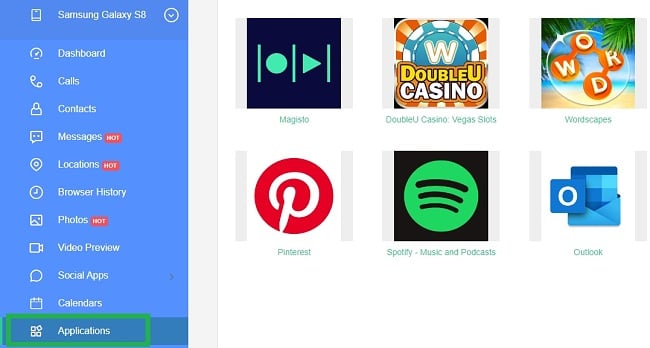
If you want the ability to manage the apps installed on your child’s phone, including setting screen time limits, you’ll need a parental control app like Qustodio. It gives you complete remote control access to the apps installed on your child’s phone and allows you to set custom screen time schedules or block the app completely. You can try Qustodio free for 30 days, with no credit card needed, which gives you enough time to monitor your child’s app use and see if there is anything to be worried about.
Try Qustodio Free for 30 Days!
Keylogger Lacks Search Functions Making it Difficult To Find Anything
The keylogger records every keystroke that your child types on their phone and organizes it in the dashboard based on the app that was being used. While I was happy with the organization, there is no way to filter the content to send alerts when specific words or phrases are used. My son spends hours on the phone every day, using a wide range of apps. I don’t have the time or patience to read through all his messages. Another problem I have with the keylogger is that it only records what my son types, so there is no context, and if the timed screenshots don’t take the picture at the right moment, I’ll never see the other half of the conversation.
iOS users are out of luck when it comes to the Minspy keylogger. The feature is not available on iPhone because that would require a jailbreak version, which Minspy doesn’t offer.
mSpy is a much better solution for keyloggers. It has a keyword tracking feature, so you can get alerts when specific words or phrases are used, and quickly find the offending log. Additionally, it has a jailbreak version, so you can get the same functionality on an iPhone as you do with Android. The mSpy 14-day money-back guarantee will give you enough time to read through two weeks of logs and get a good idea of everything going on with your child.
Installation
The Minspy app can’t be downloaded through the Google Play or App Store since it violates their privacy terms. This is typical for any app that requires the same type of access that Minspy needs for its tracking and monitoring features. There is no option for rooting or jailbreaking the phones, which means that the monitoring features, especially for iOS, are limited.
How to Install Minspy on Android
While there is no easy way for the child to see that Minspy was installed on their phone, you will need the phone during the installation process. After you purchase a subscription plan, you will receive a username, email, password, and QR code to your email. Scan the QR code with the child’s phone, and the app will begin to download on the phone. If Play Protect is on, or you haven’t enabled installing apps from unknown sources, you will be prompted to do so now.
Once the security settings are set, you’ll need to agree to the terms of service, and the Minspy setup wizard will walk you through the permissions that need to be changed. The final step is to opt to hide the Minspy app or keep it on the screen so your child knows the phone is being monitored.
Once the installation is complete, Minspy will start monitoring the phone.
How to Install Minspy on iPhone
Minspy isn’t actually installed on the iPhone; otherwise, it would require jailbreaking. Instead, it monitors the iCloud account.
Before you start installing Minspy for iOS, you will need to check that the:
- iCloud backup has been enabled on the target iOS device.
- Two-Factor Authentication has been disabled.
When you purchase a subscription, you will get the login details sent to your email. The email also has a Start Monitoring button; when you click it, the setup wizard will begin. After selecting the OS you want to monitor, enter the iCloud ID and password in the fields provided. If the iCloud ID is connected to multiple devices, select the one that you want to monitor and then press the Start button. It can take up to 10 minutes for Minspy to sync with data and start uploading the information to the dashboard.
Ease of Use
Minspy is easy to use. All I need to do is log in to the dashboard and review all the data it collects.
The dashboard has a nice design, but the homepage doesn’t display a lot of information. All it shows me is the last known location, top calling and messaging contacts, and top general phone activities. This is much less than mSpy, which not only displays the same data but also shows location history, browser history, and information about my child’s phone like the WiFi network and battery life.
The bulk of the information can be accessed by clicking on the feature name in the sidebar. There are no alerts or warnings to indicate which monitoring features to check out, so I start clicking on different tabs and looking through the text messages, browser history, location history, pictures and videos, messages on social media, and keylogger. There is so much useless or uninteresting data that Minspy uploads to these sections that it’s easy to scroll past something important.
Support
Apparently, Minspy doesn’t feel the need to help people who are debating whether this is the right app for them. There is no live chat, or even a chatbot, that can answer questions about features, which was a big red flag for me, since there is no free trial. I had to look through the basic FAQ section and setup guides to try and find answers to my questions.
It was only after I registered an account that I was able to submit a ticket for technical support. It took just over a day and a half to get an answer to my question, which is a long time when I’m stressed about a feature that isn’t working or needs technical support. I expect a parental control app to have much more communicative support, for example, mSpy has live chat help, with real agents answering questions, so I can get the answers I need right away.
Try mSpy Risk-Free for 14 Days!
FAQ
Does Minspy have a free plan?
Is Minspy detectable on the child’s device?
Does Minspy have rules that I can enforce on my child’s phone?
Does Minspy monitor social media?
Pricing
There are three price tiers each for Android and iOS.
iOS Plans
All three of the iOS plans include the same features, with the only difference in the plans being how many devices they can monitor:
- Premium: 1 device
- Family: 5 devices
- Business: 25 devices
While it’s great that Minspy offers a lower price for the iOS plans, because of the limited functionality, it doesn’t provide enough value to justify the cost. I can view all the same data for free, by logging into my child’s iCloud account.
Android Plans
Minspy has a Basic plan for Android, which is the cheapest option, but it only monitors 1 device and doesn’t include the keylogger and social media monitoring. The other two plans are the Premium, which unlocks all the premium features. The difference is the Premium plan can monitor only 1 device, while the Family option lets you connect to up to 3 phones.
The Android plans are slightly cheaper than other similar apps, but I also saw that I was getting less value for my money. I find that the app’s functionality could be improved by including advanced features such as keyword tracking, app blocking, and geofence. I would be willing to pay a slightly higher monthly fee for an app like MSpy, which offers these features and more.
Minspy does not offer a free trial; the only way to test the software is by using the Demo Mode, which gives a good indication of the features, but it’s not the best option. While there is a 60-day refund policy, there is no guarantee that you’ll get your money. You first have to talk with customer support and explain the issues you’re having with Minspy. If the tech support staff can’t fix the problem, you might be eligible for a refund. According to the official Minspy refund policy, “It is only after consideration by customer care that refunds can be processed if your complaint could not be made good subject to terms and conditions.”
This kind of refund policy, plus the lack of a free trial, makes me nervous to try Minspy for longer than a month.
Bottom Line
I was not impressed with Minspy. It has fairly basic features and lacks the advanced tools to help me take any actions, like blocking phone numbers or apps, and setting up keyword-based alerts. The keylogger and social media monitoring tools worked, but I didn’t feel that I really got good value for my money, since I can get those features and more, without paying that much more per month with mSpy.




