Highster Mobile Review 2024: Before You Buy, Is It Worth It?
Highster Mobile Overview
Highster Mobile claims it can give the inside information on what my child is doing on his phone. It offers monitoring features for phone calls, incoming and outgoing SMS, social media, and browser activity. It also gives me the option to block apps from opening and set up keyword tracking to receive alerts if my son types specific words on his phone.
I installed the app on my son’s Android phone, so I could test whether these features worked as advertised – but many of them didn’t. The keyword tracker only worked on SMS and the browser, not with messenger apps. The social media monitoring wasn’t compatible with most of my son’s accounts. And perhaps the biggest disappointment of all was that there was no way to hide the Highster Mobile icon on my son’s phone.
Highster Mobile is missing the most important features of a spy app, namely taking screenshots and a real keylogger. If you need these features, you’re better off going with mSpy, an app that truly gives you insights into your child’s online behavior, and works better than Highster Mobile. Right now, mSpy has a 30% discount on all of its plans, meaning you’ll not only get better features, but you’ll save money at the same time.
In A Rush? Here’s a Highster Mobile 1 Minute Summary
- Monitors call logs, SMS, and email to see who your child is in touch with, and whether there is anything you need to be concerned about. But, there is no option to block the person from contacting your child. For more information, click here.
- Keyword Tracker gives parents the ability to request an alert when specific words are typed on the child’s phone, but it doesn’t work with most non-system apps. Find out more about keyword tracking here.
- Lists all apps installed on the phone and gives you the option to block an app you don’t want your child using, but there is no option to set screen time limits for specific apps. You can read about this feature here.
- Uploads all pictures and videos to the parental dashboard so you can monitor your child’s social life, but it doesn’t take screenshots of the phone. Get more information here.
Features
I tested Highster Mobile features for two weeks, and to be honest, I wasn’t very impressed. While it has some decent features, such as an app blocker, call log and SMS monitoring, email monitoring, and a keyword, there was nothing that made it stand out when compared to other similar monitoring apps. For example, I couldn’t take screenshots of my son’s phone, the keyword tracker doesn’t work in apps like WhatsApp, Snapchat, and Instagram, and there’s no stealth installation option, all of which I can get with mSpy.
Highster Mobile can be used on Android and iOS devices, but its iOS features are pretty limited. The Android apps work on phones, and don’t require rooting, which is a nice benefit. The iOS monitoring doesn’t require a jailbreak, because no app is installed on the child’s iPhone. Instead, it syncs with the iCloud account, and updates whatever data is uploaded there. This means that many of the features won’t work and there’s no keyword tracker, social media monitoring, or remote access to the camera. Therefore, I wouldn’t recommend using Highster Mobile if your child has an iPhone, because the value you get for your money is not worth it. In this case, you better try mSpy. It gives you much more and you’ll get access to top-notch features like a keylogger, screen recorder, keyword tracking, plus all of the same features that Highster Mobile offers.
Highster Mobile Features – Updated in 2024
| Free Trial | ❌ |
| Best Price | $59.88 per year |
| Keylogger | ✅Limited, and only available for Pro Version |
| Screen Time Management | ❌ |
| Location Tracking | ✅ |
| Geofence | ✅ Only available on pro version |
| Web Filter | ❌ |
| App Management | ✅ |
| Social Media Monitoring | ✅ |
| Customer Service | FAQ, tickets, and phone calls |
| Platforms | Android and basic iOS functionality |
View Call Logs, SMS, and Email to Monitor Who Your Child Talks To
Highster Mobile logs all incoming, outgoing, missed calls, as well as incoming and outgoing SMS on the child’s phone. This gives me an inside look at who my son is communicating with, and who is reaching out to him. Along with the phone number and contact name, I can see a timestamp and the call’s duration.
I can also see the contact cards for everyone saved on my son’s phone. This includes notes he’s written about them and how often they communicate. This feature proves to be quite beneficial. If he writes something concerning a contact or if I notice a contact that doesn’t seem age-appropriate, I have the information needed to intervene and possibly prevent further communication.
While this information is good to know, it would be better if Highster Mobile had a feature that lets me block contacts or phone numbers that I don’t want to communicate with my son. This is one of the advantages of using mSpy, which allows me to block all interactions from specific contacts, while all I can do with Highster Mobile is tell my son to stop talking to some of his contacts.
Claims to Monitor 11 Messenger Apps – but Only a Few Work!
Highster Mobile claims it can monitor 11 social media apps including Facebook, Telegram, WhatsApp, Viber, and Instagram:
| Hangouts | Instagram Messages | Facebook Messenger | Kik |
| LINE | Skype | Snapchat | Telegram |
| Tinder | Viber |
However, during my tests I saw that while it worked for Facebook, I couldn’t read messages sent to WhatsApp or Instagram.
Also, Social media monitoring is considered an advanced feature for Highster Mobile and is only available for Pro subscription plans. I found this very disappointing, not only did I have to pay extra for this feature, it doesn’t even work well. The mSpy social media monitoring is far superior, works with more social media apps, and is included in every subscription plan.
Customizable Keyword Tracker
Within the dashboard, there’s a handy feature that allows me to receive notifications whenever a specified word is inputted into the target device. Words that might raise concerns, such as “alcohol,” “sex,” or “drugs,” can be earmarked for these keyword alerts. If my child uses any of these words or phrases, I get an update on the parental dashboard.
In my experience, this feature worked for standard text messages. However, it didn’t notify me when these words were used on third-party apps like Snapchat and Discord.
Track What Websites Your Child Visits
Monitoring my child’s browser history is a pretty basic feature, and it works as can be expected. I was able to see what websites my child visited, even in Incognito mode and while using a VPN.
Highster Mobile lacks a feature to monitor search history, which I consider to be a significant oversight. Knowing not just the websites my son visits, but also the search queries that led him there, provides valuable insights into his mindset and potential areas of concern. This is one reason I find mSpy to be a superior choice, as it comprehensively records both search and browser history.
List all Apps Installed on the Phone but Only Pro Accounts Have Blocking Features
Knowing what apps my son has on his phone is certainly useful; if he downloads apps I deem inappropriate, I can tell him to uninstall them. However, the feature falls short in functionality. If I have a basic account, there’s no way to block or delete the app remotely. Only Pro accounts have the ability to block an app.
Another limitation of this feature is that I can’t see how much time my child uses each app. For a more comprehensive approach to managing your child’s app usage, including seeing which apps are used and for how long, check out Qustodio. This app provides full remote control over the apps on your child’s device, enabling you to set custom usage schedules or block certain apps altogether. You can try Qustodio free for 30 days, without needing a credit card, giving you ample opportunity to assess your child’s app activity and decide if there’s cause for concern.
Basic Keylogger Doesn’t Work with iOS Devices And Only Available with Pro Accounts
Highster Mobile offers a keylogging feature that is designed to work exclusively on Android devices, for Pro Subscribers. This functionality allows it to record keystrokes made on the targeted phone, capturing valuable information like text messages, passwords, and other confidential details, but it only works with a few specific apps. Another drawback of the feature is that there is no search function within the keylogging feature, so I have to read through all my son’s messages, instead of searching for specific keywords or phrases.
View Photos and Videos Stored on the Child’s Phone
If my son takes a picture or records a video and saves it to his phone, it’s automatically uploaded to the parental dashboard. I can also view any images or videos that he downloads. This is a pretty standard feature that I’ve seen with most apps I tested, and it’s helpful for tracking who my child is hanging out with, what he’s doing, and the type of media he’s posting on social networks, without having to follow all his accounts.
Remote Access to the Camera
Having remote access to my son’s camera sounds much cooler than it actually is. The idea behind the feature is that I can take a picture by clicking a button on the dashboard, so I can see where he is and what he’s doing, without him knowing. In reality, for this feature to work, first it sends a message to the child’s phone and then, the image is stored on their phone as well.
This is a Pro feature, but I don’t see any value, other than a marketing ploy by Highster Mobile.
Installation
How to Install Highster Mobile on Android
There is no option for remote installation, meaning you will need your child’s phone to install and configure the app. The first step is to create a Highster Mobile account and purchase a subscription. Then, you’ll receive an email with a download link, open the link on your child’s phone and the app will start to download. You have to adjust the device settings to allow installations from unknown sources, if you haven’t done so already, you’ll receive a notification to do so.
Once the app is downloaded, log in to your account, and the setup wizard will guide you through the permissions and settings that you need to adjust for Highster Mobile to be able to monitor the Android phone and send the data to the parental dashboard.
Once the installation is complete, you’ll notice the Highster Mobile icon is displayed on the child’s screen. There is no way to remove this, which means your child will know that you’re monitoring them. If you want a true “spy app” to monitor your child without their knowledge, check out mSpy, which has a stealth installation option.
Once the app installation is complete, you no longer need to have your child’s phone, as all monitoring is done through the parental dashboard.
How to Install Highster Mobile on iOS
The reason there is no need to jailbreak an iPhone during installation is because the Highster Mobile app isn’t installed directly on the child’s iPhone. Instead, after creating a Highster Mobile account, you will need to enter your child’s Apple ID and password in the Highster Mobile login page. For this to work, you will need to turn on iCloud backup and disable two-factor authorization on your child’s phone. It will take some time for Highster Mobile to sync with all your child’s data, the time will vary based on how much information is stored on your child’s iCloud account.
Ease of Use
Once the installation is complete, Highster Mobile pretty much works on its own. All the data is automatically backed up to the parental dashboard, and I can look through the different sections to see keylogs, social media activity (when it works), view photos and videos saved to my son’s phone, and even see his live location.
The dashboard has a clean interface, which makes it easy to navigate and access the reports that I want to see. The biggest downside is the lack of an advanced search function. The app collects lots of data, and while it segments it by app, that’s still too much data to scroll through every day. The lack of alerts and search function means that it’s very easy for me to miss the inappropriate or potentially dangerous text, chat, image, or phone call.
Support
Highster Mobile customer support was very disappointing. On the surface it looks great, there’s a basic FAQ for quick answers, an option to send an email to the tech support, and a phone number to call if you need help.
However, the reality is that after sending a few emails and waiting more than a week, I never received a response. I saw on some other forums that this is the same experience that others had as well when reaching out to Highster Mobile. Calling the phone number provided wasn’t much better, as I was never able to speak with anyone.
I expect a parental control app to have much better customer support, especially as I had some questions about features and set up. Another big fail is the lack of a demo mode on the Highster Mobile website. Since there is no free trial option, it would be nice to get a look at the dashboard and see firsthand what kind of data the app collects, without having to first make a purchase. If you want to view a demo mode before purchasing a parental control app, check out mSpy, and then when you subscribe, you’ll enjoy a 30% discount on your first plan.
FAQ
Is there a free version of Highster Mobile?
Is Highster Mobile detectable on a child’s phone?
Does Highster Mobile monitor social media?
Pricing
Highster Mobile has two subscription options; Basic and Pro. Each plan can only be used on one device at a time, although you do have the option to switch the monitored device. The biggest difference between the two plans is that the basic plan doesn’t include any social media messenger monitoring, can’t block apps, and it doesn’t include the keylogger.
The odd thing about the pricing structure is when I went to the purchase page, it displayed the price for a 3 month subscription. However, when reading the fine print, I saw that there is only the option for a year-long subscription, and the entire year must be paid up front. Another interesting thing that I haven’t really seen elsewhere is that this is a one time payment, for a lifetime subscription. While this sounds good in theory, it means that the company has no incentive to improve the features or work on customer service, because they won’t get any more money from you.
Another confusing aspect of the pricing is the money back guarantee. On many of the feature pages of the website, it claims there is a 30-day money back guarantee. However, when I read the refund policy, not only does it change it to 14 days, but the terms make it clear that it will be difficult to get your refund.
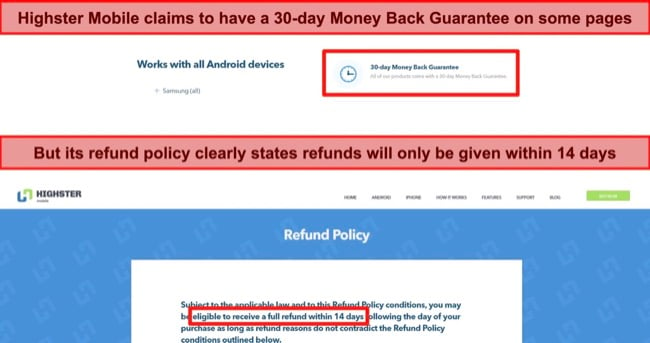
Between the confusing pricing plan, the two different money-back guarantee policies, and the lack of continuing payment, I have a hard time trusting this brand. You’re better off going with a company that offers a straightforward pricing structure, like mSpy, and you’ll even get a 30% discount on your first subscription.
Bottom Line
I didn’t have a good experience with Highster Mobile. Many of the features, such as social media monitoring and the stealth camera, didn’t work very well. I found it lacked advanced features like a comprehensive keylogger and screen recorder, especially when compared to similar apps such as mSpy. One of the biggest disappointments for a so-called “spy app” is that Highster Mobile doesn’t have a stealth installation, and its icon remains on the child’s app tray. Put these issues together with the dishonest pricing structure and the poor customer support, and you’d better go with another app. mSpy has better monitoring tools and if you subscribe today, you can save 30% on your first plan.




