FlexiSPY Review 2024: Before You Buy, Is It Worth It?
FlexiSPY Overview
FlexiSPY claims it was the very first parental control app when it was released in 2006, but does this mean it’s any good? I’ve tested many apps that made big promises but couldn’t live up to their own lofty expectations during live testing, so I wanted to check whether or not that’s the case here.
The app has many spy features, including listening to phone calls and reading DMs, but I couldn’t add web filters or set up screen time limits. If you are only looking for an intrusive spying app to ensure your child’s safety, FlexiSPY might be a good fit.
However, If you want to have any control over what kind of content your child sees on their phone, I recommend Qustodio. It has top-notch monitoring tools and comprehensive rules that you can set remotely. Start with a 30-day free trial, and see if it’s a good fit for your needs.
Try Qustodio Free for 30 Days!
In A Rush? Here’s a FlexiSPY 1 Minute Summary
- Create rules that trigger alerts to make it easier to monitor your child. The alerts can be based on Caller ID, keywords, or location. Learn how to set up the alerts here.
- Monitor calls from the phone and VoIP apps. You can view the complete call log, record calls, and listen live. See how to activate these features here.
- Keylogger records all the keystrokes made in every app. The data is grouped by application, which makes it easy to monitor. Read more about this feature here.
- Remote Access of Camera and Microphone. This is a helpful feature if you’re concerned about where your kids are going or with whom they are speaking. Learn more here.
Features
Before I could install FlexiSPY on my son’s Android phone, I needed physical access to the device, and I had to root it to access all the premium features. There is no rooting requirement, although unrooted devices don’t have access to advanced features like phone call interception, reading social media messages, app screenshots, and more. Unfortunately, it’s not the same case with iPhone or iPad, where jailbreaking is required.
FlexiSPY collects a large amount of data from the child’s device and uploads it to a secure web portal. I could access this portal from any web browser to review the information.
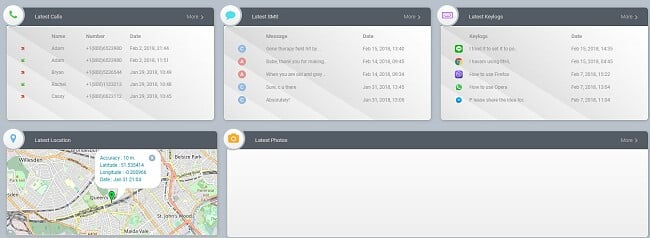
Create Rules and Receive Alerts
The first feature that I noticed with FlexiSPY that I haven’t seen on any other spy app is Alerts. The three alert types are:
- Caller ID: Receive an alert when a specific phone number calls or sends an SMS/MMS.
- Keywords: Add a list of keywords to trigger an alert anttime the keywords appear on the device.
- Location: Enter an address and choose a radius up to 10 km; the system adds an alert whenever the child enters or leaves the area.
There are a few limitations to this feature. First of all, you can only save 10 alert types in your portal. I couldn’t modify or change an alert. Instead, I had to delete it and recreate a new alert. However, my biggest issue is with the Caller ID and Keyword alerts. For the Caller ID, I can’t create an alert for any communication with the phone number. I had to select if it was a voice call, SMS, or MMS and whether it was incoming, outgoing, or missed. Similarly, I had to create a new keyword for SMS, Instant Messages, Email, MMS, and Keylogger. These limitations make the 10 alert limit a problem.
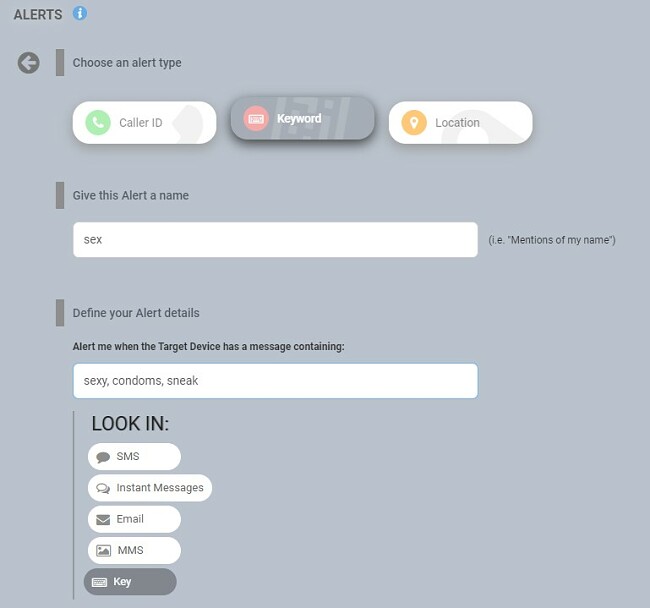
If you want unlimited location-based alerts or alerts for content that your child is sending or receiving, check out Bark. It connects directly to your child’s email, SMS, and over 30 social media networks. It uses advanced AI to check for a wide range of dangerous or inappropriate content, and I don’t have to think up different keywords or prioritize them to fit the limitations.
Monitor and Record Phone Calls
My son is often on the phone at all hours of the night. Instead of trying to guess if it’s an innocent call with his friends or girlfriend, I can use the FlexiSPY call monitoring features to give me a definite answer. The first step I took was to view the call log. It shows me the incoming and outgoing calls, the date and time the call was placed, and how long the call was.
If I suspect something suspicious, I can go to the Call Recording feature and download the audio file to hear the conversation. Call recording is available for regular phone calls and VoIP apps like Facebook Messenger, WhatsApp, Skype, and FaceTime.
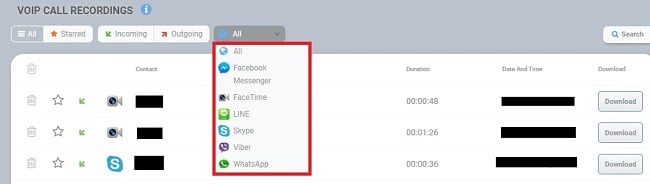
The final option is to listen live to the phone call. This is a little more complex to set up. The first step is to add the phone numbers you want to monitor. Next, set up Call Interception in the portal and enable the Live Listen option. You will receive an SMS message when that number calls your child’s phone. Then, you can patch your phone to the child’s device and listen live. You must remember to mute your microphone, or the other people on the call will know someone is listening. There is also a Spycall feature, which is similar, but instead of being added to the call, my phone silently answered it, so I could hear what was being said.
Well Organized Keylogger
The FlexiSPY keylogger records everything that my child typed on his phone. As with all keyloggers, the one weak spot is downloading a virtual keyboard from the Play or App store. Since it doesn’t go through the regular keyboard, the keylogger doesn’t record it. This is one of the reasons I prefer a parental control app like Qustodio because it monitors the content instead of connecting to the keyboard.
The portal does a really good job of organizing the logs. It groups them according to the app instead of just a document with the keylogs from that day. On top of each app on the list is a number that shows how many logs it captured. In case you want to find it later, you can add a star to “favorite” any of the logs.
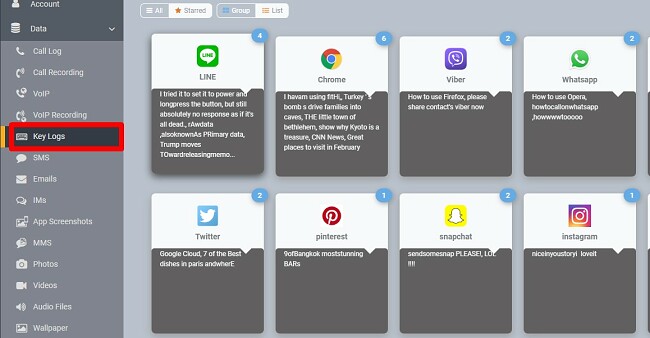
Remote Access to Phone and Camera
FlexiSPY has three features for an inside look at where your kids are and what they’re doing.
- RemCam: Remotely take a picture with both the front and back camera. The images are only stored on the portal and can’t be seen by the child.
- RemVid: Activate the video camera to record what is going on with your child when you’re not around.
- Ambient: I could turn on the microphone and record everything that is being said around my child.
These features are not always running and can not be set to activate on a schedule or based on the location of the phone. I had to log in to the portal and manually turn it on, for the recordings to begin.
Very Basic App Activity Data
I was initially happy when I saw that the portal tracked app activity. Unfortunately, that quickly changed to disappointment when I saw that all it does is list the apps, give a status of “launched” or “installed,” and the date and time of the last activity.
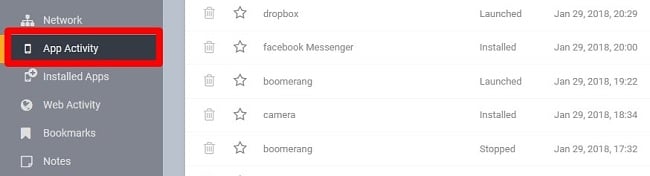
If you want complete information about how your child uses the apps on their phone, get Qustodio. You’ll see how long they spend on the apps every day, and you can limit their usage or block an app you don’t want them using. Qustodio has a 30-day free trial – no credit card required – so you can test it risk-free.
Get Qustodio Free for 30 Days!
Read SMS, Email, and Instant Messages
In addition to the keylogger, FlexiSPY has a feature that records and organizes emails, SMS, and messages from 15 apps, including Facebook, Skype, LINE, WhatsApp, Instagram DM, and telegram.
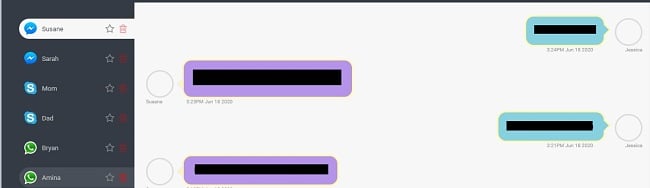
My biggest issue with the feature is that there are no built-in alerts for dangerous or inappropriate content. I can create one in the Alert section, but that feature is so limiting that it wouldn’t be that helpful. This is another reason that Bark is a better option. It has a dedicated filter with a massive list of keywords, slang, and abbreviations covering a wide range of potentially dangerous or inappropriate content. You can try Bark free for 7 days and get alerts when your kids text, email, or chat about sex, drugs, violence, depression, bullying, and more.
Takes Screenshots of Apps
The idea is great. Anytime an app is open on the phone, and the child touches the screen, it takes a new screenshot. That image is then uploaded directly to the web portal. This way, I can see exactly what my son is doing on his phone without looking over his shoulder. Sounds good, I know, but FlexiSPY limits the feature to just five apps, which is not even close to being enough.
Location Tracking and Location History
The location tracking tool has two options, so I can see where my son is, and where he went, to make sure he’s staying out of trouble.
- Continuous tracking: While there is no 24/7 live location tracking, I was able to set the system to send updates every few minutes. There is a timer so you can choose how often you want the map to update. Keeping this feature on all day and night will drain the device’s battery quicker.
- On-demand: This is a good solution if you don’t always need to track your child or they have a weak or low battery. When I enabled it, it sent a one-time live location update, so I could see where he was at that moment.
FlexiSPY also stores the location history. You can filter the results by date or check a specific range of dates, which is helpful if you go out of town and want to see what your child did while you were away or if something happened to your child and you want to track his movements around that episode.
Installation
In order to really get the most out of the FlexiSPY features on Android, you need to root the device. IOS users have no choice but to jailbreak the iPhone or iPad before it can be installed. These are highly technical actions that void the phone’s warranty, so it’s important that you know what you’re doing.
To their credit, FlexiSPY has detailed guides that will walk you through the process. If you’re not comfortable doing the technical work yourself, you can pay an extra fee, and FlexiSPY will take remote control of your Android or iOS device, jailbreak/root it, and then install the app.
To install FlexiSPY on an Android, you will need physical access to the device for a few minutes. The first thing to do is change the security features to allow the installation of unknown apps. Once this is done and you purchase a subscription plan, you can click on the download link that you received. You will need to change some of the access permissions on the phone, but this is pretty standard for most apps. If you root the phone, you can hide the app, so your child won’t know they are being monitored.
With an iPhone or iPad, you don’t need to have physical access to install the FlexiSPY app. Once the device is jailbroken, you can upload it through the iCloud account.
In both cases, as soon as the app is installed, it will start running in the background and send the data to the web portal.
If you to access all the features and power of a monitoring app without having to root/jailbreak your child’s phone, you should download Qustodio. The installation is straightforward, and you don’t have to void the phone’s warranty to get it to work.
Ease of Use
Generally speaking, the FlexiSPY app is very easy to use. Once it is installed, it automatically begins monitoring the child’s device and uploading the data to the portal. The portal has an intuitive layout, which makes tracking the data simple. The homepage shows the child’s last known location, latest calls, SMS, and key logs. On the left sidebar is the menu. I can open any tab to view the relevant data, and it’s presented in a very organized manner.
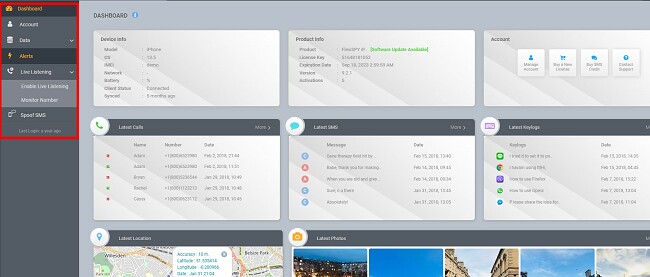
However, I had to do many time-consuming adjustments to customize the experience. Creating the Alerts is fairly time-consuming, especially if I’m not an expert in the slang terms the kids are using. I had to scroll through key logs and read through messages to see what terms to flag, while other parental control apps, like Qustodio, do this work for me with integrated filters.
I had to set up the location tracking, which either drains my son’s battery or only sends a live location when I make a request. I don’t want to have to think about it, just open the app and see the live location.
The SMS Spoofing and two Call Monitoring features were very difficult to set up. You should have a second phone with a dedicated SIM card to properly use the features. Customer support was helpful in answering my questions, but it was easily the most difficult feature to set up I’ve experienced with any parental control or spy app.
Support
I was very happy with the customer support from FlexiSPY. Before I purchased a subscription, I talked with a support agent through the live chat. The agent was very helpful and answered all my questions. At one point, I asked a question about setting up alerts, and she replied that she could only help with general pre-sales questions but that I could send an email with any technical questions.
FlexiSPY has detailed guides for jailbreaking or rooting your phone, and they offer a service where a technician can access your phone remotely to jailbreak/root and then install the app.
There is a web page for each of the features that explains its benefits and how to enable the feature, and the best way to use it. I found this extremely helpful, especially for the advanced features that were a little more complex to set up and use.
FAQ
Is FlexiSPY free?
Will my child know that I installed FlexiSPY on the phone?
Do I have to root an Android or jailbreak an iPhone to use FlexiSPY?
FlexiSPY has a service that will gain remote access to your device and jailbreak or root it for you. If you want to monitor your child’s device without rooting, you can try Qustodio, free for 30 days, and see if it is a good fit for your family.
Does FlexiSPY drain the battery of the child’s device?
Yes, because it’s constantly running in the background, It is reasonable to expect that it will drain the battery faster. There are some ways to limit the battery drain. For example, you can turn off the feature and rely on on-demand updates instead of requesting live location updates every minute.
Pricing
FlexiSPY has three subscription tiers for Android and iPhone. It offers the flexibility to choose the package you want based on the features you need and the subscription length – one, three, or twelve months.
There is only one package for iPad or computers, although there is still a price difference that is based on the length of the subscription.
While FlexiSPY has a lot of features, I had a hard time justifying spending that much money. The package that includes all the features is several hundred dollars a year. With Qustodio, I get much more for a less expensive price. Although it doesn’t enable you to listen to phone calls in real-time, this solution offers a diverse set of monitoring capabilities. It will promptly notify you if your child engages in risky, harmful, or age-inappropriate activities.
Qustodio has a free 30-day trial, with no credit card required, so you can take advantage of it and activate the account. This will give you enough time to see for yourself why it’s my top-rated parental control app.
Bottom Line
When it comes to spying apps, FlexiSPY has a solid list of features that work well. I really like that it has Alerts, which isn’t common among spy apps. I just wish that it allows for more than 10 Alerts. The other features, such as keylogger, access to the camera, and app screenshots, are good but standard for a spy app.
Unless you want to listen to live phone calls, I recommend using Qustodio to monitor your child’s online activities. It has strong web filters, geofence, and advanced monitoring tools for calls, SMS, browser history, and app usage. Get the 30-day free trial and see if it’s a good fit for your family.




