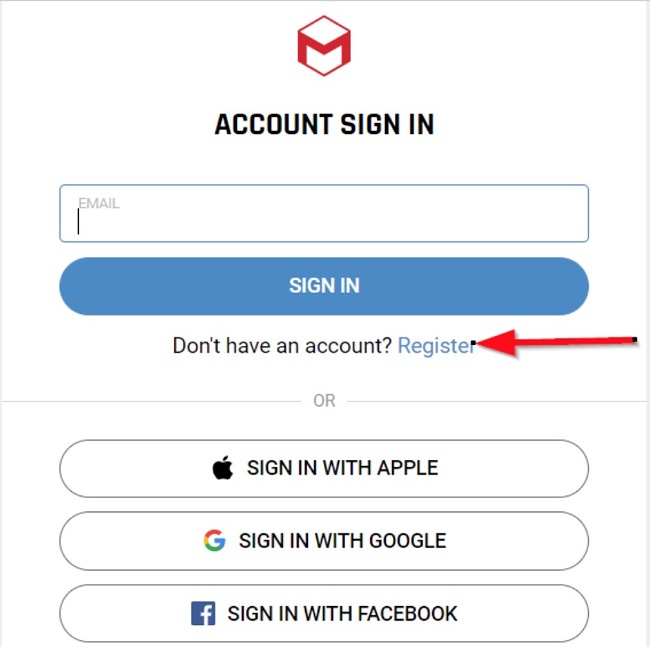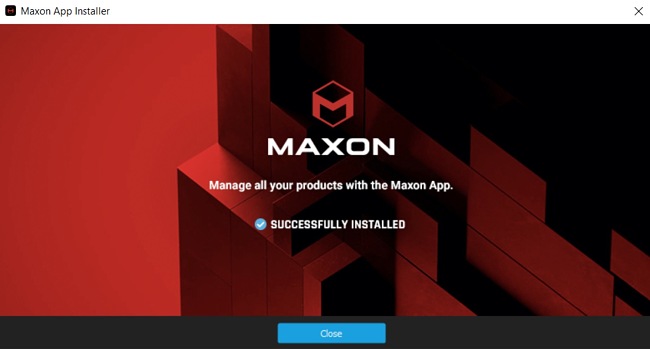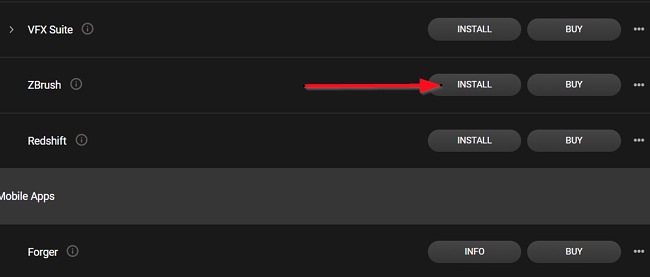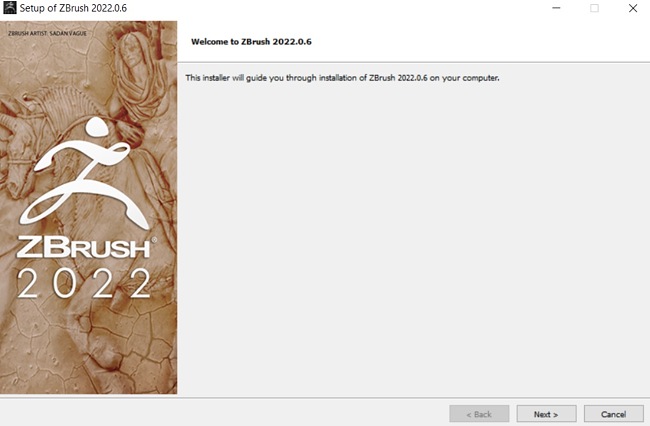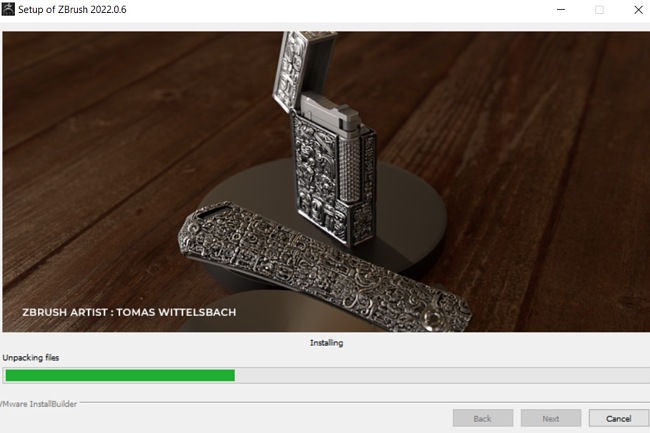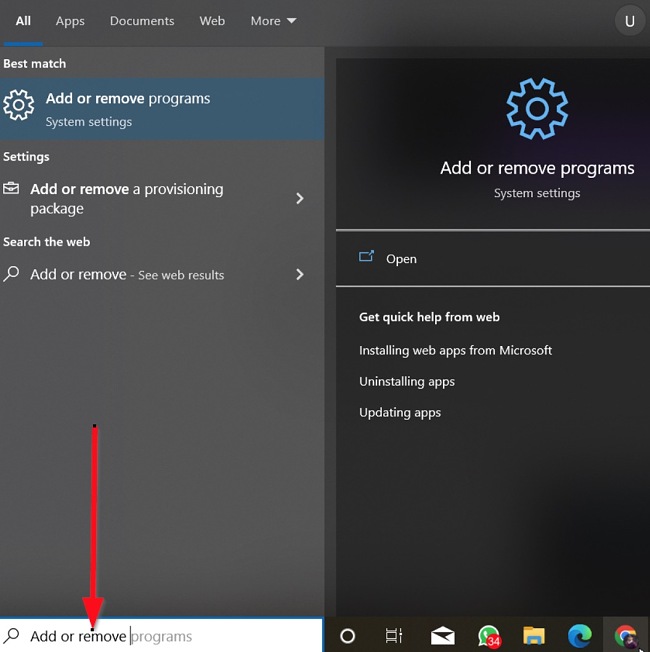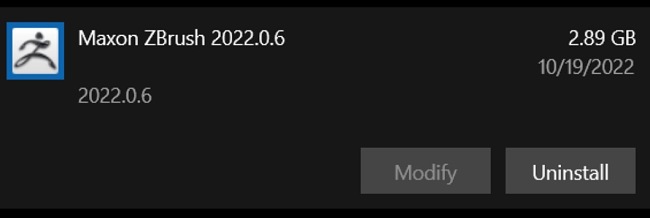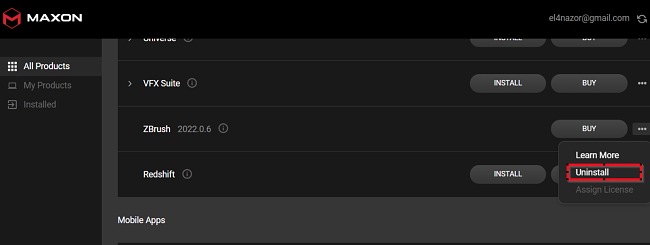ZBrush Download for Free - 2024 Latest Version
ZBrush is an advanced 3D sculpting and digital painting tool for Windows PCs and macOS platforms. It utilizes a proprietary “pixol” technology that uses a combination of information about an object’s color, material, and depth information to create powerful 3D designs. People use ZBrush to create objects and characters for movies, commercials, and other projects.
With ZBrush, you have tons of tools that enable you to create incredible designs with techniques that are very similar to real-world sculpting.
Follow the guide below, and I’ll show you how to download and install ZBrush on your PC for free for 14 days.
How to Download and Install ZBrush on Your PC for Free
- Click on the download button on the sidebar to go directly to the ZBrush download page (via Maxton).
- Click the Windows download button to download the Maxon App. With the Maxon App, you have a 14-day free trial to all Maxon products, including ZBrush.
![ZBrush download button screenshot]()
- Use an accessible email address to register a new account and confirm the registration.
![ZBrush sign in form screenshot]()
- After the confirmation, you can go back and download the app.
- Go to your download folder and double-click the .exe file to start the installation.
![ZBrush successfully installed screenshot]()
- Sign in to the Maxon App and locate ZBrush from the listed products. Click install and wait for the ZBrush installation file to download.
![ZBrush install button screenshot]()
- You’ll receive a prompt asking you to install ZBrush. Click Yes and when the installation wizard launches, click Next to proceed. Accept the End User License Agreement and click Next.
![ZBrush setup screenshot]()
- ZBrush will be installed as a separate app on your computer.
![ZBrush installing screenshot]()
You can now start using ZBrush!
How to uninstall ZBrush from your computer
If you no longer wish to use ZBrush, follow the guide below to remove the program from your computer.
- Type “Add or Remove Programs” in the Windows Search bar and hit the Enter button.
![ZBrush add or remove program screenshot]()
- Search for ZBrush on the list of installed applications, then click the “Uninstall” button.
![ZBrush uninstall screenshot]()
- Once the uninstallation wizard opens, confirm that you want to uninstall ZBrush and the software will be removed from your computer.
Also, repeat these three steps to remove the Maxon App.
Alternatively, you can uninstall ZBrush directly from Maxon App.
- Open Maxon App and go to ZBrush. Tap the three horizontal dots beside it and select uninstall from the options shown. This will remove ZBrush from your system.
![ZBrush uninstall Maxon UI screenshot]()
- To remove Maxon App, follow the steps described in method one above.
If you would like to try other 3D modeling software, check out the free alternatives below.
Overview of ZBrush
ZBrush is one of the industry-leading tools for digital sculpting and painting. You can use ZBrush to create all kinds of illustrations and 3D models as your imaginations allow. ZBrush is available for both Windows and macOS platforms. It is also known as an art tool created by artists, for artists.
The Academy Award-winning digital sculpting tool empowers you with the same tools used by movie makers, game developers, illustrators, animators, toy makers, jewelry designers, automotive designers, advertisers, and many other artists around the world.
The program comes with a ton of features that allow you to customize brushes to shape, texture, and paint virtual sculptures in a real-time environment.
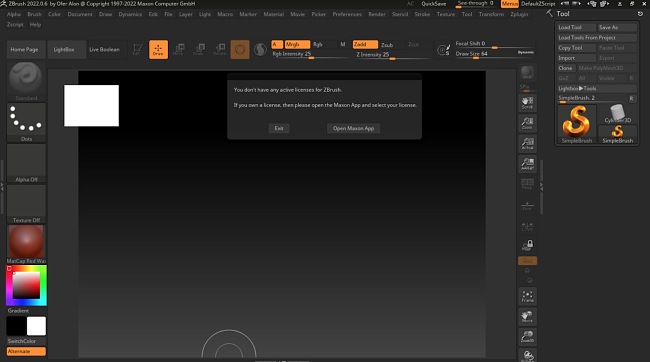
Features of ZBrush
Bas Relief: Bas Relief feature allows you to create embossed surfaces in stunning detail. You can position your model as desired and project all visible meshes into the selected mesh.
Add Bevels: There’s a new Bevel Pro plugin that allows you to create complex bevels for meshes at any resolution. The Bevel Pro plugin is suitable for meshes of medium-to-high resolution, as well as uses masking and PolyGroups to determine which edges to bevel.
Two by Two: In ZBrush, the brush functionality has been enhanced to support dual alphas and textures. This new feature enables you to seamlessly switch between the two options depending on the pressure exerted by your pen during your strokes.
Spread Details: For local sculptural surface noise details, you can easily apply any image, graphical noise, or noise presets to a brush. You can use Brush Size or pen pressure sensitivity to adjust the noise scale. Local Projection will give a unique way to reapply any noise by the position of the brush. This feature is very useful when creating environment pieces.
Object Alignment: The alignment feature now allows you to align meshes to the left, right, center, top, or bottom edges.
Slice and Dice: With the new Knife brushes, you can now perform both Circle and Rectangle strokes and cut through meshes perfectly.
Interpolate Easily: ZBrush offers you several ways to interpolate. With the Stroke Interpolation feature, you can use Z Intensity, Brush Size, RGB Intensity, and Front and Back Colors to switch between strokes.
Access to XMD ToolBox: With ZBrush, you can also access the XMD ToolBox easily. The XMD ToolBox enables you to quickly search and organize all your ZBrush resources.
Free Alternatives to ZBrush
Blender: Blender is one of the best alternatives to ZBrush. It is a free and open-source 3D creation suite that supports the entire 3D creation pipeline — including modeling, sculpting, rigging, 3D and 2D animation, simulation, rendering, compositing, motion tracking, and video editing.
Bforartists: Bforartists is a free and open-source 3D software designed for creating CG content. It is a complete 3D art pipeline that enables you to create game graphics, pre-rendered movies, and stills.
SculptGL: SculptGL is a free 3D modeling application powered by JavaScript and WebGL for sculpting 3D models in your browser. It is a smaller 3D sculpting tool compared to ZBrush, but it includes enough functionalities for 3D game designs and related modeling tasks.
FAQs
Is ZBrush free?
Is ZBrush secure?
What is the minimum system requirement for installing ZBrush on your PC?
Windows
- OS: 64-bit editions, Windows 10 or 11
- CPU: Core 2 Duo or AMD equivalent with SSE2 technology or higher
- RAM: 4 or 6 GB
- HDD: 8 GB of free hard drive space
- Screen resolution: 1280×1024 monitor resolution with 32-bit color
- Video card: Supports OpenGL 3.3 or higher and Vulkan 1.1 or higher
Mac
- OS: Mac OS 10.14 or later
- CPU: Core 2 Duo with SSE2 technology or higher
- RAM: 4 or 6 GB
- HDD: 8 GB of free hard drive space
- Screen resolution: 1280×1024 monitor resolution with multiple colors
- Video card: Support OpenGL 3.3 or higher