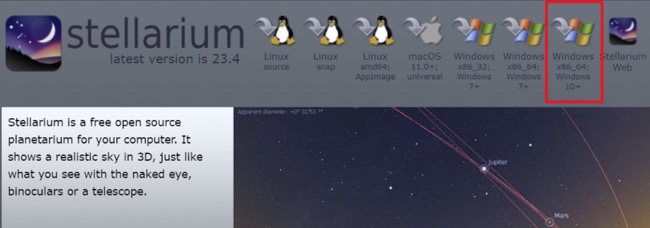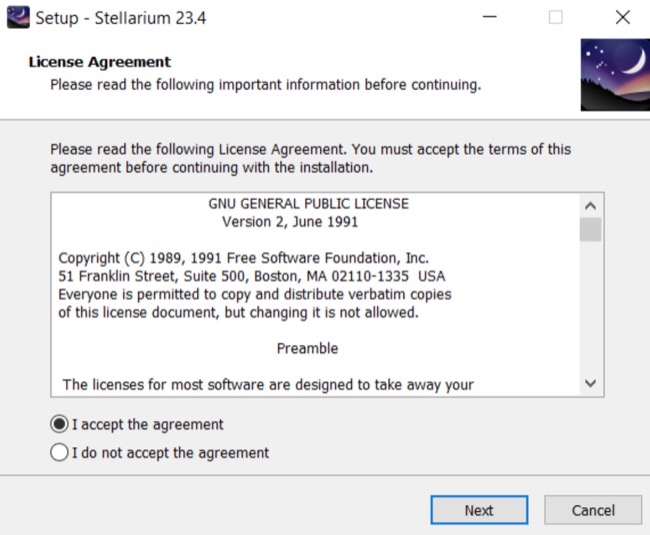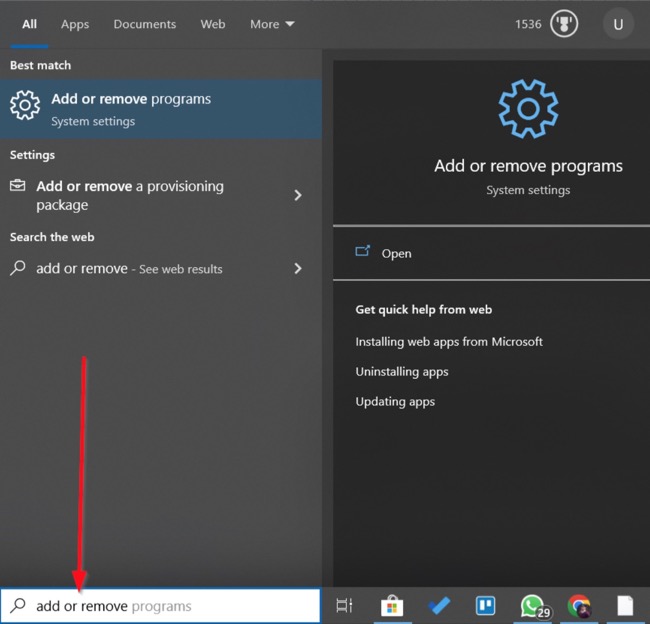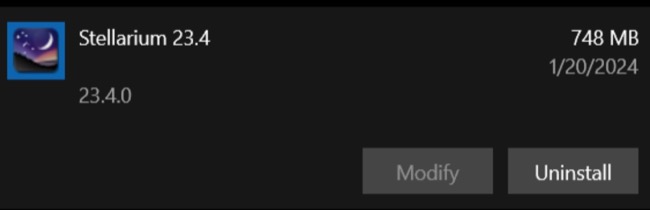Stellarium Download for Free - 2024 Latest Version
Stellarium is a free planetarium software for watching the sky. The software offers a real-time rendition of the skies using OpenGLsky in 3D. It produces similar views as you would see with the naked eye, binoculars, or a telescope. Stellarium is popularly used in planetarium projectors, as it produces realistic sky views and is very simple to use, even for beginners.
Stellarium is a free, open-source desktop planetarium for Linux, Windows, and macOS. Follow the guide below, and I’ll show you how to download and install Stellarium for free on your PC.
How to Download and Install Stellarium on Your PC for Free
- Click the download button on the sidebar to go directly to the Stellarium download page.
- Click the download option for your device to download the setup file to your system.
![Stellarium download links screenshot]()
- Go to your download folder and double-click the .exe file you downloaded above to run the installation.
- Click Next after accepting the License Agreement and the INSTALL button after, then wait for the process to complete.
![Stellarium installer screenshot]()
- Once the installation completes, click the Launch button to start using the app.
How to Uninstall Stellarium from Your PC
If you’re no longer interested in using Stellarium, follow the simple guide below to uninstall the software from your PC:
- Go to your Windows Search bar, type “Add or Remove Programs,” then hit Enter.
![Stellarium add or remove programs screenshot]()
- Search for Stellarium on the list of installed programs. Click on it and select Uninstall.
![Stellarium uninstall screenshot]()
- Confirm the uninstall request to remove the Stellarium completely from your PC.
If you’d like to try similar planetarium apps, check out the free alternatives below.
Overview of Stellarium
Stellarium renders the sky in real-time, allowing you to observe the night skies exactly as you would with your naked eyes, binoculars, or a small telescope. Stellarium is very simple to use, which is why it is popularly used in planetarium projects. The Stellarium project is currently hosted on Github.

Stellarium provides a realistic representation of the stars, planets, constellations, and other celestial objects in real-time. This app is ideal for stargazers and it is used by amateur astronomers, educators, and enthusiasts to simulate and plan observations. The software is available for multiple platforms, including Linux, Windows, and macOS.
Features of Stellarium
Real-time Sky Simulation
Stellarium allows you to immerse yourself in the present celestial beauty and witness events as they unfold in the skies. You also get current information about astronomical phenomena.
Accurate Celestial Object Representation
Identify stars, planets, and constellations with precision. This is perfect for your educational journey and amateur stargazing, so you can learn to observe the skies with accuracy.
User-Friendly Interface
You can navigate effortlessly with its intuitive design and enjoy a seamless experience, whether you’re a beginner or a seasoned stargazer.
Telescope Control Integration
This feature enhances your exploration, guiding your telescope precisely and syncing it with the software for a more immersive and controlled stargazing session.
Customizable Landscapes and Atmospheres
Stellarium allows you to personalize your stargazing environment and simulate diverse settings. You can observe celestial events from different perspectives, which adds some versatility and excitement to your astronomical discoveries.
Powerful Scripting and Plugin Support
If you are an advanced stargazer, you can tailor the software to your needs with scripting and plugins. You can customize your experience, by creating and sharing scripts, while expanding the software’s capabilities to suit your preferences.
Cross-Platform Compatibility
Stellarium is accessible across Linux, Windows, and macOS. So, you can enjoy a consistent and high-quality planetarium experience and connect with a diverse community of stargazers, regardless of your operating system.
Free Alternatives to Stellarium
Celestia: Celestia, a notable alternative to Stellarium, stands out with its focus on space exploration, allowing you to travel through the galaxy and beyond in 3D. It’s unique for its ability to simulate space journeys and visualize intricate details of celestial bodies.
SkyChart: Another alternative is SkyChart, which emphasizes versatility with support for telescope control and numerous cataloged objects. Its strength lies in its extensive celestial database and ability to plan observational sessions effectively.
WorldWide Telescope: WorldWide Telescope is a remarkable tool for exploring the wonders of our universe. WorldWide Telescope offers an immersive experience with its rich database of astronomical data, allowing users to explore celestial objects and deep-space imagery.