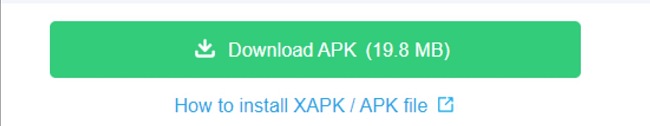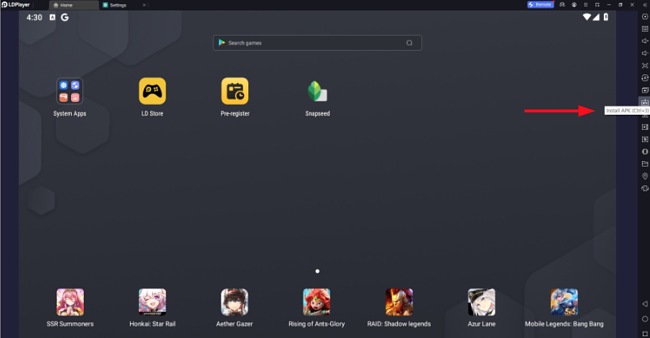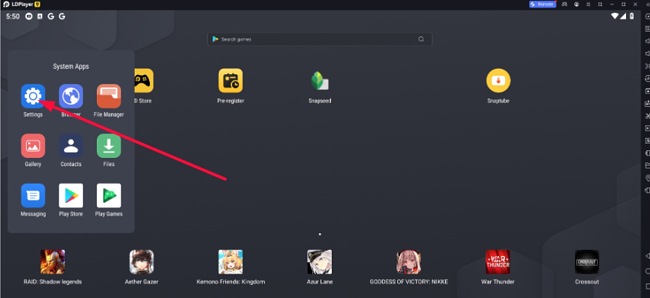Snaptube Download for Free - 2024 Latest Version
Snaptube app is a popular downloader tool for individuals wanting to download videos and audios from social and multimedia sites. The easy-to-navigate multimedia tool helps you download videos of your choice from YouTube and similar platforms easily and conveniently anytime and anywhere. Moreover, if you only want to download the audio, you can select the app’s direct MP3 download feature.
The app has a user-friendly interface that provides an automatic selection of popular platforms on its homepage. Some of the popular sites supported by it include Dailymotion, Vine, Facebook, Instagram, Daily News, etc.
Follow the guide below, and I’ll show you how to download and install the Snaptube app on your PC for free.
How to Download and Install Snaptube on Your PC for Free
Note: Snaptube app is primarily available for mobile devices, but with an Android emulator like LDPlayer, you can install and run the app on your PC. Once you download and install LDPlayer, follow the instructions below.
- Click the download button on the sidebar to go directly to the Snaptube download page.
- Click the “Download APK” button to get the setup file.
![Snaptube download APK button screenshot]()
- Open LDPlayer and click the “Install APK” button on the right panel. Select the APK file you downloaded in step 2 and hit Enter to install it.
![Snaptube emulator install APK screenshot]()
- Wait for the installation to complete, then click the Snaptube app icon to launch the app.
How to Uninstall Snaptube From Your PC
If you’re no longer interested in using the Snaptube app, follow the simple instructions below to uninstall it from your PC:
- Click on the Settings icon in LDPlayer.
![Snaptube emulator settings screenshot]()
- Go to apps and locate the Snaptube app. Click on it and select Uninstall.
- Confirm that you want to delete the app, and Snaptube will be deleted from your PC.
If you would like to try other similar apps, check out the free alternatives below.
Overview of Snaptube
Snaptube is a multimedia downloader app that helps you search and download all kinds of new, trending, and relevant multimedia content in a quick and easy way. Once installed the app’s sleek interface makes it easy for you to navigate your way around its various features. Snaptube works like any other multimedia downloader where it allows you to choose the resolution, quality and format of the downloaded file. The search bar option helps you browse various artists, videos which can be either played directly in the app or downloaded for offline viewing.
When you open the app, the homepage lists some of the popular video and audio sharing platforms. You can also see the music and video files downloaded by you. However, to backup or restore your download history, the app does require you to create or log onto an account.
With multi-language support (16), the quick and easy-to-use app does not require you to install any other converter for audio or video files. Snaptube’s features and functionalities makes it an all-in-one solution for all your audio and video downloading needs.
Features of Snaptube
With the Snaptube app, you can download any video files from an extensive selection of social and video sharing platforms. Here are some of its main features:
Extensive selection of supported apps
The app has an extensive library of supported apps, ranging from social media platforms to video and audio sharing websites like, Twitter, Instagram, Dailymotion, Vine, Vimeo, and more. However, you need to remember to login to your selected account like Facebook, Instagram, and others, before you can download any file. In certain instances, like Instagram, you would need to copy the URL of the preferred video in Snaptube’s search bar to start the download.
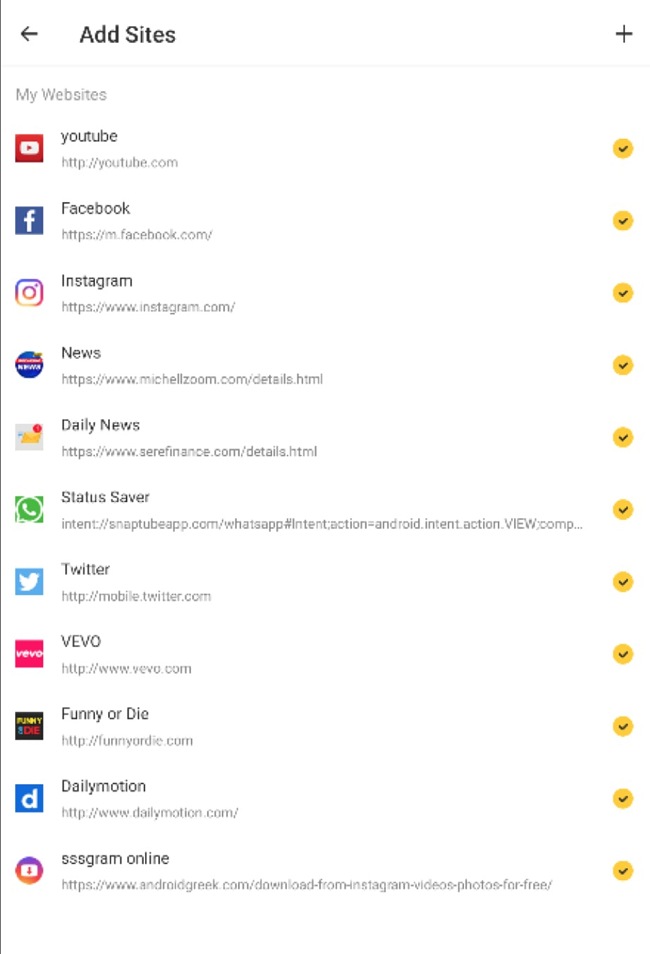
Inbuilt player
The app has an in-built media player that supports an advanced picture-in-picture mode. Snaptube’s new floating player feature allows you to watch videos while performing other tasks like browsing on your phone. The save feature also enables you to download and save the videos for offline viewing.
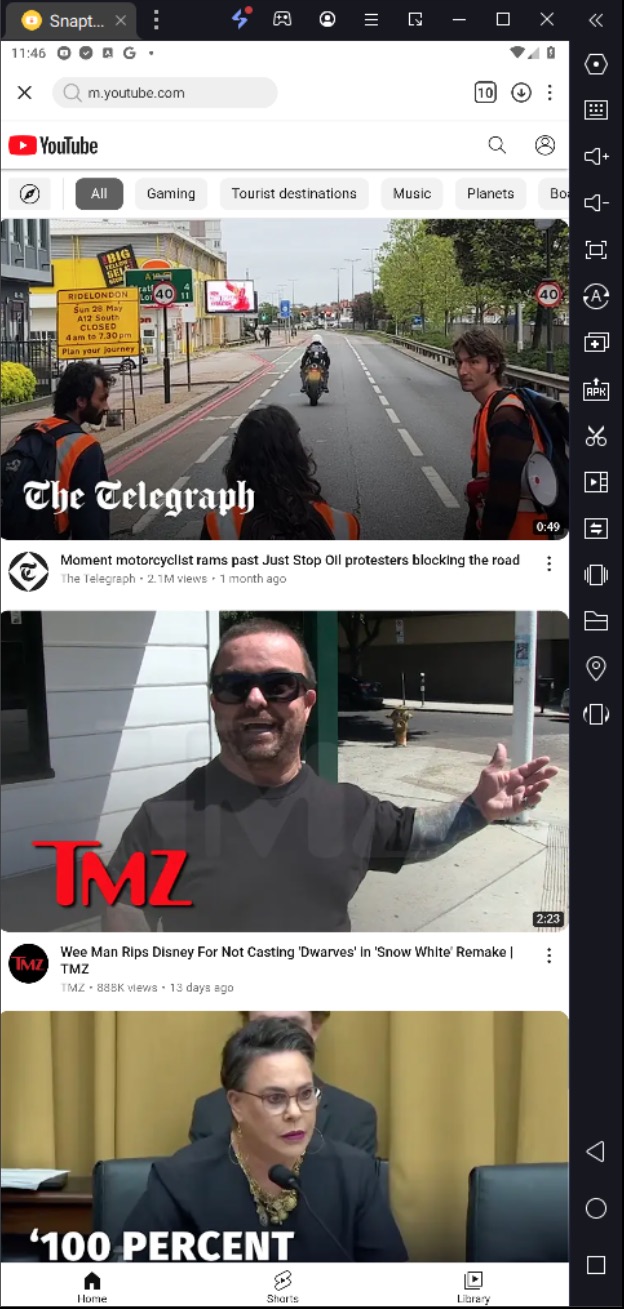
Multi-format download
This feature enables you to download the multimedia files in the format of your choice, so you can download files in formats compatible with your device’s multimedia player. Snaptube also provides you with different options to adjust resolution and quality of videos like, 480, 144p, 720p HD, 1080p HD, etc. This feature provides you the option to watch videos in full HD and decrease the resolution of large videos, thus reducing the device storage space.
Free Alternatives to Snaptube App
TubeMate: This is another alternative to Snaptube, especially when it comes to downloading YouTube videos onto your Android devices. The app’s simple interface and vast database makes it a popular choice in this segment. It also helps you select the format, resolution and quality of videos you wish to download.
VidMate: The app not only helps you download videos from various social and multimedia platforms but also provides access to other Android apps and games. The app also allows its users to download movies and TV series from more than 200 television channels across the world.
Videoder: The Videoder is a popular app for downloading videos from multiple platforms like YouTube, Vimeo, etc. Using a personalized search engine, you can look for any videos and download them in various formats including, MP4, FLV, and 3GP. The app is currently available for Android devices only.