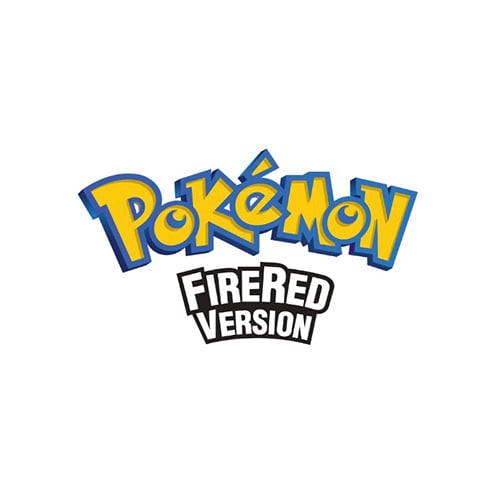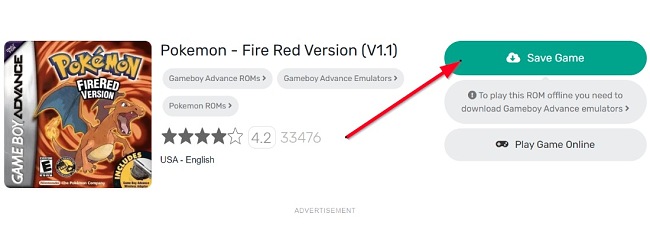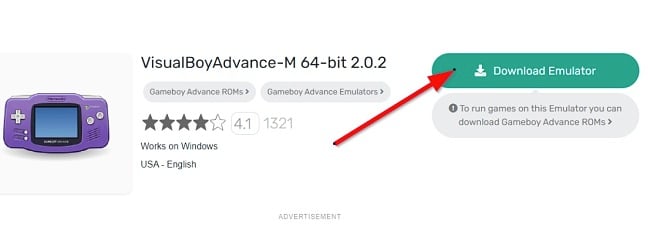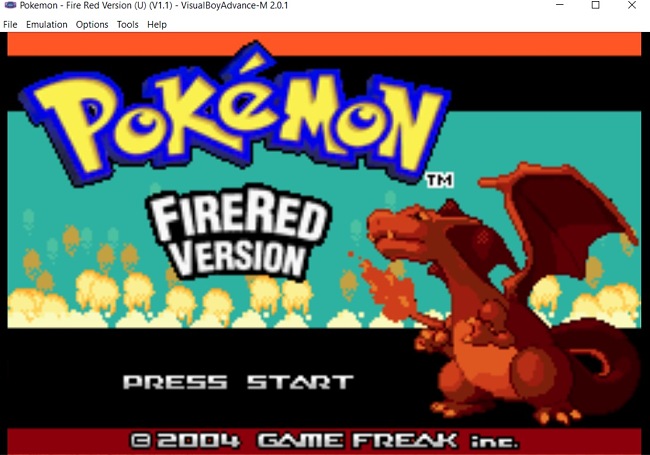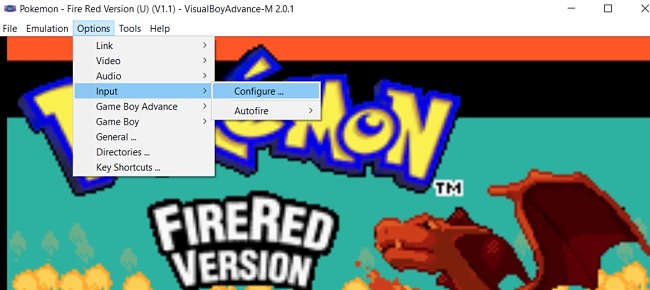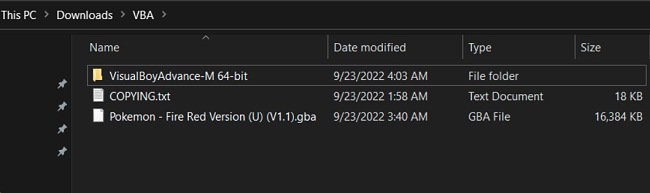Pokémon FireRed Download for Free - 2024 Latest Version
Pokémon FireRed version is a remake of the 1996 Game-Boy role-playing video game, Pokémon. Pokémon FireRed is similar in plot elements, storyline, and characters to the LeafGreen version, which is also an upgraded version of the original Pokémon Blue game.
The plot for Pokémon FireRed is rich and takes you on a wild journey of battle, discoveries, and interaction with diverse characters. Professor Oak will ask you to choose a starter Pokémon, which you’ll use to challenge the rival Pokémon. As you explore the Kanto region, you get to build your Pokémon collection, train and battle your way to success.
Follow the instructions below and I’ll show you how to download and install the Pokémon FireRed version on your PC for free.
How to Download and Install Pokémon FireRed version on Your PC for Free
Note that to play the Pokémon FireRed ROM, you’ll need to download the Game-Boy Advance emulator.
- Click on the download button on the sidebar to go directly to the Pokémon FireRed download page.
- Click the “Save Game” button to download the game ROM. The game file will download as a zip folder.
![Pokémon FireRed save game button screenshot]()
- Go to your download folder and extract the zip file to a new folder. The Pokémon FireRed Version GBA should be in the new folder.
- Head over to the Gameboy Advance emulator download page and select the option for Windows.
- On the next page, click the “Download Emulator” button to proceed with the download.
![Pokemon FireRed download button screenshot]()
- The emulator here is called VisualBoy Advance, and will also download as a zip file. As in step 3, extract and save the emulator file.
To keep things organized, you can also save the Pokémon FireRed ROM you downloaded earlier in the same folder as the emulator. - Launch the visualboyadvance-m.exe file, then add the Pokémon FireRed ROM file into the emulator by dragging and dropping it in the emulator. Alternatively, you can go to File>Open and select the game file to load it into the emulator.
![Pokemon FireRed start game screenshot]()
- To configure the game control, go to Options>Inpt>Configure.
![Pokemon FireRed options configure screenshot]()
How to uninstall Pokémon Fire Red from your PC
If you no longer wish to play Pokémon Fire Red, follow the guide below to remove the software from your computer.
- Close the emulator.
- Locate the folders where the extracted files are saved and delete them.
![Pokemon FireRed files directory screenshot]()
- Pokémon FireRed, along with the VisualBoy Advance emulator, will be removed entirely from your computer.
If you would like to try similar games, check out the free alternatives below.
Overview of Pokémon FireRed Version
As the protagonist in Pokémon, you’re off on a grand adventure to fulfill your dreams of becoming the Pokémon Master. You’ve chosen your Pokémon upon the request of Professor Oak, and now you have to explore the Kanto region and discover different wild Pokémon around every corner.
You have to trade, battle, and build your Pokémon collection as you fight your way through to success. You also earn badges for your success against the antagonist Pokémon. The storyline for the Pokémon FireRed version is the same as that for the Pokémon LeafGreen version.
Uncover amazing secrets that will help you in your quest to be the very best Pokémon trainer ever. Catch loads of Pokémon from different areas and expand your collection when you trade with a friend. Also, link up with Pokémon Ruby and Sapphire or Pokémon Colosseum to catch them all.
Features of Pokémon FireRed
- Improved graphics, which is similar to the appearance of Pokémon Ruby and Sapphire.
- Multiple opponents at different points in the game.
- Trade, train, and expand your Pokémon collection.
- Play as a female character or male character.
- A resume feature that displays the last four notable things you accomplished.
- Game introduction feature, which walks you through the controls of the game.
- Remixed music to take advantage of the Game Boy Advance’s power.
- Includes an image of the location, which appears when entering locations like Viridian Forest or Diglett’s Cave.
- Features version-exclusive Pokémon and wild Pokémon distribution that is different from the original games.
- In-game Help System, which you can activate by pressing the L or R buttons on the console.
- In Pokémon FireRed, your Pokémon now has natures, Abilities, and genders, and can hold items.
Free Alternatives to Pokémon FireRed
Pokémon LeafGreen: Pokémon LeafGreen is alike in many ways to Pokémon FireRed, with the similar storyline, characters, and game elements. In the Kanto region, both FireRed and LeafGreen versions are situated. The key distinction lies in FireRed being an enhanced remake of the original Pokémon Red game, while LeafGreen represents the updated version of the original Pokémon Blue game.
Pokémon Legends: Arceus: Pokémon Legends: Arceus is also developed by Game Freak for Nintendo. Here, your adventure is in the Hisui region. You can explore the world while catching Pokémon and filling in your Pokédex. The adventure in this game infuses new action and RPG elements.
Pokémon: Dawn of Darkness: Pokémon: Dawn of Darkness is an exciting MMORPG game for lovers of handheld consoles and games. In Pokémon: Dawn of Darkness, you can explore a vast and unique game world, discover lots of new and old maps, interact with different NPCs, and enjoy a rich Storyline.