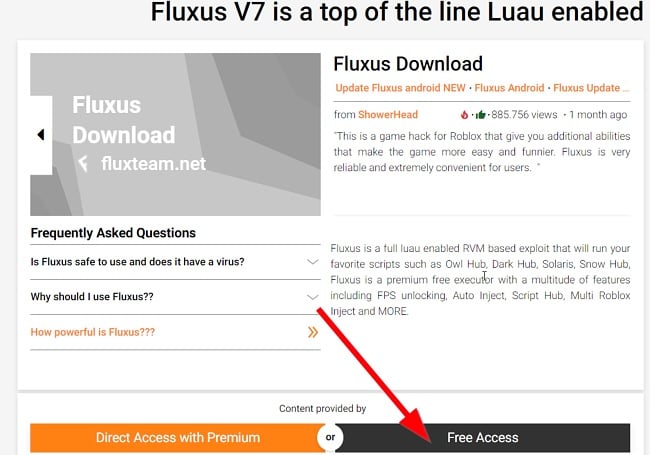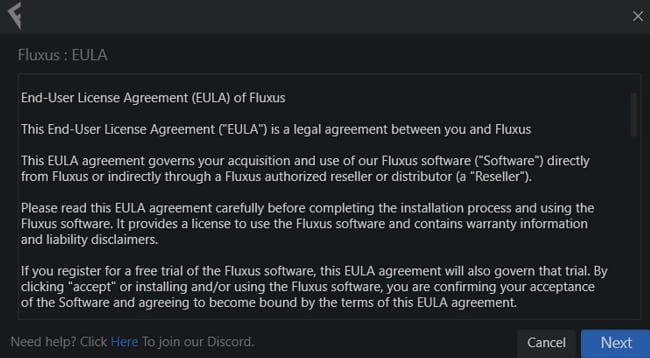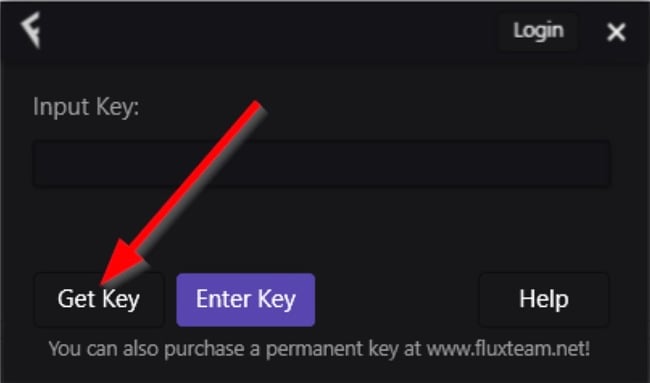Fluxus Download for Free - 2024 Latest Version
Fluxus is one of the best exploits for Roblox. Flxus gives you additional abilities that make playing Roblox easier and more rewarding. It is ideal for anyone looking for a reliable Roblox executor, as it is a Luau-enabled RVM-based exploit capable of running different scripts, including Owl Hub, Dark Hub, and Solaris (Luau is the scripting language creators use in Roblox Studio).
You can use Fluxus entirely for free. However, you have to deal with ads when using the free version. Follow the guide below, and I’ll show you how to download and install Fluxus on your PC for free.
How to Download and Install Fluxus on Your PC for Free
- Click the download button on the sidebar to go directly to the Fluxus download page.
- Click the LV Installer button to proceed. Note that this will take you to the Linkvertise download page for Fluxus, which has ads.
![Fluxus download buttons screenshot]()
- Follow the instructions on the page to download Fluxus using the Free Access option. The “Direct Access with Premium” option lets you download directly without viewing advertisements.
![Fluxus free access screenshot]()
- The file is downloadable as a zip file, which you should extract to a specific folder after downloading.
- Next, locate the Fluxus.exe file in the new folder and double-click on it to start the installation.
![Fluxus EULA screenshot]()
- Choose where you want to install Fluxus on your PC and wait for the installer to download Fluxus.
- Click “Get Key” on the small pop-up. Solve the Captcha, and you’ll be redirected to the Fluxus key Linkvertise page.
![Fluxus get key screenshot]()
- Click on “Free Access with Ads.” Linkvertise will show you some articles; you have to tap the “X” mark at the top right corner of the popup to close each window as they appear. Tap “Continue to Fluxus Main Window,” and it’ll take you back to the Fluxus site.
Here, you’ll see the generated key. Copy it and paste it into the “Input Key” space above. The app will launch, and you can click inject to launch the Fluxus executor.
That’s it.
If you wish to avoid going through the rigorous key system, you can purchase Fluxus premium for a keyless experience.
How to Uninstall Fluxus from Your PC
If you’re no longer interested in using Fluxus, you can completely remove it from your computer in a few easy steps:
- Close the app and go to the folder where the .exe file you extracted is saved.
- Simply delete the entire folder or the .exe installer. This will completely remove Fluxus from your PC since the app does not require traditional installation.
If you want to try other Roblox exploit tools, check out the free alternatives below.
Overview of Fluxus
Fluxus is a robust script executor for Roblox on PC and Android. It seamlessly executes scripts, offering tools like Owl Hub, Dark Hub, Solaris, and Snow Hub. Its intuitive interface makes it user-friendly and hassle-free to install via its official website.
Fluxus effectively tackles the issue of Roblox updates rendering other executors useless, as it receives frequent updates. Its solution enables players to enjoy enhanced gameplay without concerns of updates disrupting their experience, making it a reliable choice for script execution in the Roblox community.
Features of Fluxus
Robust Script Execution: Fluxus serves as a powerful script executor, allowing seamless execution of scripts within Roblox games, enabling enhanced gameplay and functionalities.
Extensive Script Support: With support for scripts like Owl Hub, Dark Hub, Solaris, and Snow Hub, Fluxus expands players’ capabilities by offering a variety of features and tools.
Regular Updates: Fluxus stands out with its frequent updates, ensuring compatibility and performance even in the face of Roblox’s weekly updates.
User-Friendly Interface: Fluxus presents a minimalistic, intuitive interface that’s easy to navigate, making it easily accessible for everyone, even if you’re a novice.
PC and Android Compatibility: Fluxus caters to a broader audience by functioning not only on PCs but also on Android mobile devices, allowing flexibility in gameplay.
Free Alternatives to Fluxus
KRNL Executor: KRNL offers a wide array of scripting capabilities in a user-friendly interface. Like Fluxus, it’s a free option for running diverse scripts in Roblox. However, its UI has a unique design, and its update frequency may differ from Fluxus.
JJSploit: JJSploit excels in script compatibility and straightforward installation. Similar to Fluxus, it’s a free script executor for Roblox. Yet, it provides a more straightforward interface and other features similar to Fluxus.
Yoink Executor: Yoink boasts an extensive script library and consistent updates, enhancing gameplay. Like Fluxus, Yoink is a free script executor offering various scripts. However, its key system and emphasis on organized script management set it apart.