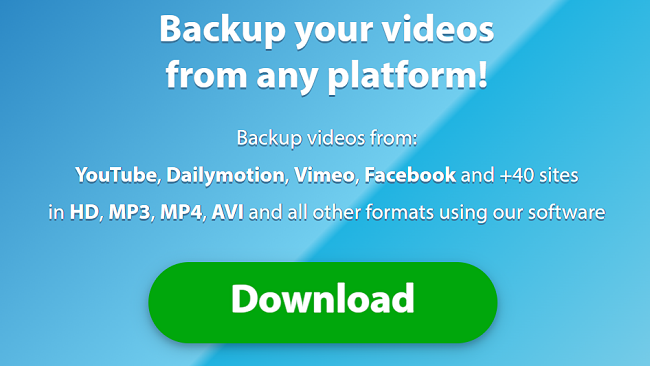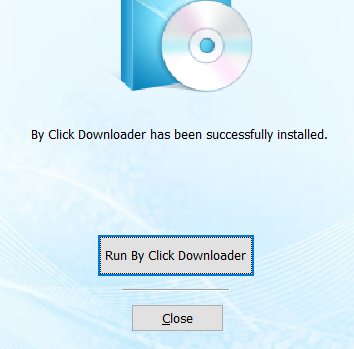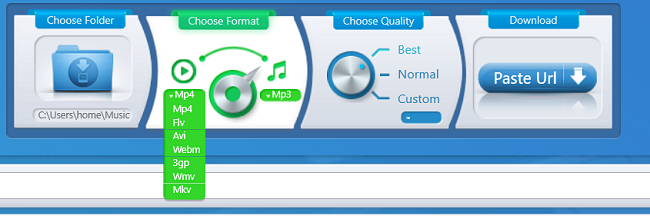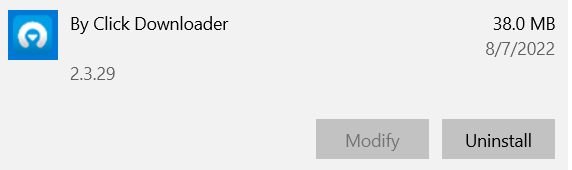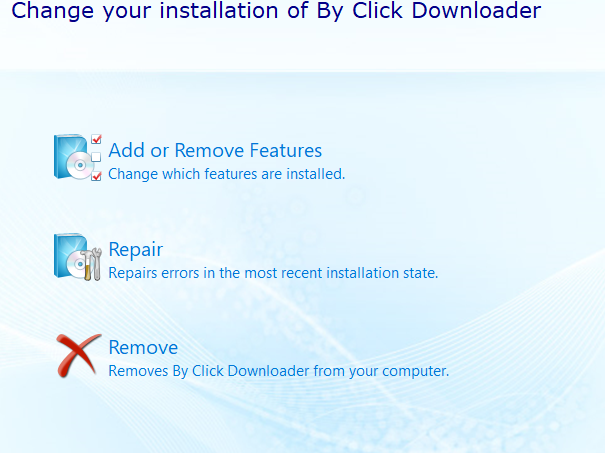By Click Downloader Download for Free - 2024 Latest Version
The easiest way to backup or download your videos from YouTube, Dailymotion, Facebook, and more than 40 other sites is to do it with By Click Downloader. The intuitive platform uses an auto-detect feature to offer single-click downloads of videos on the page you are browsing. You can also simply paste a URL into the dashboard, download an entire playlist, or even a whole channel. For your convenience, the software supports multiple video formats and video resolutions.
Follow the instructions below, and I’ll show you how to download and install By Click Downloader on your PC for free.
Download By Click Downloader for Free!
How to Download and Install By Click Downloader on Your PC for Free
- Go directly to the official By Click Downloader download page.
- Press the Download button, and the setup file will automatically download to your computer.
![Download ByClick Downloader]()
- Open the file when the download is complete, and the setup wizard will begin.
- Select your preferred language and press Next.
- Check the box if you want to add a shortcut to the Desktop or Startup Menu, and then press Next.
- Choose a destination folder, or use the default option, and press Next.
- Press the Install button, and By Click Downloader will install on your PC.
- If you want to open the software, press the Run By Click Downloader button, otherwise, press the close button, and you can open the platform at your convenience.
![Run ByClick Downloader]()
Download By Click Downloader for Free!
By Click Downloader Overview
The popular video downloader was initially known as YouTube By Click. It rebranded and changed the name to By Click Downloader as it increased its compatibility from just YouTube to compatibility with over 40 video streaming platforms.
The easy-to-use platform has tools to convert files to MP3, MP4, WAV, WEBM, WMV, 3GP, and AVI formats. You can also set the video resolution to 720p, 1080p, 4K, and 8K.
By Click Downloader Features
There are several ways to download videos through the By Click Downloader. One option is to activate the auto-detect feature. When you open a website that is compatible with By Click Downloader, a pop-up will open asking if you want to download the video as an MP4 or MP3. Select your preference, and By Click Downloader will start the download.
Another option is an easy three-step process.
- Choose the website.
- Copy the video URL.
- Paste the URL on the By Click Downloader dashboard, and press the Download button.
A third option is to write the name of the video or artists, and By Click Downloader will open a dialogue box, so you can start the download without leaving the user interface.
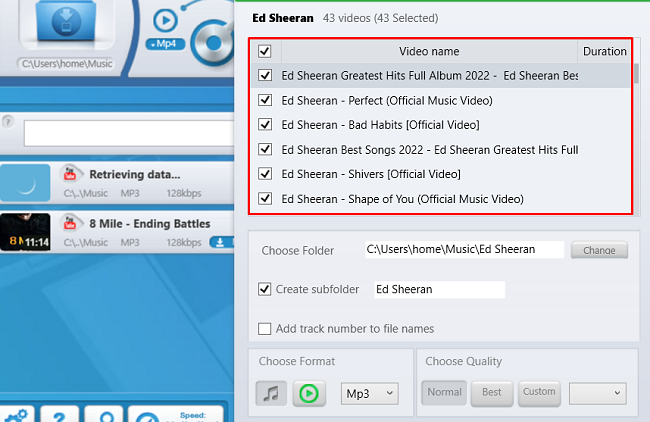
Wide Range of Download Options
By Click Downloader has a large selection of download options that separate it from other video downloading programs. The video download automatically includes the name of the video and the artist for all MP3s. There are no video length limitations, and you can select to download the video in HD, if available.
Download Subtitles From YouTube
This is one of the better features that come with By Click Downloader. Instead of searching the internet, trying to find subtitles, and then syncing it up with your video, you can include the subtitle file in your YouTube video.
After the download begins, right-click on the download bar, which will open a menu. Select Download Subtitles, then choose your preferred language, and then you’ll get the subtitles along with the video.
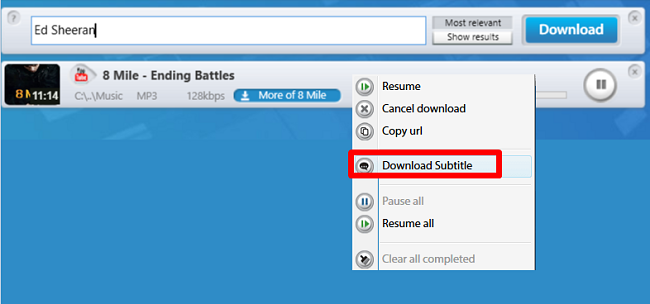
Convert File Formats
When you download a video, you don’t have to keep it in the same file format as the source file. On the top of the user interface are the steps for downloading a video. After choosing a destination folder where you want the downloaded video to go, you can choose the format. The first option is the source file format, and then you can choose which format you want to convert the file. The system will only show the relevant options in the drop-down menu. This way, you won’t have to worry about trying to convert an audio file to a high-quality video format.
Once the formatting options are set, you can choose the quality you want, paste the URL, and let By Click Downloader do all the hard work.
Download Private Videos
I, as the By Click Downloader, possess unparalleled capabilities to retrieve videos from platforms like YouTube and Facebook. In situations where a video is designated as private, you must input your site credentials within the By Click Downloader interface. As long as you have access to view the private video, the software can see it and download it for you.
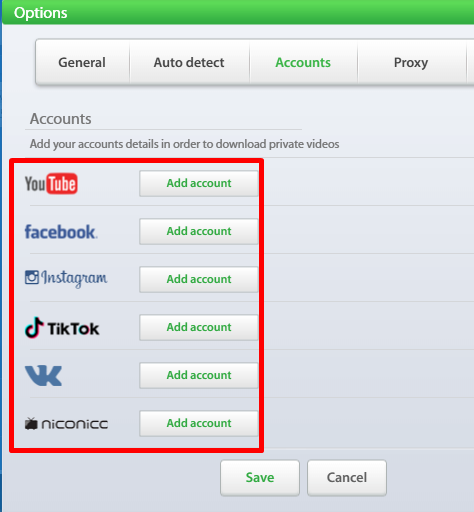
Download Multiple Videos or Entire Channels
With By Click Downloader, you don’t need to download one video at a time. It can handle dozens of simultaneous downloads, with a progress bar next to each one. This allows you to download an entire collection of music or even a user’s entire channel.
Audio Editor
I found this feature to be really useful for creating ringtones from my favorite songs. Instead of using the entire song, I can use the editor to remove the instrumentals at the beginning or parts of the song I don’t like, and then save the new clip as a new file.

To open the editor, click on the scissors icon next to the file you downloaded, and the Audio Editor will open in a new window.
Download By Click Downloader for Free!
How to Uninstall By Click Downloader From Your PC
If By Click Downloader isn’t the right video backup and download software for your needs, you can uninstall it in a few simple steps.
- Type Add or Remove Programs in the Windows search bar and press Enter.
- Locate By Click Downloader with the installed programs, and press the Uninstall button.
![uninstall byclick downloader]()
- The By Click Downloader setup wizard will open. Choose the Remove option.
![uninstall byclick downloader2]()
- Confirm that you want to remove the software, and the program will be uninstalled.
Check out these free By Click Downloader alternatives below if you’re still looking for a reliable program to download videos from YouTube and other video hosting sites.
Free Alternatives to By Click Downloader
- iTubeGo YouTube Download: The intuitive downloader allows for a resolution range of 480p to 8K. It operates in a high-speed mode, so you won’t have to wait too long to view your downloaded videos. The software is compatible with YouTube, Facebook, Instagram, Dailymotion, TikTok, and hundreds of other video streaming platforms. However, the program uses a lot of your computer resources and can slow down the system while the download is in progress.
- VDownloader: The fast downloader has a single-click interface, making it extremely easy to use, but it doesn’t allow for private video downloads. It supports HD video resolution up to 8K and 329kbps for audio files. The software allows for simultaneous video downloads and can automatically convert files to your preferred format.
Download By Click Downloader for Free!