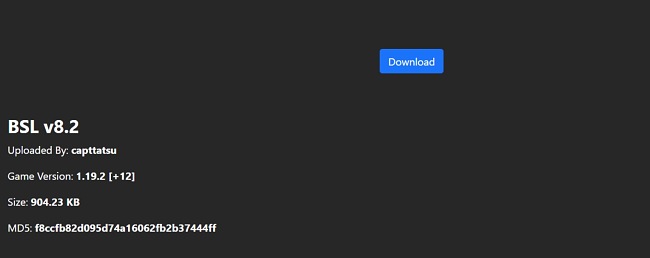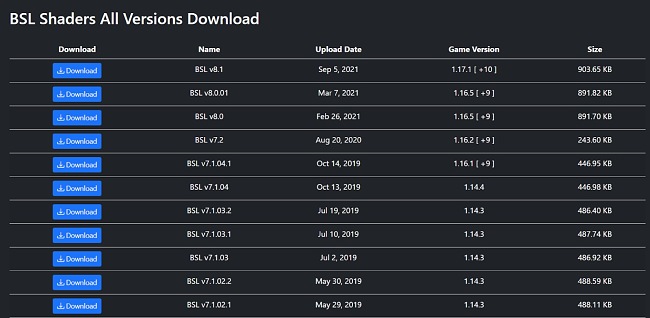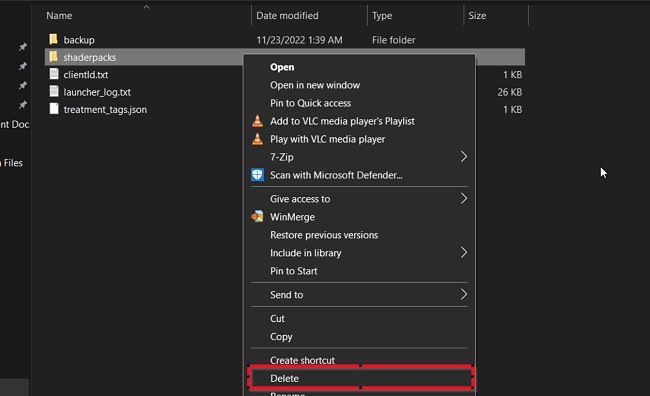BSL Shaders Download for Free - 2024 Latest Version
BSL Shaders is a shaderpack created exclusively for Minecraft: Java Edition. BSL Shaders allows you to customize and optimize your gameplay. It includes real-time shadows, volumetric light, ambient occlusion, bloom, customizable clouds and water, etc.
BSL Shaders grants you the best of both drastic visual improvements and customizability. But there’s more, BSL Shaders is free and you only need Minecraft Java Edition 1.7.10 or above and OptiFine to use the shaders.
Follow the instructions below to download and install BSL Shaders.
How to Download and Install BSL Shaders on Your PC for Free
Note: You need to have the following before you can use the BSL shaderpack:
- Minecraft Java Edition 1.7.10 (or higher).
- The latest version of OptiFine or Iris.
- NVIDIA GeForce GTX750 or anything similar or better.
- Click on the download button on the sidebar to go directly to the BSL Shaders download page.
- Click the download button to get the BSL Shaders pack.
![BSL Shaders download button screenshot]()
- Alternatively, you can scroll further below and select your preferred download option from the list of BSL Shaders versions. You will get a zip file.
![BSL Shaders all versions download screenshot]()
- Unzip the file you downloaded and move the shaderpack to “.minecraft\shaderpacks”
- Next, download and install OptiFine.
![BSL Shaders install window screenshot]()
- Open your Minecraft app, then go to Options>Video Settings>Shaders. There, you’ll be able to select the BSL Shaders you like.
Note: You have to move the Shaders folder from the shaderpack you downloaded and dragged it into the Shaders Folder as is in Minecraft.
How to uninstall BSL Shaders from your PC
If you are no longer interested in using BSL Shaders to optimize or customize your Minecraft gameplay, simply follow the guide below to remove the application from your PC:
- Go to the same folder (.minecraft\shaderpacks) where you placed the shaderpack.
- Simply delete the folder and it will no longer show up in the Minecraft Shaders Folder.
![BSL Shaders delete screenshot]()
If you would like to try other Minecraft optimization and customization tools, check out the free alternatives below.
Overview of BSL Shaders
BSL Shaders is an optimization and customization resource pack with shader mods and tools to improve your gaming experience. BSL Shaders includes additional effects like real-time depth of field, motion blur, specular and normal mapping, cel-shading, world curvature, and many more. Generally, BSL Shaders is designed to make your game more aesthetically attractive.

BSL Shaders only offers you a shaderpack that is suitable for Minecraft: Java Edition. The shader features adjustable ongoing shadows, volumetric light, encompassing impediments, sprouts, customizable clouds and water, etc. It is also interesting to note that BSL does not modify or edit resource packs in any way. In other words, the shaderpack you find on the official website is provided by third-party authors.

Features of BSL Shaders
- Lots of colors and shading
- Shading with BSL Shaders gives a distinct warm color to the game feel
- Lots of customization and optimization effects, ranging from the water to the clouds
- In order to make the game environment more realistic, BSL adds real-time shadows, volumetric light, ambient occlusion, bloom, etc.
Free Alternatives to BSL Shaders
AstraLex Shaders: AstraLex Shaders is a recommended Minecraft shaderpack if you’re looking for a vibrant, warm, and dynamic shader. You can even take quality screenshots and share them across social media sites. AstraLex is based on the BSL shaders but includes other improvements.
Acid Shaders: Acid Shaders offers you a shaderpack that makes your Minecraft world appear somewhat wobbly and distorted. In the game, you won’t be able to walk straight without falling into weird spots.
Kappa Shaders: Kappa Shaders gives you a realistic and beautiful look when playing Minecraft. With features like anti-aliasing, dynamic shadows, low atmospheric scattering, volumetric skies, etc., this shader aims to make you feel the game environment is similar to your immediate environment.
FAQs
Is BSL Shaders free?
Is BSL Shaders secure?
Yes, as long as you do not download BSL Shaders from any third-party download site, you are safe. Keep in mind that BSL Shaders does not alter or manipulate resource packs in any manner. The platform assures that the shaderpacks available on its site originate directly from the original creators, ensuring their complete safety and reliability.
You can safely download and install BSL Shaders from the official website to avoid exposing your PC to viruses and malware.
What are the recommended video settings for BSL Shaders?
You can use the following recommended settings to optimize the feel of your gameplay.
Designs: Fancy
Render Distance: 8 or higher
Smooth Lighting: Maximum
Smooth Lighting Level: 100%
Dynamic Lights: Fast/Fancy
Sky: On