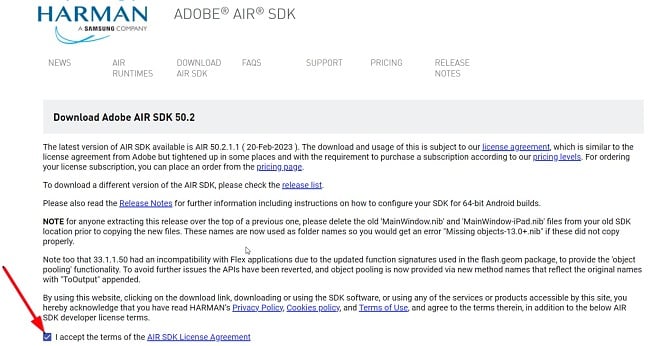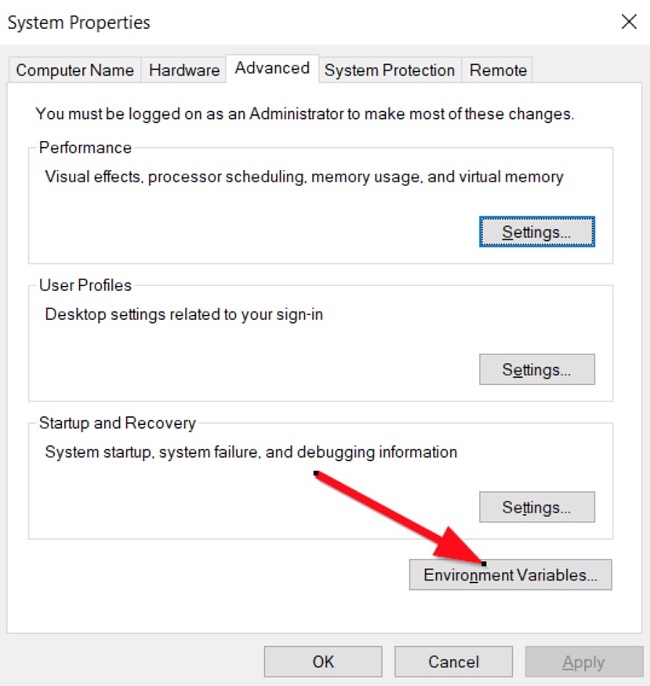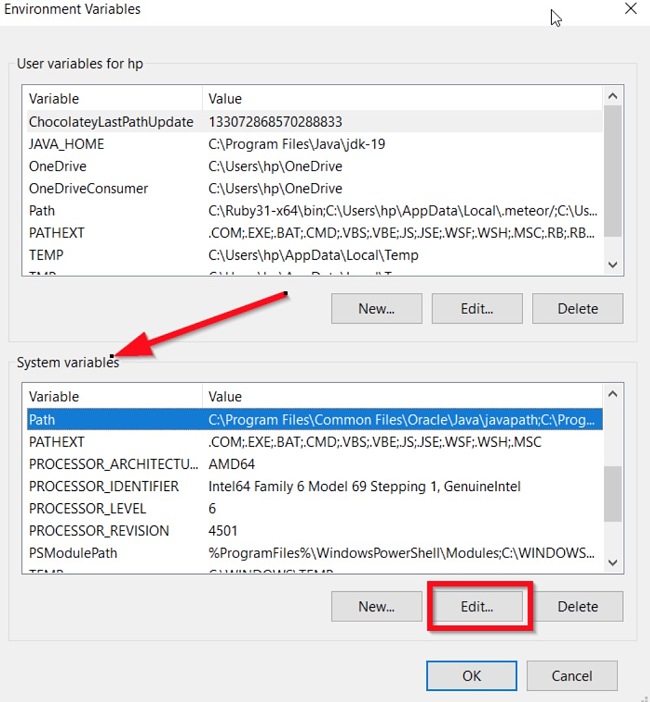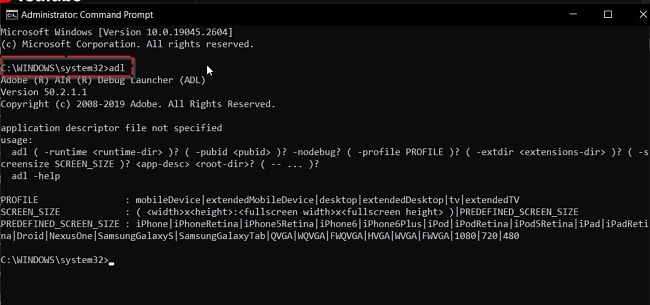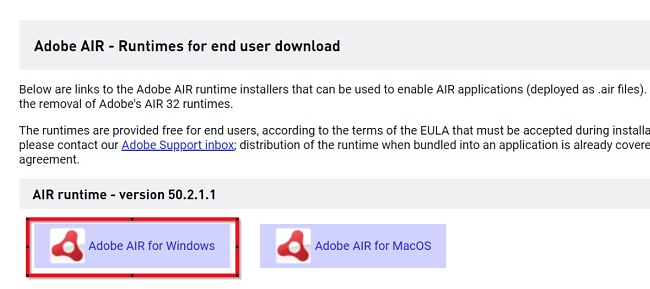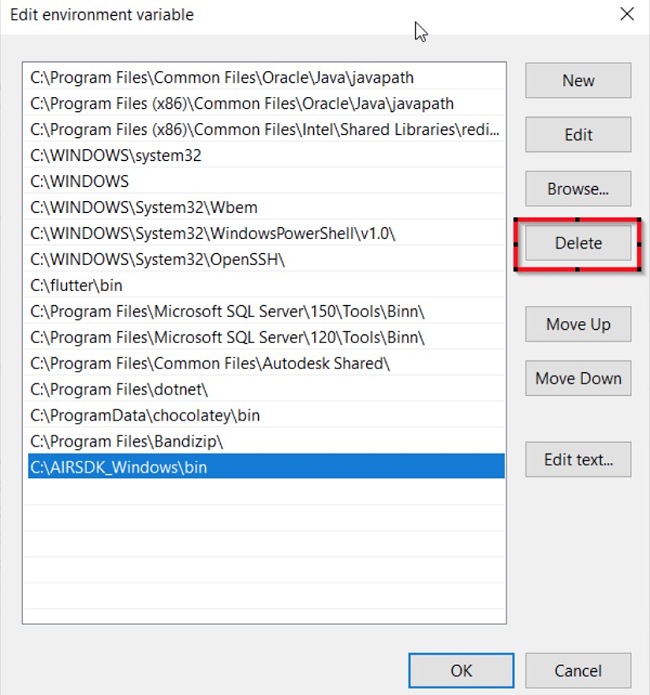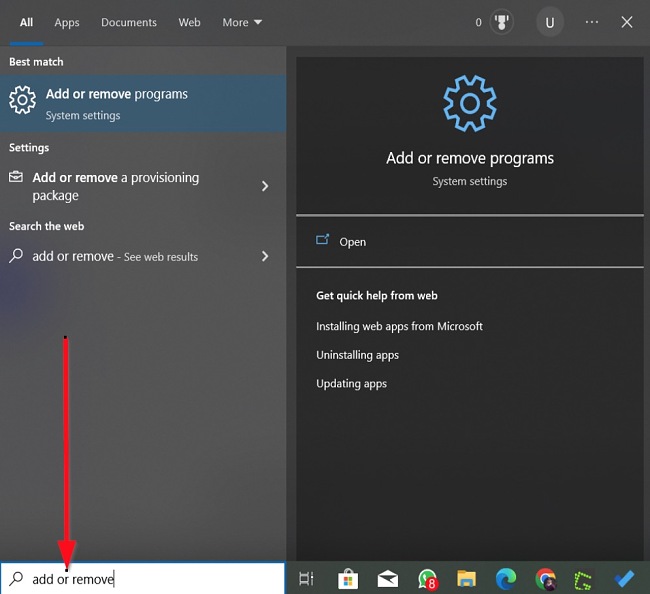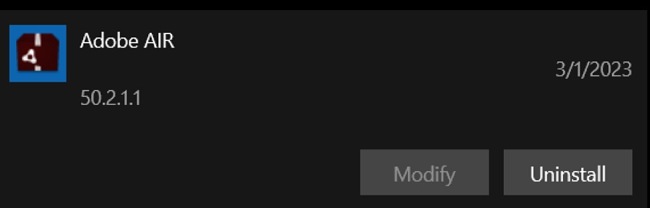Adobe AIR Download for Free - 2024 Latest Version
Adobe Integrated Runtime (Adobe AIR) is a cross-platform run-time system for building Rich Internet applications (or stand-alone apps and games) using Adobe Animate and ActionScript.
By utilizing Adobe AIR, you have the capability to blend Adobe Flash, JavaScript, HTML, ActionScript, and Flex for the purpose of developing and distributing web applications on various platforms, including desktops, laptops, and other devices. If you’re a coder seeking a unified solution, Adobe Air caters to your needs.
Follow the instructions below, and I’ll show you how to download and install Adobe AIR on your PC for free.
Download Adobe AIR SDK for Free!
How to Download and Install Adobe AIR on Your PC for Free
- Go directly to the official Adobe AIR download page.
- Read the instructions on the page and make sure to check the box on the bottom left of the page.
![Adobe Air ToC screenshot]()
- Once you accept the Adobe AIR SDK License Agreement terms, the available download options will unfold for you to choose. Note that support for the AIR SDK Linux package has been discontinued.
![Adobe Air SDK download screenshot]()
- After downloading the appropriate AIR SDK file, you can proceed to install it. If you use a PC, go to your Windows downloads folder and extract the zip file into a new folder. Move the AIRSDK_Windows folder to the Local Disk and copy the bin folder path: C:\AIRSDK_Windows\bin.
- Go to your Windows search area, type Edit Environment Variables, and hit Enter. Click on Environment Variables.
![Adobe Air environment variables screenshot]()
- Under System variables, select Path and click Edit.
![Adobe Air system variables screenshot]()
- Next, click New and paste the bin path you copied in step 4 above. Click Ok once you’ve done that.
- Again, go to your Windows Search area and type CMD to launch Windows Command Prompt. Type adl and hit Enter. If you see the message below, then Adobe AIR has been successfully installed on your PC.
![Adobe Air system32 screenshot]()
Download Adobe AIR SDK for Free!
Adobe AIR Runtime for PC
Adobe AIR also offers Runtimes for end users who need to run an existing AIR application on their desktop. So you can download Adobe AIR Runtimes for either Windows or macOS.
Follow the guide below to install the Adobe AIR Runtime on your PC.
- On the download page, click the appropriate download button to get the AdobeAIR.exe file.
![]()
- Double-click the file to start the installation. Accept the License Agreement and wait for the installation to complete.
- Once installed, you can use it to run new and existing AIR applications on your PC.
Download Adobe AIR Runtime for Free!
Overview of Adobe AIR
Adobe Air is an excellent runtime system for creating and developing applications and games for desktop and mobile devices. Adobe Air offers developers a simplified user interface and a wide range of features for all platforms. Adobe has transferred the development and support of Adobe AIR to Harman International, which currently hosts the Adobe AIR SDK files.
With Adobe AIR, you can access functionalities like text, vector graphics, raster graphics, video, audio, camera, and microphone. It also includes file system integration, native client extensions, desktop integration, and access to connected devices. Another reason coders should use Adobe Air is that it gives you everything you need to design, create, and edit your application in one place.
You can only use Adobe Air on Macs and Windows OS, as Linux has been discontinued. It is also available for Android and iOS. In addition, Adobe offers Runtimes, which allows you to run existing AIR applications on your desktop.
Features of Adobe Air
- Create all kinds of applications and video games.
- Augment the functionality of AIR apps with AIR Native Extensions (ANEs).
- 3D hardware-accelerated graphics rendering on mobile devices.
- Use the drag-and-drop feature to drag text, bitmaps, or files into AIR applications.
- Manage multiple threads and execute ActionScript 3 code in the background.
- Executes native applications with command-line arguments and receives feedback via standard I/O and error streams.
- The file management function makes discovering drives, files, and folders on the PC effortless. Others include creating, deleting, renaming, copying, and moving files.
- View HTML web pages with complete CSS and JavaScript support within applications using the integrated WebKit-based web browser.
- Includes Stage3D to allow apps created with Adobe AIR to access GPUs for hardware acceleration.
How to uninstall Adobe AIR from your computer
Adobe AIR SDK is not like traditionally installed programs, so you won’t find it listed among the apps on your PC. Follow the guide below to remove the software from your PC:
- Start by going to “Edit the system environment variables” on your computer. Delete the path address you saved earlier.
![Adobe AIR delete screenshot]()
- Go to your system’s Local Disk and delete the AIRSDK_Windows you extracted. Also, delete the zip file you download. This will delete the app from your computer.
To remove the Adobe AIR runtime app from your PC:
- Go to the Windows search area, type “Add or remove programs” and hit Enter.
![Adobe AIR add or remove programs screenshot]()
- Locate Adobe AIR on the list of installed programs and click “Uninstall”. Confirm that you want to remove the app, and it will be deleted entirely from your computer.
![Adobe AIR uninstall screenshot]()
Free Alternatives to Adobe Air
kodeWeave: kodeWeave is a real-time HTML5/CSS3/JS coding playground that allows you to export your web applications as desktop apps. kodeWeave can work offline and as a prototyping application to build applications for desktops and mobile devices.
Xamarin: Xamarin is an open-source platform for building modern applications for iOS, Android, and Windows using .NET. With a single .NET shared code, Xamarin helps to deliver native Android, iOS, and Windows apps.
Titanium SDK: Titanium SDK is an open-source framework for developing cross-platform native mobile applications and building various mobile experiences with JavaScript. It also offers you hundreds of native UI and non-visual components.
Download Adobe AIR SDK for Free!