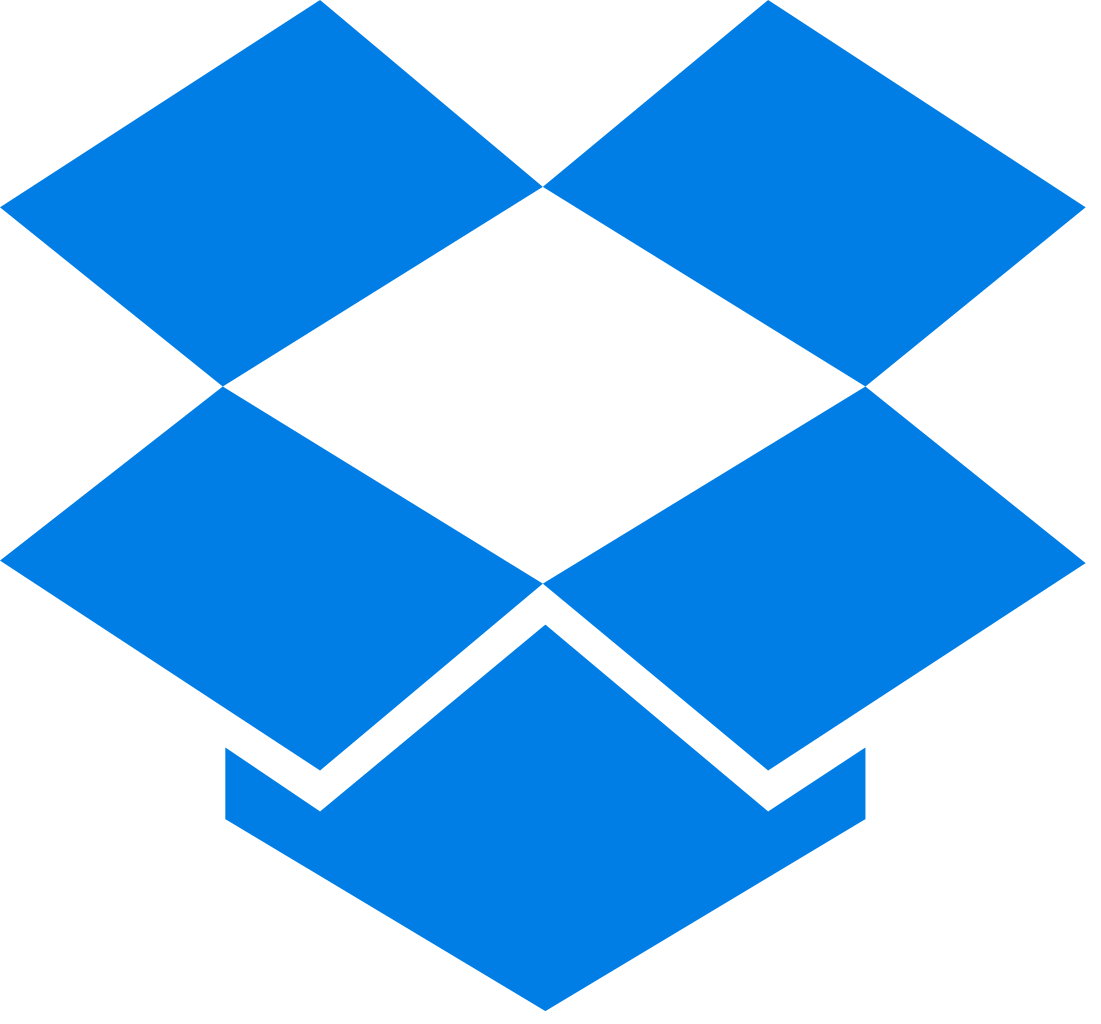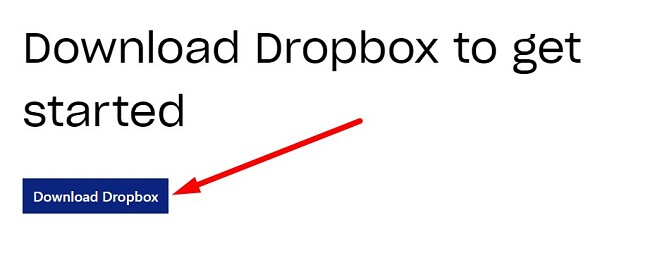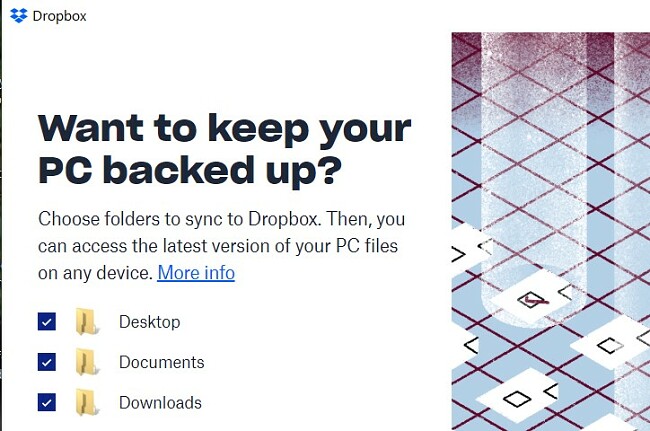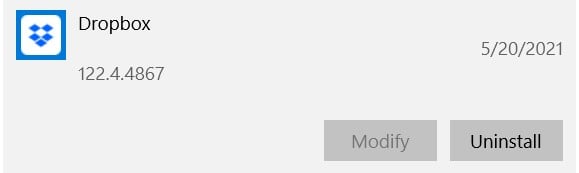Dropbox Download for Free - 2024 Latest Version
Dropbox changed the way we store large files and have access to them from anywhere. Instead of saving everything to a remote hard drive or disk-on-key, it can be uploaded to a secure, cloud-based Dropbox server. It’s an incredibly easy program to use. Just drag and drop files from your computer to your Dropbox folder or set a specific folder to upload its contents to your account automatically.
There are different Dropbox packages; for personal and professional use. The biggest difference between the free Basic package and the subscription-based packages is the amount of storage. Paid packages start with 2TB of cloud-based storage. In this guide, I’ll show you how to download the Basic package completely free.
How to Download Dropbox for PC for Free
- Click on the Download button, located on the sidebar, and a new page will open to the official Dropbox download page.
- Press the “Download Dropbox” button, and the exe file will instantly download to your computer.
![Download Dropbox]()
- When the download is complete, open the file, and Dropbox will automatically install on your device.
- After the installation is complete, you will be prompted to create a new account or login to your existing account.
- Once your account is registered, Dropbox will offer to backup your computer, or you can select specific folders for it to scan and backup.
![Backup your computer]()
How to Uninstall Dropbox
If you see that Dropbox is not the right software for you, check out the free Dropbox alternatives below.
You can completely remove Dropbox and all its components by following these three simple steps.
- Search for Add or Remove Programs in the Windows search bar and click Enter.
![Add or Remove Program]()
- Scroll through the list of installed programs and click on the Uninstall button next to Dropbox.
![Uninstall Dropbox]()
- The windows uninstallation wizard will delete Dropbox from your computer.
Dropbox Overview
Dropbox is a free program that makes it easy to upload files to a cloud-based server. Once uploaded, the files can be edited, shared, and managed by other authorized Dropbox users. The files are synced with all your devices, giving you access to files you need anytime and anywhere.
The free package includes 2 GB of storage and is compatible with over 175 data formats. There is also the option to upload group projects for easy collaboration with people from all over the world.
Dropbox Features
- Instant access to your files from any device: As long as you have internet access, you can access your Dropbox cloud from just about anywhere.There is the Dropbox app for Windows and Mac, which you can use on your computer. When using a computer that isn’t yours, Dropbox has a web interface so you can access the files without downloading the software. Log in to your account, and you can view, edit, or download the files you need.Dropbox also has a mobile app for Android and iOS that allows you to access the files from anywhere.
- Backup all your important files: Dropbox is a secure way to backup your favorite pictures, important documents, presentations, and more. The backup system is extremely easy to use – just select a folder you want to backup, and anytime you add a new file to the folder, it will automatically be uploaded to your Dropbox.Two additional backup features can be extremely helpful. The File Recovery will save any deleted file for up to 30 days, which is great if you accidentally deleted something. The Version History feature saves each version of your files for 30 days. This way, you can undo any changes made to the document and get back to a previous version.
- Easily send large files and collaborate with others: One can easily distribute sizable files to others, even if they aren’t using Dropbox. Upon uploading the file to your account, a link is generated. This link is easily shareable via chat, SMS, email, or it can even be shared on various social media platforms. The recipient can download the file by clicking on the link. Once opened, the files can be previewed, comments can be added, and there are excellent collaboration tools that help remote teams work together.
- Multiple security protocols: While the files are being transferred to Dropbox, they are secured with SSL and TLS protocols. Once in the cloud, AES 256-bit encryption prevents any unauthorized personnel from viewing the files. You can add an additional level of security by turning on a two-step verification, where you’ll receive a PIN code to your email or via SMS
Free Alternatives to Dropbox
- Box: A cloud-based file storage software, Box has a very similar look and feel to Dropbox. The biggest difference is that the free version of Box comes with 10GB of space. It has drag-and-drop capabilities, so you can easily move files from your computer to your Box cloud. It’s compatible with over 120 file formats, including Office 365, permissions for who can view or edit the files, and integrates with over 1,500 third-party plug-ins such as Google Suite, Salesforce, DocuSign, and Slack.
- Google Drive: The leader in terms of free storage space, Google Drive gives users 15GB to upload and share their documents and files. It seamlessly integrates with Gmail, allowing you to upload files directly from your inbox by clicking the Save to GoogleDrive icon. Drive comes with a Work Offline option, so you can access your files even when not connected to the internet.
- OneDrive: As long as you have a free Microsoft account or Windows 10, you’ll have access to the 5GB cloud-based storage from OneDrive. It will give you control over who has access to your files and their permission level, so you don’t have to worry about non-authorized personnel accessing or changing your documents. You can select certain folders to upload documents, photos, and videos automatically.