10 Best No-Log VPNs Verified & Proven Safe in 2024
Using a VPN is one of the best ways to protect your data from hackers, advertisers, and more. But while many VPNs claim to never log your information or browsing history, that’s not always true — worse still, these VPNs can sell your data to make a profit!
The only way to ensure your data is anonymous is with a verified no-log VPN. I tested 30+ services to find the top VPNs that won’t log your information. I looked at independent audits, server infrastructure, and privacy policies to guarantee your data is secure.
ExpressVPN proved to be the top no-log VPN in 2024. Its privacy policy is audited, the company is in the privacy-friendly British Virgin Islands, and its infrastructure is equipped with military-grade technology. You’re even protected by a 30-day money-back guarantee — if you’re not satisfied, you can get a refund with no questions asked.
Protect your data with ExpressVPN
Quick Guide: Best No-Log VPNs in 2024
- ExpressVPN — Audited and proven no-log policy, with RAM-based servers for zero data retention. Try ExpressVPN risk-free today!
- CyberGhost — Highly secure servers and based in Romania for top-tier privacy, but it provides slower speeds over long-distance connections.
- PIA — No-logs policy proven when Russia seized a server, but its headquarters are in the US (an intelligence-sharing alliance country).
- PrivateVPN — Low-cost option backed by an independent security audit, but it is based in Switzerland (part of the 14 Eyes alliance).
- IPVanish — Zero-logs policy never stores data or browsing history on any platforms, but it is based in the US, a data-sharing country.
Click here to discover 5 more zero-log VPNs that keep your data and devices secure.
The Best No-Log VPNs (Tested in 2024)
1. ExpressVPN — #1 No-Log VPN With Highly Secure Server Infrastructure
Key Features:
- 3,000+ servers around the world in 105+ countries to connect anywhere
- No-log policy independently audited by PwC
- Supported on Windows, Mac, Android, iOS, Fire Stick, and more
- Up to 8 simultaneous device connections
- 24/7 live chat and email support available
- 30-day money-back guarantee
ExpressVPN is a secure VPN with an advanced server setup designed to ensure your data is always private and anonymous. It was the first VPN to switch to diskless RAM-based servers (using ExpressVPN’s TrustedServer technology). RAM-based servers are physically unable to permanently store data which eliminates the risk of any accidental logging — with every scheduled reboot, the servers are wiped clean to guarantee your data is never logged.
Like most VPNs, ExpressVPN stores a small amount of data — it keeps a record of your email address and payment details for your account (although there are anonymous payment methods available). However, the data kept is in no way linked to your activity when you’re using ExpressVPN’s encrypted servers. After closely examining ExpressVPN’s privacy policy, I feel reassured that my connections, IP address, DNS requests, and more are completely anonymous.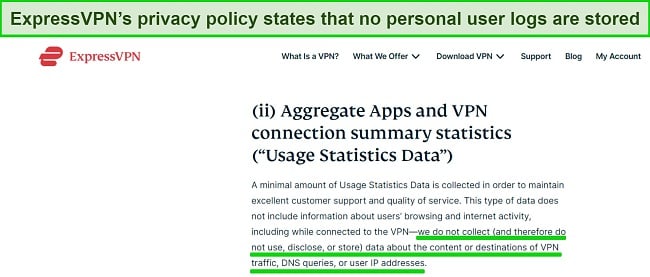
To further secure your data when connected, ExpressVPN provides the following features:
- AES-256-bit encryption protects all servers for guaranteed data security.
- Automatic kill switch prevents data leaking if the VPN connection is interrupted.
- Server obfuscation masks your VPN traffic to avoid detection on restrictive networks.
- Independent audits by global firms PwC and Cure53 confirms the zero-log policy is accurate.
- Privacy-friendly headquarters in the British Virgin Islands ensures no spying from intelligence-sharing alliances
- Data leak protection secures DNS, IP, and WebRTC data to prevent accidental exposure
I was pleased to find ExpressVPN’s top-tier features make the service ideal for UHD streaming, torrenting, online gaming, and more. With ExpressVPN’s proprietary Lightway protocol, my speeds were always superfast — I had a tiny 8% reduction in speed on local servers, with an overall average drop of just 18% worldwide. During tests, ExpressVPN worked with the following services:
| Netflix | Amazon Prime Video | Disney+ | Hulu | HBO Max | BBC iPlayer |
| Showtime | Sling TV | YouTube TV | ESPN | DAZN | …and more! |
The main downside of ExpressVPN is that it’s a more premium price compared to the other options on this list. However, I’m happy to pay a slight premium for a VPN that is proven to provide a secure, high-quality service without making compromises. Plans start at $6.67/month for a 1-year + 3 months subscription.
The best way to make sure it’s the right service for you is to test ExpressVPN for yourself. You can try the service risk-free as ExpressVPN is backed by a 30-day money-back guarantee. I checked this out to confirm it works by signing up for an annual plan and then contacting customer support through the 24/7 live chat. I wasn’t hassled to stay during the process — in fact, I had the confirmation in just 3 minutes. I received the money back 5 days later.
ExpressVPN works with: Windows, macOS, Linux, Chromebook, Android, iOS, Chrome, Firefox, Edge, PlayStation, Xbox, Nintendo Switch, Amazon Fire TV, Amazon Fire TV Stick, Nvidia Shield, Xiaomi Mi Box, Google Chromecast, Roku, Android TVs, smart TVs, routers, and more.
2024 Update! ExpressVPN has dropped prices for a limited time to a crazy $6.67 per month for the 1-year plan + 3 months free (you can save up to 49%)! This is a limited offer so be sure to grab it now before it's gone. See more information on this offer here.
2. CyberGhost — Privacy-Friendly No-Logs Policy With High-Quality Performance
Key Features:
- 11,676+ global servers in 100+ countries to safely stream, game, and torrent from anywhere
- Security setup and no-log policy are audited
- Supported on Windows, macOS, Android, iOS, Linux, Fire Stick, and more
- Connect up to 7 devices at the same time
- Customer support through email and 24/7 chat
- 45-day money-back guarantee
CyberGhost’s robust no-log policy ensures your data is always private and anonymous when you’re connected to its servers. I thoroughly researched CyberGhost’s no-log policy and found that no personally identifiable data is ever logged or stored.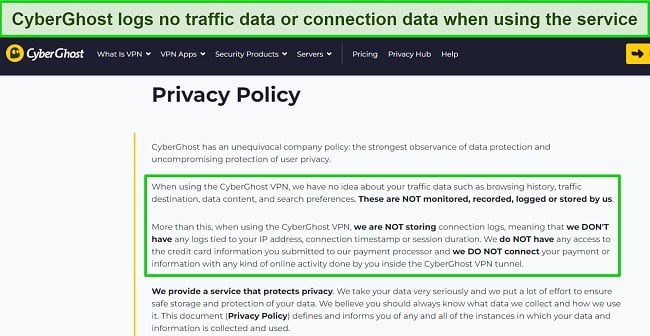
I was pleased to find CyberGhost’s security infrastructure and privacy policy have both been independently audited by Deloitte, confirming its accuracy and adherence to international standards. The company also releases a yearly Transparency Report that goes over all the data requests the company receives from various authorities, as well as other legal details.
All of CyberGhost’s servers utilize RAM-based technology, preventing any data from being saved to a hard drive. During scheduled reboots, all data is wiped clean from the servers, avoiding any accidental logging. This puts my mind at ease, knowing there is zero chance of my connection data being stored.
Rather than renting all of its network, CyberGhost has independent ownership of some of its own VPN infrastructure. These are known as “NoSpy” servers, located in Romania and accessible only to the CyberGhost team which makes them far more secure than rented servers. These servers also run on improved hardware that can reach higher speeds than the regular servers.
To further preserve your security and privacy, CyberGhost provides the following features:
- Military-grade encryption on every server protects your data from prying eyes.
- DNS and IP leak protection keep all requests and your true location anonymous.
- Malicious ad blocker protects your devices from pop-ups and ads with malware.
- Headquarters in Romania, a privacy-friendly location known for being a supporter of privacy rights and fighting against the EU multiple times concerning data retention laws.
- Secure connection protocols, including OpenVPN and WireGuard, ensure your anonymity.
With these excellent features and optimized servers, CyberGhost can access streaming services like Netflix, download torrents securely, and support lag-free online gaming. During tests, my speeds on local servers were blazing-fast, with just a tiny drop of 12% from my regular speed. However, over long distances I found CyberGhost’s speeds reduced considerably, by up to 45%. While this didn’t impact my activities, you may notice a slowdown if your baseline speeds are slower — around 20Mbps. CyberGhost can help you connect to the following services:
| Netflix | Disney+ | HBO Max | Amazon Prime Video | Hulu |
| BBC iPlayer | ESPN | DAZN | YouTube TV | …and more! |
For the best value, I recommend trying CyberGhost’s long-term plan as its short-term subscription is more expensive. You can get a 2-year + 2 months plan for just $2.19 per month.
The long-term plan also has a generous 45-day money-back guarantee. I’ve confirmed that it works by testing CyberGhost for just under a month before contacting an agent through the 24/7 live chat to request a refund. It took less than 1 minute to have the refund approved, and I had my money back in a week.
CyberGhost works with: Windows, macOS, Linux, Android, iOS, Raspberry Pi, Chrome, Firefox, PlayStation, Xbox, Nintendo Switch, Amazon Fire TV, Amazon Fire TV Stick, Roku, smart TVs, routers, and more.
2024 Update! You can subscribe to CyberGhost for as low as $2.03 per month + get an extra 4 months free with the 2-year plan (save up to 84%)! This is a limited offer so grab it now before it's gone. See more information on this offer here.
3. Private Internet Access — Strong Privacy Practices Proven in Real-World Cases
Key Features:
- 35,000+ global servers in 91+ countries for instant connections
- No-log policy and secure infrastructure independently audited by PwC
- Supported on Windows, macOS, Android, iOS, and Linux
- Up to unlimited simultaneous device connections
- 24/7 customer support and live chat support to help you troubleshoot
- 30-day money-back guarantee
Private Internet Access (PIA) combines stellar security features and a verified privacy policy to ensure your data is secure at all times. Not only has PIA undergone an independent audit to confirm its zero-log policy, there is also real-world evidence to prove PIA never stores user data. In 2015 and 2017, PIA was subpoenaed by the US government to hand over data, but had no data to provide. The Russian government also seized PIA’s physical servers and couldn’t recover any data. When Russia passed legislation that VPN providers had to keep logs, PIA immediately removed its servers from the country.
Some of PIA’s security and privacy features include:
- AES-256-bit encryption is standard on all server connections to protect your online activity.
- Secure protocols, including WireGuard and OpenVPN, for fast speeds without compromising your security.
- RAM-based servers are unable to log or store any data, ensuring your information is always protected.
- MACE feature blocks ads and malware for a smoother, safer online connection.
- Data leak protection protects against accidental IP, DNS, and WebRTC leaks.
I tested multiple servers to ensure these features work and was pleased to find my data was always secure within PIA’s encrypted tunnel. Leak tests results show zero leaks, meaning my information was never compromised when connected to this VPN’s servers.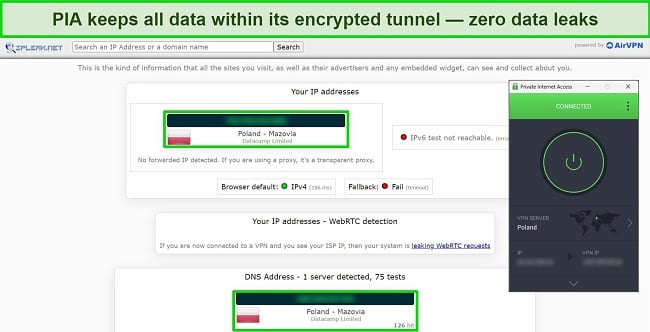
These top security and privacy features make PIA a great choice for streaming, torrenting, and playing games like Call of Duty online. My speeds were consistently fast across different servers, with an average drop of around 24% from my regular speed. During tests, PIA was able to access the following streaming services:
| Netflix | Disney+ | HBO Max | Amazon Prime Video | Hulu |
| BBC iPlayer | ESPN | Showtime | YouTube TV | …and more! |
The downside to PIA is that it’s not a good choice for very restrictive networks. Despite quality security and privacy, it struggles to avoid detection in locations like China, which could be a deal-breaker for some users.
If you’re interested in PIA, its plans start at $2.19 per month for a 3-year + 2 months subscription — it’s one of the most affordable options on this list of no-log VPNs.
You can try PIA’s highly secure servers risk-free thanks to its 30-day money-back guarantee. Making a refund request was easy — I just contacted an agent through the live chat. They asked if they could troubleshoot any issues, but when I confirmed my request they immediately processed it. I had the money back in 4 days.
PIA works with: Windows, macOS, Linux, Android, iOS, Chrome, Firefox, Opera, PlayStation, Xbox One, Amazon Fire TV devices, Chromecast, Apple TV, Roku, smart TVs, routers, and more.
2024 Update! You can subscribe to PIA for as low as $2.03 per month + get an extra 4 months free with the 2-year plan (save up to 83%)! This is a limited offer, so grab it now before it's gone! See more information on this offer here!
4. PrivateVPN — Cutting-Edge Technology With Partially Owned Server Network
Key Features:
- 200+ servers in 63+ countries around the world
- No-logs policy (not audited)
- Windows, macOS, iOS, Android, Linux and more
- Up to 10 simultaneous device connections
- 24/7 customer support and live chat support to help you troubleshoot
- 30-day money-back guarantee
I have complete control over my server infrastructure, strategically located in cities such as New York, Toronto, and London. This setup bolsters security by minimizing third-party involvement and simplifying server rental processes. Crucially, I personally own all the dedicated IP servers, guaranteeing that you have exclusive rights to the assigned IP address when you connect.
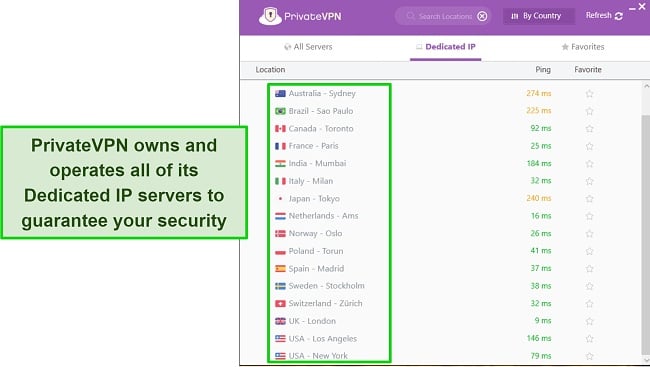
PrivateVPN gathers a limited amount of data necessary to deliver a reliable service, ensuring user anonymity. They do not track browsing history, IP addresses, bandwidth usage, or traffic destination. The only data they collect pertains to website analytics, as per usual practices, along with your login email and password. PrivateVPN’s privacy policy explicitly states the following:
…we do not collect or store logs of your activity, including no logging of browsing history, traffic destination, connection time stamps, DNS queries, IP addresses (neither allocated IP or connected IP), data content or bandwidth.
To keep your data and online activity anonymous, PrivateVPN uses the following high-quality security and privacy features:
- Customizable encryption levels boost speeds without compromising your data security.
- Secure protocols, including OpenVPN and IKEv2, secure your connection.
- DNS, WebRTC, and IPv6 leak protection to avoid accidental data leaks.
- Kill switch protects your privacy during unexpected VPN interruptions.
Despite its small server network, I was impressed by PrivateVPN’s ability to access streaming services. My speeds were fast enough on local servers for UHD streaming, although long-distance connections caused some buffering. PrivateVPN can connect to the following streaming services:
| Netflix | Disney+ | Amazon Prime Video | Hulu | HBO Max |
| BBC iPlayer | ESPN | DAZN | Sling TV | …and more! |
I was let down to discover that PrivateVPN has not undergone an independent audit. It is crucial for them to prioritize conducting regular audits in order to foster trust among their user community. This is particularly important because PrivateVPN operates in Sweden, a country that is part of intelligence-sharing alliances and has been actively seeking data from technology companies. However, the good news is that these regulations have been dismissed by the courts, and currently, there are no Swedish laws mandating the retention of logs.
On the plus side, PrivateVPN is one of the most budget-friendly no-log VPNs — and one of the top monthly VPNs in 2024. Its plans start at just $2.00/month for a 3-year subscription.
You can try PrivateVPN for yourself risk-free, as the service is backed by a money-back guarantee. I tested PrivateVPN for 30 days before requesting a refund, which was easily done by email. Once my refund was confirmed, I had my money back in 5 days.
PrivateVPN works with: Windows, macOS, Linux, Chromebook, Android, iOS, Blackberry, Raspberry Pi, Chrome, Firefox, Amazon Fire TV, Amazon Fire TV Stick, Xiaomi Mi Box, Google Chromecast, Android TVs, routers, and more.
5. IPVanish — Zero-Logs Following New Ownership
Key Features:
- 2,400+ servers in 55+ countries for global access to servers
- Audited zero-logs policy
- Works on Windows, macOS, Android, iOS, and more
- Supports unlimited simultaneous device connections
- 24/7 customer support and live chat support
- 30-day money-back guarantee
IPVanish maintains an absolute zero-logs policy, meaning it doesn’t track anything that users do while connected to a server. This is rare as most VPNs store some non-identifiable user data. In its privacy policy, IPVanish states:
IPVanish is a zero-logs VPN service provider, which means that we do not keep a record of any connection, traffic, or activity data in regards to our Services. In general, however, we monitor our Site activity to measure its performance and improve functionality.
In 2016, worries emerged regarding the company’s response to legal requests and its release of user data. Nevertheless, StackPath acquired IPVanish in 2017 and conducted a separate examination. This evaluation revealed no evidence of log retention, underscoring IPVanish’s strong commitment to upholding its stringent privacy policy.
To further bolster your security, IPVanish provides the following premium features:
- AES-256-bit encryption secures all server connections to ensure privacy and anonymity online.
- Data leak protection is in place to avoid accidental leaks that compromise your security.
- Secure protocols, including WireGuard and OpenVPN, provide top speeds and data privacy.
- A kill switch blocks internet access if the VPN connection is interrupted, maintaining security.
- Scramble feature masks your VPN traffic to avoid proxy detection, ideal for restrictive networks.
I was impressed to find IPVanish has recently undergone an independent audit. In this audit, it was confirmed that IPVanish does not log or store any user data, so you can rest assured it truly is a zero-log service.
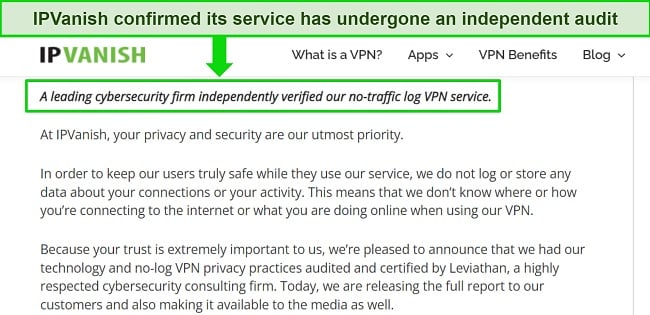
On local server connections, IPVanish’s speeds are very fast — just 12% slower than my regular speeds. This makes it a good choice for streaming, torrenting, and online gaming without lag or buffering. IPVanish can also help you to access the following streaming services:
| Netflix | Disney+ | Hulu | Amazon Prime Video | HBO Max |
| BBC iPlayer | Sling TV | fuboTV | ESPN | …and more! |
The downside to IPVanish is that it doesn’t accept any anonymous payment methods, so you’ll need to provide your billing details to subscribe. However, this information won’t be shared or linked to your server connections in any way. IPVanish has plans starting at $2.19/month for a 2-year subscription.
You can try IPVanish risk-free for up to 30 days with its money-back guarantee. Getting a refund is super easy, too — I visited the “Subscriptions” menu in my account and clicked “Cancel Now” to get my money back within 2 days.
IPVanish works with: Windows, macOS, Linux, Chromebook, Android, iOS, Raspberry Pi, Chrome, Xbox, Firefox, Amazon Fire TV, Amazon Fire TV Stick, Roku, Google Chromecast, Android TVs, routers, and more.
6. PureVPN — Audited No-Logs VPN to Keep Your Data Secure
Key Features:
- 6,000+ servers in 65+ countries
- Audited and overhauled zero-logs policy
- Works on Windows, macOS, Android, iOS, and more
- Supports up to 10 simultaneous device connections
- 24/7 live chat support
- 31-day money-back guarantee
PureVPN has proved itself to be a trustworthy no-log service, trying hard to regain customer’s trust after cooperating with the FBI during a cyberstalking case in 2016. Since then, PureVPN has completely overhauled its privacy standards, implementing a zero-log policy that has been independently verified by third-party auditors. This reassures me that my connection data and online activity is secure when connected to PureVPN’s servers.
Like many VPNs, PureVPN does collect some data — items like connection length, general location, and bandwidth use are stored for analytics and service maintenance purposes. However, my research found all collected data is aggregated or anonymized, so none of it can be used to monitor your activity or identify you.
I was pleased to discover PureVPN accepts anonymous payment methods. You can opt to pay through CoinGate with BitCoin, LiteCoin, or Ethereum, so you don’t have to hand over any personal details to use it. PureVPN is an affordable option with its long-term 2-year + 3 months plan, at just $2.14 per month. Just note that payments with cryptocurrency are non-refundable.
To further secure your data when connected, PureVPN provides the following features:
- AES-256-bit encryption protects all servers with military-grade data security.
- Data leak protection secures against accidental IPv4, IPv6, DNS, and WebRTC leaks.
- Headquartered in the British Virgin Islands, a privacy-friendly location that doesn’t require companies to log or store user data.
- Quantum-resistant encryption (in 6 locations) designed to future-proof your security against quantum-level cyberthreats.
If you want a VPN for secure streaming, torrenting, and gaming, you’ll be pleased to know PureVPN offers fast connection speeds across its network. On average, my speed only dropped by 20%. I had no trouble streaming my favorite shows in UHD quality. PureVPN can connect to the following services:
| Netflix | Disney+ | Hulu | Amazon Prime Video |
| Showtime | ESPN | YouTube TV | …and more! |
However, PureVPN’s speeds can decrease dramatically when connecting to a virtual server location. While virtual servers are great for accessing locations that are difficult to connect to or have shady privacy laws, the drop in speed makes them tough to use. Plus, there’s no way to tell which servers are virtual in PureVPN’s apps — you’ll have to check the website.
You can try PureVPN risk-free for up to 31 days with its money-back guarantee. However, your refund request may take several days to be approved — I had to wait 3 days for an email confirmation, and a further 5 days to get my money back.
PureVPN works on: Windows, Mac, iOS, Android, Chromebook, Linux, Android smart TV, and more.
7. Proton VPN — Transparent Policies Guarantee Zero Data Logging
Key Features:
- 4,988+ servers in 71+ countries
- Undergone independent audit of privacy policy
- Operates on Windows, macOS, iOS, Android, and more
- Connect 10 devices at the same time
- No live chat option — email customer service and online help site
- 30-day money-back guarantee
Proton VPN makes it very clear that user privacy is a core commitment of its service, with a transparent and easy-to-understand privacy policy. While some user data is logged, Proton VPN is explicit about its use. Information like bug reports are for analytical and service maintenance, and can never be traced back to you. Items like your email address and payment information are stored on an encrypted server to maintain security.
To prove its zero-log policy is accurate, the VPN has undergone regular independent audits — all of which have confirmed Proton VPN has never and will never store user logs.
I was impressed to find Proton VPN has also made all of its apps open source, which is a first for a VPN service. This means the service can be held accountable and examined for vulnerabilities by its community of users, and that this VPN has nothing to hide.
Alongside these measures, Proton VPN also has the following features to ensure your data is secure:
- AES-256-bit encryption on all server connections protects your data.
- Kill switch and built-in leak protection to secure against accidental IP, WebRTC, and DNS leaks.
- Secure Core servers route your connection through a server in a privacy-friendly country before the destination server to protect against potentially compromised servers (for Visionary plan holders).
- Based in Switzerland, which has some of the most comprehensive data privacy laws in the world.
If you also want to stream and torrent, Proton VPN’s fast server speeds are great for lag-free activity. My speeds slowed by around 27% on average, which was more than fast enough for UHD streaming and fast torrenting. It can help you to access the following services:
| Netflix | HBO Max | Disney+ | Hulu |
| Amazon Prime Video | BBC iPlayer | ESPN | …and more! |
My issue with Proton VPN is its price. While it provides top-tier privacy and security, it’s quite an expensive option at $4.49/month for a 2-year plan — especially when you can get a service like CyberGhost with a wider range of features for a lower monthly cost.
You can try Proton VPN for yourself as the service has a 30-day money-back guarantee. However, if you claim a refund, you won’t get the full amount — it’ll be prorated for the unused subscription time. When I tested the process, I got a partial refund within a week.
Proton VPN works on: Windows, Mac, iOS, Android, Chromebook, Linux, streaming devices, routers, and more.
8. StrongVPN — No-Log VPN That Does Not Store Any User Information
Key Features:
- 950+ servers in 30+ location
- Zero-log privacy policy but no independent audit
- Supported platforms include Windows, macOS, iOS, Android, and more
- Connect 12 devices at the same time
- Support available through live chat and email ticketing
- 30-day money-back guarantee
StrongVPN doesn’t record or store any user data at all. During my research, I found the following statement:
We are a zero-logging VPN service, meaning we do not track or store your data while connected to our VPN service.
From this, it’s not unreasonable to assume that even aggregated or anonymized data isn’t collected, making StrongVPN a 100% zero-log VPN — it doesn’t store data for maintenance or analytical purposes either. The only personal information StrongVPN requires is a valid email address and your billing details, both of which won’t be linked to your VPN use in any way. As StrongVPN is based in the US, which is known for its intelligence sharing, it’s a relief to see no user data is stored.
To protect your data when you’re connected, StrongVPN provides the following features:
- AES-256-bit encryption for protection against hackers and data spies.
- A range of secure connection protocols, including WireGuard, OpenVPN, and IKEv2.
- A scramble obfuscation option for OpenVPN, to disguise your VPN traffic and avoid proxy detection.
- Data leak protection to prevent accidental IP, DNS, and WebRTC leaks that could compromise your privacy.
I ran leak tests on several of its 950 servers and was pleased with the results — all activity was secure within StrongVPN’s encrypted tunnel and I had zero data leaks. This means that my real IP address and browsing data was completely protected by the VPN connection, hiding it from my ISP and any other prying eyes.
In addition to top privacy and security, StrongVPN is a solid choice for streaming and torrenting on local servers. My speeds nearby were fast enough for UHD streaming, although distant connections dropped my speed considerably. StrongVPN can connect to these streaming services:
| Netflix | Disney+ | Amazon Prime Video | Hulu |
| BBC iPlayer | ESPN | HBO Max | …and more! |
The downside to StrongVPN is that it hasn’t yet undergone an independent audit. While the service has an excellent no-log policy, I would find it more reassuring if StrongVPN had been examined by a third-party security firm. This would confirm without doubt that what it says is actually true.
If you want to try StrongVPN risk-free, it’s reasonably priced at $3.97/month for a 1-year plan. This VPN is also backed by a 30-day money-back guarantee, and it’s easy to get a full refund if you’re not satisfied with your service. All I had to do was click “Cancel Now” button in my account interface within the 30-day period, and my money was refunded within 4 days.
StrongVPN works on: Windows, Mac, iOS, Android, Chromebook, Linux, Smart TVs, routers, and more.
9. VyprVPN — World’s First Independently Audited No-Logs VPN
Key Features:
- 700+ servers in 63+ countries around the world
- First independently audited VPN provider
- Supported on Windows, macOS, Android, iOS, Linux, Fire Stick, and more
- Connect up to 10 devices at the same time
- 24/7 customer support and live chat support to help you troubleshoot
- 30-day money-back guarantee
VyprVPN was the world’s first publicly audited no-log VPN provider, showing that it has long been determined to set a high standard for online privacy. The audit spurred other top VPNs to follow suit and undergo independent audits. This commitment to transparency and security shows me that VyprVPN can be trusted to keep my data safe.
I closely examined VyprVPN’s privacy policy and found it states that VyprVPN will not log or store your IP address, connection timestamps, DNS requests, or any other identifiable data. Even if a legal request is made, VyprVPN has no data to hand over to the authorities — this is especially reassuring as VyprVPN is based in the US, which is notorious for online surveillance. VyprVPN’s parent company, Golden Frog, was founded in response to NSA surveillance of AT&T’s networks. To me, this demonstrates VyprVPN’s authenticity and passion for data security and user anonymity.
Alongside these impressive privacy standards, VyprVPN provides the following features to keep your data secure:
- 100% independently owned server infrastructure to eliminate the risk of malicious third-party actors compromising your security.
- AES-256-bit encryption on every connection ensures your activity is anonymous.
- Secure protocols, including the proprietary Chameleon protocol for bypassing restrictive networks.
- Data leak protection that blocks DNS and IP leaks from revealing your location and identity.
During my tests, I found VyprVPN to also be a fast and reliable option for streaming. My speeds were reduced by around 25% on average and were fast enough for UHD streaming on multiple platforms. VyprVPN can help you to access the following:
| Netflix | Disney+ | Amazon Prime Video | HBO Max |
| BBC iPlayer | ESPN | DAZN | …and more! |
The downside to VyprVPN is its price, which I find to be expensive in comparison to other premium services. Plans start at $3.00/month for a 2-year subscription. Every plan is backed by a 30-day money-back guarantee, so you can test VyprVPN risk-free and make sure you’re satisfied with the service. Once I was done testing I requested a refund through the live chat which was immediately approved. I received the money back within 4 days.
VyprVPN works on: Windows, Mac, iOS, Android, PlayStation, Xbox, Smart TVs, Chrome, Firefox, routers, and more.
10. Zenmate VPN — Owns and Operates its Server Network to Improve Security
Key Features:
- 4,800+ servers in over 91 countries
- No mention of independent audit
- Supported on Windows, macOS, iOS, Android, and more
- Connect unlimited devices at the same time
- No live chat option — email customer service and online help site
- 30-day money-back guarantee
ZenMate owns all 4,800+ servers in its network so you can rest assured no prying eyes can see what you’re doing online. This also improves your overall security, preventing issues with third-party servers or malicious actors from attacking the network.
To ensure your data is private while you’re connected to its servers, ZenMate provides the following features:
- Military-grade encryption on every server secures connection for top-tier data security.
- Data leak protection secures against accidental DNS, IP, and WebRTC leaks (only on Windows app).
- Ad and malware blocker protects your devices from malicious attacks.
- Automatic kill switch cuts access to the internet if the VPN connection is interrupted.
Considering ZenMate’s zero-log policy, the service logs a surprising amount of user data. Your email address and payment details are kept for account maintenance, and ZenMate also logs your browser, the OS you’re using, and your internet service provider. In its privacy policy, ZenMate states it will use this information to comply with law enforcement authorities in case of a cyberattack.
However, when you’re connected to its servers, ZenMate claims:
The above-mentioned Personal Data is not, at any point, associated with any kind of activity done by the user inside the ZenMate VPN tunnel, which is NOT recorded, logged or stored at all.
If you’re looking for a secure VPN for streaming and torrenting, ZenMate is a great choice. During my tests, my speeds were fast enough for UHD streaming, with a drop of around 30% on nearby servers. Plus, ZenMate can access the following streaming services:
| Netflix | Disney+ | Amazon Prime Video | Hulu |
| BBC iPlayer | ESPN | DAZN | …and more! |
My issue with ZenMate is its lack of an independent audit. Without an audit, it’s impossible to know if ZenMate really adheres to its privacy policy. As such, you may feel more comfortable choosing a service that has already undergone an audit, such as ExpressVPN.
Fortunately, ZenMate is a low-cost option, ideal if you’re on a budget. Plans start at $1.99/month for a 1-year + 3 months subscription. You can test ZenMate yourself risk-free for 30 days and see if it’s right for you. When I requested a refund by email, I had my money back within 2 days.
ZenMate VPN works on: Windows, Mac, iOS, Android, Chromebook, Linux, Smart TVs, routers, and more.
How to Set Up a No-Log VPN on All Your Devices
Desktop or Laptop (Windows and Mac)
- Download and install a VPN for your computer. With high grade security and privacy features, I recommend ExpressVPN for both Windows and Mac.
- Connect to a server. The nearest physical server will provide the fastest connection, or you can choose a server in a location specific to your needs.
- Start anonymously browsing, streaming, torrenting, and more. Every server connection benefits from excellent privacy features and a strict zero-log policy.
Smartphone (Android and iOS)
I recommend that you sign up for your VPN subscription through the VPN’s official site rather than using the app store. If you change your mind and want a refund, the process through the app store can take weeks. Using the VPN’s website, you’ll have quick access to the money-back guarantee.
- Get a VPN that works with your smartphone. For a VPN that provides excellent privacy on all connections, ExpressVPN is ideal for Android and iOS.
- Connect to a server. You can manually select a server or let the VPN connect you to the fastest option.
- Enjoy full privacy and anonymity on your mobile device. This is especially useful when connecting to unsecured WiFi networks, as they are a hotspot for hackers and spies.
Amazon Fire Stick and Fire TV
Many top-tier VPNs have dedicated apps for Amazon Fire devices, so it’s easy to set up a VPN with your Amazon Fire Stick or Fire TV.
- Get a VPN from the Amazon Appstore. To download and securely connect in minutes, ExpressVPN has an intuitive app for Amazon devices.
- Configure the VPN with your Amazon Fire Stick or TV. You’ll need to sign in with the account details you created when you subscribed to your VPN.
- Connect to a server and start streaming and browsing anonymously.
Browser Extensions
Using a VPN browser extension is an easy way to quickly secure your online browsing, and many premium VPNs have extensions for popular browsers like Chrome, Firefox, Edge, and Opera.
- Add a VPN extension to your browser. For anonymity online, ExpressVPN’s browser extension provides the same security as the full app.
- Log in to the VPN with your account details. This will be the email address and password you created when subscribing to the VPN.
- Connect to a VPN server. Once connected, you’re ready to browse the web with unbreakable encryption and privacy features.
Android TV
- Install a VPN from the Android TV app store. To secure your data in a couple of clicks, ExpressVPN has a dedicated app for Android TV.
- Configure your VPN and connect to a server. Every server is protected by data leak protection to keep your activity secure.
- Start streaming and browsing anonymously.
Router (Best for Smart TVs, Game Consoles, & Streaming Sticks)
Configuring your VPN with a compatible router enables a secure, encrypted connection for every device using your WiFi. This is the easiest way to set up a VPN with your smart TV, game console, or streaming stick. Make sure your router is VPN-compatible and that you follow your VPN’s setup guide carefully.
- Download a VPN with router compatibility. I recommend ExpressVPN as it works with many routers, including Netgear, Asus, and Linksys.
- Configure your router with your VPN. These steps will vary depending on your router — check your VPN’s support site for a detailed step-by-step guide.
- Connect to a VPN server. Every device you then connect to your router will be secured by the encrypted connection, protecting your online activity and keeping your data anonymous.
Comparison Table: 2024’s Best No-Log VPNs
| Logging | Independent Audit | Privacy-Friendly Headquarters | Server Number | Lowest Price | Money-Back Guarantee | |
| ExpressVPN | Strict zero-log policy | ✔ | ✔ | 3,000+ in 105+ countries | $6.67 per month | 30 days |
| CyberGhost | Strict zero-log policy | ✔ | ✔ | 11,676+ in 100+ countries | $2.19 per month | 45 days |
| PIA | Strict zero-log policy | ✔ | ✘ | 35,000+ in 91+ countries | $2.19 per month | 30 days |
| PrivateVPN | Strict zero-log policy | ✔ | ✘ | 200+ in $2.00+ countries | $2.00 per month | 30 days |
| IPVanish | Strict zero-log policy | ✔ | ✘ | 2,400+ in 55+ countries | $2.19 per month | 30 days |
| PureVPN | Strict zero-log policy | ✔ | ✔ | 6,000+ in 65+ countries | $2.14 per month | 31 days |
| Proton VPN | Strict zero-log policy | ✔ | ✔ | 4,988+ in 71+ countries | $4.49 per month | 30 days |
| StrongVPN | Strict zero-log policy | ✘ | ✘ | 950+ in 30+ countries | $3.97 per month | 30 days |
| VyprVPN | Strict zero-log policy | ✔ | ✔ | 700+ in 63+ countries | $3.00 per month | 30 days |
| ZenMate | Strict zero-log policy | ✘ | ✘ | 4,800+ in 91+ countries | $1.99 per month | 30 days |
Privacy Warning! These VPNs Track and Log Your Online Activity
Thunder VPN
If you look over Thunder VPN’s privacy policy you’ll notice it keeps quite a lot of data on its customers. This includes your IP address, ISP, unique device identifier, times connected, and much more — that is, much more than necessary. It’s reasonable for a VPN to log certain data that can improve the overall VPN service while keeping customers anonymous, but Thunder VPN takes this beyond what’s reasonable.
AVG VPN
AVG VPN’s privacy policy is extremely vague. It states that using the VPN means your data will be logged, but it doesn’t detail what data is kept or how long it’s retained. Plus, AVG was involved in a data-logging scandal, secretly recording a staggering amount of user data. As such, I can’t recommend AVG VPN as a no-logs service.
Betternet
In a study by independent researchers, Betternet was found to contain malware and trackers, particularly in its free mobile apps. These tools are designed to collect your data, which can then be sold to third parties for profit or used to target you with ads. As this insidious data harvesting can negatively impact your security and privacy, I recommend staying away from Betternet.
What Is a No-Log VPN (and Why Is it Important)?
A no-log VPN doesn’t keep any records of your online activity when you’re using its services, such as your IP address, server choice, DNS requests, or websites you visit. While the VPN may keep some operational data (like a connection timestamp or the amount of bandwidth used), this information can never be linked back to you personally. Most VPNs will log some of your data — for example, your email address and billing data when you subscribe to a plan, or the number of devices you have connected.
One of the main benefits of using a VPN is online anonymity. When you connect to a VPN, your traffic is encrypted and your internet service provider (ISP) can no longer see your online activity. However, your VPN still can. In the event your VPN keeps logs, you’re effectively trading one set of eyes for another.
If your VPN logs data but is based in a country that is friendly to online privacy (also known as a “privacy haven”), you probably don’t have much to worry about. However, if a data-logging VPN is based in an Eyes alliance country, surveillance agencies could easily access your browsing activity. This is why using a proven no-logs VPN is so important.
To ensure your VPN really is no-log, carefully read through its privacy policy and check for an independent audit. Specifically, look for information on the data the VPN collects, and how long it’s stored for. With a service like ExpressVPN, its privacy policy is transparent and detailed, so you can rest assured any logged data is made anonymous. Best of all, you can try ExpressVPN risk-free to make sure it’s right for you — if you’re not satisfied, you can get a full refund within 30 days.
How I Tested and Ranked the Best No-Log VPNs
I tested each service against the following criteria to find the best VPNs in 2024 for keeping your connections anonymous:
- No-log Policy: All of the VPNs recommended on this list have verified no-log policies, meaning no personally identifiable data is collected when you’re using the service — your connection data and online activity are always anonymous.
- Independent Audits: I’ve given special consideration to companies that have undergone independent audits through a third-party agency, as it tells me that the VPN is confident in its zero-log policy.
- Privacy-Friendly Location: Headquarters should be located in a country with strong data protection and privacy laws, preferably outside the jurisdiction of the 5, 9 and 14 Eyes groups.
- Security Features: Every VPN uses AES-256-bit encryption on all connections, with data leak protection and an automatic kill switch to guarantee your data is always secure.
- RAM-only Servers: To ensure maximum privacy, ideally the VPN has RAM-based servers. The server network should also be at least partially owned and operated by the VPN for added security.
- Anonymous Payment Option: For an even greater level of data privacy, your VPN should support anonymous payment methods such as gift cards or cryptocurrency.
- Fast Speeds: All of the recommended VPNs have solid speeds for smooth browsing, streaming, torrenting, and more — without compromising on your data security.
- Customer Support: I tested each VPN’s available customer support to ensure prompt and thorough responses to questions. Live chat should have an almost instant connection, and email responses should take no longer than 8 hours.
- Value for Money: The VPNs on this list have various plans that cater to different budgets, so you can find the right VPN for your needs. Each VPN offers a money-back guarantee, letting you test the service before you subscribe.
FAQs: No-Log VPNs
Do VPNs keep logs?
Most VPNs keep some logs, but the key is that the best VPNs never log any personally identifiable data. Generally, a VPN will anonymously log data like connection timestamps or the amount of bandwidth used in a session. This is purely for operational purposes, to ensure that the VPN works smoothly and any issues can be quickly resolved. Your VPN may also store some account details, like your email address and payment method. This data cannot be linked to your online activity.
Generally speaking, you should avoid free VPNs as they are much more likely to log your data (and sell it!) since they have limited revenue streams.
What are VPN logs?
VPN logs are any data recorded while you’re connected to a VPN service. While there are a number of VPNs that don’t keep logs at all, the sad truth is many others do. The types of logs a VPN keeps can be broken into a few different categories, with varying levels of concern:
- Online activity — Any data related to what you do online, including your browsing history, purchases, search queries, and more. If a VPN logs your online activity, it’s essentially spying on you and should be avoided at all costs.
- Identifying metadata — Includes data that could be used to identify you, including your original IP address, connection timestamps, and the IP addresses of servers you connect to. These logs aren’t as dangerous as online activity logs, but are still worth avoiding.
- Diagnostic logs — Includes data such as connection dates, bandwidth use, and last location connected to. Many VPNs will log this type of data in the interest of maintenance and optimization. Since this data cannot be used to track or identify you, it’s of minimal privacy concern.
Ideally, you should avoid VPNs that log your online activity and identifying metadata. ExpressVPN is a proven no-logs VPN you can trust — the only data it stores is your email address and payment information (and you can even bypass the latter by using an untraceable payment method like cryptocurrency).
How do I know if my VPN keeps logs?
The best way to determine if your VPN keeps logs is to read its privacy policy. This will let you know if you’re using a strict no-logs VPN service, if your VPN collects any anonymous data, and whether your VPN has been independently audited.
Some VPNs claim to be zero-log but actually do store data. I’ve rigorously researched and tested all of the VPNs mentioned in this article to confirm they will never log identifiable data. Always use a reputable VPN with a proven track-record to ensure your data is secure every time you go online.
What’s the best no-logs VPN?
Can you use a no-log VPN based in the US or the UK?
Yes, you can use and trust a verified no-log VPN based in the US or the UK. However, there are excellent no-log VPN services with headquarters in privacy-friendly locations, so you may feel more comfortable and secure using one of these instead.
The US and the UK are both part of the 5/9/14 Eyes alliance intelligence-sharing groups, which share information regarding the online activity of citizens. Despite this, a zero-log VPN based in the US or UK is safe to use — if the VPN collects no identifiable data, there will be nothing to share even if the service is subpoenaed by the government.
Will a no-logs VPN keep me anonymous?
A no-logs VPN will help to keep you anonymous online, but it doesn’t guarantee your anonymity. Even when you’re secured by the encryption of a VPN connection, you can still leave traces of your activity — logging in to social media accounts, making purchases, or using an email address with your real name can tie your activity back to your identity.
However, when you connect with a no-logs VPN, you’re protecting your activity and data from those who want to track you online. Hackers and spies, third-party advertisers, and even your ISP want your data. A top-tier VPN encrypts your connection to ensure that your personal information and online activity are disguised and protected, allowing you a high level of online privacy and security.
Are no-log VPNs legal?
Yes, no-log VPNs are legal in most countries. You are well within your rights to use a VPN to protect your data and boost your online privacy.
However, in some countries the use of no-log VPNs is banned or restricted. Places like China, Iran, and Russia prohibit VPNs that don’t log user data. Permitted VPNs log data and share it with government agencies. My team and I don’t condone illegal or restricted activity, so make sure you’re aware of the local laws and regulations before connecting with a no-log VPN.
Which VPNs do not keep logs?
All of the recommended VPNs on this list don’t keep any personally identifiable logs. This means your true identity cannot be traced back to your connection data, online activity, IP address, and more.
You may find some of these VPNs keep aggregated or anonymized logs to ensure smooth service operation. However, none of this data can be linked to you or your VPN account, even if you’ve subscribed with a personal email address or paid with a credit card or PayPal account.
Are there any free no-logs VPNs?
There are a few free zero-log VPNs, but they can’t always be trusted. Free VPNs don’t provide the same level of security and privacy you get with a premium no-log VPN. The majority of free VPNs rely on data logging to make up for the fact you’re not paying any money. Some of the worst offenders will then secretly sell your private data to third parties.
Even the best free VPNs in 2024 aren’t ideal, as they restrict how you can use the service. You’ll only have access to a handful of connections at best, with strict data caps, speed throttling, and no support for streaming or torrenting.
Instead of using a shady free service, I recommend you try a premium VPN. All of the VPNs in this article come with trusted and verified no-log policies, and have reliable money-back guarantees so you can try before you commit.
Get a Top No-Log VPN Today
Your online activity can be viewed and stored by a number of unwanted parties if you’re not using a VPN (or even the wrong VPN). This could put your personal information at risk in real life. That’s why it’s crucial to choose a VPN with a highly-secure server infrastructure and confirmed no-logs policy.
Based on research and tests, ExpressVPN is the best no-logs VPN in 2024. It has an audited privacy policy, RAM-based servers, in-built privacy tools, and powerful security measures in place. It’s even backed by a 30-day money-back guarantee. You can download and try ExpressVPN without any risk and get a refund if you’re not fully satisfied. I tested the money-back guarantee myself to make sure it works, and I got a refund in 3 days.












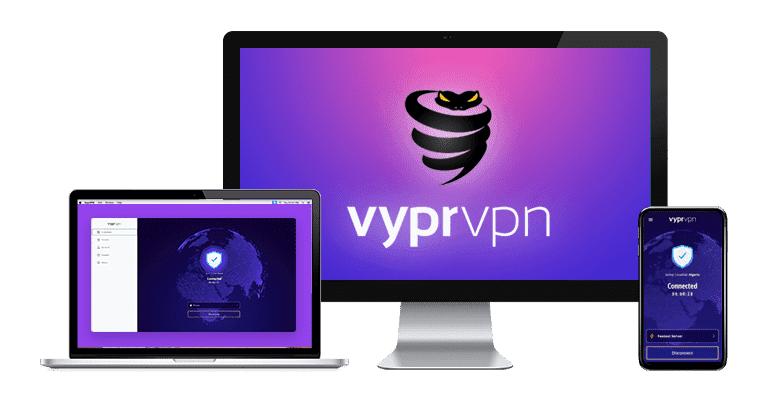
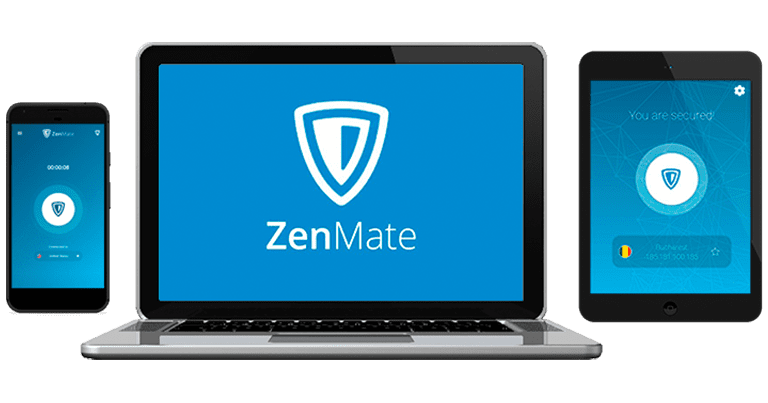




Leave a Comment
Cancel