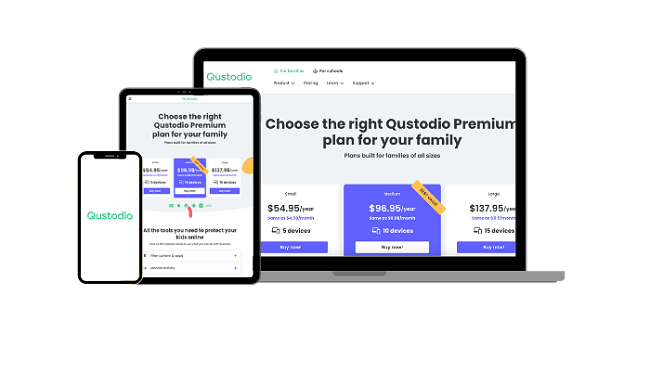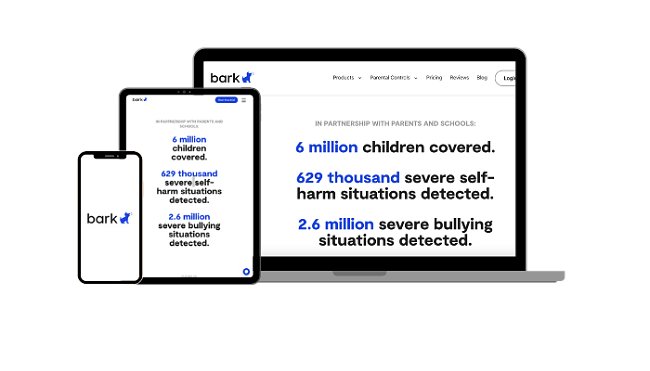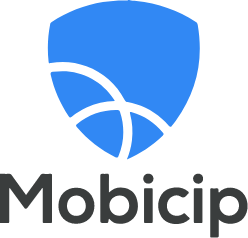What Age Should a Child Get a Phone? | Expert Advice for 2024
Many child health experts recommend that parents wait until their child is at least 13 years old before giving them a smartphone. This is because, by this age, they typically have developed the required skills, such as problem-solving, impulse control, and critical thinking. But besides age, there are other factors to consider when deciding if your child is ready for a phone. Their individual maturity level, whether they need a phone for school, and others.
That being said, just because a child is developmentally ready for a smartphone, that doesn’t mean that they are mature enough to handle unfiltered access to the internet or social media apps. This is even more true for the younger kids who require a phone even though they’re younger than the recommended age.
Therefore, it is a good idea to monitor the child’s activity, especially since this is their first time with a smartphone. Parental control apps are proven tools that can help set screen time limits, enforce web filters, and provide GPS tracking, all geared toward keeping your child safe.
Try a Premium Parental Control App for Free!
Short on Time? Here are The Expert Recommendations For When To Get Your Child a Phone
- Experts recommend waiting until the child is 13: From a developmental perspective, a 13-year-old child is able to handle the responsibility of owning a smartphone.
- Recommendations for when it’s OK to give kids 12 or younger a phone: It is acceptable to give kids 12 and younger a phone if they’re often out of the house without adult supervision so you can communicate with them. In this case, make sure to install a parental control app to help you monitor their online activity and track their live location.
- Use a parental control app to keep them safe: Whether your child gets a phone at 10 or 15, it’s recommended to install a parental control app to keep them from too much screen time, inappropriate websites, cyberbullying, etc. To help me with that, I installed Qustodio on my kids’ phones and was able to monitor and set rules for their phone usage.
The Risks of Not Monitoring Your Child’s Phone Usage
Young kids with phones face various health risks, including sedentary behavior, disrupted sleep patterns, and potential vision problems from excessive screen time. Socially, they may encounter challenges such as reduced face-to-face communication, diminished social interaction skills, and an increased vulnerability to cyberbullying or exposure to inappropriate content.
Here are some of the main dangers that parents should be aware of before they give their child a phone.
⚠️ Easy Access to Inappropriate Content
One of the dangers associated with kids having cell phones is the risk of exposure to inappropriate content. Without proper guidance, children may search for or even accidentally find explicit or harmful material while browsing the internet or using apps. This can have negative effects on their emotional well-being and development.
⚠️ Screen Time Addiction
Too much screen time is more than just the frustrating feeling of seeing your child spend all day looking at the phone. It can cause serious health issues as well, such as a sedentary lifestyle, decreased physical activity, and potential health issues. It can also disrupt sleep patterns and negatively impact concentration and social interaction skills.
⚠️ Increased risk of Cyberbullying
Cyberbullying has become a significant issue affecting children with smartphones. Cyberbullying involves the use of technology to harass, intimidate, or humiliate others, leading to emotional distress and potential long-term consequences. It can occur anonymously in comment sections on YouTube, TikTok, Instagram, and other social media sites, or even in chats with friends or shared documents for school projects.
⚠️ Increased Independence Increases the Odds of Kids Getting Lost
For parents, the fear of their child getting lost or ending up in an unfamiliar or unsafe location is a genuine concern. A child with a smartphone may feel more independent, knowing they can always call a parent or guardian to get help if they’re lost or in trouble.
With a parental control app, you can create a safe and healthy environment for your child’s first smartphone. After testing over 30 premium parental control apps, I found 3 that helped me with that. Among them, Qustodio was the one that best answers my needs.
It offers a web filter, comprehensive screen time tools, real-time location tracking with geofencing, and detailed reporting. You can try Qustodio for free with a 30-day trial to experience its premium features firsthand.
The Best Parental Control Apps to Monitor Your Kids’ Phone Usage in 2024
1. Qustodio: Multiple Screen Time Limits, Comprehensive Web Filter, Live Location Tracking, and Detailed Reporting
- Customizable web filter with 29 categories
- Real time location tracking and geofences
- Monitors who your child calls and messages
- Generates details reports on your child’s activity
- SOS button sends alerts with live location
- Free 30-day trial – no credit card required
After a few days of testing Qustodio on my daughter’s phone, I saw that it has everything I need to keep her safe online, prevent her from constantly looking at her new phone, and stay updated with who she’s talking to and what apps she uses.
Qustodio offers three screen time limit features to create detailed rules for my daughter’s device usage. I set a daily limit, blocked specific time periods, and imposed screen time limits on certain apps. When she exceeds the limit, a lock screen activates until the designated time, so I have comprehensive control over her screen time.
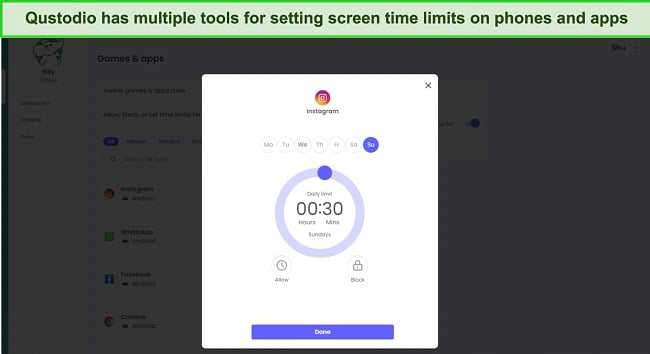
With the Qustodio web filter, I had complete control over my kids’ website access. It monitors 29 categories, and allows me to choose default settings or manually allow, alert, or block specific ones. Qustodio also detects and blocks browsers that it can’t filter so that my kids can’t bypass the filter rules. In addition to blocking web categories, I could manually enter URLs to allow or block specific sites. Qustodio provided a comprehensive web filtering solution, giving me peace of mind and control over my children’s online activities.
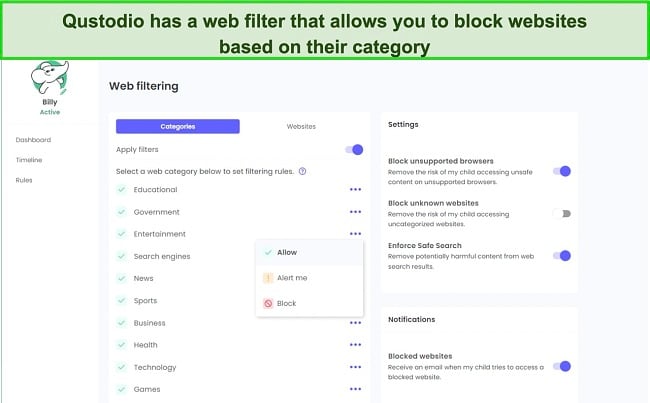
Qustodio has a GPS tracking that provides me with real-time location updates for my daughter. It allowed me to monitor her whereabouts from the parental dashboard, and it showed her avatar on the map, so I could see exactly where she was. I used the geofence to get alerts when my daughter arrived at school in the morning and left in the afternoon, so I could see if she was skipping school or leaving early.
The Qustodio app on the child’s device includes an SOS button. When my child presses it, it sends an SMS to the emergency contacts with a message and live location. I hope we will never have to use it, but it’s good to know it’s there.
The reporting feature provided me with a detailed chronological view of how my daughter used her phone. It was able to track her screen time, app usage, view her browser history, and take actions such as blocking or setting limits if I deemed it necessary.
Qustodio currently has a 30-day free trial with no credit card needed, which allows you to test the app for yourself and see how it can keep your child safe when they get their first smartphone.
2. Bark: AI and Machine Learning Filters Keep Your Child Safe on their Phones
- Monitors social media, email, and browsing
- Web filter with 19 categories understand context
- Custom screen time schedules with web filter
- Try it free for 7 days!
Bark monitors over 30 popular social media apps, email services, and web browsers. With the help of AI and machine learning, it is able to detect content related to cyberbullying, violence, sex, drugs, and more. Whenever any flagged posts or messages are detected, Bark creates an alert by either uploading screenshots or copying the offending content, allowing parents to stay informed and address potential issues promptly.
One of the features I found particularly useful was the screen time feature, which included a web filter. This allowed me to customize what my daughter could access and when, helping me block distracting apps and websites during her school hours or bedtime. It contributed to establishing healthier digital habits and ensuring a more balanced use of technology.
Although Bark doesn’t offer live tracking, it provides Location Requests. Whenever I wanted to know my daughter’s most recent location, I could send a request, and once she accepted it, I could see where she was. This feature gave me peace of mind, especially when she was out and about. It also served as an SOS button, ensuring that she could reach out to me in case of an emergency.
Bark does have a geofence, which allowed me to make sure my daughter wasn’t going to places that she’s not supposed to visit. I set up alerts for the mall, movie theater, school, and home. I found this to be easier than making her check in with me when she’s going to these places or updating me when she gets home safely.
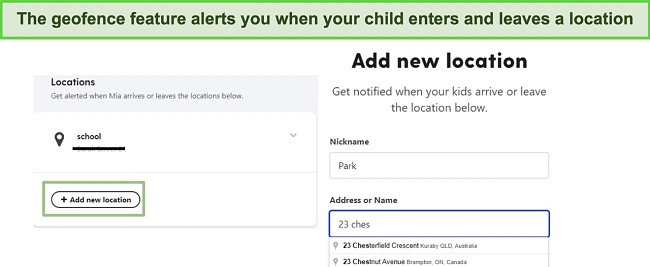
When setting up Bark, you will need the usernames and passwords to your child’s social media and email accounts. This is a great opportunity to explain to the child why you need to monitor their interactions and discuss the dangers and responsibilities that come with owning a phone. Bark has a free 7-day trial period for the app so you can test it out and see if it’s the right fit for you.
3. Norton Family: Manage and Monitor Your Child’s Online Activity Remotely
- Custom web filter with over 40 categories
- School time lets you restrict access to specific websites during school & homework time
- Daily screen time limit and usage schedule
- Try it free for 30 days!
If Qustodio or Bark don’t have what you’re looking for, Norton Family was another app that performed well during my tests. All the rules that I set up are added to a list called House Rules, which my daughter can view when she opens the Norton Family app on her phone. This level of transparency is good for building trust and letting your child know what is expected of them.
The app comes with a robust web filter that includes more than 40 categories, and I can enable or disable whichever ones I want. There’s also an option to add a URL to an exception list, either to allow or block it, regardless of the filter rules.
Norton Family also provides daily screen time limits and a screen time schedule. While the schedule offers structure, I did find it a bit rigid as it only works in 30-minute blocks. However, it helped me establish consistent screen time boundaries for my daughter, and then she could decide when to use her available screen time during the times when the phone is available.
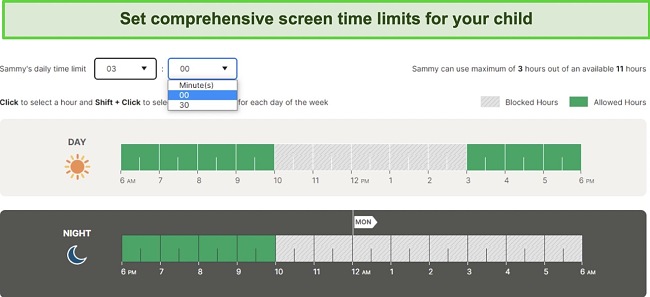
What I found particularly useful is the school time feature. It automatically blocks non-educational websites during school hours, which means my daughter can focus on her studies without distractions. The best part is that this feature doesn’t count against the general screen time limits, allowing her to have more time for leisure activities outside of school hours.
The detailed reporting feature of Norton Family has been invaluable. It provides comprehensive insights into my daughter’s online activities, including the websites she visits, the apps she downloads, and even her search history. This level of transparency helps me guide her digital behavior and address any potential concerns promptly.
Norton Family has a 30-day free trial, which is enough time for you to see your child’s online activity and decide if they can use their phone or if it’s better to take it away and try again when they’re more ready.
When You Can Give a Child 12 or Under a Smartphone
The decision of when it is appropriate or necessary to get a phone for a child under 13 depends on several factors and should be carefully considered by parents or guardians. Additionally, it is crucial to have open conversations with your child about responsible phone use, digital citizenship, and online safety before providing them with a phone. Then, these factors will help you decide if they should get a phone before 13:
- Safety and Emergencies: If the child regularly finds themselves in situations where they need to communicate independently for safety reasons or in case of emergencies, having a phone can provide a means to contact parents or authorities.
- Specific Family Needs: In certain cases, family circumstances, such as parents working long hours or a child with specific medical or developmental needs, may require regular communication or monitoring through a phone.
- School and Activities: If the child’s school or extracurricular activities require or strongly recommend students to have a phone for communication purposes or to access educational resources, it may be necessary to provide one.
- Maturity and Responsibility: Consider the child’s maturity level and ability to handle the responsibilities associated with owning a phone, such as taking care of it, following rules, and understanding online safety.
- Peer Pressure and Social Interaction: Evaluate whether the child is facing peer pressure or feeling excluded due to not having a phone. In some cases, providing a phone can help them feel more connected with their peers, but this should not be the sole determining factor.
Getting a smartphone with built-in parental controls is a good option for kids 13 and under. I’ve personally tested the Bark Phone on my children, and it proved to be the smart choice. It looks like a regular Samsung phone, but it has powerful built-in parental control tools, such as a web filter, screen time limits, location tracking, social media and email monitoring, and an SOS button. They now have a special deal with unlimited talk and text as part of the plan.
FAQ
What is the proper age for a first phone?
What are the dangers of giving your child a phone?
What is the recommended screen time limit for kids?
Only a Premium Parental Control App Can Protect Your Child When They Get Their First Phone
Once you decide that your child can handle the responsibility of having a phone, you must install the right tools to keep them safe. No matter how old they are when getting their first phone, they are exposed to all types of dangers from adult content to screen time addiction and everything in between.
Qustodio stands out as a top choice for parental control with its multiple screen time limits, customizable web filter, real-time location tracking, call and message monitoring, and detailed reports. Additionally, Qustodio offers a free 30-day trial with no credit card required, giving parents an opportunity to explore and experience the app’s capabilities before committing to a subscription. With Qustodio, you can have peace of mind knowing that your child is protected online.