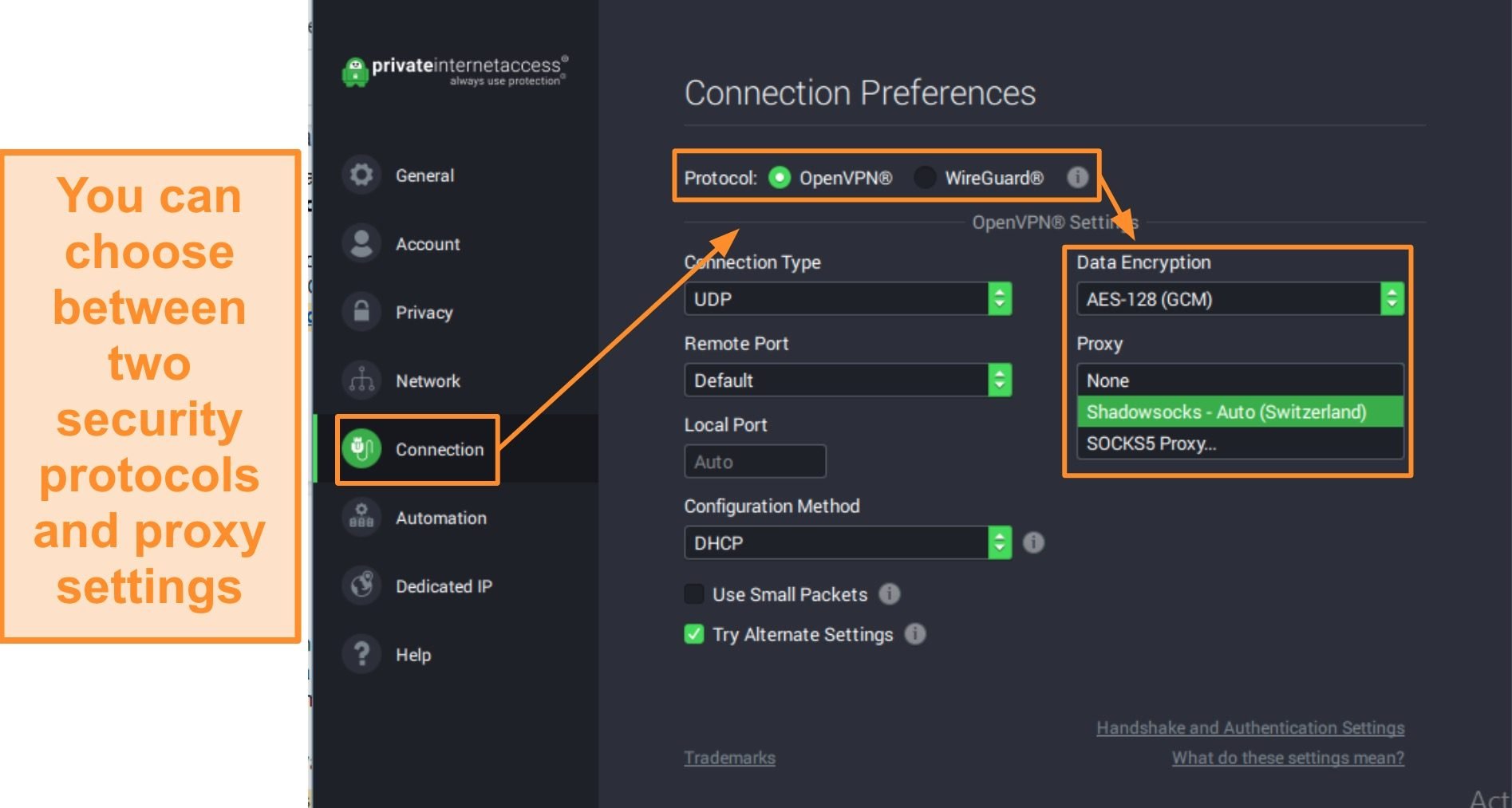Is DuckDuckGo Safe in 2024? How to Make This Browser Good
It’s scary when your search engine knows more about you than you’d like it to but downright offensive when it uses your information to sell products. DuckDuckGo doesn’t spy on your searches or use them to profile you, so it’s a step up from Google.
However, DuckDuckGo does not secure your data transmission when using banking or social media applications, leaving you susceptible to potential cyber threats. This is particularly concerning when connected to public WiFi, known for its inadequate security and the presence of lurking hackers. The most effective approach to ensure comprehensive online security is by utilizing a VPN.
ExpressVPN is the best VPN for DuckDuckGo as it has a proprietary technology to ensure none of your encrypted data is logged. Plus, it’s the fastest VPN I’ve tested. You can easily try ExpressVPN with DuckDuckGo. You’ll have 30 days to ask for a refund if you’re not happy with it.
Editors’ Note: Intego, Private Internet Access, CyberGhost and Expressvpn are owned by Kape Technologies, our parent company.
Use DuckDuckGo with ExpressVPN
Quick Guide: Best VPNs to Use With DuckDuckGo
- ExpressVPN — Best VPN to stay anonymous on DuckDuckGo, plus you can buy ExpressVPN risk-free, as it comes with a 30-day money-back guarantee.
- CyberGhost — Offers more privacy and security on public WiFi networks, but the VPN doesn’t work in some countries.
- Private Internet Access — Its MACE feature blocks ads, trackers, and malware, but PIA is headquartered in the US, a 5 Eyes Alliance member country.
- NordVPN — Double VPN servers encrypt your data twice, but they can slow down speeds.
- Surfshark — Lets you connect to unlimited devices, but the kill switch function is not turned on by default.
What is DuckDuckGo and How Does it Work?
DuckDuckGo is a private search engine founded in 2008 with headquarters in the US. It has many other features that make it one of the best private search engines like:
Private Search — DuckDuckGo doesn’t track or save your searches in any way that’ll link them back to you.
Fire Button — The fire button at the top right lets you delete cookies from your device, the search engine, and your browser when you’re done.
Zero Search Leakage — Search leakage is when the specific search terms you use are shared with the sites you visit. When combined with your IP address this is enough to identify you, but thankfully DuckDuckGo doesn’t leak any of your searches.
Tracking Prevention — Websites have trackers to show targeted ads long after you’ve left the site. DuckDuckGo blocks these trackers to prevent them from watching your activities.
Global Privacy Control (GPC) — Most search engines recommend websites not to collect, share, or sell data. DuckDuckGo warns them with the right to prosecute if the request is ignored.
Ad Blocker — DuckDuckGo app and browser extensions have a built-in feature to block annoying banners and pop-up ads.
Unfiltered Results — Since DuckDuckGo doesn’t track your activities, your search results are broader and independent of your previous searches.
Neutral Ads — Though DuckDuckGo includes ad links in its searches, they’re not related to your previous searches. They’re based on your current searches.
HTTPS Everywhere — This is a security measure used by DuckDuckGo to force the sites you visit into making an encrypted (HTTPS) connection.
Privacy Grade — This grades the site so you’ll know how many tracking requests from the site DuckDuckGo is blocking. You’ll also see the site’s grade after DuckDuckGo has implemented its blocks to decide if you want to stay and browse or leave.
Content Security Policy (CSP) — The policy is designed to work with your browser to block websites that could potentially launch a cyber attack on you.
Privacy Settings — Lets you change language and country, set parental controls, and adjust the layout based on your preference.
How to Use DuckDuckGo Safely
There are 3 ways you can use DuckDuckGo. However, remember that none of the following methods are really safe unless you’re connected to a VPN.
- Download the app to your device. DuckDuckGo is available for Mac, iOS, and Android mobile devices.
- Install the browser extension to Chrome, Safari, or Firefox.
- Visit duckduckgo.com and type your query into the search bar to keep it private.
You need a good VPN to patch the privacy gaps in DuckDuckGo because:
- DuckDuckGo only protects your web searches and not the traffic from your other apps like social media and banking apps. This can be dangerous, especially when using unencrypted public WiFi.
- Social media apps also have trackers that DuckDuckGo can’t block. An anti-tracker VPN will protect your privacy on all apps.
- Despite Content Security Policy, malicious websites can still inject malware into your device without a VPN that can block it.
- DuckDuckGo has been reportedly letting trackers in several Microsoft platforms collect data. This brings its entire privacy policy into question.
- This private search engine is based in the US, which is a member of the 5 Eyes Alliance. Its regulations on online data retention and sharing are not privacy-friendly.
Best VPNs to Use With DuckDuckGo
1. ExpressVPN — #1 VPN for DuckDuckGo With Solid Privacy Features and Top Speeds
Key Features:
- Search privately using any one of its 3,000+ servers in 105 countries
- Military-grade 256-bit encryption, a Network Lock, IP leak protection, Threat Manager, and TrustedServer technology
- 24/7 live chat and email support, plus video tutorials and FAQs
- Use DuckDuckGo on up to 8 devices at the same time
- 30-day money-back guarantee on all plans
ExpressVPN is the overall best for DuckDuckGo as it guarantees your privacy and maintains excellent speeds for fast results. It achieves them using some of the best technologies in the industry, some of which are not found in other VPNs.
I found out that ExpressVPN’s TrustedServer technology uses disk-less servers to back its no-log claims. The RAM-based servers can’t store data, which means every search you make on DuckDuckGo and other information is gone as soon as you disconnect. Besides this proprietary technology and private payment options to sign up anonymously, ExpressVPN also safeguards your privacy on DuckDuckGo with:
- Military-grade encryption — uses a 256-bit cipher, which is nearly impossible to crack with current computers if hackers decide to intercept your connection.
- IP, DNS, and WebRTC leak protection — secures all your traffic by making sure they stay within the encrypted tunnel whenever you’re connected to an ExpressVPN server.
- Threat Manager for iOS, Mac, and Linux — blocks trackers in all apps on your device unlike DuckDuckGo, which only blocks trackers in websites you visit.
- The British Virgin Islands jurisdiction — requires zero data of your activities on DuckDuckGo to be collected due to its privacy-friendly laws.
- Lightway protocol — developed with proprietary Lightway Core technology to secure connections without compromising speed.
- Network Lock — prevents your IP address from being leaked when your internet connection is unstable.
I also recommend it because ExpressVPN is the fastest VPN I’ve tested for DuckDuckGo. My video searches for free YouTube courses on cloud computing returned results in less than half a second. Whether I played a video in DuckDuckGo or watched it on YouTube, it didn’t buffer throughout the 10-hour lesson.
What’s really impressive is that ExpressVPN’s distant servers also maintained excellent speeds for video searches and viewing. Servers far away usually take longer to send and receive your data. But when I connected to a distant server in Melbourne, Australia, my searches on DuckDuckGo didn’t feel like they were routed through a VPN.

If you’re a complete beginner, ExpressVPN is easy to use with DuckDuckGo. It took me less than 5 minutes to subscribe to the VPN and install the app on my Windows computer. Once I signed in, I clicked on the big button and was automatically connected to the fastest server near me. You can also click the 3 dots on the location bar to select a specific country.
The VPN has apps for all major operating systems and browsers like Chrome, Firefox, and Edge. Since I use multiple devices for online searches, I found ExpressVPN’s limit of 8 helpful. My connections stayed strong on all devices even after hitting the threshold.
You might feel like ExpressVPN has a hefty price tag initially, but after testing dozens of VPNs, I can confirm it’s worth it. No other VPNs have the ability to keep your searches on DuckDuckGo private like ExpressVPN. Plus, regardless of how far a server is located, you’ll always have super-fast connections to support all your internet activities.
To get the best value, I recommend ExpressVPN’s 1-year + 3 months plan for $6.67 per month. It comes with a 30-day money-back guarantee like all the other plans so you can buy it risk-free for DuckDuckGo. I also tested the guarantee by asking for a refund via the 24/7 live chat. The agent approved my request immediately and I was reimbursed after 4 days.
ExpressVPN works with: Windows, Mac, Linux, Android, iOS, Chrome, Firefox, Amazon Fire TV, Fire TV Stick, Kindle Fire, Nook HD, gaming consoles, routers, and more.
Editors' Note: ExpressVPN and this site are in the same ownership group.
2024 Update! ExpressVPN has dropped prices for a limited time to a crazy $6.67 per month for the 1-year plan + 3 months free (you can save up to 49%)! This is a limited offer so be sure to grab it now before it's gone. See more information on this offer here.
2. CyberGhost — WiFi Protection Prevents Spies From Intercepting Your Activities on DuckDuckGo
Key Features:
- 11,800+ servers to search privately in 100 countries
- Military-grade 256-bit encryption, NoSpy servers, WiFi protection, an audited no-log policy, and headquarters outside the 14 Eyes Alliance
- Get support via 24/7 live chat, email, a ticket system, or online guides
- Web search on 7 devices simultaneously
- 45-day money-back guarantee on the [VDS: BSP] plan
CyberGhost can automatically start a VPN connection when you use DuckDuckGo on public WiFi. Public hotspots lack encryption which makes them a hotbed for hackers to monitor and steal your data. But they can’t see your activities when you turn on CyberGhost’s WiFi protection.
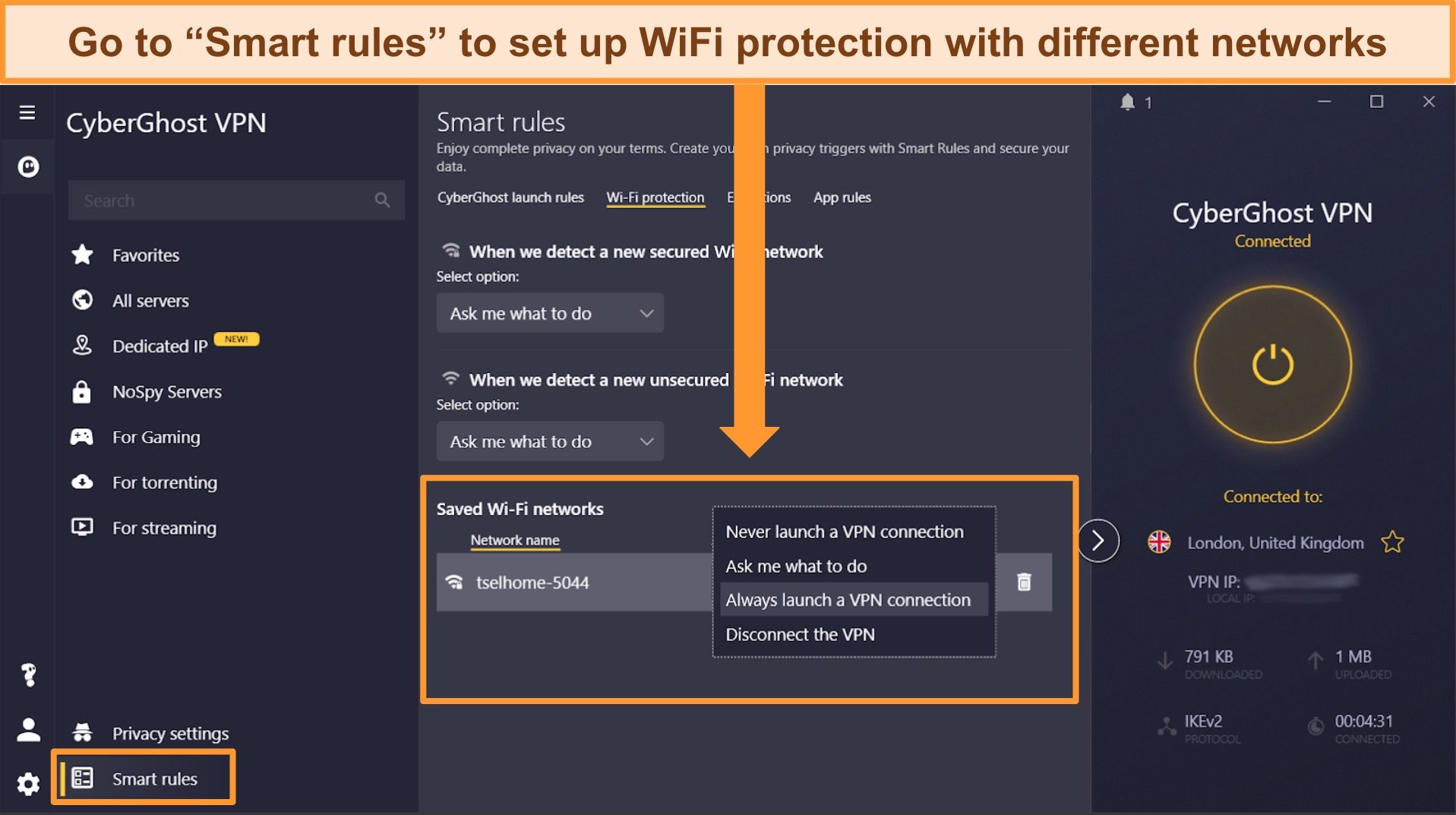
Additionally, CyberGhost has many other top-tier privacy features to make sure no one can see what you’re searching for on DuckDuckGo:
- Military-grade 256-bit encryption — secures your connection and hides your IP address for solid protection from cyber attacks.
- Content Block — provides total privacy when using your device by restricting ads, trackers, and malware.
- Audited no-log policy — prevents any third parties from getting their hands on your data since your searches are not logged in its servers.
- Headquarters in Romania — has no need to record your information since the country is not part of the 14 Eyes Alliance.
- NoSpy servers — owns and manages them in Romania to prevent third-party data centers from accessing your search information.
To see how CyberGhost would affect DuckDuckGo and my browser’s speed, I connected to a local server and opened multiple tabs. I used a few for online shopping while web calling a friend on Whatsapp. I didn’t notice a difference in how quickly I got the results whether I connected to a VPN server or not. My long-distance call also didn’t affect my searches, especially when we needed to watch a few review videos before buying what we wanted.
The VPN is compatible with most devices and you can leave up to 7 connected for a quick online search any time. All of them worked reliably when I hit the limit. CyberGhost is also user-friendly with a ‘Best Server Location’ feature to help connect to the fastest server near you. If you run into any trouble, the live chat agents are super helpful and respond within a minute.
The only downside to CyberGhost is that it doesn’t work in some countries like China and Turkey where VPNs are banned. ExpressVPN is a better choice if you’re traveling or living in one of these countries. It will also unblock DuckDuckGo in China where the search engine is banned.
Everywhere else, CyberGhost is a reliable VPN to protect your privacy on DuckDuckGo. The 2-year + 4 months plan only costs $2.03 per month and offers a generous 45-day money-back guarantee. If you’re not happy with it, you can easily ask for a refund via the 24/7 live chat. When I tried it, I got approval within a minute and my money was returned in a week.
CyberGhost works with: Windows, Mac, Linux, Android, iOS, Chrome, Firefox, Amazon Fire TV, Fire TV Stick, gaming consoles, routers, and more.
Editors' Note: CyberGhost VPN and this site are in the same ownership group.
2024 Update! You can subscribe to CyberGhost for as low as $2.03 per month + get an extra 4 months free with the 2-year plan (save up to 84%)! This is a limited offer so grab it now before it's gone. See more information on this offer here.
3. Private Internet Access (PIA) — MACE Blocks Ads and Malware to Double Your Protection on DuckDuckGo
Key Features:
- 35,000+ servers in 91+ countries to search anonymously from anywhere
- Military-grade 256-bit encryption, MACE antivirus, DNS leak protection, a kill switch, and anonymous payment option
- 24/7 live chat, email support, and an online knowledge base
- Browse privately on up to unlimited devices
- Easy-to-get refunds with the 30-day money-back guarantee
PIA has MACE to prevent you from accidentally downloading malware when visiting some websites suggested by DuckDuckGo. The search engine may block some malicious websites, but it’s not an antivirus. If you click on a suspicious link, your device can still be infected by malware. MACE also complements DuckDuckGo in blocking ads and trackers.
Equally impressive is that PIA has a huge network of 35,000+ servers in 91+ countries. This stops server overcrowding, which often slows them down. Every time I selected a server near me during peak times, PIA gave me speeds above 60Mbps. It was enough to quickly search for a map on DuckDuckGo and get directions to a nearby hotel while driving.
I also found PIA has many self-help guides and tutorials for installing it on Windows, Mac, iOS, web browsers, and more. In just 25 minutes, I had installed PIA on all unlimited devices, which is the maximum number of simultaneous connections it allows. All of them worked smoothly when I searched for high quality routers on DuckDuckGo.
Many of PIA’s privacy and security features are customizable and didn’t disappoint when I tested them. These included:
- Encryption options — allows you to choose between 128-bit for faster connections and 256-bit for more secure communication with DuckDuckGo.
- Advanced kill switches — prevents your device from reconnecting to the internet before the VPN connection has been established.
- Audited No-log policy — keeps no trace of your activities on DuckDuckGo on PIA’s servers for your privacy.
- Dedicated IP servers — assigns unique IP addresses that haven’t been used by another user so your traffic looks credible to websites.
The only concern I had is that it’s headquartered in a 5 Eyes Alliance member country, the US. But the fact that PIA’s servers have been audited by Deloitte means there’s no risk of your data being shared with third parties.
If you want to try PIA with DuckDuckGo, I recommend the 2-year + 4 months plan. It’s quite reasonably priced at just $2.03 per month. Plus it gives you 30 days to try it risk-free after purchasing. I tested the money-back guarantee by sending an email to request a refund. I received a response after 10 hours and got my money back a week later.
PIA is compatible with: Windows, Mac, Linux, Android, iOS, Chrome, Fire TV Stick, gaming consoles, routers, and more.
Editors' Note: Private Internet Access and this site are in the same ownership group.
2024 Update! You can subscribe to PIA for as low as $2.03 per month + get an extra 4 months free with the 2-year plan (save up to 83%)! This is a limited offer, so grab it now before it's gone! See more information on this offer here!
4. NordVPN — Premium VPN With Cheap Prices on Long-Term Plans
Key Features:
- Short and long-term subscriptions available
- 30-day money-back guarantee
- 6,300+ global servers in 110 countries
- Unlimited bandwidth
- Protect up to 10 devices at once
NordVPN is one of the best VPNs on the market — and you can get super cheap prices when you sign up for a long-term subscription. One thing to note, however, is that when it’s time to renew your subscription, prices do increase quite significantly.
I was particularly impressed with the high performance of every server I tested. Just because a VPN has thousands of servers doesn’t mean they all work. Servers can still struggle to work — and some can even fail to connect completely. However, NordVPN’s servers work with Netflix for smooth, buffer-free streaming.
I did, however, have issues with using NordVPN’s native Fire TV app. Although it mostly worked with Netflix, it sometimes had issues and kept crashing. I also found that NordVPN’s user interface for desktop devices was less user-friendly than ExpressVPN and CyberGhost.
NordVPN has the following security and privacy features:
- AES 256-bit encryption
- kill switch that cuts your internet access if your connection to a VPN server drops suddenly
- built-in ad and malware blocker, so you don’t need a third-party ad blocker
- fully audited no-logs policy (audited by PwC) – NordVPN doesn’t store any personal or identifying data while you’re connected to the VPN
In addition, NordVPN includes Threat Protection that protects you from viruses, infected websites, and trackers – and it works whenever you have the NordVPN app open, even if you’re not connected to a VPN server.
With plans that cost as little as $3.09 per month, it's easy to find a NordVPN subscription plan that suits your needs. You can also stream, torrent, and browse for free for up to 30 days with its money-back guarantee. I tested this to ensure that you’ll really get your money back. At first, the support team tried to give me an extended trial period — but they initiated my refund right away after I told them I wasn’t interested in the extension. I got my money back in 6 business days.
NordVPN works with: Netflix, Amazon Prime Video, BBC iPlayer, Hulu, Disney+, SkyTV, HBO Max, SHOWTIME, DAZN, ESPN, YouTube TV, and more
NordVPN works on: Windows, Mac OS, Android, iOS, Windows Phone, Chromebook, Linux, Chrome, Firefox, Fire Stick, and Android TV
5. Surfshark — Best Value for Money with Unlimited Device Connections and Fast Speeds
Key Features:
- Short and long-term plans available
- 30-day money-back guarantee
- 3,200+ global servers in 100 countries
- No bandwidth restrictions
- Connect unlimited devices at once
Surfshark offers the best value for money out of every premium VPN on the market. You can connect an unlimited number of devices with a single subscription, which means you can use Surfshark on all your devices without getting logged out.
I tested Surfshark’s simultaneous connections on 2 PCs, 2 phones, a Fire Stick 4K, and an iPad. My connection remained reliable on all 6 devices. Even while I was actively streaming on all my devices, my average speed was 112 Mbps — fast enough for UHD quality.
When I saw the price of this service, I thought it couldn’t possibly have top-grade security features for such a low price, but I was pleasantly surprised.
Surfshark has the following security and privacy features:
- AES 256-bit encryption on all devices, with ChaCha encryption available for Android users
- Wireguard VPN protocol enabled by default
- diskless, RAM-only servers to protect your privacy (no data can be physically extracted from any servers)
- kill switch (although this isn’t enabled by default)
- IP and DNS leak protection
Surfshark offers two-factor authentication (2FA) on your account. This feature requires you to enter an extra code before you can log in to ensure that only you can access your account.
While Surfshark does have slightly fewer global servers than rivals such as CyberGhost and PIA, I didn’t experience any issues during my tests. I easily connected fast working servers every time, and I had excellent speeds for streaming, downloading torrents, and browsing the internet.
You can try Surfshark for yourself with the 30-day money-back guarantee. It has plans that cost as little as $2.29. Requesting a refund is easy with Surfshark’s live chat feature. Although the support team asked why I wanted to cancel my subscription, I had no problem getting my money back (and it only took 4 days!).
Surfshark works with: Netflix, Amazon Prime Video, Disney+, BBC iPlayer, Sling TV, Hotstar, HBO Max, DAZN, and more
Surfshark works on: Windows, Mac OS, Android, iOS, Linux, Fire Stick, Samsung Smart TVs, LG Smart TVs, Android TV, Kodi, and selected routers
Editors’ Note: Intego, Private Internet Access, CyberGhost and Expressvpn are owned by Kape Technologies, our parent company.
Common FAQs About DuckDuckGo
Can I use DuckDuckGo with a VPN?
Yes, you can use DuckDuckGo with a VPN. Subscribe to one of the top VPNs for the search engine and connect to a VPN server near you before launching DuckDuckGo. It will hide your IP address and encrypt your traffic to prevent hackers and spies from monitoring your online searches.
Unlike DuckDuckGo, a VPN secures all the traffic from your device including your banking and social media apps. If the search engine secretly favors trackers from some websites, a VPN on this list will make sure they don’t get your data.
Is DuckDuckGo legal?
Yes, it’s legal in most countries. DuckDuckGo is a private search engine that helps you browse the internet without ads and trackers. Since it doesn’t facilitate illegal activities or hide your connection from your ISP, it doesn’t violate any laws.
In fact, DuckDuckGo is similar to Google except that it doesn’t collect as much data about you. This information is valuable and Google uses them to create targeted ads. This is why you see ads related to your recent searches everywhere, including on platforms like Facebook. DuckDuckGo limits this but it doesn’t offer complete privacy from cyber spies because it doesn’t hide your IP address.
Is DuckDuckGo as good as Google?
Yes, DuckDuckGo is better than Google where your privacy is concerned. You can further improve your security if you use DuckDuckGo with a top VPN.
Both are search engines that crawl and index a large number of pages to deliver the information most related to your search term. DuckDuckGo uses its web crawler, other search engines, review sites, and hundreds of other online sources. So its search results are comprehensive though they might be different from what you might find on Google. Both search engines have different rules so the order of pages on the results page will also be different.
The big difference between DuckDuckGo and Google is that the latter keeps a record of your browsing history. Google also tracks the websites you visit to create targeted ads. It abuses your trust to keep your searches private and uses them on you. DuckDuckGo doesn’t do this and its ads are not related to your search history.
Try DuckDuckGo with CyberGhost
Editors’ Note: CyberGhost VPN and this site are in the same ownership group.
Prioritize Your Data Security With DuckDuckGo and a VPN
DuckDuckGo is a step up from Google when it comes to browsing privately. But it’s not enough to keep your data away from cyber spies and hackers. DuckDuckGo is helpless when you’re using your banking app, for example. It also can’t give you enough protection when connecting from unsecured public WiFi.
Since DuckDuckGo doesn’t encrypt all the traffic from your device, your private information is still open to attacks. Only a VPN can make sure your data is safe online. I recommend ExpressVPN because of its TrustedServer technology and unmatched speeds. You can buy ExpressVPN confidently for DuckDuckGo as it has a 30-day money-back guarantee, so it’s easy to get a refund in case you’re not satisfied.