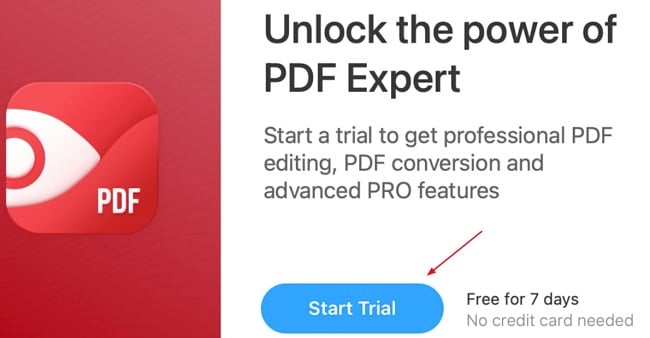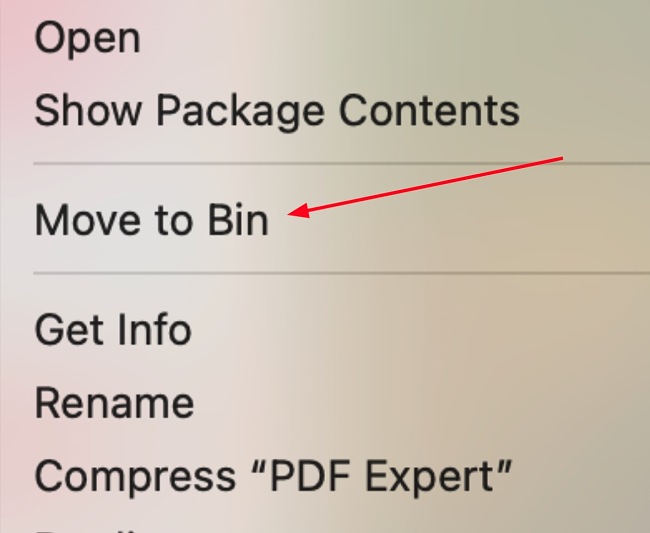PDF Expert Download for Free - 2024 Latest Version
PDF Expert is the premier PDF reading tool that makes opening PDFs a breeze. It offers functional features like annotation, editing, signing, and converting PDFs into other formats, among many more. You can even read two documents simultaneously using the split-screen view.
If you open a lot of documents on your laptop, you’ll benefit from having it as your default PDF reading app. It opens files quickly and has a great reading layout due to its uncluttered dashboard.
PDF Expert is a subscription-based app, but if you follow the instructions below, I’ll show you how you can download the free version of PDF Expert.
How to Download and Install PDF Expert for Mac for Free
- Go directly to the official PDF Expert download page to automatically download the app.
![PDF Expert download page screenshot]()
- When the download is complete, open the file, and the Installation Wizard will open.
- Click on the Install button to begin.
- Once completed, you’re set. If you’d like to try out the pro features, click the “Start Trial” button. You don’t need to add payment details to begin using your free trial.
![PDF Expert start trial page screenshot]()
PDF Expert Overview
The latest version of PDF Expert has a simple and modern dashboard that makes it stand out and easy to use. The home screen contains all your recent reads and a feature guide. I really enjoyed PDF Expert’s wide range of features, from editing, annotation, exporting, converting, combining, signing, and even creating PDF files.
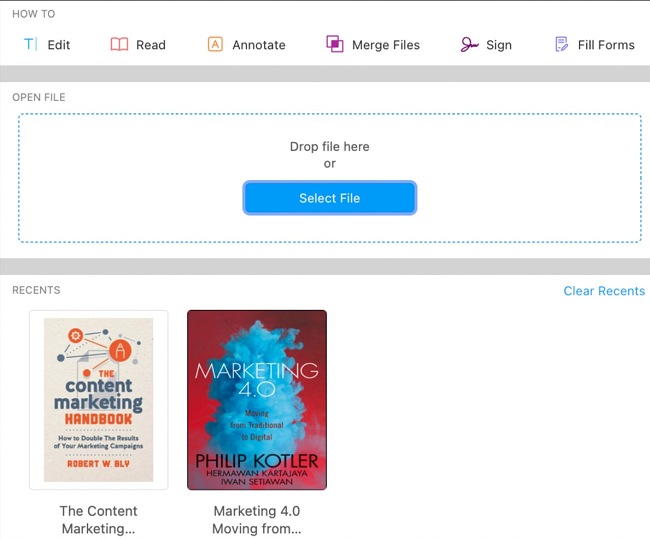
Features
PDF Expert is a feature-rich application. Here are the pro features that are also available within the free trial:
Editing texts
With PDF Expert, you can add or remove text from any PDF. The editing feature gives you total control over fonts, size, and color. With this feature, you can also add images and links within the PDF natively.
The most remarkable thing about it is that you can redact and erase text. The redaction tool replaces sensitive information with a black box, while the erase feature replaces text with white space.
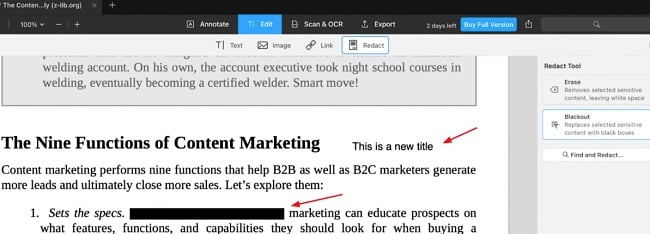
Reading options
PDF Expert offers two layout options for your reading convenience. It provides a one-page and two-page layout. You can also choose to have a split view within the app if you are reading from two documents simultaneously. This is especially helpful for researchers who need to reference several studies.
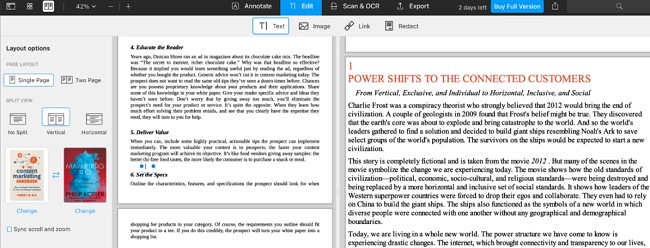
Annotating and taking notes
PDF Expert’s annotation feature stands out among all other software. With it, you can underline text, strikethrough text, highlight text, write notes on the page, create comment boxes, add shapes, stamps, and even signatures.
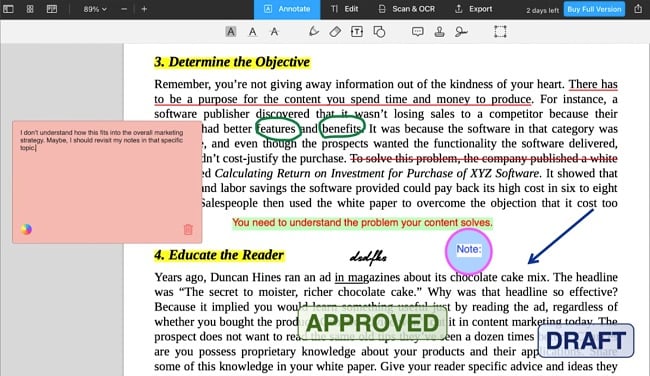
Filling out forms
Filling forms without a PDF tool is a tedious process: you have to print the forms, fill them, scan them, and email them back to the sender. But PDF Expert eliminates this process and makes it easy to fill forms within the app itself.
Combining PDFs
With PDF Expert, you have the power to fully personalize your PDFs. This user-friendly tool allows you to make various modifications effortlessly. You can insert new pages into an existing PDF, copy and paste content between different pages, rotate pages as needed, extract specific pages for separate use, and even delete unwanted pages. PDF Expert is the ultimate solution for PDF creators, offering all the essential features in a single, convenient place.
Signing PDF
PDF Expert offers three options for creating a signature. You can type your name, sign using the trackpad, or upload an image. I found typing my name way easier. Signing on the trackpad wasn’t half bad as the software is very responsive to input on the trackpad.
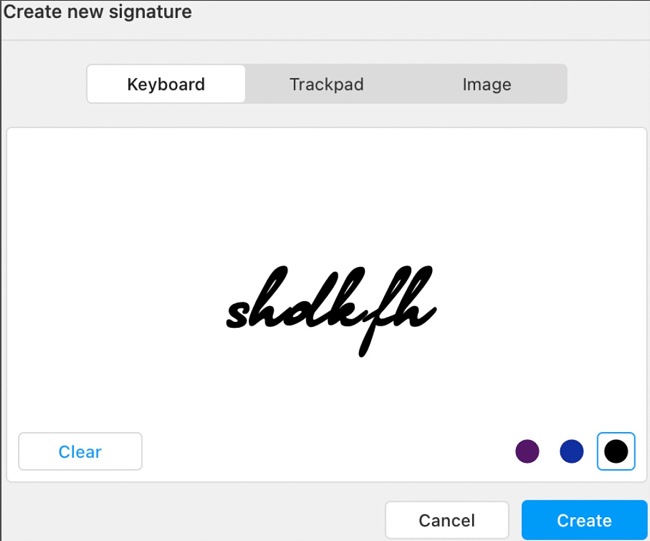
Converting PDFs into other formats
PDF Expert has endless options for converting your PDF files. You can convert pdf to word documents, PowerPoint, excel sheets, text files, or images.
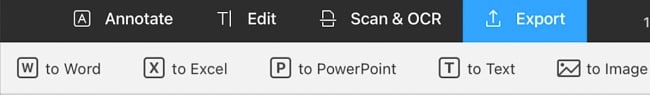
How to Uninstall PDF Expert
If PDF Expert isn’t the right PDF software for you, or you don’t want to extend the free trial offer, you can easily uninstall it from your Mac by following these steps:
- Open the applications folder on the left panel of the finder.
- Locate PDF Expert and move it to the bin.
![PDF Export move to bin screenshot]()
- Once you’ve moved it to the bin, select Empty Bin.
If you want to try another PDF reading software, check out the free alternatives below.
Free Alternatives to PDF Expert
Adobe Acrobat: This is one of the best PDF reading software. Adobe Acrobat is integrated within the creative cloud; therefore, you can share your PDFs online and access them from any device as long as it is synced with your cloud.
PDFElement: This is a multiplatform PDF software. It offers features like editing, annotation, filling forms, converting pdfs, and combining them.