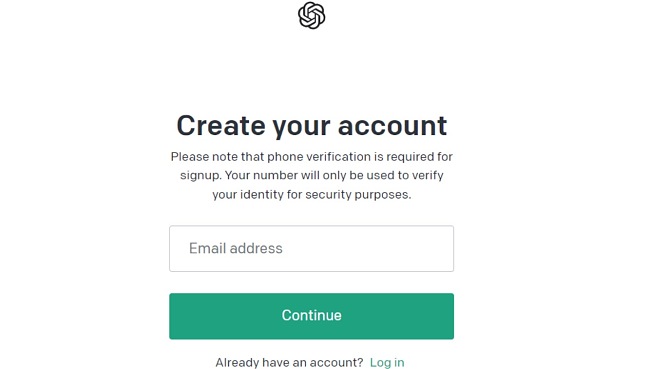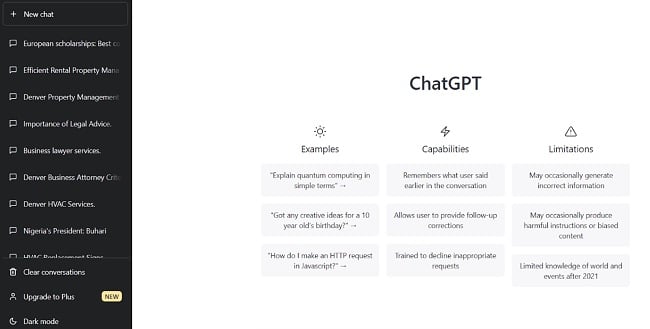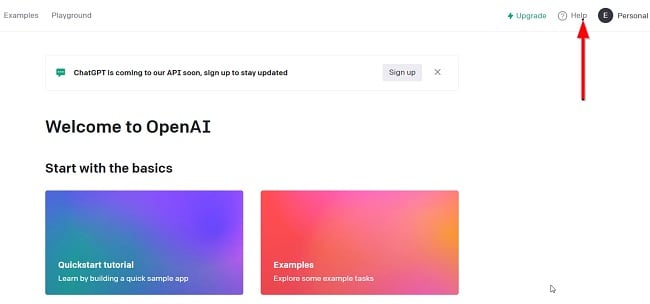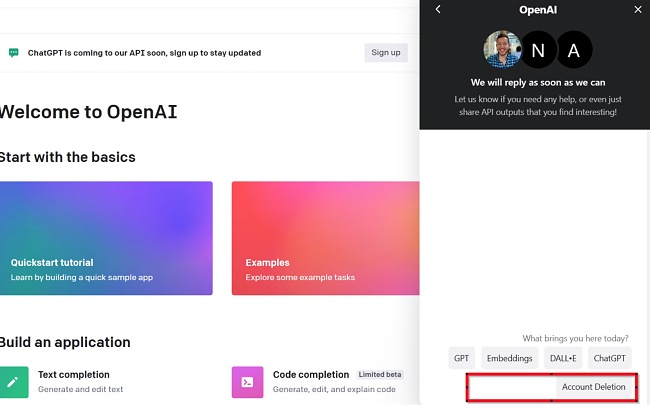ChatGPT Download for Free - 2024 Latest Version
ChatGPT is an advanced AI language model designed to provide human-like interaction to a wide range of questions. ChatGPT was released in December 2022 and has since become the most popular AI online chatbot.
Although ChatGPT has its limitations, it is trained on a vast knowledge base and can provide responses that are sometimes above the average human level. ChatGPT can help you plan your trip, compose music, learn new things, and write and debug computer programs. It can even write poetry and song lyrics.
Using ChatGPT is currently free. But after two months of unlimited free use, there’s now ChatGPT plus, which requires a monthly fee. To get started, Follow the instructions below, and I’ll show you how to use ChatGPT for free on your computer.
How to Download and Install ChatGPT on Your PC for Free
- Click the Download button on the sidebar to go directly to the ChatGPT official page.
- Click TRY CHATGPT to sign up. You will see a prompt asking you to sign in or create a new account.
![ChatGPT try button screenshot]()
- Type in your email and preferred password. You will need to verify your OpenAI account and provide your phone number to complete the sign-up process. Next, you will receive a code on your phone, which you will supply to continue.
![ChatGPT your account screenshot]()
- After the phone verification, you can log in and start using ChatGPT. It’s that simple.
![ChatGPT options screenshot]()
(You may experience a delay when trying to sign up, this is mostly because of the heavy traffic on the site. You may need to be patient and try again after).
How to cancel your ChatGPT account
If you are no longer interested in using ChatGPT, you can cancel your account using the guide below. It’s a bit tricky and not as straightforward as you might expect.
- Log into your OpenAI account. Click “Help” at the top right.
![ChatGPT help link screenshot]()
- A pop-up will appear in the bottom right. Click Messages and select “Send us a message.”
- Finally, select “Account Deletion” right there in the bottom right of the page and complete the workflow for account deletion.
![ChatGPT account deletion screenshot]()
After you’ve submitted your request, OpenAI will send you a confirmation when your account deletion has been completed. Note that this may take up to 4 weeks.
If ChatGPT isn’t quite what you’re looking for and you would like to try similar online AI chatbots, check out the free alternatives below.
Overview of ChatGPT
ChatGPT (Chat Generative Pre-trained Transformer) is an online AI chatbot launched in December 2022. ChatGPT is built on top of OpenAI’s GPT-3 family of extensive language models and was trained using supervised and reinforcement learning techniques. ChatGPT can generate human-like text based on the input you give it. The chatbot is primarily designed to mimic a human conversationalist. So it is capable of doing quite a lot of interesting things.
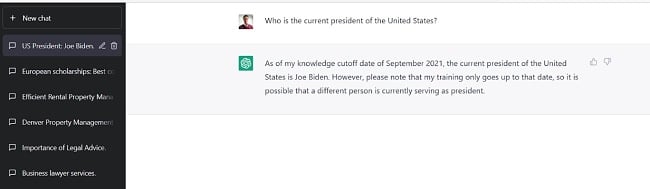
From writing song lyrics to composing music, playing games, and debugging computer programs emulating a Linux system, ChatGPT has been trained extensively to be a versatile AI chatbot. This tool can even help you with your academic tests. But it is important to note that ChatGPT is limited in functionality, and some of its responses may occasionally be misleading. It has a knowledge cutoff date of September 2021. OpenAI is still improving the tool to serve people better, so don’t take all it gives you for a fact.
ChatGPT is optimized for dialogue, so you get to interact with it as though there’s a human being at the other end of the chat. While using ChatGPT, you should avoid sharing sensitive information in your conversations.
Features of ChatGPT
- ChatGPT keeps a history of your conversation, which allows you to make references to things mentioned previously in your interaction.
- It also keeps a record of your inputs on the left pane. You will see this whenever you log in. You can clear the history any time you like.
- Emulates a Linux system and can write and debug computer programs and code.
- ChatGPT was also trained on data from manual pages and information about internet phenomena and programming languages. It is currently only trained with Python, JavaScript, Java, C++, C#, PHP, Swift, Ruby, and Go programming languages.
- Generates very fast responses to all inputs. It explains complex concepts within a very short time.
- Due to its natural language processing ability, ChatGPT understands and responds to natural language input in a human-like manner.
- Depending on your preference, you can easily switch between the dark and light modes on the simple user interface.
- ChatGPT learns from your conversations when you use it and can improve its responses over time as it receives more input.
- ChatGPT has multilingual support and can understand and respond to texts in different languages, including English, French, German, Spanish, Italian, Portuguese, Dutch, Chinese, and several others.
- ChatGPT was trained on a large knowledge base, which allows it to answer a wide range of questions on different knowledge domains and provide relevant responses on various topics.
Limitations of ChatGPT
While ChatGPT has been trained on a large corpus of text, there are significant limitations to its capabilities. Here are some to keep in mind:
- The responses provided by ChatGPT are limited by the scope of the data it was trained on. It has a knowledge cutoff date of September 2021.
- ChatGPT has contextual understanding but may not always understand the nuances of human communication.
- The precision of this system relies on the accuracy of the data it was trained on. As a result, there could be inadvertent biases, unsuitable answers, and potentially deceptive details within its replies. Therefore, you should always verify the information provided by ChatGPT with other sources before acting on them.
- ChatGPT website is currently flooded by users across the globe, and new sign-ups or logging in may sometimes be delayed due to the high traffic. This is, however, expected to improve over time.
Free Alternatives to ChatGPT
OpenAI Playground: OpenAI Playground is another web-based AI tool from OpenAI. The tool allows you to ask the AI questions and start a conversation on just about anything.
Bard AI: Bard AI is an experimental AI chatbot that produces conversational, high-quality responses, drawing information from across the web and combining the power of intelligence and creativity with large language models.
ChatSonic: ChatSonic is one of the latest conversational response generation models specifically built for multi-turn conversations. ChatSonic is integrated with Google and gives results on the latest topics.
FAQs
Is ChatGPT free?
Is ChatGPT secure?
Can I trust the responses generated by ChatGPT?
It’s important to note that ChatGPT does not draw content from the internet, and it can occasionally produce inappropriate or misleading answers (based on the information it was trained on). It has a limited knowledge cut-off of 2021 and may also occasionally produce biased content.
OpenAI recommends comparing the responses from the model with answers from other sources for accuracy and precision.