25 Best Working Kodi Add-Ons for Movies and TV (Tested 2024)
I love using Kodi to stream, but it’s not easy to find working Kodi add-ons. When I think I’ve found the perfect add-on, I find the link is broken, or the stream quality is unwatchable. Even worse, some add-ons are filled with malware and can expose your sensitive data.
After testing over 50 add-ons (both official and third-party) to save you time, I’ve shortlisted the 25 best Kodi add-ons in 2024 for streaming movies and TV shows. Every add-on is fast, reliable, and compatible with the latest Kodi version — Matrix 19.4.
To make sure your data and devices are secure while streaming with Kodi, I recommend using a top-tier VPN. The top choice is ExpressVPN for its fast speeds and premium security and privacy features. Plus, you can try ExpressVPN with Kodi completely risk-free. If you’re not satisfied, you can get a full refund within 30 days.
Stream safely on Kodi with ExpressVPN
Editor’s note: Your Kodi activity is visible to hackers, web trackers, and other third parties (especially if you’re streaming cached torrents). Use a VPN to keep your personal data and identity safe, and don’t download or stream any copyrighted content.
Haven’t Got Time? Here’s a Quick Guide to Top Kodi Add-Ons
- Films and TV Series – Watch popular Hollywood shows and movies in one place with add-ons for Netflix, Disney+, Magic Dragon, and more.
- Live TV and News – Stay up to date with local and international current affairs by streaming NewsON, Wall Street Journal Live, and NHK Live
- Sports – Watch the biggest live sports games with friends on Sport HD, Fox Sports, and ESPN3.
- Videos – Quickly stream your favorite YouTube, Twitch, and DailyMotion content direct to your Kodi device, completely commercial-free.
- Cartoons and Anime – Easily watch Japanese shows with English subtitles or audio on Crunchyroll and FunimationNOW.
- Documentaries – Bring the world into your home with CuriosityStream and Documentary Heaven.
- Bollywood, Indian and Hindi Movies – Check out the latest Bollywood movies and more with Disney+ Hotstar on your Kodi device!
Best Kodi Add-Ons for Films and TV Series
Netflix

You can watch Netflix on Kodi with the CastagnaIT add-on (Netflix is yet to launch an official Kodi add-on). This third-party Kodi add-on works with Netflix libraries in the US, UK, Australia, and Japan. During my tests of this add-on, I could watch TV shows and movies in HD quality with minimal buffering.
Among the many unofficial Kodi add-ons designed for Netflix, the CastagnaIT add-on distinguishes itself due to the developer’s excellent reputation and the trust they’ve earned within the Kodi community. This particular add-on places a strong emphasis on security, taking measures to safeguard your personal Netflix login information by encrypting it and establishing a secure connection to the official Netflix website using the HTTPS internet protocol. When you log out, the add-on promptly and permanently removes your credentials, significantly enhancing the overall security of your Netflix account.
Repository name: CastagnaIT
Source URL: https://github.com/CastagnaIT/plugin.video.netflix
Available countries: Worldwide
Disney+

You can download an unofficial Disney+ add-on from the Slyguy repository, which is another highly trusted and regularly maintained Kodi repository. I tested the Slyguy Disney+ add-on, and it works perfectly and streams in HD. I particularly liked the “Search” feature, which made navigating between TV shows and movies much easier.
This Kodi add-on only works in countries where Disney+ is available, which includes the UK, US, Canada, Australia, and New Zealand. I could securely stream Disney+ on Kodi with ExpressVPN without any lags or buffering, and connecting to my local account was easy.
Repository name: Slyguy
Source URL: https://k.slyguy.xyz/
Available countries: All Disney+ locations — Australia, Austria, Canada, Channel Islands, France, Germany, India, Ireland, Isle of Man, Italy, Netherlands, New Zealand, Puerto Rico, Spain, Switzerland, UK, US, and more.
Magic Dragon

Magic Dragon stands as a popular Kodi extension, providing an array of content like documentaries, TV shows, movies, radio, and sports. However, one must be careful in selecting the links to follow, given that certain links may carry ad trackers. This could potentially jeopardize your privacy and anonymity while streaming—an unfavorable situation.
For that reason, I always make sure to protect myself with a VPN. It’s often difficult to pick out the safest links to follow, but services like CyberGhost will encrypt your internet connection and block malicious ads and trackers.
Repository name: EzzerMacs Wizard Repository
Source URL: https://ezzer-mac.com/repo
Available countries: Worldwide
iPlayer WWW (BBC iPlayer)

The best Kodi add-on for watching the BBC iPlayer is iPlayer WWW. This add-on allows you to stream “Live,” “Catchup TV,” and even “Radio” content directly from the BBC iPlayer website. However, iPlayer WWW is a UK-only streaming service, and you also need a UK TV license to use it legally.
As this is a UK-based streaming service, a VPN like ExpressVPN can help you access BBC iPlayer content like Killing Eve and Doctor Who if you’re a UK resident but traveling abroad for work or holidays.
Repository name: Official Kodi Add-On Repository
Source URL: None
Available countries: UK
Crackle

I can understand your interest in accessing Hollywood movies and TV shows without any cost through the Crackle add-on. Crackle, provided by Sony, is an ad-supported streaming service. The best part is that there’s no requirement to create an account. All you have to do is simply download the Crackle add-on from the Official Kodi Add-on repository, and you’ll be able to start streaming right away.
Crackle is only available in the US, but you can get a Kodi VPN to access the complete library. If you’re temporarily overseas and want to keep up with your favorite shows — PIA has thousands of fast US servers that make it ideal for streaming.
Repository name: Official Kodi Add-On Repository
Source URL: None
Available countries: US
Popcornflix

The Popcornflix Kodi add-on offers a massive selection of popular movies and TV shows, like Teenage Mutant Ninja Turtles: Out of the Shadows and What’s Eating Gilbert Grape. This is an official Kodi add-on, so you can download it directly and securely from the Kodi repository.
The only downside is that this add-on only works in the US and Canada. If you’re usually a resident there and are traveling abroad, you can use a top-tier service like ExpressVPN and connect to a server in your home country to start streaming.
Repository name: Official Kodi Add-On Repository
Source URL: None
Available countries: Canada and the US
Paramount+

Another secure add-on from the Slyguy repository, Paramount+ provides access to your favorite Paramount TV shows like Star Trek: Discovery and Mayor of Kingstown, plus shows from Nickelodeon, Comedy Central, and more.
You will need a Paramount+ subscription to watch the content; otherwise, you won’t be able to log in to your account when prompted. Paramount+ is also only available to US residents, so if you’re traveling abroad, you’ll need a VPN service to start streaming. CyberGhost has an optimized server for Paramount+ you can use for a smooth connection.
Repository name: Slyguy
Source URL: https://k.slyguy.xyz/
Available countries: US
Pluto TV

Pluto TV offers a diverse range of channels spanning TV shows, movies, news, sports, music, and beyond. Recognized as a leading Kodi add-on, it particularly excels in providing live TV content. It can be confidently downloaded from the official Kodi repository, ensuring a secure experience. What adds to its appeal is its complete accessibility without any cost, eradicating the need for an account creation to initiate streaming.
Repository name: Official Kodi Add-On Repository
Source URL: None
Available countries: Worldwide
HBO Max

With the HBO Max add-on, you can access exclusive HBO content like Game of Thrones, The Sopranos, and Wonder Woman 1984. However, you will need a subscription to the service to stream its content, and its location is restricted to HBO Max broadcast regions. If you have an existing subscription and want to stream while traveling, you can use CyberGhost’s optimized streaming servers to connect. When I tested the add-on, my streaming was smooth and buffer-free.
Repository name: Slyguy
Source URL: https://k.slyguy.xyz/
Available countries: HBO Max locations — the US, Latin America, the UK, and more
Black and White Movies

For fans of old-fashioned and classic films, the Black and White Movies Kodi add-on has hundreds of titles available. It’s important to note that not all of the movies available are in the public domain, so ensure you’re only streaming copyright-free movies.
To keep your online activity secure when connecting to this Kodi add-on, I recommend you use a top-tier service like ExpressVPN that offers military-grade encryption on every server.
Repository name: EzzerMacs Wizard Repository
Source URL: https://ezzer-mac.com/repo
Available countries: Worldwide
Top Kodi Add-Ons for Live TV and News
NewsON

NewsON is a US-only news source that provides access to local stations in more than 100 US areas. This is a top choice for catching up with the latest news, as new broadcasts are only available for 48 hours. NewsON is free to use, but as it’s only for the US, you’ll need a reputable VPN if you want to connect while traveling abroad. I recommend PIA for connecting to the US, as it has hundreds of fast servers that provide smooth streaming.
Repository name: Official Kodi Add-On Repository
Source URL: None
Available countries: US
Wall Street Journal Live
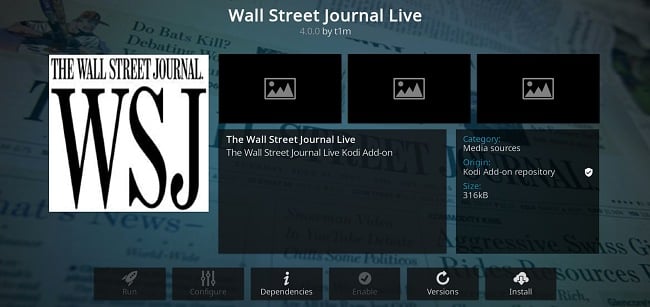
With the Wall Street Journal Kodi add-on, you can access videos directly from the WSJ YouTube channel. These highlight the latest news stories, making it easy to keep up-to-date with hot topics in the US, the financial sector, politics, business, and more.
I particularly like that this Kodi add-on has multiple categories — like Law, Health, Management, and Opinion — making it easy to find what I’m looking for. All videos are free to watch, and you don’t even need an account to view the content.
Repository name: Official Kodi Add-On Repository
Source URL: None
Available countries: Worldwide
NHK Live
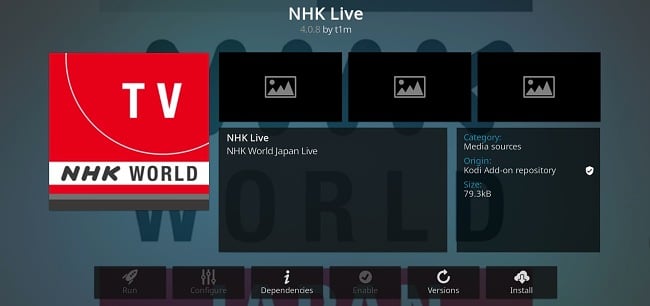
NHK Live is a Japanese news add-on that offers a different perspective on local and global news events. All content is in English, making it a popular choice for users worldwide interested in Japanese news, culture, or Japan’s take on foreign news stories. You won’t need to sign up for an account to access NHK Live content — it’s all freely available to users worldwide.
Repository name: Official Kodi Add-On Repository
Source URL: None
Available countries: Worldwide
Popular Kodi Add-Ons for Sports
SportHD

SportHD lets you access live-streaming sporting events from around the world. There are hundreds of events to choose from, all with top streaming quality, so you won’t miss a moment of the action.
It’s important to note that some of SportHD’s live streams could be regional or copyright restricted. Make sure you only stream publicly available content, and always connect to a reputable service like ExpressVPN before you start watching your sporting event.
Repository name: Bugatsinho
Source URL: https://bugatsinho.github.io/repo/
Available countries: Worldwide
Fox Sports

Fox Sports is a huge name in live sports streaming, news, and sports shows. You can use the Kodi add-on to access a range of sporting events, including football, baseball, soccer, wrestling, and more. However, you will need a Fox Sports subscription to view its content.
This add-on is region restricted to the US, so you’ll need a VPN to log into your Fox Sports account when traveling abroad. I recommend ExpressVPN for its consistently fast streaming speeds, meaning you can stream live sporting events lag-free.
Repository name: Slyguy
Source URL: https://k.slyguy.xyz/
Available countries: US
ESPN
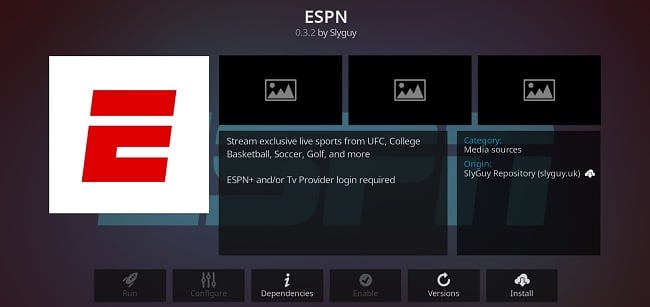
The official ESPN add-on isn’t yet available on Kodi 19, so I was pleased to find this ESPN add-on in the trusted Slyguy repository. You can stream live sports, watch highlights, and catch up on the latest sporting news.
You’ll only be able to use the ESPN add-on if you’re subscribed to ESPN+ or log in with your cable or streaming subscription. ESPN is also region-locked to the US, so if you’re a US resident watching from abroad, you’ll need a VPN.
Repository name: Slyguy
Source URL: https://k.slyguy.xyz/
Available countries: US
Top Kodi Add-Ons for Watching Videos
Duff You

The YouTube Kodi add-on has recently become tricky to install as you have to supply your own API keys. Instead, I recommend using the Duff You Kodi add-on, which is much easier to install and has the same functionality as YouTube — you can search for videos, see popular and trending content, and watch videos in UHD video quality.
Repository name: G-Source Repository
Source URL: https://mrgsi.github.io/gsource/
Available countries: Worldwide
Dailymotion

Dailymotion is a free video hosting site with thousands of hours of content, from music to entertainment, news, and sports. You don’t have to sign in or create an account to start streaming, and the add-on is user-friendly and intuitive. During my tests, videos loaded quickly with minimal buffering, and streaming was smooth.
Repository name: Official Kodi Add-On Repository
Source URL: None
Available countries: Worldwide
Vimeo

Vimeo is a top-choice Kodi add-on if you’re interested in videos focusing on culture and society. You’ll find indie documentaries, short movies, culinary content, and more — and it’s available worldwide without needing to log in or create an account. If you have an account, you can securely log in to access your favorite content and adjust your settings. I recommend you connect to a secure and private VPN like ExpressVPN to ensure your login details are protected.
Repository name: Official Kodi Add-On Repository
Source URL: None
Available countries: Worldwide
Twitch

The Twitch add-on for Kodi might be the best way to enjoy watching your favorite streamers — even better than using the Twitch app. The Kodi add-on is much more streamlined, making it easier to find specific channels, and I didn’t encounter any ads at all. This made watching top streamers like Syndicate and Nightblue3 much more enjoyable.
Repository name: Official Kodi Add-On Repository
Source URL: None
Available countries: Worldwide
Favorite Kodi Add-Ons for Cartoons and Anime
Crunchyroll

Crunchyroll has the world’s most extensive collection of Japanese anime with English subtitles, as well as exclusive original programming. However, you’ll need to sign up for a subscription to use the Kodi add-on.
Most of the titles are licensed to particular regions, so you’ll need to use a high-quality VPN like CyberGhost to stream your local Crunchyroll account. CyberGhost has an optimized server for Crunchyroll to ensure you get fast speeds and smooth streaming.
Repository name: MrKrabat
Source URL: https://github.com/MrKrabat/plugin.video.crunchyroll (Click “Code,” then “Download ZIP.”)
Available countries: Worldwide
Adult Swim

Adult Swim is the home to a variety of adult animation, including Aqua Teen Hunger Force, Cowboy Bebop, and Attack on Titan. You can get it from the official Kodi repository, so you know it’s a safe and verified add-on to download.
However, Adult Swim is only available to residents in the US. If you’re typically a US resident and want to watch Adult Swim content when abroad, you’ll need to use a VPN. PIA has hundreds of fast US servers that are a solid choice for streaming.
Repository name: Official Kodi Add-On Repository
Source URL: None
Available countries: US
Best Kodi Add-Ons for Documentaries
CuriosityStream
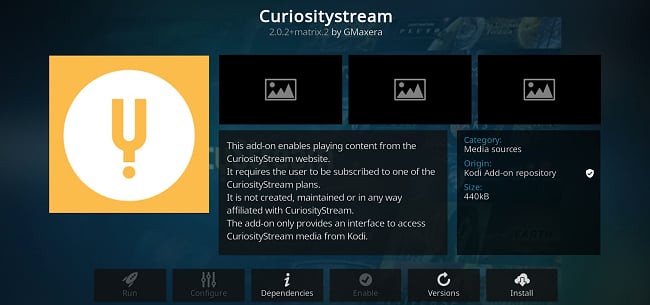
CuriosityStream is full of high-quality, in-depth documentaries on a wide variety of topics, making this a top-choice Kodi add-on. All of its documentaries are available on demand for a small monthly subscription cost, and you can stream from anywhere in the world. Plus, the content is frequently updated, so you’ll always find something new and fascinating to learn about.
Repository name: Official Kodi Add-On Repository
Source URL: None
Available countries: Worldwide
Documentary Heaven

With more than 35 categories, DocumentaryHeaven has a huge range of documentaries available for you to enjoy. All the documentaries are free to watch and accessible worldwide, so you can stream from anywhere. The search function is particularly useful — it saved me from having to scroll through hundreds of options to find the Louis Theroux documentary I wanted.
Repository name: Official Kodi Add-On Repository
Source URL: None
Available countries: Worldwide
Best Kodi Add-on for Indian and Hindi Movies
Disney+ Hotstar

If you want to watch Bollywood, Indian and Hindi movies, the Disney+ Hotstar Kodi add-on should be at the top of your list. Disney+ Hotstar includes the entire Disney+ catalog — and as a bonus, it has lots of other content, including HBO series like Silicon Valley and Chernobyl.
You’ll need a subscription to Disney+ Hotstar to stream its content. If you’re traveling outside India, a quality VPN can help you access all content since some movies and TV shows are blocked abroad. In my tests, ExpressVPN’s Indian servers accessed Disney+ Hotstar in HD with zero lag.
Repository name: BotAllen Repository
Source URL: https://kodi.botallen.com/
Available countries: India
Warning! Don’t Download These Kodi Add-Ons and Repositories
Based on my tests, I can confirm these add-ons don’t work anymore:
- Amazon VOD
- Einthusan
- Elementum
- Genesis and Genesis Reborn
- Mobdro
- Planet MMA
- SnagFilms
- UKTurk
These add-ons are also broken, so I recommend you avoid the following:
- KodilRepo
- Maverick TV
- SuperRepo
- XLordKC Repository
Do You Need a VPN for Kodi?
Kodi add-ons are downloaded from the web, and some can contain malicious code that can install malware and viruses or steal your data (like login credentials). While a VPN can’t stop viruses, a good VPN has advanced security features (like military-level encryption) to keep your internet traffic and browsing history private. Some even include features that can identify malicious websites to keep you safe!
But with so many options, choosing a VPN for Kodi can be a monumental task. To make your life easier, I’ve rigorously tested all the top VPNs for their ability to access the fastest streaming speeds and top of-the line security features.
Best Kodi VPNs in 2024 (100% Fast and Secure)
1. ExpressVPN — Blazing-Fast Speeds for Downloading and Streaming Kodi Add-Ons
Key Features:
- 3,000+ servers in 105+ locations for easy connections to Kodi add-ons
- Blazing-fast speeds for smooth streaming with Kodi
- Works with Windows, Mac, Android, iOS, Linux, Amazon Fire devices, and more
- Supports up to 8 connections at the same time
- 30-day money-back guarantee
ExpressVPN is the top choice for streaming movies and TV shows with Kodi, with blazing-fast speeds across its network of more than 3,000 global servers. Thanks to its proprietary Lightway protocol, ExpressVPN keeps your speeds lightning-fast while maintaining top-tier security. During my tests, my connection speeds were reduced by an average of 18% and were always fast enough for UHD streaming on every server.

As well as fast speeds, ExpressVPN also has best-in-class security and privacy features that protect your data and devices when downloading and streaming on Kodi. These include:
- Military-grade encryption that keeps your data and online activity anonymous and hidden
- Data leak protection to ensure no IP, DNS, or WebRTC leaks while connected
- A kill switch to cut the connection to the internet if the VPN is interrupted, protecting your data
- TrustedServer technology, with servers that run exclusively on RAM to avoid data logging or storage
- Audited zero-log policy confirming your data and activity is always secure, confirmed by a real-world scenario in which a Turkish server was seized and found to contain no data
These impressive features ensure ExpressVPN can always connect to your favorite Kodi add-ons, even if you’re accessing your local account while traveling abroad. It was easy to stream the following services while connected to ExpressVPN:
| Netflix | Disney+ | HBO Max | BBC iPlayer | YouTube TV |
| ESPN | Paramount+ | Pluto TV | Fox Sports | Crunchyroll |
| Twitch | Sling TV | DAZN | Hulu | …and more! |
To ensure you can access your Kodi add-ons from anywhere, ExpressVPN has app support for a massive range of devices, including Windows and Mac, smartphones, and Amazon Fire devices. Its apps are easy to set up and intuitive to use, so you can get connected and start downloading or streaming Kodi add-ons in just a couple of minutes.
If you need assistance, I found ExpressVPN’s customer service is excellent at resolving problems — the 24/7 live chat helped me choose the best connection for streaming Netflix with Kodi.
While ExpressVPN is a little more expensive than other options, I think it’s well worth the cost for fast speeds, lag-free downloads and streaming, and the best possible security and privacy. Its plans start at $6.67/month for a 1-year + 3 months subscription.
I suggest you try streaming on Kodi with ExpressVPN for yourself — you can subscribe to ExpressVPN risk-free as it’s backed by a 30-day money-back guarantee. If you change your mind, getting a full refund is easy. I tested the process myself, and it was simple, taking a couple of minutes over live chat to arrange my refund. I had my money back in just 5 days.
ExpressVPN works on: Kodi, Windows, macOS, Linux, Chromebook, Android, iOS, Chrome, Firefox, Edge, PlayStation, Xbox, Nintendo Switch, Amazon Fire TV, Amazon Fire TV Stick, Nvidia Shield, Xiaomi Mi Box, Google Chromecast, Roku, Android TVs, smart TVs, routers, and more.
Try ExpressVPN with Kodi risk-free
2024 Update! ExpressVPN has dropped prices for a limited time to a crazy $6.67 per month for the 1-year plan + 3 months free (you can save up to 49%)! This is a limited offer so be sure to grab it now before it's gone. See more information on this offer here.
2. CyberGhost — Optimized Servers Guarantee Smooth Streaming Connections
Key Features:
- 11,676+ servers in 100+ locations, plus optimized streaming servers
- Reliably fast speeds ensure smooth streaming with Kodi
- Works with Windows, Mac, Android, iOS, Linux, Amazon Fire devices, and more
- Stream Kodi on 7 devices simultaneously
- 45-day money-back guarantee
CyberGhost’s optimized servers are a great way to stream on Kodi, connecting you to your local streaming accounts effortlessly. CyberGhost’s staff frequently tests these servers, so you know you’ll always get a working connection. You’ll also avoid any regional or proxy error messages when traveling abroad. You can easily pick the best optimized server in CyberGhost’s app, as they’re all listed under the “For streaming” menu.
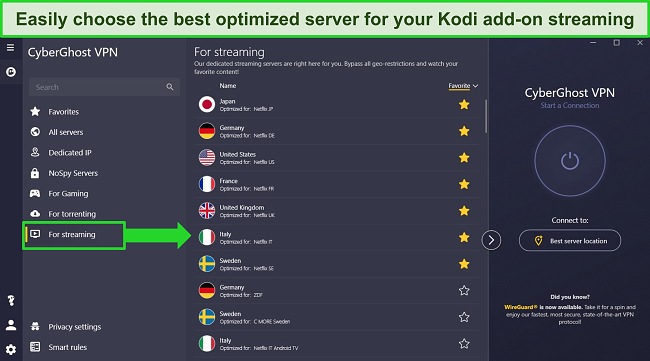
CyberGhost’s optimized servers were able to access the following streaming services with Kodi:
| Netflix | Disney+ | HBO Max | BBC iPlayer | YouTube TV |
| ESPN | Paramount+ | Crunchyroll | Fox Sports | …and more! |
Connecting to CyberGhost’s optimized servers also keeps your speeds fast. During my tests, I found the optimized servers were around 30% faster than CyberGhost’s regular connections. I could stream in UHD without issue using the dedicated streaming servers, even when connecting over long distances. While there is a little slowdown when servers are further away, you’re unlikely to notice any speed reduction unless your existing speeds are slow — around 20Mbps or less.
To keep your Kodi downloads and streaming secure and anonymous, CyberGhost has the following features:
- AES-256-bit encryption on all connections keeps your data and activity anonymous
- Kill switch on all apps, cutting internet access if your VPN connection is interrupted unexpectedly
- Data leak protection to prevent accidental IP, DNS, and WebRTC leaks
- RAM-based servers that cannot physically log or store user data
- Audited zero-log policy to confirm your online activity and personal data is always secure
If you want to stream Kodi on multiple devices, CyberGhost supports up to 7 simultaneous connections and has native apps for a range of platforms. It only took me a couple of minutes to set up a VPN connection on my smart TV, Windows PC, and Amazon Fire Stick, so I could start downloading add-ons and streaming with Kodi quickly.
I found CyberGhost to be an expensive short-term option, so I recommend choosing a long-term plan for the best overall value — you can get a 2-year + 2 months subscription for just $2.19/month.
Plus, CyberGhost has a money-back guarantee, so you can try CyberGhost with Kodi risk-free for up to 45 days. If you change your mind, you can get a full refund by contacting the 24/7 live chat. An agent arranged my refund in less than 5 minutes, and I had my money back within a week.
CyberGhost works on: Kodi, Windows, macOS, Linux, Android, iOS, Raspberry Pi, Chrome, Firefox, PlayStation, Xbox, Nintendo Switch, Amazon Fire TV, Amazon Fire TV Stick, Roku, smart TVs, routers, and more.
Try CyberGhost with Kodi risk-free
2024 Update! You can subscribe to CyberGhost for as low as $2.03 per month + get an extra 4 months free with the 2-year plan (save up to 84%)! This is a limited offer so grab it now before it's gone. See more information on this offer here.
3. Private Internet Access — Huge Server Network Provides Easy Connections to Kodi Add-Ons
Key Features:
- Huge network of 35,000+ servers in 91+ locations — easy access to Kodi
- Configurable settings provide fast speeds for smooth streaming
- Works with Windows, Mac, Android, iOS, Linux, Amazon Fire devices, and more
- Connect up to unlimited devices for streaming on Kodi
- 30-day money-back guarantee
Private Internet Access (PIA) has the most extensive server network I’ve seen — more than 35,000 servers in 91 locations, providing quick and easy access to Kodi add-ons worldwide. This vast range of connections ensures you can always find a server in your desired location, making it simple to download local Kodi add-ons even when you travel abroad.
I was pleased with my streaming speeds using PIA, I could stream on Kodi with minimal buffering. While there was some slowdown over long distances, this is expected with a VPN. If your speeds are slower (around 20Mbps or less), you can configure PIA’s settings for a boost:
- Customize encryption: Switch from AES-256-bit to AES-128-bit to improve speeds without compromising security (OpenVPN only)
- Enable “use small packets:” Smaller data packets are faster to send and receive, increasing speeds
- Use the WireGuard protocol: WireGuard is designed for security and speed to provide the fastest connections
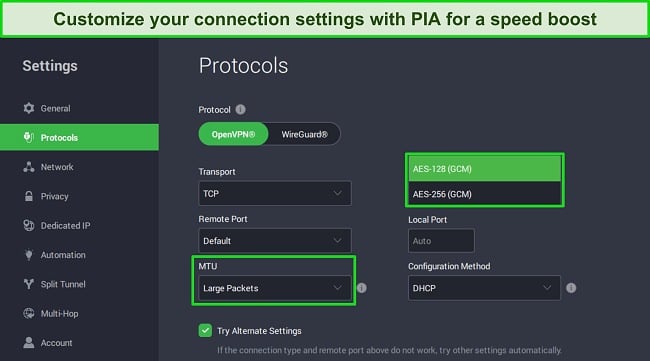
To ensure your data and activity are always secure, PIA also has the following security and privacy features:
- Automatic kill switch that blocks access to the internet if your VPN connection is interrupted.
- Ad and malware blocker stops ads, malware, and trackers for faster loading times and protection against malicious add-ons.
- Audited zero-log policy protects your data and confirms no information is logged or stored.
You can connect up to unlimited devices simultaneously with PIA, so you can stream Kodi on multiple devices and share the subscription with your family. PIA has native apps for many platforms, including Windows and Mac, Android and iOS, and Amazon Fire devices.
PIA could connect to the following services during tests:
| Netflix | Disney+ | ESPN | Paramount+ |
| Crunchyroll | Fox Sports | YouTube TV | …and more! |
Unfortunately, PIA isn’t always able to access streaming services easily. I struggled to connect to BBC iPlayer through the Kodi add-on, and I had to try several servers before connecting to Netflix.
However, PIA is an affordable choice (even if you subscribe to a monthly VPN option), with prices starting at just $2.19/month for a 3-year + 2 months subscription. Plus, this VPN is backed by a 30-day money-back guarantee, so you can try Kodi with PIA risk-free. If you’re unsatisfied, you can send a refund request to customer support by email — I did, and I had my money back in a week.
PIA works on: Kodi, Windows, macOS, Linux, Android, iOS, Chrome, Firefox, Opera, Amazon Fire TV, Amazon Fire TV Stick, routers, and more.
2024 Update! You can subscribe to PIA for as low as $2.03 per month + get an extra 4 months free with the 2-year plan (save up to 83%)! This is a limited offer, so grab it now before it's gone! See more information on this offer here!
Installation Guides: Download and Stream Kodi Add-Ons Easily
Make sure to protect yourself with a reputable VPN when downloading and streaming Kodi add-ons. This will ensure your identity and Kodi activities remain hidden from spying third parties, like hackers.
How to Download Kodi Add-Ons From the Official Kodi Add-On Repository
- Get a high-quality Kodi VPN. I recommend ExpressVPN for its powerful security features and HD streaming on Kodi.
![Screenshot of ExpressVPN's website with the]()
- Connect to a local server. This ensures your data and devices are secure while downloading Kodi add-ons.
- Open Kodi and click the cog icon to open the settings.
![Screenshot of Kodi with the cog icon highlighted.]()
- Click “Add-ons.”
![Screenshot of Kodi settings menu with the Add-ons option highlighted.]()
- Choose the option that reads “Install from repository.”
- Scroll down and click on the “Kodi add-on repository,” which is already available when you download Kodi.
![Screenshot of Kodi showing where the official Kodi add-on repository is.]()
- Click the “Video add-ons” option and choose your preferred streaming add-on.
![Screenshot showing the "Video add-ons" option in the official Kodi repository.]()
- Install the add-on. You’ll get a pop-up notification when it’s finished.
![Screenshot showing the various add-ons, with Adult Swim highlighted and installed.]()
- Launch your add-on and start streaming.
![Screenshot of Adult Swim Kodi add-on open, with Cowboy Bebop highlighted and ready to stream.]()
How to Install Kodi Add-Ons From Third-Party or Unofficial Repositories
- Get a VPN to keep your online activity private. You can try ExpressVPN risk-free for ultra-fast speeds and military-strength security features.
- Connect to a local VPN server. Nearby servers provide better speeds for downloads and streaming.
- Download the Kodi repository ZIP file. You’ll find this on a site like https://ezzer-mac.com/repo or https://slyguy.uk/.
![Screenshot of Slyguy repository being downloaded as a zip file from its host website.]()
- Open Kodi and click the cog icon to access the “Add-ons” setting.
![screenshot of Kodi settings menu with the Add-ons option highlighted.]()
- Scroll down to “Install from zip file.” You’ll get a pop-up stating that these add-ons have to be manually updated, so click “Yes” to confirm.
![Screenshot of Kodi add-ons settings with "Install from zip file" highlighted.]()
- Click “Home Folder,” then “Downloads” to access the zip file.
![Screenshot of Kodi install from zip file menu, with a downloaded repository zip file highlighted.]()
- Select the repository zip file to install it. There will be a pop-up confirmation.
- Go back to the previous “Add-ons” page by pressing “esc” and select “Install from repository.”
![Screenshot of Kodi add-ons settings page with "Install from repository" highlighted.]()
- Scroll down to find your newly-installed repository. Select it to open it.
![Screenshot of Kodi downloaded repositories list, highlighting the Slyguy repository.]()
- Find the add-ons from the repository you want to download. You can then choose which items you want to install and start streaming.
![Screenshot of Slyguy repository open, showing list of new add-ons available to install.]()
Help! Why Aren’t My Kodi Add-Ons Working?
Many Kodi add-ons are created by casual developers, so they’re not always kept up-to-date or bug-free. While I’ve personally tested that all of the add-ons on this list work perfectly, some Kodi add-ons can conflict with each other or with future Kodi updates. Here are some of the most common Kodi add-on problems and how to fix them.
Stop Kodi Add-Ons From Freezing or Buffering
Add-on conflicts are the most common causes of freezing and buffering issues. If your Kodi add-on is freezing, ask yourself: did you install a new add-on? Did one of your existing add-ons get an update?
If you’re unable to identify an issue from an add-on, the next step is to disable your hardware acceleration. That might sound complex, but it’s actually very simple. To disable your hardware acceleration:
- Click the gear icon on your home screen.
- In “Settings,” click the “Player” icon.
- Click “Basic” three times to turn it to “Expert.”
- Select the “Videos” tab.
- Disable “Allow hardware acceleration — DXVA2.”
If you’re still experiencing issues with your Kodi add-on, sometimes a fresh install of Kodi is necessary. While it sounds drastic, it ensures you’re running the newest update of Kodi and your Kodi add-ons. This should stop any freezing issues.
Avoid the “Failed to Install a Dependency” Error Message
Most Kodi add-ons rely on other files and programs to work correctly. These are listed when you try to install an add-on and usually install automatically, but they can sometimes cause errors. Luckily, this is an easy fix.
To troubleshoot your error, begin by clearing your Kodi cache. The easiest way to do this is with the Indigo add-on. To clear your cache:
- Install the Fusion repository from http://fusion.tvaddons.co/.
- Choose to install the Indigo add-on.
- Open the Indigo add-on and click “Maintenance Tools.”
- Click “Clear Cache” and confirm.
Fix the “Unable to Connect” Error Message When Adding Sources
You’ll get this error when a repository has been shut down. Jump to see why Kodi add-ons disappear.
Before you give up on an add-on, try these troubleshooting tips:
- Double-check that the repository URL is input correctly.
- Check your internet is working well.
- Use a trustworthy VPN like ExpressVPN to change your IP address in case you’re having technical issues with your ISP.
- Look for an alternate link to the repository, or see if your add-on is in a different repository.
Resolve the “Check Log for More Information” Error Message
The quickest way to view your log is with the Log Viewer for Kodi add-on from the Official Kodi Add-on repository.
To view your Kodi log:
- From Kodi’s home screen, click “Add-ons.”
- Click the open box icon on the sidebar.
- Click “Install from repository.”
- Choose “Kodi Add-on Repository.”
- Click “Program Add-ons.”
- Click “Log Viewer for Kodi” and then click “Install.”
- Open the add-on from the “Program add-ons” category on the Kodi homepage.
- Read the log file and follow the directions to fix the error.
- If the log doesn’t contain clear directions, try to clear the cache (jump to find out how).
FAQs: Kodi Add-Ons and VPNs
Are Kodi add-ons safe?
Kodi add-ons are safe when you use reputable, trusted add-ons and repositories. When searching for and downloading Kodi add-ons, you’ll find there are 2 main types:
- Official Kodi Repository Add-Ons: These add-ons are easy to install and are maintained and verified by the team behind Kodi. The selection is a bit more limited, but the add-ons typically work well and are safe and secure.
- Third-Party Kodi Add-Ons: These can be downloaded from GitHub and direct URL links. It’s important to note that because most third-party add-ons are installed through zip files, it can be easy to hide malware in them.
I’ve personally tested all the add-ons on this list, so I know they’re safe if you use them responsibly. If you’re concerned about your data security, I recommend always connecting to a premium VPN before downloading or using any Kodi add-ons. The encrypted VPN connection ensures hackers and spies can’t trace your personal information.
Is it illegal to use Kodi add-ons?
It’s perfectly legal to use the recommended Kodi add-ons as long as you don’t use any add-ons to access illegal content. TV shows and movies that are copyrighted are not legal to download and share, and you could face prosecution if you’re found distributing restricted content.
My team and I don’t condone participation in any illegal activities, so please check the rules and regulations in your country to ensure you’re not violating any laws.
Is there a Kodi add-on for YouTube?
Yes, there is a Kodi add-on for YouTube, but it’s very complicated to install. Instead, I recommend you try the Duff You Kodi add-on directly from the official repository — this lets you access all of YouTube’s content without the tricky setup.
YouTube recently changed how its API (Application Programming Interface) works, so it’s now necessary to create your own API key to use the official add-on. The Duff You add-on is quick and easy to install, without needing a personal API key, so you can start streaming immediately.
Can I use the Exodus add-ons with the latest Kodi version?
Why do Kodi add-ons disappear or stop working?
Many well-known Kodi add-ons were shut down by authorities in recent years during a major crackdown on streaming services that hosted pirated content. Popular repos like Genesis and Cloud TV stopped working for good.
Additionally, many Kodi add-ons are made by unofficial developers. If Kodi releases a new update, the add-on may stop working unless the developers update it too. Don’t stress, though — I regularly test every Kodi add-on on this list to ensure it’s updated and still works.
Can Kodi add-ons contain viruses?
Yes, Kodi add-ons can contain viruses. That’s why it’s important to only download tested and trustworthy add-ons and repositories. Unofficial add-ons can also have password sniffers, cryptojackers, or malware hidden deep in their code. Meanwhile, clever hackers can sneak past firewalls and virus scanners undetected or launch a Man-In-The-Middle attack while you’re streaming.
If you don’t want your personal information exposed, I recommend installing a trustworthy VPN. A VPN encrypts your internet traffic and reroutes it through an additional server, hiding your online activity and its destination — while you’re streaming on Kodi, no one knows what you’re watching or can hijack your connection.
ExpressVPN is my number one choice for streaming movies and television on Kodi because it offers military-grade security without sacrificing streaming speed.
What’s the best add-on for my device?
What’s the difference between a Kodi add-on vs. repository vs. build?
A Kodi add-on is like a program or app. An add-on allows you to stream content to your device from a specific source. For example, you can download the BBC iPlayer add-on to watch BBC shows on your Kodi device.
A Kodi repository (or repo) is a collection of add-ons. You may download one repository, giving you access to multiple add-ons. To get the BBC iPlayer add-on, you need to install it from the Official Kodi add-on repository. This repo is included when you install Kodi, but if you want to get access to non-official add-ons (like Netflix), you need to install additional repositories — jump here to find out how.
A Kodi build is a quicker way of installing Kodi. A build typically includes popular add-ons, repositories, and a skin. You save time by not having to install these items yourself, but Kodi builds are known to slow your system, run risks of malware, and increase user problems. I recommend picking and choosing your add-ons, so you can stream the content you want safely and easily.
Can I use a free VPN with Kodi?
You can, but I don’t recommend it. You’ll only get security, privacy, and unlimited streaming data with a premium VPN — using a free VPN to stream your favorite content is likely to be a frustrating experience.
Even the best VPNs on the market aren’t a good choice for streaming on Kodi. You’ll have to struggle with limited bandwidth and data, a handful of servers at best, and slow speeds due to user congestion on free connections.
Even worse, many free VPNs aren’t secure, even if you’re just using them for video streaming. Free VPNs can be malicious by exposing you to financial fraud and identity theft. Others sell your browsing data to third parties or install malware on your devices.
Instead of a difficult or shady experience, I recommend you try a premium VPN with an extended money-back guarantee like CyberGhost. You’ll get unlimited access to its features and security benefits, and can watch the content you want. If you don’t love it, just message to cancel — CyberGhost has a no questions asked policy, so there’s zero risk.

I tested the process myself, and it was simple. My refund was arranged in a couple of minutes, and I had my money back in less than a week.
Start Streaming Popular Kodi Add-Ons That Really Work!
Many Kodi add-ons don’t work, are insecure, or can leave you vulnerable to malware. I highly recommend you use a VPN to get access to the content you want to watch and protect yourself from dangerous websites.
I tested more than 30 VPNs to see how they performed watching movies and TV on Kodi and can confidently say ExpressVPN is the clear winner. If you want to test it out for yourself, you can try ExpressVPN with Kodi risk-free. ExpressVPN is backed by a 30-day money-back guarantee, so if you find the service isn’t right for you, you can get a refund within the guarantee period.







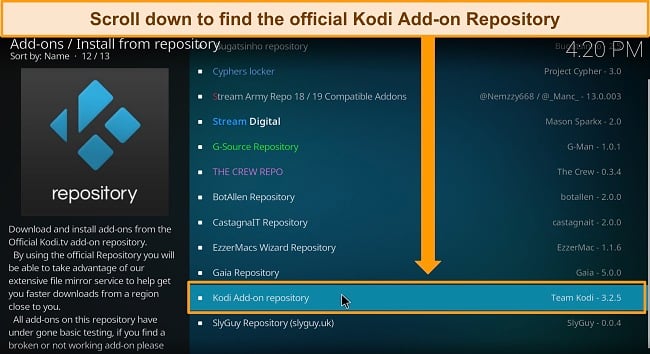
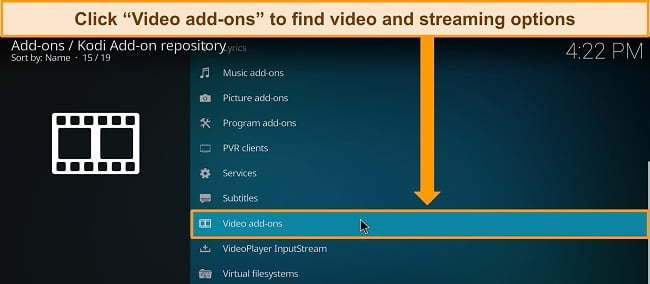
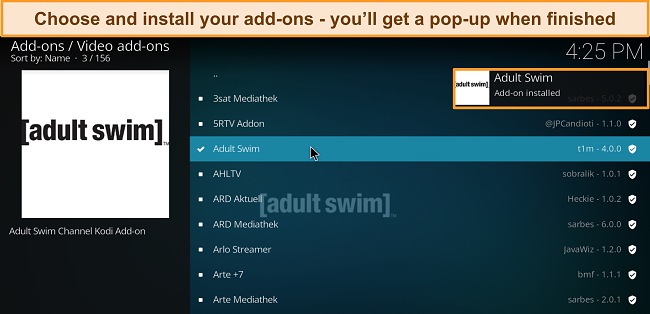
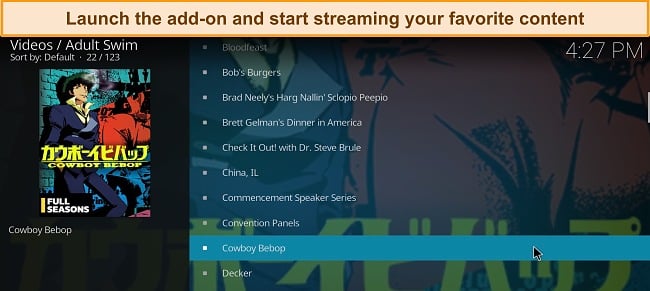
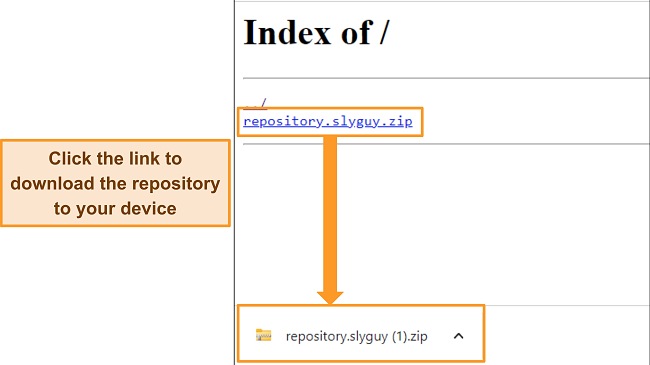
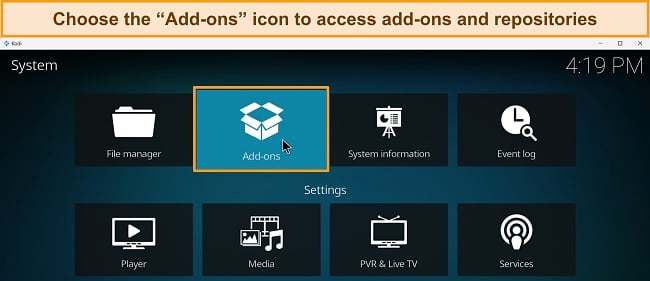
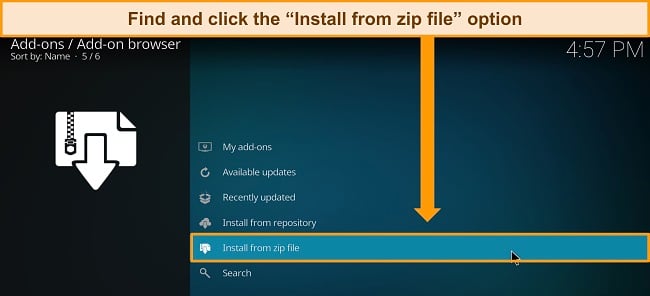
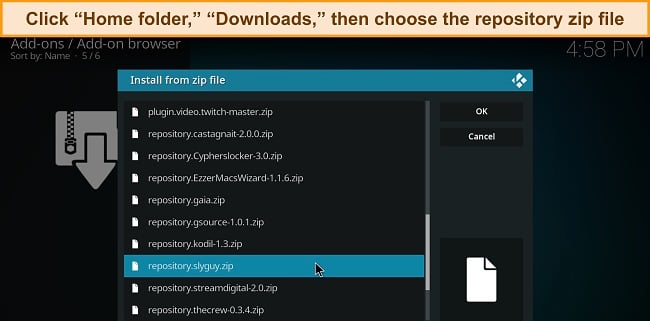
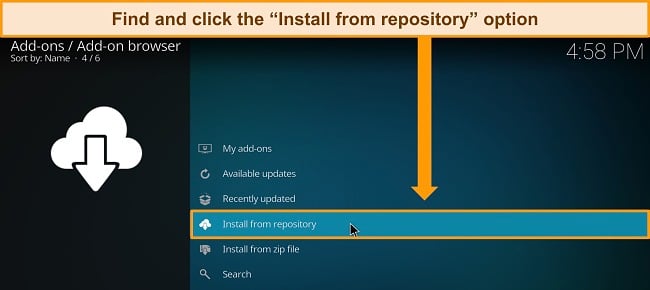
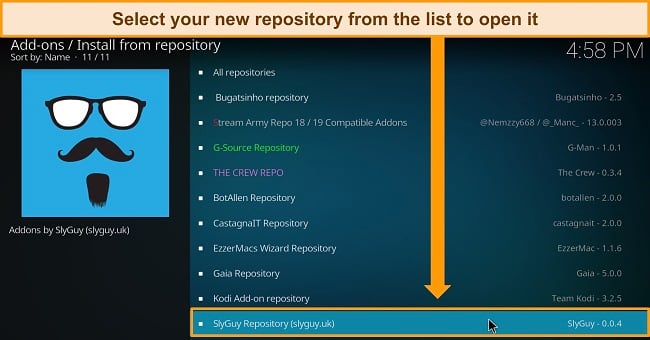
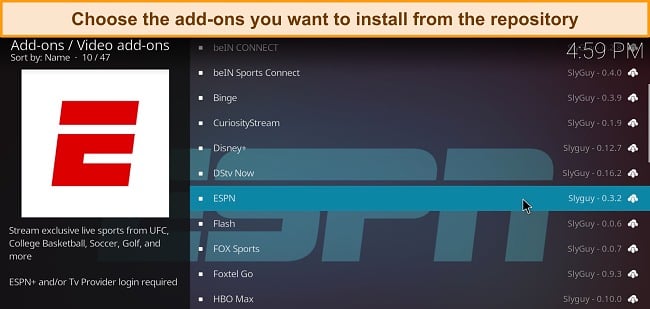



Leave a Comment
Cancel