4 Best VPNs For Streaming TV & Movies in 2024
Major streaming services’ content libraries (like Netflix) vary from country to country, depending on their licensing agreements. Sites like BBC iPlayer are not available outside the UK for the same reason and can’t be accessed without a local IP address.
A VPN can technically help you change your IP address to another location. However, I don’t condone this because it’s against almost every streaming platform’s terms of service and could be considered copyright infringement.
Finding a VPN to stream TV shows and movies can be challenging as many of them don’t work. Most streaming services blacklist VPN IP addresses to prevent subscribers from breaking their terms. But our international team has found a few reliable ones. ExpressVPN is the best VPN for streaming as it’s fast and works with the most number of platforms.
Editors’ Note: Intego, Private Internet Access, CyberGhost and Expressvpn are owned by Kape Technologies, our parent company.
Important! My team and I don’t condone copyright infringement or breaking any streaming platform’s terms of service. All the recommended VPNs have strict zero-logs policies, so they can’t keep track or see your online activities. It’s up to you to use your VPN responsibly and follow all rules and regulations.
The 4 Best VPN Services for Streaming Online Content in 2024
1ExpressVPN

Key features:
- Anonymous and secure connections
- Blazing-fast speeds and ultra-secure servers
- Offshore privacy and protection
- Easy to install and setup
ExpressVPN is a leading provider and perfect for those who love to stream. This VPN works with every major streaming service tested by our international team, and is considered the best service provider for Windows, Mac, Android, and iOS operating systems.
ExpressVPN also offers fast streaming speeds thanks to its unlimited bandwidth and a wide range of servers in around 97 countries. With three different payment packages on offer, ExpressVPN is a highly recommended service for those who like to watch the latest films or TV shows, wherever they are in the world.
2CyberGhost VPN
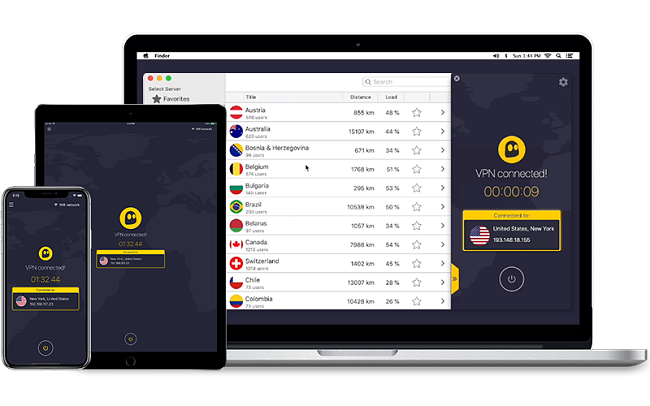
Key features:
- More than 1,300 servers worldwide
- 30-day money-back guarantee
- Fastest streaming speeds possible
- Connect to 7 devices at the same time
CyberGhost VPN is probably the most suitable VPN for streaming. Why? Well, first of all, its servers are found in strategic positions to give you a faster streaming experience. Second, it’s highly encrypted to safeguard your online activities, like watching videos, listening to music or just downloading torrents.
The only drawback is that CyberGhost restricts each session to just 3 hours. To give you an idea of the time, some TV shows run for 42 to 60 minutes, while a movie can run for nearly 2 hours or more. So, if all you have time for is one show per day, this VPN will work well for you.
3PureVPN
Key features:
- 500+ servers in more than 140 countries
- Fast speeds and secure servers
- Easy to install and setup
- 7-day trial
PureVPN is one of the cheapest VPN providers available today. It also has various security protocols on offer, from PPTP to OpenVPN and L2TP/IPsec.
PureVPN works well on multiple devices at the same time, and is compatible with PC, Mac, iOS, Linux and Android devices. Since this VPN offers unlimited bandwidth, it allows you to watch TV shows and movies for hours on Crunchyroll, Pandora, Netflix, Hulu and a whole host of other networks.
PureVPN offers a 7-day money-back guarantee, which gives you enough time to work out if it’s right for you before committing.
4IPVanish VPN

Key features:
- No logs policy
- Stream and torrent anonymously
- Uses a secure 256-bit AES security encryption
- User-friendly app
IPVanish VPN is a popular VPN due to its fast speeds and impressive performance.
This VPN is available on most major devices and operating systems, and you can connect up to 10 devices at the same time. This means you can stream on your laptop, PC, smartphone and tablet all at the same time!
IPVanish offers a 7-day money-back guarantee, which gives you enough time to work out whether this VPN is right for you before subscribing.
Before You Log On, VPN Up
The good news is, there is almost nothing in this digital universe that doesn’t have a solution. For almost every disease, you’ll find a cure, and for almost every geo-restriction, you’ll find a suitable VPN provider.
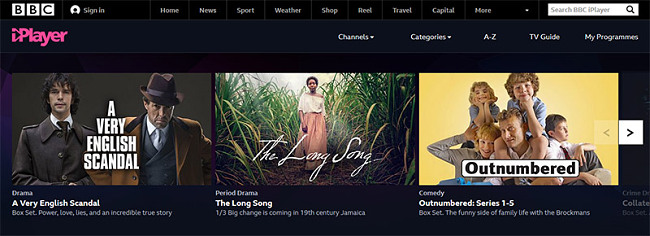
Although you may not get the chance to using all of the VPNs on our list, pick the one that’s right for you so you can stream with ease in 2024.
Stream with ExpressVPN Now – Risk Free






