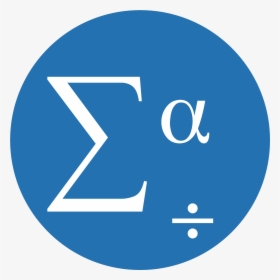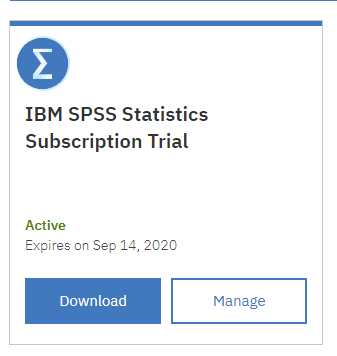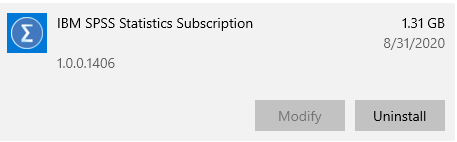SPSS Download for Free - 2024 Latest Version
While there isn’t a real fortune-telling app, IBM’s SPSS software comes close. The program is designed to help businesses identify market trends, analyze big data, and improve efficiency. It does this through a complex algorithm that excels at machine learning and statistical analysis. Follow the steps below to download a free 14-day trial (no credit card required) and test it out for yourself.
How to Download SPSS for Free
- Click on the Download button on the sidebar to jump directly to the official SPSS download page.
- Select the Try SPSS Statistics For Free button to register your IBM account.
- You will need to enter some personal details, including a valid email address.
- After entering the PIN code sent to your email or SMS, you will have to agree to the privacy policy. Just click Proceed.
- You will be redirected to a page with several IBM products. Download the IBM SPSS Statistics Subscription Trial.
![Download SPSS]()
- A new download page will open, choose your operating system, and the download will begin.
- After the file finishes downloading, double click it to begin the installation process.
- Follow the steps on the installer, and SPSS will install on your computer.
How to Uninstall SPSS
When the 14-day trial is finished, if you decide that the program isn’t right for you, follow the simple steps below to remove SPSS from your computer completely. Take a look at the alternatives below for more statistical analysis software options.
- Type “Add or Remove Programs” in the Windows search bar.
![Add or Remove Program]()
- Scroll down until you find IBM SPSS Statistics Subscription and click Uninstall.
![Uninstall SPSS]()
- The software will be removed from your computer.
SPSS Overview
SPSS is a fantastic tool that helps organize and manage your data, so it can be analyzed and used to help your company find its strengths and weaknesses.
Understanding your business’s data and statistics can be the difference between a successful company and one of the thousands of companies that fail within their first few years of operations.
It’s time to take control of your data, and SPSS will create easy to read graphs and illustrations based on your data. This can help with research or understanding which products, websites, blog posts, and more are performing or underperforming.
The detailed analytic tools that come with SPSS can help you locate trends that you might not have seen. It will test hundreds or even thousands of variables, using predictive analysis to give you a good idea of what would happen in different circumstances.
Understanding the Layout
At first glance, SPSS has the familiar look of a typical spreadsheet.
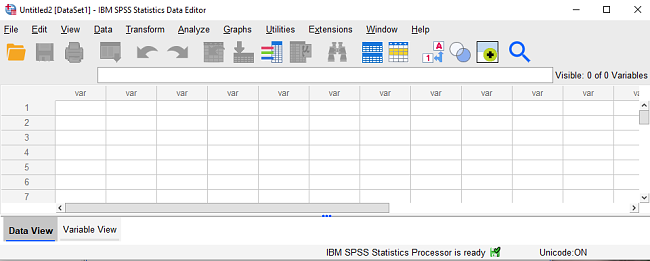
Take a look at the bottom of the image above, and you’ll see two tabs.
- Data View: This is where you will input your pure data such as name, gender, date of birth, page views, click outs, and more.
- Variable View: You can add all the labels for what the data represents, similar to metadata. The variables don’t include any data or information; it just helps the system understand the data. It’s called the dictionary in SPSS but is also known as the codebook.
Great Features
SPSS is a powerful tool with some great features to help companies gain a better insight and understanding of its data. It’s not an easy program to learn, although IBM does have some great tutorials that will help you get the most out of the software.
In-Depth Statistical Analysis: Whether you’re analyzing sales data, traffic to each webpage based on time of day, location, keywords, or planning for the upcoming quarter, SPSS can break down the numbers to help guide you to the best decisions for the company.
Increase Potential Profits: Many businesses spend countless hours and money by mistakenly focusing on the wrong customer segments. To avoid such wastage, it is crucial to develop a comprehensive profile of your potential customers using statistical data. This approach enables you to optimize your marketing strategies in areas where conversions are evident, while minimizing expenses on marketing in regions that do not yield profitable results.
Predictive Analysis: Let SPSS know what your unique selling points are, and watch as its predictive analysis creates graphs and outlines to let you see your potential. It can also point out issues or trouble spots that you might not see, allowing you to avoid those mistakes before making them.
Alternative to SPSS
If SPSS isn’t right for you or your company, check out these other statistical analysis services:
- Tableau: An excellent tool for tracking data and seeing what is or is not working in your marketing efforts. Tableau lets you go back in history to compare data sets, and has helpful graphs and charts that make it easy to see the latest trends in your data.
- JASP: An open-source data analysis tool that has an easy-to-use interface and supports various data formats, such as .sav, .txt, .csv, and others. JASP works with Windows, macOS, and Linux.