How to Use Discord in the UAE & Prevent Being Banned in 2024
With over 250 million users, Discord is one of the most popular free platforms for gaming video and text chat. However, due to government regulations Discord isn’t available in the UAE — the main ISP (Internet Service Provider) Etisalat implemented a full ban in 2020.
If you traveling to countries such as the UAE, China, Oman, and Egypt, it is still possible to access Discord through the use of a premium VPN. However, not all VPN services work in these regions. After testing over 30 services, I have identified the top VPNs that are still functional and provide a secure connection to Discord.
The best VPN for Discord in the UAE is ExpressVPN, with blazing-fast speeds, obfuscated servers, and top-tier privacy features. Plus, you can try ExpressVPN risk-free — if you’re not satisfied, ExpressVPN has a 30-day money-back guarantee. *Editor’s Note: Transparency is one of our core values at WizCase, so you should know we are in the same ownership group as ExpressVPN. However, this does not affect our review process, as we adhere to a strict testing methodology.
Use Discord in the UAE with ExpressVPN
Top Tip: The UAE has very strict regulations regarding VoIP and video calling, and also restricts the use of VPNs. While all of the VPNs on this list have been tested and work in the UAE, you may need to make some settings changes before you can connect securely.
Quick Guide: 3 Steps to Use Discord in the UAE
- Get a secure VPN and download it to your device. I recommend ExpressVPN’s obfuscated servers and fast speeds for lag-free chatting. Try ExpressVPN risk-free!
- Connect to a server outside of the UAE. A nearby server will provide the best speeds for a smooth connection when using Discord.
- Open Discord and start chatting online. Stay connected to the VPN when using Discord to ensure your conversations won’t be interrupted.
*Editor’s Note: Transparency is one of our core values at WizCase, so you should know we are in the same ownership group as ExpressVPN. However, this does not affect our review process, as we adhere to a strict testing methodology.
How to Use a VPN in the UAE & More
While it’s simple to use a VPN in the UAE and countries with similar network restrictions (like China, North Korea, Iran, Oman, and Egypt), there are certain precautions you must take before connecting. This is because the use of non-government-approved VPNs is often prohibited, and these services are inaccessible when you’re in the country. In the UAE, Etisalat and DU (top ISP services) both attempt to block VPNs and their websites using proxy detection technology.
Here are the steps you should take before making a connection:
- Ensure you’re aware of the local laws and regulations surrounding VPN use in the UAE, and don’t use your VPN connection for illegal activities.
- Download the VPN before you enter the country. You’ll find it difficult to subscribe to and download a service like ExpressVPN as the websites are usually blocked to prevent access.
- Configure your VPN settings to make sure all necessary security and privacy features are active. Some VPNs don’t have tools like server obfuscation and the kill switch on automatically, so turn these on before you connect.
- Use one of the top VPNs in 2024 that has been tried-and-tested so you can rest assured it will work and keep your data safe. All of the VPNs featured in this article can securely access Discord from within the UAE.
By following these steps, you’ll ensure you can securely connect to Discord when in the UAE, China, and other countries that restrict access to the service.
The Best VPNs for Discord in 2024
1. ExpressVPN — Obfuscation on Every Server and Blazing-Fast Speeds for Secure Discord Chat
Key Features:
- 3,000+ servers in 105+ countries, with servers local to the UAE
- Blazing-fast speeds for smooth, lag-free online gaming, and voice and video chat
- Connect up to 8 devices at the same time
- 24/7 customer service with live chat support, email, and online FAQs
- 30-day money-back guarantee
ExpressVPN is the top service for Discord in the UAE, with outstanding security and privacy features that ensure you always get a secure connection. These features include:
- AES-256-bit unhackable encryption on all connections to keep your data and activity secure
- Obfuscation on every server masks your VPN traffic to look like regular traffic, avoiding proxy detection that could block access to Discord
- Network lock kill switch automatically cuts access to the internet if the VPN connection is interrupted, maintaining your anonymity
- Data leak protection prevents accidental IP, DNS, and WebRTC leaks that could compromise your security
- RAM-based server infrastructure with TrustedServer technology guarantees no identifiable data is ever logged or stored
- Independently audited zero-log privacy policy, with real-world proof that ExpressVPN doesn’t log data — Turkish authorities seized a server but recovered no information.
With these top features, ExpressVPN can not only connect you to your Discord account, but also protect your data and activity from hackers and competitive gaming opponents who may launch DDoS attacks or try to “swat” you.
Alongside this impressive security, ExpressVPN is one of the fastest VPNs on the market. Using the proprietary Lightway protocol (designed for speed and security), my server connections were established in less than 2 seconds for near-instant protection. Plus, my download and upload speeds were fast enough for lag-free gaming on Call of Duty: Warzone, clear voice and video calls, UHD streaming, and more. I had a drop in speed of 18% on average, which is impressive considering the layers of encryption and security ExpressVPN provides.

I was pleased to find ExpressVPN has platform support for multiple devices, including Windows and Mac, smartphones, and router compatibility — this is ideal for game consoles like PlayStation and Xbox that don’t natively support a VPN app. The app interface is almost identical across devices, making it easy to navigate whether I’m gaming on my Windows PC or chatting on Discord using my iPhone. Plus, ExpressVPN has support for up to 8 simultaneous connections, so you can securely connect to Discord on multiple devices.
The only downside is that ExpressVPN is a little more expensive than other VPNs. Its plans start at $6.67/month for a 1-year + 3 months subscription, giving you a 49% discount. However, I’m happy to pay extra for a service that guarantees a secure and fast connection to my Discord account.
Try ExpressVPN with Discord for yourself risk-free — if you’re not satisfied, you can get a full refund within 30 days. I tested this process for myself and it was easy, taking less than 3 minutes to confirm my refund request over the 24/7 live chat. I had my money back in my account in less than 5 days.
ExpressVPN works on: Windows, macOS, Linux, Chromebook, Android, iOS, Chrome, Firefox, Edge, PlayStation, Xbox, Nintendo Switch, Amazon Fire TV, Amazon Fire TV Stick, Nvidia Shield, Xiaomi Mi Box, Google Chromecast, Roku, Android TVs, smart TVs, routers, and more.
ExpressVPN unblocks: Netflix, Disney+, Hulu, HBO Max, Amazon Prime Video, Paramount+, Peacock, Discovery+, Showtime, BBC iPlayer, BritBox, Starz, Crunchyroll, fuboTV, Sling TV, DirecTV, YouTube TV, Kodi, and more.
2024 Update! ExpressVPN has dropped prices for a limited time to a crazy $6.67 per month for the 1-year plan + 3 months free (you can save up to 49%)! This is a limited offer so be sure to grab it now before it's gone. See more information on this offer here.
2. CyberGhost — Top-Tier Security With Automatic Connections When Using Discord
Key Features:
- 11,676+ servers in 100+ countries — with reliable servers in the UAE
- Fast speeds on local servers for clear video and voice calls
- Connect 7 devices simultaneously
- 24/7 customer service with live chat and online FAQs
- 45-day money-back guarantee
CyberGhost provides premium security for Discord in the UAE, with configurable settings that guarantee you’re always connected to the VPN before you start chatting online. Here are some of the features it uses to protect your data and online activity:
- Military-grade encryption on all server connections to keep data and devices secure
- Automatic kill switch cuts access to the internet if the VPN is interrupted to avoid accidental data leaks
- Content blocker stops ads, trackers, and domains containing malicious code
- RAM-based servers guarantee your data is never logged or stored by CyberGhost
- Audited zero-log policy confirms CyberGhost doesn’t keep any identifiable user data.
I was especially pleased to see CyberGhost has a feature that automatically connects the VPN when a specific app is opened. It was easy to configure the App Rules feature so you can open the Discord app and immediately connect to a secure CyberGhost server. Manually select a server outside of the UAE to ensure you can always access your account.
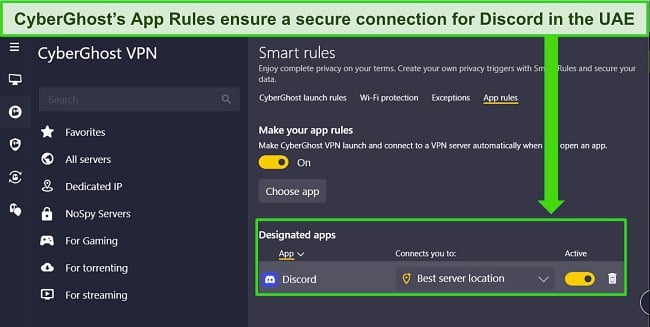
To keep your gaming and Discord activity smooth and lag-free, CyberGhost has fast connections on its local servers. Nearby locations always had the fastest speeds, with a reduction of 15% on average. While I did experience a bigger slowdown over longer distances, this is pretty standard for a VPN — you’ll only notice a difference if your regular internet speeds are slower than around 25Mbps. To ensure you get the best speeds, I recommend using the WireGuard protocol and choosing a server near to your physical location.
If you’re a Windows user, CyberGhost has optimized servers specifically for gaming. These servers are designed to provide blazing-fast, secure connections for lag-free online gaming — and protection from malware, third-party spies, and DDoS attacks. In my tests, I found these servers were ideal for fast-paced online gaming, and I could comfortably chat on Discord without any interruptions. Unfortunately, these servers are only available on the Windows app, so you won’t find them on your Mac or smartphone.
On the plus side, CyberGhost has platform compatibility with multiple popular devices, and you can connect up to 7 devices at the same time. This makes it easy to take CyberGhost with you when you travel to the UAE, ensuring you can always securely connect to your Discord account.
Give CyberGhost with Discord a try risk-free, and at a reasonable price — plans start at $2.19/month for a 2-year + 2 months subscription. Plus, CyberGhost has a 45-day money-back guarantee, and it’s easy to get a refund if you change your mind. I arranged my refund in a couple of minutes using the 24/7 live chat, and had my money back within a week.
CyberGhost works on: Windows, macOS, Linux, Android, iOS, Raspberry Pi, Chrome, Firefox, PlayStation, Xbox, Nintendo Switch, Amazon Fire TV, Amazon Fire TV Stick, Roku, smart TVs, routers, and more.
CyberGhost unblocks: Netflix, Disney+, Hulu, HBO Max, Amazon Prime Video, Paramount+, Peacock, Discovery+, BBC iPlayer, Canal+, Globo, Crunchyroll, Yle, Foxtel, fuboTV, YouTube TV, Kodi, and more.
2024 Update! You can subscribe to CyberGhost for as low as $2.03 per month + get an extra 4 months free with the 2-year plan (save up to 84%)! This is a limited offer so grab it now before it's gone. See more information on this offer here.
3. Private Internet Access (PIA) — Huge Server Network Provides Fast Connections to Discord
Key Features:
- Enormous network of 35,000+ servers in 91+ countries, including UAE
- Top speeds on local servers for lag-free Discord chatting
- Supports up to unlimited connections
- 24/7 customer service with live chat, email support, and FAQs
- 30-day money-back guarantee
Private Internet Access (PIA) has a huge server network, with high-performing servers in the Middle East. With so many servers available, it’s easy to find a fast, local connection for lag-free Discord video and voice chat, as well as online gaming. PIA has servers in the UAE, as well as nearby countries like Turkey and Pakistan.
In my tests, I didn’t experience any issues connecting to servers, or slow speeds caused by user congestion — my connections took a couple of seconds, and nearby servers were fast. I had a speed drop of 20% on local connections, which was fast enough for lag-free gaming, UHD streaming, torrenting, and more. To keep speeds fast, choose a low ping server close to your location and use the WireGuard protocol.
You’ll need top security while you’re in the UAE, and PIA provides the following high-tier features on its apps:
- AES-256-bit encryption on every server connection
- Automatic kill switch protects against accidental leaks if the VPN is interrupted
- Data leak protection avoids IP, DNS, and WebRTC leaks
- Server obfuscation using the multi-hop feature (with Shadowsocks proxy) to hide your VPN traffic and avoid proxy detection (OpenVPN protocol only)
- Audited zero-log policy confirms PIA won’t log or store any identifiable data while you’re connected to its servers.
As a bonus, PIA has a Split Tunnel feature that I found useful for guaranteeing a VPN connection when using Discord. I configured PIA’s Split Tunnel to only allow Discord when the VPN is active, making sure I wouldn’t accidentally start a call without an encrypted connection.
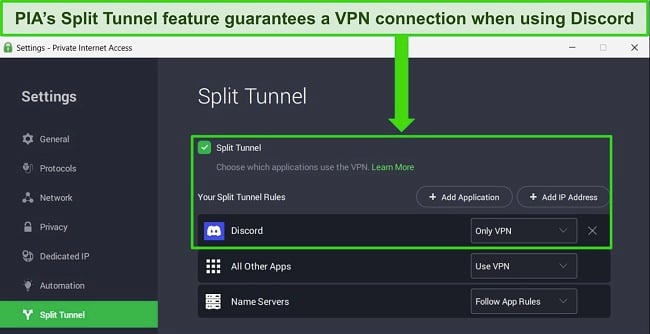
I tested PIA with a variety of devices, including Windows, Mac, iOS, and Android, and found the apps are intuitive and easy to set up. Plus, PIA provides up to unlimited simultaneous connections, which is ideal for protecting all of your devices — it’s convenient when you’re traveling abroad, to the UAE and elsewhere.
My only issue with PIA is that it’s based in the US, which has notoriously unfriendly privacy regulations that pose a threat to online anonymity. However, as PIA has been independently audited, I feel reassured that my data is secure. Even if the government issues a subpoena, PIA can’t hand over any information.
You can try PIA with Discord for yourself risk-free — the best deals are found with its long-term plan (just $2.19/month for a 3-year + 2 months subscription). PIA is also backed by a 30-day money-back guarantee, so you can get a full refund if you change your mind. I tested the process and had my refund arranged after the live chat agent confirmed my request. I had my money back in a week.
PIA works on: Windows, macOS, Linux, Android, iOS, Chrome, Firefox, Opera, PlayStation 4, Xbox One, Amazon Fire TV devices, Chromecast, Apple TV, Roku, smart TVs, routers, and more.
PIA unblocks: Netflix, Disney+, Hulu, HBO Max, Amazon Prime Video, Showtime, Discovery+, Canal+, Crunchyroll, Yle, Vudu, UKTV, 9Now, CBC, YouTube TV, and more.
2024 Update! You can subscribe to PIA for as low as $2.03 per month + get an extra 4 months free with the 2-year plan (save up to 83%)! This is a limited offer, so grab it now before it's gone! See more information on this offer here!
4. PrivateVPN — Stealth VPN Obfuscation Feature Ideal for Discord in the UAE
Key Features:
- Small but robust networks of 200+ servers in 63+ countries
- Reliably fast speeds for voice and video calls on Discord
- Connect up to 10 devices at the same time
- 24/7 customer support over live chat and email
- 30-day money-back guarantee
Using PrivateVPN’s sophisticated server obfuscation, you can easily reach Discord in the UAE without drawing any unwanted attention. When you activate the Stealth VPN function, PrivateVPN skillfully camouflages your VPN activity as regular internet traffic, effectively hiding your VPN usage. This guarantees that you can chat on Discord and enjoy online gaming without concerns about your ISP monitoring you or anyone snooping around. Please keep in mind that you’ll need to manually enable the Stealth VPN feature since it doesn’t activate automatically when you download the app.
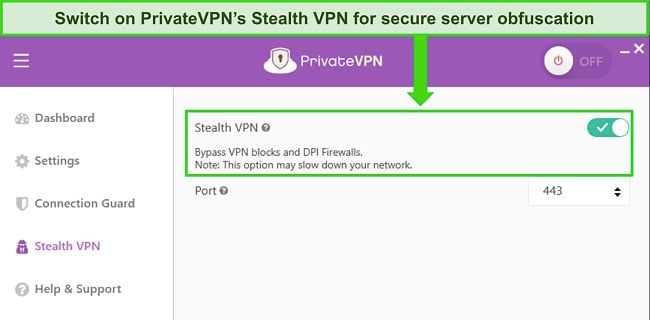
Alongside Stealth VPN, PrivateVPN also has the following security and privacy features to keep your data and connections protected:
- Military-grade encryption to hide your activity from prying eyes
- Automatic kill switch stops data leaks if the VPN is interrupted unexpectedly
- DNS and IP leak protection keeps your data secure against accident leaks
- Application Guard feature terminates specific apps if the VPN connection is interrupted — can be configured with Discord
- Independently audited privacy policy confirms PrivateVPN never logs or stores any identifiable user data.
I thought that these high-level features would cause a significant slowdown to my speed, but my tests show PrivateVPN is reliably fast, especially on local servers. My speeds slowed more than with other top VPNs like ExpressVPN, but they were consistently fast enough for lag-free gaming in Call of Duty: Warzone and uninterrupted video calls. On average, my speeds dropped by around 30%. However, it’s important to note that you may notice an impact on your online activities if your regular internet speeds are slow (around 25Mbps or less).
With PrivateVPN, you can connect up to 10 devices at the same time — a generous amount for a low cost service. PrivateVPN also has native apps for most popular platforms, including Windows, Mac, iOS, and Android, making it easy to secure your devices when you’re at home and traveling. As one of the most affordable monthly VPNs available, you can subscribe to PrivateVPN from as little as $2.00/month for a 3-year plan.
You can try PrivateVPN with Discord in the UAE risk-free, as the service is backed by a 30-day money-back guarantee. I tested the process by sending a refund request by email to customer support. A confirmation email was sent within 8 hours, and I had my money back in less than a week.
PrivateVPN works on: Windows, macOS, Linux, Chromebook, Android, iOS, Blackberry, Raspberry Pi, Chrome, Firefox, Amazon Fire TV, Amazon Fire TV Stick, Xiaomi Mi Box, Google Chromecast, Android TVs, routers, and more.
PrivateVPN unblocks: Netflix, Disney+, Hulu, HBO Max, Amazon Prime Video, Paramount+, Peacock, Discovery+, BBC iPlayer, Hotstar, ITVX, RTE, fuboTV, YouTube TV, and more.
5. IPVanish — Detailed Interface Ideal for Choosing Fast, Secure Servers for Gaming and Discord
Key Features:
- 2,400+ servers in 55+ countries, with servers in the UAE
- Fast speeds for smooth video and voice calls on Discord
- Connect unlimited devices on one account
- 24/7 customer service with live chat and email
- 30-day money-back guarantee
This VPN makes choosing the best server easy thanks to its detailed interface, so you’ll always have fast connections for chatting on Discord and gaming online. I found manually selecting my server always resulted in a faster, smoother connection. IPVanish details the ping (or latency) and user load of every server — simply by picking a server with low ping and load, I had a fast connection for lag-free calls and smooth gaming.
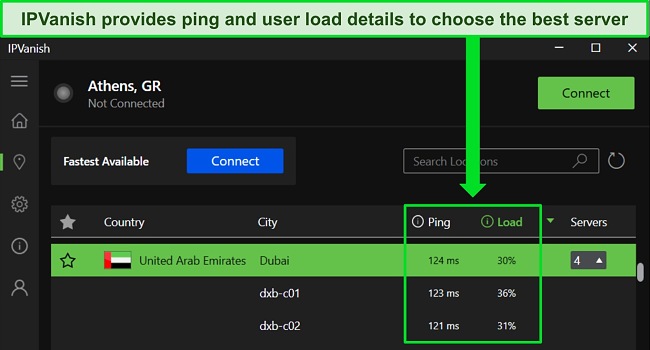
When manually choosing a server, I found IPVanish provides reliably fast speeds across its global network. Local servers reduced my speeds by just 12%, while distant connections had an average drop of 34%. Even with the reduction, my speeds were fast enough for UHD streaming, lag-free gaming, and clear Discord calls. However, if you have slower speeds (around 20Mbps), you’ll notice a bigger impact.
To ensure your connections in the UAE are secure, IPVanish provides the following features:
- AES-256-bit encryption to keep third-party eyes away from your data and activity
- Data leak protection to protect against accidental IP, DNS, and WebRTC leaks
- Scramble obfuscation for OpenVPN to mask your VPN traffic, avoiding proxy detection technology
- Audited zero-log policy confirms your personal connection data is never stored.
Despite WireGuard being IPVanish’s fastest protocol, I recommend switching to OpenVPN when in the UAE — IPVanish’s OpenVPN protocol is compatible with its Scramble obfuscation feature, which hides your VPN traffic to look like regular traffic. This helps avoid detection so you can access Discord. I also recommend activating the kill switch (to block internet access if the VPN is interrupted) as this isn’t on automatically.
I like that IPVanish has unlimited device connections. This means I can keep all of my devices connected to play games, chat on Discord, or browse the web securely.
My only issue with IPVanish is its price; it’s an expensive option, considering its limited feature set. Plans start at $2.19/month for a 2-year subscription. For a lower monthly cost, you get a wider range of tools and optimized servers with CyberGhost.
If you want to test the service, you can try IPVanish with Discord risk-free for up to 30 days. Getting a refund is easy — I logged into my IPVanish account through my browser and clicked “Cancel Now” in the Subscriptions menu. I had my money back in a couple of hours.
IPVanish works on: Windows, macOS, Linux, Chromebook, Android, iOS, Raspberry Pi, Chrome, Xbox, Firefox, Amazon Fire TV, Amazon Fire TV Stick, Roku, Google Chromecast, Android TVs, routers, and more.
IPVanish unblocks: Netflix, Showtime, Discovery+, Paramount+, ITVX, ESPN, Vudu, and more.
Editor’s Note: We value our relationship with our readers, and we strive to earn your trust through transparency and integrity. We are in the same ownership group as some of the industry-leading products reviewed on this site: ExpressVPN, Cyberghost, Private Internet Access, and Intego. However, this does not affect our review process, as we adhere to a strict testing methodology.
Why You Need a VPN to Use Discord in the UAE
Due to government restrictions on VoIP calling, Discord is blocked in the UAE — as are other similar apps like WhatsApp, Skype, and Telegram. The main ISP, Etisalat, has imposed a blanket ban on Discord since 2020, encouraging users to use the UAE’s telecoms infrastructure, rather than making free calls.
As such, if you want to use Discord when you’re visiting the UAE, you’ll need to connect to a top-tier VPN first. A VPN encrypts your connection through a secure tunnel, masking your online activity so the ISP cannot see what you’re doing and cannot block your Discord use. Some services like ExpressVPN also obfuscate your connection, meaning your VPN traffic looks like regular traffic. This makes it even harder for the ISP to detect your VPN use, so it’s easier to connect to a VoIP service like Discord.
Not only does a VPN let you connect to Discord, it also helps you maintain a high level of security and online privacy. Without a VPN, your online activity and data are easily accessible to anyone who wants to monitor your connection: hackers, disgruntled online gaming opponents, and even the UAE authorities and ISP.
By first connecting to a VPN, you ensure your identifiable data, true location, and more are hidden and protected. This helps you to mitigate the chance you’ll have your connection monitored, avoid DDoS attacks, and even help prevent “swatting” (a criminal act that involves having emergency services sent to your location through deceptive means).
While not every service has the ability to connect to Discord from the UAE, all of the tried-and-tested VPNs listed above do. Of these services, ExpressVPN is the best option for fast, secure connections to Discord in the UAE — its server obfuscation lets you access your Discord account easily, and blazing-fast speeds ensure your video and voice calls are clear and lag-free.
How to Set Up a VPN for Discord on All Your Devices
Windows & Mac
- Download a VPN to your Windows or Mac device. For smooth, lag-free chatting on Discord I recommend ExpressVPN due to its fast server speeds.
- Connect to a server. Choose a nearby server to ensure you get a fast, reliable connection.
- Open Discord and sign in with your account details. You can use the desktop app or use Discord in your browser window.
- Start chatting. Make sure you stay connected to the VPN while using Discord to maintain a secure connection.
iPhone & Android
Discord has mobile apps for both iOS and Android so you can chat and play games from anywhere, and the top VPNs also have intuitive apps for both platforms. Just make sure to subscribe through the VPN website rather than the app store to ensure you’re eligible for the money-back guarantee if needed.
- Get a VPN with app compatibility for iPhone and Android. With easy-to-use apps that get you connected quickly, ExpressVPN is the top VPN for both platforms.
- Choose a VPN server to connect to. You can pick manually, or let your VPN automatically choose the best connection available.
- Open the Discord app and sign in. The Discord app is available for download from the Google Play or Apple App stores.
- Connect with your friends through Discord.
Browsers
If you want to use Discord’s browser app, you can also configure a VPN browser extension. This is useful if you just want to encrypt your browser connection and use other apps on a local IP address.
- Choose a VPN with a secure browser extension. Covering Firefox, Chrome, Edge, Brave, and Vivaldi, ExpressVPN’s browser extension supports multiple platforms.
- Connect to a VPN server with the extension. Some extensions provide access to all VPN servers, while others will have a smaller selection to choose from.
- Visit the Discord browser app. You’ll need to log in with your Discord account details.
- Start chatting securely on Discord.
Game Consoles
Discord is designed for gamers, but game consoles like PlayStation and Xbox don’t support VPN apps. Fortunately, there’s a way you can configure your VPN with your smart TV, game console, or any other device that doesn’t support a VPN app — by using a compatible router.
The exact steps for router setup will vary depending on the VPN and router model you choose. Make sure you refer to your VPN’s setup guide for the correct method.
- Get a VPN with router compatibility. Easy to set up and connect your VPN, ExpressVPN has an intuitive router app.
- Configure the VPN with your router. You’ll find a detailed setup guide for your specific compatible router on your VPN’s support website.
- Choose a VPN server and connect. Your router will now support encrypted connections.
- Connect your game console to your router. This allows your game console to use the encrypted VPN connection through WiFi.
- Use Discord with your game console:
- If you have an Xbox you can access Discord chat in the “Parties & chats” menu option, and choose a server to join.
- If you have a PlayStation you’ll need third-party hardware (like a MixAmp), an optical cable, and a connection to a computer to share your game audio and chat.
*Editor’s Note: Transparency is one of our core values at WizCase, so you should know we are in the same ownership group as ExpressVPN. However, this does not affect our review process, as we adhere to a strict testing methodology.
FAQs on Using Discord in the UAE
Is it legal to use a VPN in the UAE?
Why is Discord banned in the UAE?
According to the government, Discord is banned in the UAE to encourage citizens to use the country’s telecom infrastructure. You’ll need to use a VPN to connect to Discord when you travel to the country, so you can continue communicating with friends and family during your visit.
Unofficially, it’s thought that VoIP services like Discord, Skype, and WhatsApp are banned or restricted in the UAE to prevent citizens from communicating with unmonitored connections. The UAE has a thorough and widespread surveillance system for online activity, with many restrictions based on government regulations.
As Discord is banned in the UAE, there is a chance you could be penalized if you’re found to be using the VoIP service with a VPN. You could face a fine or even jail time. My team and I don’t condone any illegal activity, so please make sure you’re aware of local laws and regulations before using a VPN with Discord in the UAE.
Where is Discord banned?
Discord is banned in countries with restrictions on VoIP calling, including the UAE, China, Turkey, Iran, Egypt, North Korea, and Oman. You’ll need to use a top-tier VPN to access Discord if you travel to these locations, otherwise you won’t be able to connect with your friends and family while abroad.
It’s important to note that if you’re found to be using Discord VoIP with a VPN in a restricted country, you could face legal penalties. My team and I do not condone any illegal activity, so make sure you’re fully aware of the laws and legal repercussions before using Discord.
Is Discord secure?
Discord has some security measures, but it could be better. The only way to connect to Discord securely is with a premium VPN, which will provide end-to-end encryption to keep your activity anonymous and private. Designed for gamers, Discord has basic security features like DDoS attack blocks and IP leak protection. However, A VPN connection ensures information like your IP address and device ID are completely hidden from other users, protecting you from hackers, fraud, and doxxing.
Unlike other similar apps (like WhatsApp, Telegram, and Viber), Discord doesn’t provide any encryption or additional security for your activity. While the content of your messages, video chats, and calls isn’t actively monitored, Discord staff can access this data — this is typically to investigate harassment and abuse claims. Even with a VPN connection, Discord staff can read your private messages to investigate reports.
Does Discord work with VPNs?
Yes, Discord works with all of the recommended VPNs on this list. Using a VPN with Discord to securely chat with friends and game online doesn’t go against the Terms of Service. However, you’re not permitted to use a VPN with Discord to get around an IP ban — this could result in a permanent account ban.
You may find that using some VPN IP addresses (typically from free services) means you can’t connect to Discord. This is because Discord will block IP addresses associated with bad conduct or reports of abuse. Fortunately, the solution is simple — choose a quality VPN that is proven to work with Discord.
Can I be tracked when using a VPN in the UAE?
If you’re using a premium VPN service in the UAE, your traffic cannot be tracked. High-quality VPN services provide military-grade encryption, data leak protection, and other security features that ensure your online activity is anonymous — some even disguise your VPN traffic to avoid proxy detection.
It’s important to download your VPN before you arrive in the UAE, as this action could trigger your activity being monitored by surveillance agencies, even if you’re not doing anything illegal.
You should also ensure you only use a top-tier VPN service and avoid free VPNs if you don’t want to be tracked. Many shady free services promise to protect your data, but instead log your online activity to sell to third-parties — this could result in your activity being traced directly back to you.
Which VPNs have UAE servers?
Is it safe to use a VPN in the UAE?
Yes, it’s safe and legal to use a VPN in the UAE as long as you don’t use the VPN for illegal activities. This means you can use a VPN to access legal web content (no adult content, gambling, or similarly restricted sites) and protect your personal data and activity.
However, the act of downloading a VPN or your VPN use being detected could cause issues. VPN users can be monitored by surveillance agencies, even if you’re not doing anything illegal. This is why it’s so important to use a VPN that not only protects your data, but also keeps your VPN connection hidden with features like server obfuscation, an automatic kill switch, and data leak protection.
Can I use a free VPN for Discord?
You can, but I don’t recommend it. Only a top VPN gives you the high-level encryption and security features you need to use Discord privately. There are too many shady free services that promise to provide the best protection, only to log your online activity and sell your data for profit. Worse still, some free VPNs contain malware that infects your devices and compromises your security.
Even the best free VPNs in 2024 won’t let you connect to Discord as much as you want to. Top free services have restrictions like data caps, speed throttling, and server limitations, making it tough to connect with friends on Discord when you want. While they will keep your connection and activity secure, these restrictions can lead to a frustrating experience. Instead, I suggest you use a VPN that’s proven to work in the UAE, such as ExpressVPN.
Start Using Discord in the UAE Today
Discord is blocked in the UAE, but that doesn’t mean you can’t connect to your account when you’re visiting on vacation or for work. With a top-tier VPN, you can securely access your Discord account to video and voice chat with friends worldwide.
Not all VPNs work in the UAE, but I’ve found the top services in 2024 that connect you to Discord with ease. After testing more than 30 VPNs, I found ExpressVPN is the best option. Its premium features keep your data and activity anonymous on every connection, and fast speeds ensure lag-free video and voice chat, gaming, streaming, torrenting, and more. Best of all, you can try ExpressVPN with Discord risk-free — if you’re not fully satisfied, you can get a full refund within 30 days of subscribing.
Try ExpressVPN risk-free today









Leave a Comment
Cancel