5 Best Chrome Proxies & VPN Extensions in 2024
There are hundreds of proxies on the Chrome Web Store that promise to hide your IP address. However, many popular VPN extensions don’t secure your traffic and some even record your browsing history — making it difficult to quickly change your online location or connect anonymously.
After testing dozens of the most popular services, I’ve found 5 Chrome extensions from VPN providers that offer secure and private connections to global servers. The best extensions are easy to use, with 1-click connections that bypass content restrictions. ExpressVPN is #1 for its impressive extension that has the security and servers of the full app. You can test ExpressVPN with Chrome risk-free as it’s backed by a 30-day money-back guarantee. If you’re not satisfied, you can easily get a full refund. *Editor’s Note: Transparency is one of our core values at WizCase, so you should know we are in the same ownership group as ExpressVPN. However, this does not affect our review process, as we adhere to a strict testing methodology.
Try ExpressVPN with Chrome today
Quick Guide: Best Proxy and VPN Browser Extension for Chrome in 2024
- ExpressVPN— Super-fast speeds, top-tier security, and global server network for quick Chrome connections. Try ExpressVPN risk-free today!
- CyberGhost — Best free Chrome proxy with solid speeds and 4 server connections, but only secures browser traffic.
- Private Internet Access (PIA) — Unique Chrome extension features optimized security, but doesn’t offer military-grade encryption for connections.
- Ivacy — Free proxy extension is easy-to-navigate for novice users, but only offers 1 free server connection in the US.
- PureVPN — Chrome extension provides 1-click access to popular sites and services, but slower speeds can affect browser performance.
Try ExpressVPN with Chrome today
Editor’s Note: We value our relationship with our readers, and we strive to earn your trust through transparency and integrity. We are in the same ownership group as some of the industry-leading products reviewed on this site: ExpressVPN, Cyberghost, Private Internet Access, and Intego. However, this does not affect our review process, as we adhere to a strict testing methodology.
The Best Chrome Proxies and VPN Extensions (Tested in 2024)
1. ExpressVPN — Full VPN Capability From Your Browser
Key Features:
- Access to all 3,000+ servers, unlimited data and bandwidth
- AES-256-bit encryption, data leak protection, and Lightway, OpenVPN, IKEv2, and LT2P/IPSec protocols
- Audited zero-logs privacy policy with no ads
- Subscription required — starts at $6.67 for the 1-year + 3 months plan
- Unblocks Netflix, Disney+, Hulu, Amazon Prime Video, BBC iPlayer, and more
- Full-featured VPN app works on Windows, Mac, Android, iOS, Linux, Chrome, Firefox, Edge, Android TV, Amazon Fire TV, Amazon Fire Stick, PlayStation, Xbox, Nintendo Switch, routers, and more
ExpressVPN’s Chrome extension is the only service on this list to offer full VPN capability, conveniently from your browser. As the extension acts like a remote control for the full app, every connection is secured by the same military-grade encryption the app provides. You also get top-tier data leak protection, ensuring your IP address, IPv6 data, and WebRTC data are all safe. I ran several leak tests and found ExpressVPN’s Chrome extension kept my data securely within its encrypted tunnel — no leaks.
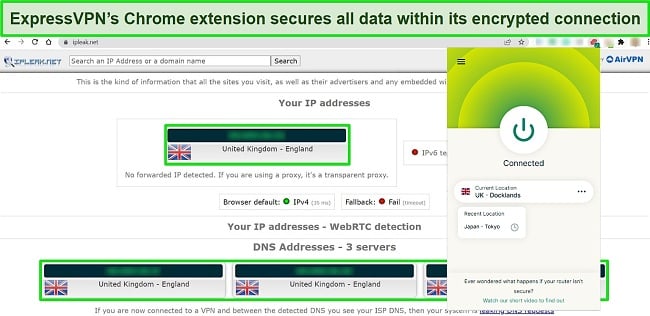
I was pleased to find ExpressVPN’s Chrome extension has some extra features specifically for browser security. Alongside WebRTC leak protection, you can spoof your geolocation by stopping HTML5 from revealing your true location. There is also an option that automatically connects you to the more-secure HTTPS version of a website wherever possible. This reassured me that my browsing with ExpressVPN is completely anonymous and safe.
As well as top-tier security, ExpressVPN has an audited zero-logs policy that shows the service never keeps any identifying data. It uses TrustedServer technology, meaning every server operates on RAM — the servers are unable to store data and are wiped clean with every scheduled reboot. This was proven when an ExpressVPN server was seized during a criminal investigation and no data was recovered as it didn’t exist.
ExpressVPN is the only extension that lets you use all servers in its network, making it easy to connect to global content. It’s also one of the few VPNs that can access Netflix US, Disney+, BBC iPlayer, and more without triggering any proxy error messages. Better still, streaming is lag-free and uninterrupted thanks to ExpressVPN’s super-fast speeds. During tests, I used the Lightway protocol for the fastest speeds and only experienced a small slowdown — around 18% from 115Mbps to 94Mbps. These speeds also make torrenting and online gaming smooth and buffer-free.

ExpressVPN’s Chrome extension requires you to download the desktop app, but you’ll get full device security whenever you connect — unlike other extensions or proxies that only protect your browser window. You can control ExpressVPN from Chrome without having to open the app, which was convenient and let me connect to servers more quickly.
ExpressVPN offers 1-month, 6-month, and 1-year plans, with the best-value subscription being the 1-year + 3 months-plan at $6.67 a month. Unlike some other services, you’ll need to subscribe to ExpressVPN in order to use its Chrome extension. While this isn’t ideal, I think it’s worth the cost given how full-featured its Chrome proxy is compared to competitors. Plus, you can get 3 months of ExpressVPN for free when you sign up for a longer-term plan.
You don’t need to commit right away, however. I recommend you try ExpressVPN with Chrome to see how well it works. ExpressVPN is backed by a 30-day money-back guarantee — if you’re not entirely satisfied, you can get a full refund. I found the process easy, with my refund request approved by a 24/7 live chat agent in just a couple of minutes. I had my money back in my account in just 5 days.
Try ExpressVPN with Chrome today
2024 Update! ExpressVPN has dropped prices for a limited time to a crazy $6.67 per month for the 1-year plan + 3 months free (you can save up to 49%)! This is a limited offer so be sure to grab it now before it's gone. See more information on this offer here.
2. CyberGhost — Free Proxy Chrome Extension With Reliably Fast Connection Speeds
Key Features:
- 4 free server connections — Germany, Romania, the Netherlands, and the US
- Chrome proxy hides IP address, with WebRTC leak protection
- Zero-logs policy, no ads
- Free — can upgrade to full VPN service for as little as $2.19/month
- Unblocks Netflix, Disney+, Hulu, Amazon Prime Video, and more
- Full-featured VPN app works on Windows, Mac, Android, iOS, Linux, Chrome, Firefox, Android TV, Amazon Fire TV, Amazon Fire Stick, PlayStation, Xbox, Nintendo Switch, routers, and more
CyberGhost’s impressively fast Chrome extension is totally free — no need for payment information or even login details. I ran multiple speed tests on its 4 proxy servers in Germany, Romania, the Netherlands, and the US and had speeds similar to my standard internet connection. The furthest connection from me in the US was only 17% slower than my regular speed of 115Mbps. Even better, my closest connection in the Netherlands was a blazing-fast 111Mbps. These speeds are ideal for browsing, streaming, and even lag-free gaming on close servers.
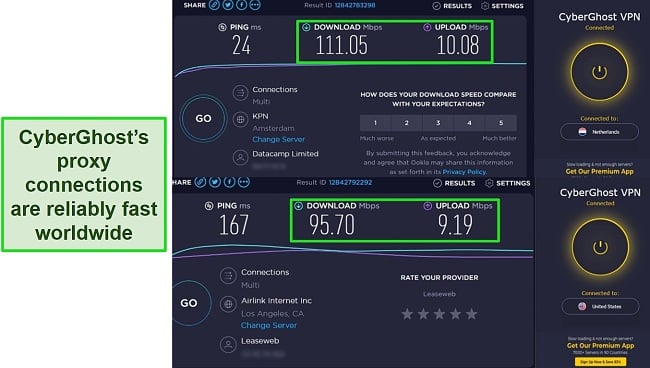
During tests, I could easily connect to services like Netflix, Disney+, Amazon Prime Video, and more on CyberGhost’s extension. However, I was disappointed that I couldn’t access BBC iPlayer as CyberGhost doesn’t have a free UK server. With fast speeds, my streaming was flawless — but high latency meant I sometimes had to wait almost 60 seconds for my content to buffer before I could start watching.
I was impressed by CyberGhost’s proxy, which easily hides your IP address despite not using the same military-grade encryption offered by its full VPN. After running multiple leak tests, I was reassured that my data was safe as the results showed no IP, WebRTC, or IPv6 leaks. CyberGhost is also top-rated for user privacy, with a strict zero-logs policy. While this policy hasn’t been independently audited yet, all of the company’s servers (including its Chrome proxies) run on RAM. As they can’t physically store data, you can connect knowing your online activity is anonymous.
Unfortunately, CyberGhost’s Chrome extension offers limited customization. Unlike other services, it doesn’t offer any customizable settings. The only clickable options are the 4 free servers — there’s no proxy bypass feature, ad-block toggle, or kill switch. All of these features are available on CyberGhost’s full VPN, which also includes access to 100+ connection locations and dedicated streaming, torrenting, and gaming servers.
It’s also worth noting that CyberGhost’s Chrome speeds are so fast because it doesn’t use military-grade encryption for its proxy servers. Losing the layer of encryption boosts speeds considerably, but it’s also much less secure. I wouldn’t recommend using the Chrome proxy to send or receive sensitive information, like bank login details or financial data.
If you want a highly-secure connection, I suggest you test CyberGhost’s VPN with your Chrome browsing — it comes with a 45-day money-back guarantee if you change your mind and costs as little as $2.19 with a 2-year + 2 months plan.
Try CyberGhost with Chrome today
2024 Update! You can subscribe to CyberGhost for as low as $2.03 per month + get an extra 4 months free with the 2-year plan (save up to 84%)! This is a limited offer so grab it now before it's gone. See more information on this offer here.
3. Private Internet Access (PIA) — Chrome Extension Loaded With Features to Boost Security and Privacy
Key Features:
- Servers in more than 45 locations, with unlimited data and bandwidth
- Chrome proxy masks IP address, with leak protection and unique security features
- Strict zero-logs policy, no ads
- Subscription required — starts at $2.19 for the 3-year + 2 months plan
- Unblocks Unblocks Netflix, Disney+, Hulu, Amazon Prime Video, BBC iPlayer, and more
- Full-featured VPN app works on Windows, Mac, Android, iOS, Linux, Chrome, Firefox, routers, and more
Private Internet Access’s (PIA) Chrome extension has a range of unique features that improve your browser security and privacy without slowing down your activity. I was most impressed with the MACE ad-block feature, which noticeably improved my browsing by blocking annoying ads, trackers, and cookies.

Additionally, PIA offers privacy features like blocks for your camera and microphone and stops websites from detecting your true location. You can also choose to stop Chrome auto-filling credit card details and address information. These extra layers of security gave me peace of mind, especially for the younger members of my family — no accidental purchases or hackers accessing private audio and images.
With PIA’s Chrome extension, you can block tracking data, website referrers, and more. This ensures you have an untraceable online experience, which ties in with the company’s strict zero-logs policy. I was concerned about PIA not being independently audited, especially as the service is based in the US. However, I found several examples of PIA being subpoenaed to provide user data but being unable to comply as the data didn’t exist.
Even with these features active, my connection speed only slowed marginally when using PIA. I had an average drop of 25%, from 115Mbps to 86Mbps. This was fast enough for streaming and torrenting, but high latency made browser-based gaming difficult. My team and I could use the Chrome extension to access Netflix, Disney+, BBC iPlayer, and more.
PIA does a good job of masking your IP address when you connect, keeping your data private. It doesn’t use the same military-grade encryption as the desktop app, instead using a proxy server to provide anonymity. This could be an issue if you want an encrypted connection for Chrome, which you’ll only get if you use PIA’s full VPN app. The extension also only offers 45 server locations, while the full VPN has over 91 connection options.
I recommend that you try PIA’s extension with Chrome to see if it’s right for you. It’s a solid budget VPN, with subscriptions starting at $2.19 — if you change your mind about subscribing, you have 30 days to request a full refund.
2024 Update! You can subscribe to PIA for as low as $2.03 per month + get an extra 4 months free with the 2-year plan (save up to 83%)! This is a limited offer, so grab it now before it's gone! See more information on this offer here!
4. Ivacy — Free Chrome Extension is Intuitive to Use for Beginners
Key Features:
- 1 US server connection — unlimited data and bandwidth
- 256-bit encryption and WebRTC leak protection
- Strict zero-logs policy, no ads
- Free — no subscription required
- Unblocks Netflix, Disney+, Hulu, and more
- Full-featured VPN app works on Windows, Mac, Android, iOS, Linux, Chrome, Firefox, Android TV, Xbox, routers, and more
Ivacy’s free Chrome extension doesn’t require any signup details to use. After installation, you can connect to the free US server in a single click — no need to enter account details or configure settings. This makes Ivacy one of the simplest Chrome extensions I’ve tested and a good choice if you’re new to VPNs.
Unlike some other browser extensions, Ivacy employs robust 256-bit encryption to safeguard your online connections, just like its VPN application. This level of security ensures that your data and online activities remain shielded from prying eyes. I personally conducted leak tests to confirm this, and I was pleased to find that my data remained safe and secure during my online sessions. Additionally, Ivacy offers an option to prevent WebRTC leaks, which adds an extra layer of protection to safeguard your IP address.
I thought this security would slow my connection, but was impressed to find my speeds were fast when connected to Ivacy’s free server. While I had a small 27% speed loss, it was still fast enough for streaming, torrenting, and even online gaming. My latency was less than 100ms, so I could play in-browser games like Among Us without lag.
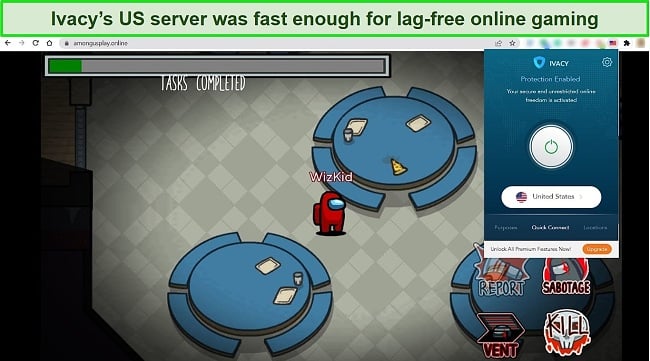
Ivacy also has a strict zero-logs policy to guarantee your data isn’t stored when you’re connected. However, it hasn’t undergone an independent audit to confirm its no-log policy so you’ll have to trust that your data is safe.
My main issue with Ivacy is its lack of global connections, with only 1 US server available. While my speeds were fast, I sometimes had problems connecting (likely due to user congestion). When I signed in with my premium Ivacy account, I could connect almost instantly to servers in more than 100 locations.
If you want to test Ivacy with Chrome for yourself, I recommend subscribing to the 5-year plan for $1.17/month so you can try every feature without restrictions. If you’re not happy, you can get a full refund as Ivacy has a 30-day money-back guarantee.
5. PureVPN — Dedicated Servers Provide 1-Click Connections to Popular Websites
Key Features:
- Access to 55+ servers, with unlimited data and bandwidth
- Chrome proxy includes WebRTC leak protection
- Audited zero-logs privacy policy, no ads
- Subscription required — 7-day free trial available
- Unblocks Netflix, Disney+, Hulu, BBC iPlayer, and more
- Full-featured VPN app works on Windows, Mac, Android, iOS, Chrome, Firefox, Android TV, Amazon Fire Stick, routers, and more
PureVPN is a great proxy extension for Chrome if you want easy access to popular sites and services. After logging in with your account details, you can click on “Popular Websites.” This menu features 1-click connections for streaming sites such as Netflix, BBC iPlayer, and Hulu, as well as services like Spotify, Binance, and Kraken. I particularly like that the 1-click connection opens the appropriate webpage, making it simple to access content.
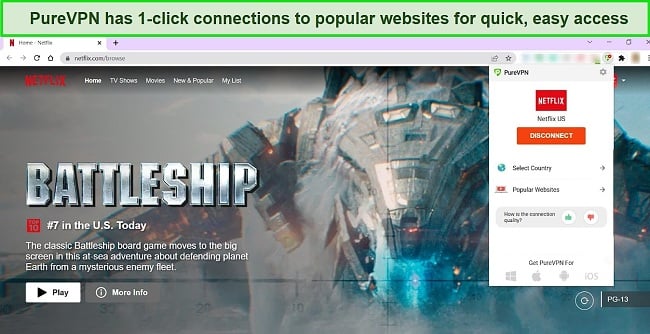
PureVPN’s Chrome proxy kept my data secure during connection — I did not encounter any data leaks on any of its servers. Although it lacks the robust military-grade encryption of its full application, PureVPN was successful in concealing my IP address and provided me with the ability to disguise my GPS location, thereby safeguarding me against hackers and trackers.
PureVPN’s privacy policy has a dubious history, but I discovered the service was recently audited by an independent service. The audit proved PureVPN does not log data, giving me peace of mind that my connections are anonymous.
While connections to popular sites were quick, PureVPN’s speeds were slower than the other extensions on this list. My speed dropped by over 50%, from 115Mbps to 54Mbps, and latency was high — I had over 30 seconds of buffering before my stream was ready to watch. I also had buffering while streaming and poor upload speeds, so I wouldn’t recommend PureVPN for P2P file-sharing or online gaming.
If you want to try PureVPN with Chrome for yourself, I recommend signing up for its 7-day free trial. When you create a new account through the Chrome extension, you can choose a trial period, but you only have access to 5 servers. For access to every feature, you can subscribe to PureVPN for as little as $2.14/month — all plans have a 31-day money-back guarantee.
Editor’s Note: We value our relationship with our readers, and we strive to earn your trust through transparency and integrity. We are in the same ownership group as some of the industry-leading products reviewed on this site: ExpressVPN, Cyberghost, Private Internet Access, and Intego. However, this does not affect our review process, as we adhere to a strict testing methodology.
Side-By-Side Comparison: Google Chrome Proxy vs Chrome VPN Extension
Here is a quick-glance comparison table detailing the top features for each of the recommended Chrome extensions.
| Proxy or VPN Extension? | Lowest Monthly Price | Server Locations | 256-bit Military-Grade Encryption | WebRTC Leak Protection | Unblocks Streaming Platforms | |
| ExpressVPN | VPN Extension | $6.67 | 3,000+ | ✔ | ✔ | Netflix, Disney+, Hulu, Amazon Prime Video, BBC iPlayer, ESPN, and more |
| CyberGhost | Proxy | Free | 4 | ✘ | ✔ | Netflix, Disney+, Hulu, Amazon Prime Video, ESPN, and more |
| PIA | Proxy | $2.19 | 45+ | ✘ | ✔ | Netflix, Disney+, Hulu, Amazon Prime Video, ESPN, and more |
| Ivacy | VPN Extension | Free | 1 | ✔ | ✔ | Netflix, Amazon Prime Video, ESPN, and more |
| PureVPN | Proxy | $1.99/month | 55+ | ✘ | ✔ | Netflix, Disney+, and more |
Editor’s Note: We value our relationship with our readers, and we strive to earn your trust through transparency and integrity. We are in the same ownership group as some of the industry-leading products reviewed on this site: ExpressVPN, Cyberghost, Private Internet Access, and Intego. However, this does not affect our review process, as we adhere to a strict testing methodology.
3 Easy Steps: How to Set Up a VPN Extension on the Chrome Browser
- Get a VPN with a Chrome extension. ExpressVPN’s Chrome extension has super-fast speeds, military-grade encryption, and access to all servers on its global network. Try ExpressVPN with Chrome risk-free!
- Add the extension to your Chrome browser. Your VPN will have a link in your account settings that takes you to the Chrome Web Store, so you can easily add the extension.
- Connect to a server. You may need to log into the extension using your VPN account credentials, then you can connect and start browsing securely.
Try ExpressVPN with Chrome today
*Editor’s Note: Transparency is one of our core values at WizCase, so you should know we are in the same ownership group as ExpressVPN. However, this does not affect our review process, as we adhere to a strict testing methodology.
How I Tested the Best Proxies and Extensions for Google Chrome
I tested more than 30 of the top VPN apps and ranked them against the following criteria to find the best proxies and extensions for your Chrome browser:
- Works perfectly with Google Chrome — All the suggested extensions and proxies seamlessly integrate with Google Chrome. They are user-friendly, can be easily navigated, downloaded, and installed without any delay, and they do not interfere with the overall functionality of Chrome.
- Fast speeds and unlimited bandwidth — I ran multiple tests to ensure each extension or proxy has reliably fast speeds for browsing, streaming, and more. Plus, none of the recommended services restrict your bandwidth for smooth connections.
- Global server network — Each proxy or extension has at least 1 US server that can access the most popular sites and services. A higher number of available servers keeps speeds fast, offers greater content access, and reduces connection congestion.
- Security and privacy features — I tested each service for data leaks — including IP and WebRTC leaks — to ensure your data is secure. Plus, most services have additional features that add layers of security to your connections.
- Unblocks streaming platforms — All of the recommended services can access sites like Netflix, Disney+, and Amazon Prime video without being detected by proxy blockers.
Try ExpressVPN with Chrome today
Proxy vs VPN Extension: What’s Better for Google Chrome?
VPN extensions and proxies are both useful for hiding your IP address and bypassing content blocks. While full VPN encryption is better for maintaining high-level security, a proxy can be good for quick, anonymous connections.
Chrome Proxy
There are many Chrome proxies available on the Web Store, and lots of them are free services like CyberGhost and Ivacy. A proxy provides an anonymous way to connect to the internet by masking your IP address so you can access geo-blocked content and more. While they often don’t have a huge range of servers, you’ll find your connection is almost instant as a proxy doesn’t encrypt your data. In my experience, this ensures a fast connection speed worldwide.
However, a proxy’s lack of encryption can be a problem as your data is never fully secure — you never know who may be spying on your connection. Also, many proxies are easily detected and blocked by services like Netflix as they only use a few IP addresses that all users share. That said, some proxies like CyberGhost’s can access streaming services and provide connections that won’t leak your data.
Chrome VPN Browser Extension
A VPN browser extension for Chrome is undeniably a more secure and private option than a proxy. This provides the same high-level encryption and leak protection you get from the app so you don’t have to worry about anyone snooping on your connection. Plus, extensions sometimes have access to a VPN’s entire global server network, not just a select few locations. This makes it much easier to browse, stream, shop, and more without facing content restrictions.
The downside to a VPN browser extension is that it usually isn’t free — you have to subscribe to a VPN service so you can log in and use the extension. However, this means you’ll also have access to the VPN app on all of your devices, from your PC to your smartphone, tablet, Smart TV, and even your router. A service like ExpressVPN lets you test its app and Chrome extension risk-free as it’s backed by a 30-day money-back guarantee. I recommend trying the service for yourself, and if you’re not satisfied you can get a full refund.
Try ExpressVPN with Chrome today
*Editor’s Note: Transparency is one of our core values at WizCase, so you should know we are in the same ownership group as ExpressVPN. However, this does not affect our review process, as we adhere to a strict testing methodology.
FAQs: Chrome Proxies, Extensions and VPNs
Do I need a VPN extension if I use Chrome incognito mode?
Yes, you should use a VPN extension even if you’re using Chrome’s incognito mode. Incognito mode is only useful for preventing your browsing history and cookies from being stored. A VPN extension masks your IP address and secures your data, meaning third parties can’t see your true location or online activity. Using incognito mode and a VPN extension together improves your online privacy and security.
You may find that when you open Chrome’s incognito mode, your VPN extension isn’t immediately available to use. This is because some extensions record your browsing history, so you have to manually give your VPN extension access to incognito mode. Just click the puzzle icon in your browser window and go to “Manage Extensions,” then click “Details” for your VPN extension. You’ll find an option to allow the extension in incognito mode, making it available for server connections.
What’s the best VPN Chrome extension for Android and iOS?
Does Google Chrome have its own VPN?
No, Google Chrome doesn’t have its own VPN available. Fortunately, Chrome is very customizable and there are a variety of high-quality VPN extensions available that are easy to use and instantly improve your online security. These extensions will mask your IP address to get around content blocks and protect you from data leaks.
Google does offer a VPN as part of its Google One subscription service. The Google One app is primarily a data storage subscription which provides an in-built VPN for Android when you choose its top package. However, it’s not available globally or for iOS devices and it’s an expensive option. For the cost of a yearly Google One subscription, you can subscribe to ExpressVPN and secure all of your devices plus get 3 months extra free.
How can I prevent WebRTC leaks on Chrome?
The easiest way to prevent WebRTC leaks on Chrome is with a VPN extension. The services listed here all have WebRTC leak protection as standard, to ensure your data is safe when you’re connected to the internet.
It’s important to make sure the extension you choose provides WebRTC leak protection, as this is one of the most common ways your IP address can leak — even if you’re connected to a VPN. If you want to be certain you’re protected against WebRTC leaks, I recommend you use ExpressVPN’s Chrome extension. It protects against WebRTC, IP, and IPv6 leaks, as well as providing fast speeds, top-tier encryption, and access to its global server network.
Which free VPN extension is best for Chrome?
The best free VPN extension for Chrome is CyberGhost, which offers 4 free server connections, WebRTC leak protection, and reliably fast speeds. CyberGhost effortlessly masks your IP address to get around location blocks and keep your activity anonymous. Alternatively, Ivacy also offers a free Chrome extension with 1 server in the US and slightly more customization options.
However, neither the best free VPNs nor extensions provide the full protection of a VPN app. The connection only secures your Chrome browser and not your whole device, so any activity outside of Chrome can put your data at risk. You could also find you have slower speeds, as a limited number of server connections can cause overcrowding and congestion. To get full coverage for your device, I suggest you test CyberGhost’s full VPN app risk-free — it has a 45-day money-back guarantee you can use like a free trial, and getting a refund is easy. It only takes a couple of minutes over the 24/7 live chat, and I had my money back in less than a week.

It’s worth noting that there are some Chrome extensions marketing themselves as free VPNs when they’re actually encrypted proxies. Extensions like Turbo VPN and DotVPN don’t use military-grade encryption or secure protocols, making them vulnerable to attack. Make sure you only use a reliable and secure VPN browser extension to ensure your data security when online.
Try ExpressVPN with Chrome today
Secure Your Chrome Browsing With a VPN Extension
Utilizing a VPN Chrome extension is an effective method to safeguard your online privacy. Nonetheless, many widely used proxies available on the Chrome Web Store fail to encrypt your connection or ensure your browsing remains anonymous.
The extensions and proxies recommended above are from secure and reliable VPN providers, guaranteeing your security and privacy when you connect. Of all the services, ExpressVPN is the best choice. Its extension for Chrome provides the high-level encryption, fast speeds, and server network of its full VPN app. I recommend you test ExpressVPN with Chrome for yourself and see how well it works. If you’re not satisfied for any reason, you can get a full refund within 30 days of subscribing.














Leave a Comment
Cancel