How to Download a VPN in China (8 Tested Methods for 2024)
It’s hard enough to find a VPN that actually works in China, but physically downloading it to your device once in the country can be an even bigger challenge. This is because non-government-approved VPNs are banned in China, so their websites are blocked. You also can’t access Google Play and the Apple Store is a local version with only approved VPN apps available.
However, it’s not impossible to get a safe VPN to protect your privacy and access your usual accounts in China. I’ve listed several ways you can do it and also tested dozens of VPNs to find the best ones for the country.
ExpressVPN is the most reliable VPN for China. It has excellent security and unmatched speeds to make video calls, stream movies, and play online games. You can also get ExpressVPN risk-free for China because if you’re not happy with it, you’re guaranteed a full refund within 30 days. *Editor’s Note: Transparency is one of our core values at WizCase, so you should know we are in the same ownership group as ExpressVPN. However, this does not affect our review process, as we adhere to a strict testing methodology.
Get ExpressVPN risk-free for China
Warning! Using VPNs not approved by the government in China is illegal. Even if you’re protected by a VPN, it does not give you the right to commit illegal acts. There have been no cases of the Chinese government coming after tourists for using a VPN, but it’s important to do your research and use caution when using a VPN there.
Why Do You Need a VPN in China?
The Chinese government enforces strict censorship and surveillance measures on all online activities. This results in the blocking of numerous services such as Google, Netflix, Hulu, Dropbox, WhatsApp, Facebook, Wikipedia, Twitter, and more.
Only a few VPNs can overcome the Great Firewall of China and let you access all the services you’ve paid good money for while traveling there. They have huge networks that include obfuscated servers to disguise your VPN connection and have the most secure encryption to shield you from potential spies and hackers.
My recommended VPN for use in China is ExpressVPN. It has excellent speeds, obfuscated servers, and the best privacy features to keep your activities private. You can try it risk-free as it comes with a 30-day money-back guarantee. If you don’t like it, just claim your money back.
How to Download and Use a VPN in China — 8 Working Methods
1. Choose a VPN That Works in China
Only a few VPNs work in China, so make sure you pay for the right one. I’ve found that ExpressVPN is the best VPN for China since it’s the most reliable during tests, has audited and proven no-log servers, and has the fastest speeds. With its 30-day refund, you can buy ExpressVPN confidently because if you don’t like it, you’ll be reimbursed.
2. Install a VPN Before You Arrive in China
To avoid struggling after you arrive, the best option is to install and set up a VPN account before leaving for China. You just need to go to the VPN’s website, set up an account, and download the most up-to-date software.
3. Use a SIM Card from Your Home Country
You can easily download your VPN of choice for China by using a SIM card from your home country. Make sure that your mobile device is configured for roaming and know that this will incur additional fees. After the installation is complete, you can switch to a Chinese SIM card and use the VPN without restrictions.
4. Use a Hotel’s WiFi
The major tourist hotels in China don’t censor their internet too heavily, and you’ll have access to the WiFi if you stay there. The WiFi service provided to customer rooms often already has a VPN, so it’s possible to use the internet with some freedom. But not all hotels offer this, so check with yours to see if they include a VPN service.
5. Download an APK File for Your VPN
China blocks VPN websites, but it’s possible to download an APK file for your Android device from a third-party site. You can search sites like APKPure or APKMirror for the correct .apk file, download the most up-to-date version, and install it to use the VPN. Be careful though, as the APK files from some sites can contain malware.
6. Use Mirror Sites or Dynamic Links
Mirror sites are the exact copy of the website you’re trying to access, but with a different URL to avoid blocks. These URLs change often to prevent detection, so the best way to get a working URL for China is to contact VPN customer support. There are also dynamic links to automatically forward you to an unblocked version of the site.
7. Talk to a Friend
If you have a friend willing to help, they can download VPN installation files and send them to you through a government-approved service like WeChat or Weiyun. Alternatively, ask someone with a VPN in China if you can tether to their device and share their encrypted connection. If they agree, ask them to:
- Connect to a VPN — select a server outside China on their device.
- Go to WiFi hotspot settings — navigate to “Mobile Hotspot and Tethering” on Android and “Personal Hotspot or Settings” on iOS.
- Set up login credentials for the personal hotspot — log in to your friend’s encrypted WiFi hotspot and download a VPN for your device.
8. Visit Hong Kong
If none of the above is possible or works, this might be your last resort. The restrictions are more relaxed in Hong Kong and it’s not too far from China. Hong Kong has its issues with China’s surveillance and censorship, but it currently still enjoys some freedom. Most travelers have plans to visit the city anyway and can download a VPN while there.
Step-By-Step Guide: How to Use a VPN on Any Device in China
For Macs and PCs
- Download a VPN. ExpressVPN works in China and has a mirror site (email them at support@expressvpn.zendesk.com to get the most up-to-date one). You can test ExpressVPN out risk-free, as it has a 30-day money-back guarantee.
- Connect to a server. Pick one outside China or let the Smart Location feature choose the best connection for you.
- Start browsing the internet. The whole process takes only 5 minutes with ExpressVPN and you can use the internet without restrictions in China.
For iOS Devices
- Visit ExpressVPN’s mirror site and subscribe to a plan.
- Search for manual configuration settings, preferably IKEv2 or L2TP for ExpressVPN.
- Visit settings, then General. Click VPN > Add VPN Setting.
- Insert the configuration information provided by ExpressVPN.
- Activate the configured ExpressVPN.
- Get the ExpressVPN app from the App Store and download it.
- Turn off the manual VPN and use the ExpressVPN app for iOS.
- Connect to a server and start browsing the internet anonymously in China.
For Android Devices
Since Google Play doesn’t work in China, you need to download the VPN’s .apk file
- Access ExpressVPN’s mirror site and purchase a plan.
- From your Android phone, access ExpressVPN’s mirror website.
- Download the .apk file.
- When the download finishes, open the file without using Google Play.
- Open the app and connect to a VPN server.
- Browse the internet freely in China.
*Editor’s Note: Transparency is one of our core values at WizCase, so you should know we are in the same ownership group as ExpressVPN. However, this does not affect our review process, as we adhere to a strict testing methodology.
The Best VPNs for China in 2024
1. ExpressVPN — TrustedServer Technology Prevents Your Activities in China From Being Logged
Key Features:
- Offers 3,000+ servers in 105 countries like Hong Kong, Japan, Taiwan, and more
- Military-grade 256-bit encryption, an automatic kill switch, and an audited no-log policy
- 24/7 live chat and email support, plus a knowledge base with video tutorials
- Use up to 8 devices at the same time in China
- 30-day money-back guarantee on all plans
ExpressVPN prevents your browsing history in China from being logged for your privacy. Instead of a disk-based network, the TrustedServer technology uses RAM-based servers that are incapable of storing data, which automatically enforces its no-log policy. ExpressVPN also has:
- Obfuscated servers — sneak your traffic past the Great Firewall of China without being detected.
- British Virgin Islands jurisdiction — isn’t part of any data surveillance alliance and has privacy-friendly laws.
- Network Lock — disconnects the internet if the VPN connection drops unexpectedly.
- Private DNS — runs its own encrypted DNS on each server to keep your internet traffic private from Chinese ISPs.
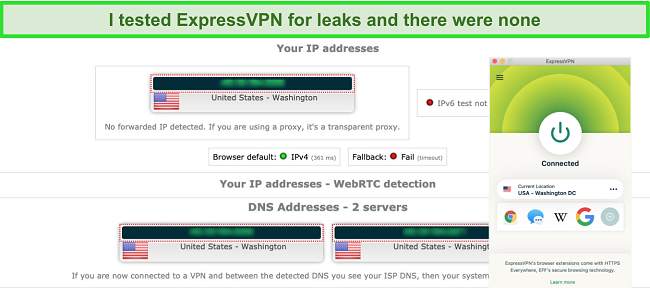
Of all the VPNs I’ve tested, ExpressVPN is the fastest. Even when I selected a server 5,000 miles away from me, my video calls were smooth and I barely noticed my data taking longer to travel back and forth. But when in China, I recommend letting the app choose the best server for you. To do this, go to the server list and select the Smart Location option.
To get the app, send support an email and request a link for ExpressVPN’s mirror site. Alternatively, download the APK file from ExpressVPN’s website. You can even install ExpressVPN to your smart TV and stream without hassle.
Unfortunately, even ExpressVPN’s most affordable 1-year + 3 months plan is a little expensive at $6.67 a month. But ExpressVPN is the most reliable VPN for China, is fast, and keeps your data private so it’s worth it.
Since there’s a 30-day money-back guarantee with every plan, it’s risk-free when you get ExpressVPN for China. If it doesn’t work as expected, you can easily get a refund. I sent a message via 24/7 live chat, an agent processed it immediately and I was reimbursed in 4 days.
ExpressVPN works with: Windows, Android, Mac, iOS, Linux, Routers, Chrome, Kindle, Firefox, PlayStation, Xbox, Nintendo Switch, Apple TV, Amazon Fire TV, and Smart TVs.
2024 Update! ExpressVPN has dropped prices for a limited time to a crazy $6.67 per month for the 1-year plan + 3 months free (you can save up to 49%)! This is a limited offer so be sure to grab it now before it's gone. See more information on this offer here.
2. PrivateVPN — Stealth Mode Hides Your VPN Traffic From the Great Firewall of China
Key Features:
- Has 200+ servers in 63 countries
- Protect 10 devices at once
- Military-grade encryption, Stealth Mode, a kill switch, leak protection, and a no-log policy
- 24/7 live chat, remote setup, email support, and online guides
- 30-day money-back guarantee
PrivateVPN’s Stealth Mode disguises your VPN connection as regular traffic to the firewall in China. Since it can’t detect VPN use, it can’t block your traffic.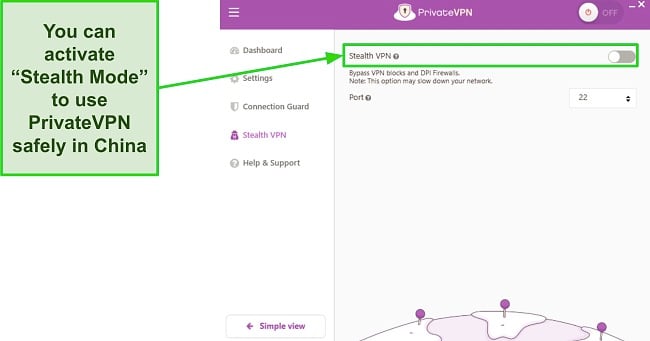
Other security and privacy measures PrivateVPN has in place include:
- AES 256-bit encryption — secure your activities with a cipher that’s almost impossible to crack.
- Perfect Forward Secrecy — changes the encryption keys regularly to make it harder to hack your data.
- Supports torrenting — supports P2P file sharing and port forwarding.
It only took me 2.5 minutes to install PrivateVPN on my Windows computer so you can easily set it up before leaving for China. If you contact its support team via 24/7 live chat, one of the support staff can install the app remotely if it’s a Windows, Mac OS X, or Linux device.
This is one of the cheapest monthly VPNs, however, it doesn’t have malware protection or split tunneling abilities. But for $2.00 a month with the 3-year plan, PrivateVPN has everything you need to access the internet without restrictions in China.
You can try PrivateVPN with its 30-day money-back guarantee at no risk to you. If it doesn’t work, you can ask for a refund via email. A support engineer processed my refund the same day and my money was back in my account within 4 days.
PrivateVPN works with: Windows, Android, Mac, iOS, Linux, Routers, Chrome, Firefox, PlayStation, Xbox, Apple TV, Amazon Fire TV, and Smart TVs.
3. VyprVPN — Avoid China’s Deep Packet Inspection With Chameleon Protocol
Key Features:
- Features 700+ servers in 63 countries including Hong Kong and Japan
- Military-grade 256-bit encryption, internally owned servers, and a kill switch
- 24/7 live chat and email support plus FAQs and setup guides
- Use 10 devices at once in China
- 30-day money-back guarantee
VyprVPN’s proprietary Chameleon protocol will easily access your usual online services from China. Its server tunnel technology is based on the OpenVPN protocol but prevents deep-packet inspection by firewalls.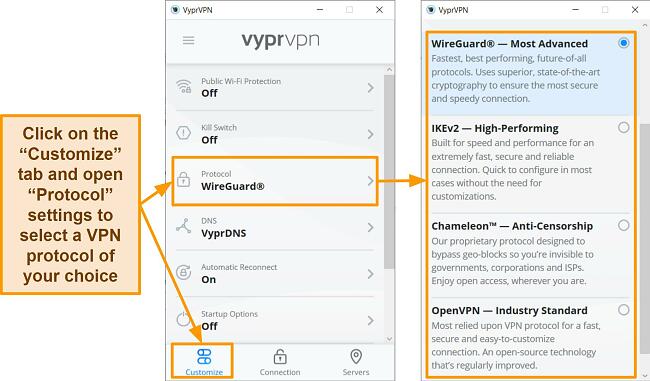
Besides that, VyprVPN also:
- Owns its servers and hardware — avoids risking your data to third-party data center employees.
- Based in Switzerland — protects you with some of the best privacy laws.
One problem with VyprVPN is that you can’t pay with cryptocurrency, so you’re not anonymous to the VPN. But I didn’t mind paying with a credit card because it has an audited no-log policy. Plans start at just $3.00 a month on the 2-year plan and you can download the apps from a mirror site in China.
You can try VyprVPN completely risk-free with its 30-day money-back guarantee. If it doesn’t work out for you, you can ask for a refund through 24/7 live chat. The support agent I spoke to was friendly and helpful. After I explained I no longer needed the VPN, I got a full refund in 4 days.
VyprVPN works with: Windows, Android, Mac, iOS, Linux, Routers, Chrome, Firefox, PlayStation, Xbox, Amazon Fire TV, and Smart TVs.
How to Choose the Top VPN for China
I tested all the best VPNs in 2024 to find those that work in China and each VPN on my list has all of these strengths:
- Easy to use in China — Not all VPNs, including those claiming stealth features, work in China. But I only selected those that have been proven to work in China.
- VPN global servers network — Your VPN needs a server near China like in Hong Kong and a huge global network to connect to your favorite websites back home.
- Fast speeds — To stream video without annoying interruptions in China, a VPN must have a high-speed network. I checked all three VPNs and confirmed fast speeds.
- Strong security — Each VPN has military-grade AES 256-bit encryption, a kill switch, and DNS leak protection, so your information can’t be spied on.
- Strict no-logs policy — The VPNs on this list have nothing to turn over to any government or entity should they come looking for information on you.
- Value for money — All the VPNs on this list are reasonably priced, have user-friendly apps that are compatible with most platforms, and come with a money-back guarantee.
Warning: These Popular VPNs Don’t Work in China Anymore (Tested 2024)
My team and I have tested the following VPNs, and they don’t work in China:
- NordVPN
- SurfShark VPN
- TunnelBear VPN
- Windscribe
If you mistakenly downloaded one of these, try ExpressVPN totally risk-free with its 30-day money-back guarantee instead, as it’s proven to work in China. If you don’t like it, you can always get your money back.
FAQs on Using a VPN in China
Is it legal to use a VPN when in China?
Only VPNs approved by the government are legal to use in China but they’re heavily monitored. The Best VPNs for China are not government-approved as the authorities can’t monitor your data due to their excellent security features. Therefore, they’re illegal in China.
However, there aren’t any cases of tourists being penalized for using a VPN by the Chinese government. But please remember the protection of a VPN doesn’t give you a license to break the law. Be sure to use a basic level of caution when using a VPN in China.
Can I download a VPN while in China?
Yes, there are several ways to download and use a VPN if you’re already in China. The easiest is to use a VPN with a mirror site like ExpressVPN. Unfortunately, not all VPNs have mirror sites, and those that do change the URL often to avoid detection. The easiest way to get the latest link is to speak to the VPN’s customer support.
How do I set up ExpressVPN in China?
Follow this step-by-step guide to set up ExpressVPN in China. If you use a Windows or Mac device, it’s easy and takes less than 5 minutes. For iOS devices, you’ll have to first do some simple manual configurations to get the app. If you’re an Android user, downloading the .apk file is the easiest.
What is the best VPN for China?
ExpressVPN is the best VPN for China. All its servers are obfuscated by default, so it’s more reliable than other VPNs. Plus, it has the fastest speeds, protects your privacy, and accesses all major streaming platforms. ExpressVPN’s 30-day money-back guarantee is a reliable and reassuring policy to have in case you change your mind.
What should I do if my VPN stops working while I’m in China?
If you’re already using one of the best VPNs for China, here are a few things you can try:
- Connect to a different server
- Choose a different protocol in the VPN settings
- Let the VPN automatically choose the protocol and server location for you
- Use port 433 in the VPN settings
- Update the VPN software
- Contact support through email
Is social media monitored inside China?
Yes, the government monitors and censors Chinese social media networks like QZone and RenRen. Others like Facebook are blocked but if you choose the right VPN for China, you can access your account and send messages.
Can I use a free VPN in China?
Yes, but I don’t recommend it unless they’ve been tested thoroughly. Though there are a few secure and good free VPNs that work in China, all of them impose some kind of limit. Either the amount of data you can use, the number of servers you can access, or your connection speed will be capped.
But if you’re not careful, you can end up with a free VPN that logs and sells your data. I’ve also experienced free VPNs injecting viruses into my device. All these can put your identity and online safety at risk. When you use one of the best VPNs for China, your personal data is secure, and you can access premium features designed for privacy.
Choose the Right VPN for China
Downloading a VPN in China can be tricky if you don’t know what your options are. Since most platforms and websites including VPN sites are blocked in the country, it may seem like it’s impossible to access your home content and accounts. But it’s not, you just need to know what to do and a VPN that’s proven to work in China.
ExpressVPN is the best option if you want full internet access while traveling in China. With its top-tier encryption and blazing-fast speeds, you’ll be able to access content from your home country in no time. You can even try out ExpressVPN for yourself risk-free. If it doesn’t work out for you, you can ask for a refund in the 30-day money-back guarantee period.




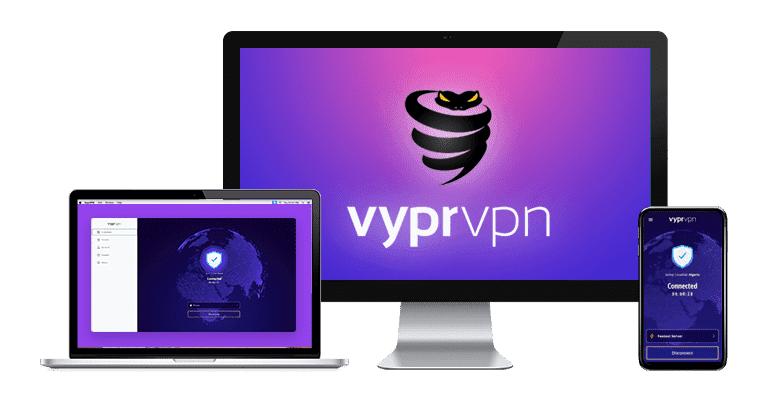




Leave a Comment
Cancel