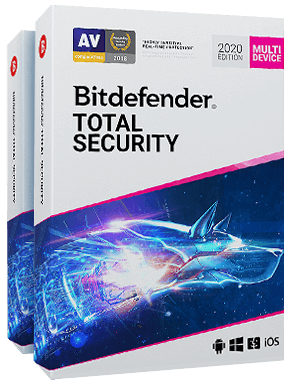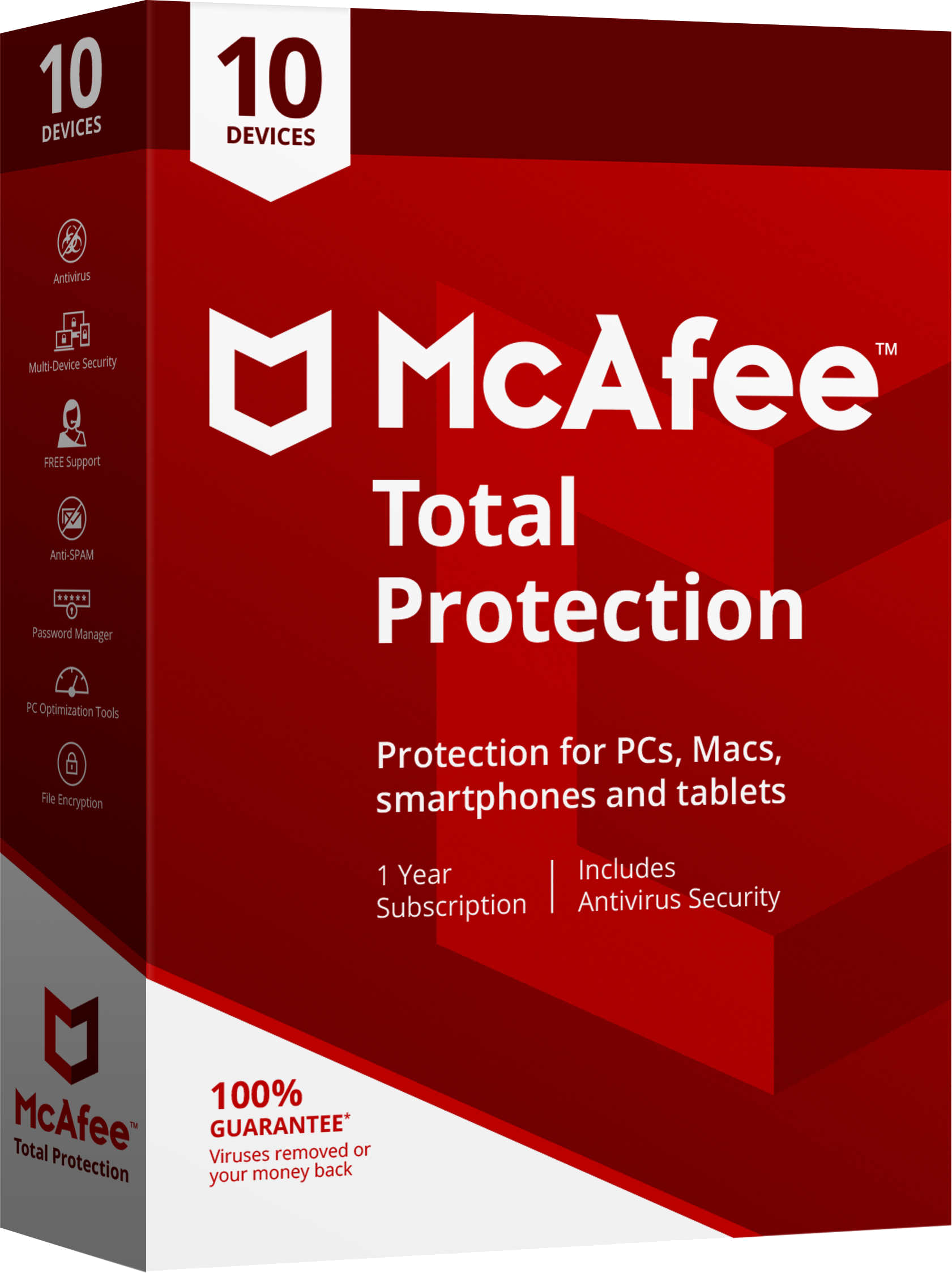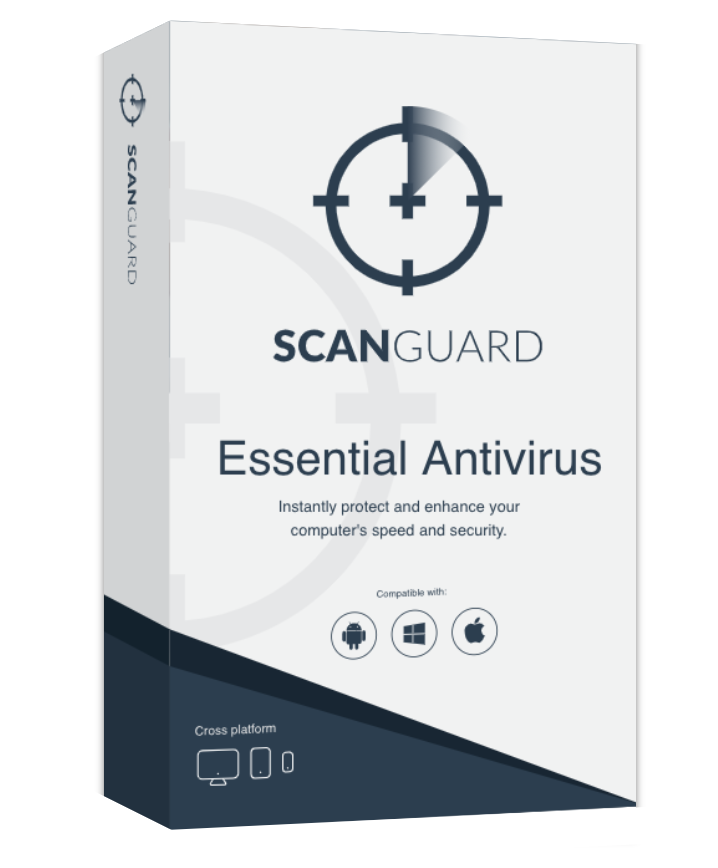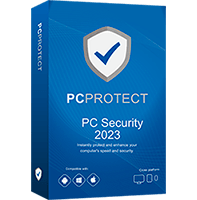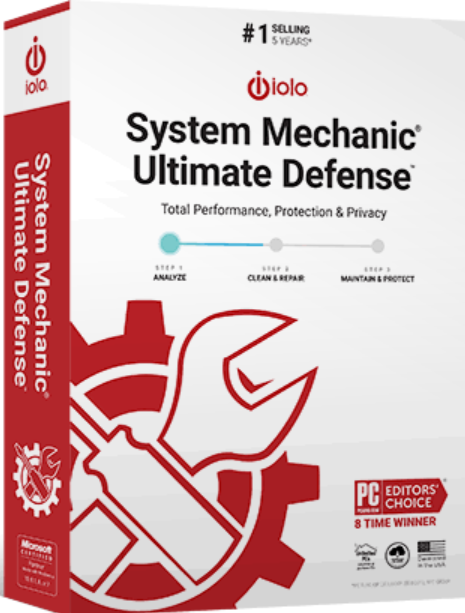The 7 Best Antivirus Software for PC in 2024
- Block and remove viruses & malware from your PC
- Recognize the newest threats on daily basis
- Optimization tools to improve & speed up PC’s performance
- Get great deals on the best antivirus software for PC
Last updated on Apr. 30, 2024

User Reviews
(user reviews are not verified)Best Plan
Our best pick for all your antivirus needs
Frequently Asked Questions
Still confused about antivirus software? Don’t worry we got your back!
At the most basic level, antivirus software helps to scan the files and programs on your computer to see if any part of its code matches its database of known malware. It may also look at how your computer is behaving and if certain file structures seem odd. This could signal that there is a new type of malware that has not been logged in its database. If any malware is found, it will remove it from your system.
Also, don't assume that you can rely on your safe computer habits along with your computer's in-built security to avoid viruses. Even the most experienced users can be tricked into entering websites or downloading programs with malware. There is just no way for humans to correctly judge what is “suspicious” anymore. Malware has been found on completely normal-looking websites with topics like fishing or ice skating. The only way to protect your computer and your information is by using antivirus software that examines the code of the file or application that comes by your system.
The antivirus software listed above have affordable monthly rates while giving you a whole range of security features (like antivirus, network protection, parental control). This way, you won’t have to worry about the capabilities of your antivirus software in protecting you from the negative effects of malware — like identity theft, computer crashes, and more.