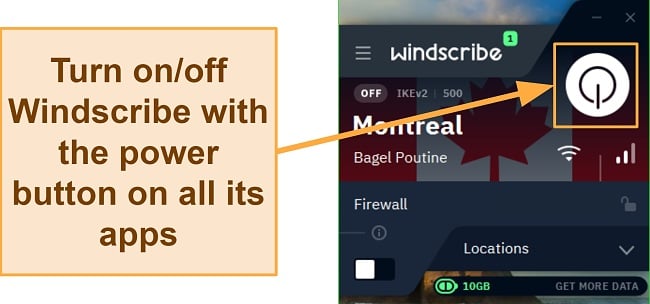Speed
Speed
|
5.0 / 10 |
 Servers
Servers
|
6.0 / 10 |
 User Experience
User Experience
|
7.0 / 10 |
 Support
Support
|
7.0 / 10 |
 Pricing
Pricing
|
7.0 / 10 |
Windscribe VPN Review 2024: Before You Buy, Is It Worth It?
Windscribe VPN Overview
Windscribe, a Canada-based VPN provider, has gained notoriety for its 10GB monthly data allowance under its free plan. However, the idea of a “free lunch” in the VPN world raises skepticism and raises questions about the authenticity of the service. I decided to thoroughly examine Windscribe’s capabilities, specifically in regard to protecting personal information, to determine the validity of its claims.
When it comes to individuals looking to try out a no-cost VPN service, I would strongly suggest considering Windscribe. While it does have some limitations, such as occasional server issues and the lack of real-time assistance, Windscribe truly shines when it comes to delivering excellent security features and effective torrenting capabilities. Moreover, opting for the pro plan provides the added benefit of accessing a vast network of 110 server locations.
Windscribe stands apart from other VPN providers as it does not offer a 30-day money-back guarantee. Instead, it offers a free plan that serves as a trial and provides refunds only to paying customers within the first three days of their subscription. If you find Windscribe’s features insufficient, you may want to consider these premium VPNs with robust functions that have received positive feedback and high ratings.
Don’t Have Time? Here’s a 1-Minute Summary
- Unblocks all popular streaming sites. During my tests, I unblocked Netflix, Hulu, HBO Max, Disney+, and more. Check out all the platforms I unblocked.
- Average connection speeds. I didn’t get overall fast speeds using Windscribe servers and it was worse with servers far away from me. See my speed test results.
- Limited server options. Windscribe covers a lot of countries, but its network isn’t as big as other top VPNs. See if it has a server in your country.
- Unlimited device connections. I connected all my devices, including my phones and PC. Check out which devices Windscribe supports.
- Few support options. I got support via a live chat chatbot and ticketing system and found helpful articles in the knowledge base. See how to get hold of Windscribe.
- 3-day money-back guarantee. If you need your money back, you have a short time to claim and get a refund. Find out how to get a refund.
Windscribe Unblocks Netflix, Hulu, HBO Max, BBC iPlayer, Disney+, and Amazon Prime Video
The Windscribe Pro plan proved to be significantly more effective than the free plan, which only granted access to Netflix. Previously, Windscribe VPN only had one server designated for streaming services known as “Windflix.” However, the company has now upgraded all of its servers to support streaming. While it was necessary to try out different servers to find the optimal one for each platform, the stability of the service on streaming sites was satisfactory.
Netflix, Hulu, HBO Max, BBC iPlayer, Disney+, and Amazon Prime Video: Unblocked
Windscribe’s professional plan was able to bypass geographical restrictions on all the streaming platforms tested, which included Netflix, Hulu, HBO Max, BBC iPlayer, Disney+, and Amazon Prime Video.
I tried 5 servers located in the US and most of them were successful in unblocking my Netflix US account. The Buffalo server in the US East, the Phoenix server in the US West, and the Atlanta server in the US Central worked smoothly without any issues. However, I encountered some difficulties when trying to unblock Netflix using the Chicago MIT server. Despite this, I had a smooth and uninterrupted streaming experience overall. Additionally, Windscribe can access various global Netflix libraries, including UK, India, Japan, and more.
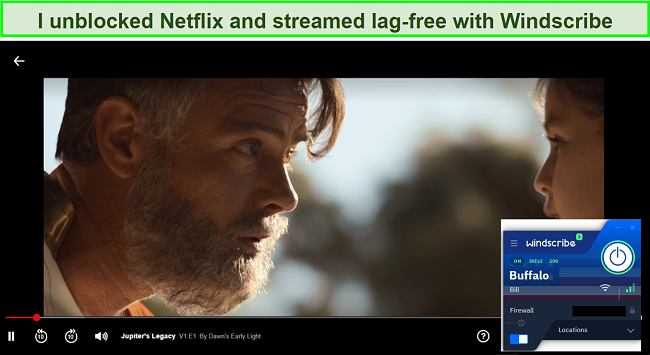
A further evaluation of Windscribe’s functionality revealed that it works with well-known streaming services like Disney+, HBO Max, BBC iPlayer, Hulu, and Amazon Prime Video. Windscribe has an outstanding ability to unblock these platforms. The experience was seamless as TV shows and movies played with optimal quality and without any disruptions. However, it was sometimes necessary to try different servers to determine the best one.
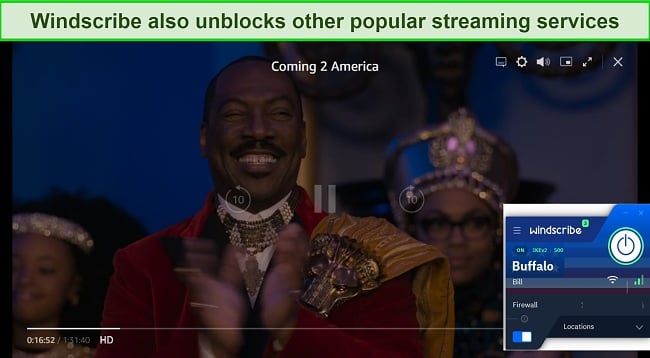
Speed
- 5.0 / 10Delivers Fast Speeds With Nearby Servers
When using Windscribe, I found that it offers speedy and reliable internet connectivity, especially when connected to servers in close proximity. Throughout my experience, I was able to effortlessly browse the internet, stream high-definition movies, download large files, and enjoy online gaming without experiencing any noticeable lag. Although, I did encounter occasional temporary server disconnections.
Speed Test Results
Prior to utilizing Windscribe, my internet connection was exceptionally fast at 22.56 Mbps. Unfortunately, after implementing Windscribe, I experienced a substantial decline in speed, resulting in an average speed of 7 Mbps, representing a decrease of 69%.
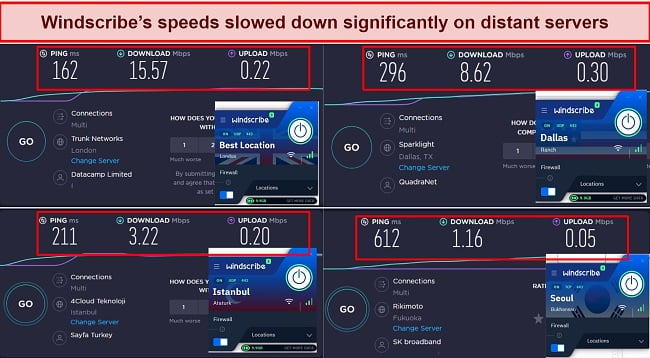
As I experimented with different Windscribe servers, I noticed that my speeds were inconsistent. The London server provided a satisfactory speed of 15 Mbps, while the Dallas server offered a slower speed of 8 Mbps. However, when connecting to servers located further from my location, I encountered a sharp decline in speed. My connection with the Istanbul server was limited to only 3 Mbps, and with the South Korean server, it plummeted to a mere 1 Mbps.
Is Windscribe VPN Fast Enough for Gaming? Yes, but the Latency Was High!
Windscribe provided fast gaming, but the high latency caused occasional lag during play. Latency, or the amount of time it takes for data to travel between two points, is a critical factor in determining a smooth gaming experience.
A low latency of under 100ms is ideal, but my experience with Windscribe showed a latency above 150ms, which is not optimal for gaming. During my time playing Killstreak, the game detected the high latency and prompted me to change locations to improve my performance.
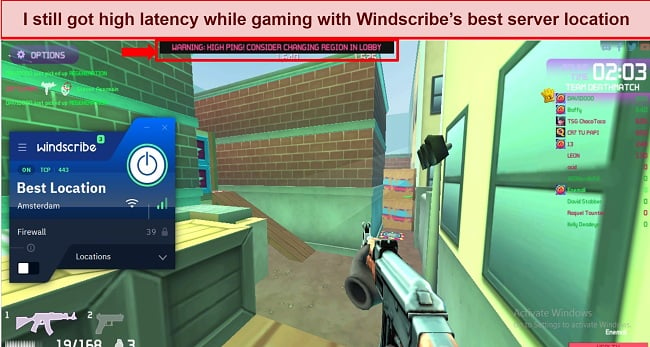
On the other hand, top-tier VPNs like ExpressVPN have lower latency and better speeds, even when connecting to distant servers. I never experienced more than a 25% drop in speed when connected to any ExpressVPN server, no matter the distance from my location.
Why Most Speed Tests are Pointless & How We Correctly Test VPN Speeds
Speed determines how fast content uploads, so if you're torrenting or streaming, you want the speed to be somewhat identical to your regular internet speed. Since a VPN encrypts your data, it usually takes a bit longer to send your data back and forth, which can slow down your connection. However, if your ISP deliberately slows down your connection (also known as throttling) a VPN might increase your internet speed. Testing a VPN is somewhat pointless because new servers pop up and affect speed. Your speed can also differ according to your location, so your speed test might not match ours. Having said that, we tested the speed in numerous locations to provide you with the average.
Servers
- 6.0 / 10Server Network — 100+ Server Locations
Windscribe VPN is a service that provides over 100 servers in 60+ countries. While the number of servers may not be as extensive as some other VPNs, it still provides a good range of geographical coverage. Free users can access servers in 11 countries only, while Pro users have access to the entire network, including popular countries like the US, UK, France, Spain, Argentina, and Israel.
The server coverage of Windscribe is strongest in North American and European countries, but there is also a good selection of servers in other parts of the world. However, the number of servers in Africa and South America could be improved.
Windscribe asserts that it solely operates physical servers, which could restrict its accessibility in some countries due to legal constraints. However, the presence of the “Fake Antarctica – Troll Station” server raises questions about this claim, indicating that Windscribe does not possess any servers in Antarctica.
Windscribe boasts a unique aspect in its server naming scheme, which is both entertaining and functional. The servers are assigned whimsical names such as “biscuits” for those located in London, and “red light” for those in Amsterdam. This approach not only adds a touch of humor but also enables users to easily recall their preferred server.
To enhance the speed of your Windscribe experience, it is important to consider the distance between your location and the server you are using. One useful feature is the live feed, which provides real-time information on network utilization, the number of registered and connected users, as well as usage statistics for each country. This information will help you to choose the optimal server, avoiding slow speeds due to excessive usage.
Security — Packed Full of Advanced Functionalities
I found that Windscribe does an excellent job of ensuring a secure and safe connection. It offers robust security measures through its implementation of cryptographic protocols and a comprehensive suite of safety features. These security features, along with regular software updates and technical support, make Windscribe VPN a reliable and secure choice for online privacy and security.
The security features offered by Windscribe VPN include:
- AES-256 encryption – the desktop versions of Windscribe utilize the AES-256 cipher with SHA512 authentication to ensure the privacy and security of your internet activity. This encryption method is one of the strongest commercially available, offering military-level VPN security through its use of a 4096-bit RSA key. Additionally, Windscribe implements Perfect Forward Secrecy to increase protection by constantly generating new encryption keys.
- Multiple security protocols – Windscribe provides 5 options for securing your online activity: OpenVPN (UDP/TCP), IKEv2/IPSec, Wireguard, Stealth, and Wstunnel. The program automatically selects the most appropriate protocol for your connection, but you have the ability to manually choose from the settings menu.
- Kill switch – this function aims to safeguard your digital confidentiality by disabling all internet connectivity whenever the VPN link is disconnected. This action stops your IP from being disclosed and diverts your online activity from being sent to your ISP instead of the VPN server.
- Firewall – a firewall is like a guard for your network that checks all the data coming and going. Windscribe VPN has its own special guard called a firewall that only lets connections in if they’re part of a VPN connection that’s already set up.
- Secure Hotspot – this feature enables you to establish a secure Wi-Fi access point utilizing your device, thereby encrypting both incoming and outgoing data transmissions for superior security protocols.
- Auto-Connect – this capability enables the initiation of a VPN connection upon device initiation, thereby ensuring constant security for you and eliminating the risk of security lapses due to forgetfulness.
- Double Hop – the Double Hop component of Windscribe provides heightened cyber security through the simultaneous utilization of two separate geographical nodes to transmit your digital data. However, during my examination, I observed a substantial dip of 80% in the software’s performance when this function was employed. Despite the added security that the double hop affords, it is crucial to assess the trade-off between the decrease in connection speed and the gain in security measures.
- Stealth Mode – this option enables you to bypass internet censorship and firewalls by making the VPN connection appear as a normal HTTPS connection. This helps to maintain your privacy and security even in countries where internet access is restricted.
- Port forwarding – with Windscribe’s port forwarding feature, you can access services on your home network or computer on up to 10 ports. There are many benefits to it. One is that it offers a dual-protected connection, masked external IP address, and high upload speed when streaming and torrenting. However, this feature is only available to Windscribe Premium subscribers.
- Split tunneling – this feature allows you to choose which applications and websites will use the VPN connection and which will use the direct internet connection. This can help to improve internet speed for certain applications and websites that do not require a VPN connection.
- R.O.B.E.R.T. – Windscribe’s R.O.B.E.R.T. feature is a unique technology that effectively blocks unwanted ads, trackers, and harmful websites. This feature has been designed to maximize efficiency, speed, and flexibility, granting you complete control over your online privacy and security.
- Cruise Control – another unique feature we found was Cruise Control and so we thought it wise to include it in this review. The feature enables the app to automatically select the best server according to your server location and network speed. With this feature, users around the globe can access the best servers, since the VPN automatically redirects your server location to the ones with the best traffic. This isn’t to say users have no control over the server to use. You can still manually select the server of your choice.
- Decoy mode – the Android app’s decoy mode is a state-of-the-art tool that prioritizes privacy. It works by generating false internet activity, effectively masking your real online activity. This makes it challenging for malicious actors to trace your actual internet behavior and safeguards against traffic correlation attacks.
- Time Warp – the Time Warp functionality is accessible via browser extensions for Chrome, Firefox, and Opera. It enables you to modify your device’s time zone to align with the server to which you are connected. This facilitates the concealment of your VPN usage from websites, thereby preserving your privacy.
- DNS Leak Protection – DNS leaks occur when a user’s ISP is used to resolve domain names, instead of the VPN’s DNS server. Windscribe VPN’s DNS leak protection ensures that all DNS requests are sent through the VPN, keeping the user’s online activities private.
- IPV6 Leak Protection – IPv6 is a newer version of the internet protocol that is designed to replace IPv4. Windscribe VPN’s IPV6 leak protection blocks IPv6 traffic to prevent leaks that might reveal the user’s real IP address.
To gauge Windscribe’s commitment to maintaining confidentiality, I conducted several tests utilizing ipleak.net on various servers. The objective of these evaluations was to assess the effectiveness of Windscribe’s measures against IP and DNS leaks.
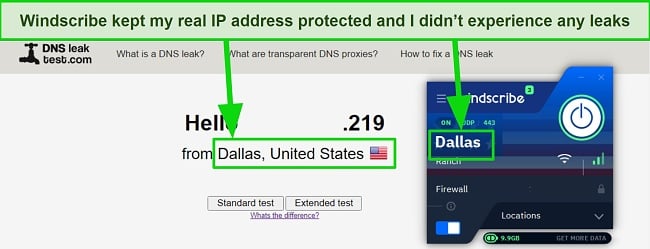
Windscribe demonstrated exceptional proficiency in safeguarding against data breaches. The results were conclusive, with full protection of both the IP address and DNS, which highlights Windscribe’s formidable capabilities in preserving privacy.
Privacy — Proven Non-compliance With Government Agencies
Windscribe is a VPN service that appears to be trustworthy, though it is important to be aware of some limitations. In terms of data retention, Windscribe only keeps track of crucial information such as the amount of bandwidth used in the past thirty days, the last time the VPN was active, the number of connected devices, and the connection duration. Sensitive information, such as source IPs, visited websites, and VPN sessions, is not stored, ensuring complete privacy for the users.
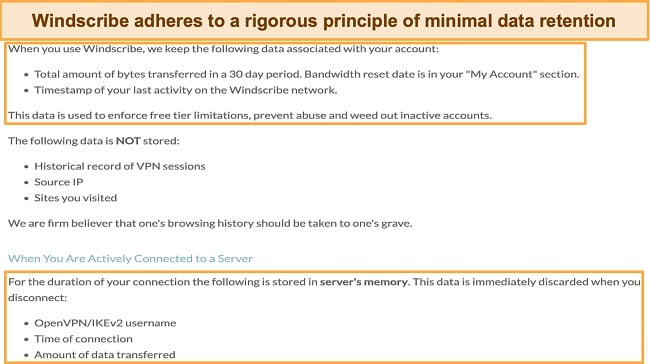
Unfortunately, Windscribe is located in Canada, which is part of the 5/9/14-Eyes Alliance, a group of countries that exchange intelligence information. This means that the Canadian government could request access to user data from the VPN service, which could put user privacy and security at risk. Additionally, Canada has stringent data retention laws, meaning the VPN service may have to store and share user data with the government if requested.
To maintain secure connections and preserve user privacy, Windscribe does not require personal information during the registration process. Users can create an account anonymously and even pay using cryptocurrency, offering an extra layer of protection.
In June 2021, Windscribe faced a significant challenge when two of its servers in Ukraine were seized for investigation by law enforcement agencies. Despite the incident, Windscribe assured its users that their data was not compromised and remained safe. However, the seizure revealed a weakness in Windscribe’s security, and the company took swift action to improve its security measures.
To avoid similar incidents, Windscribe is transitioning to in-memory servers, which will be wiped clean every time the power is turned off, providing the highest level of security for its users. This proactive move demonstrates Windscribe’s commitment to providing secure and dependable VPN services to its customers.
Windscribe’s dedication to privacy is further highlighted through its transparency report page. Since its launch in 2018, the VPN has received over two million DMCA requests and over 200 law enforcement requests, but it has been unable to comply as it does not have any relevant information to share. Overall, Windscribe’s minimal logging policy and commitment to transparency reflect its commitment to protecting user privacy.
Torrenting — Supports P2P, but Some Server Locations Aren’t Allowed
Windscribe is a versatile VPN service that offers P2P (peer-to-peer) support on most of its servers worldwide, making it a suitable choice for those who enjoy torrenting. However, it’s important to note that not all Windscribe servers are optimized for P2P activities. Those that don’t support torrenting are indicated with a cross on the P2P icon, including countries such as India, Lithuania, Russia, and South Africa.
I found that Windscribe’s P2P-optimized servers provided a secure and anonymous torrenting experience. The VPN doesn’t block, throttle, or monitor torrent downloads, and implements top-notch security measures to ensure quick and safe P2P activities. Windscribe also offers guides on how to set up a SOCKS5 proxy with popular torrent clients, such as Deluge, qBittorrent, VUZE, and uTorrent. I put these features to the test and was able to successfully download a movie from the public domain using BitTorrent while connected to Windscribe.

It’s worth mentioning that while torrenting may not be illegal in all countries, downloading illegal titles is a violation of copyright laws in many nations. As responsible users, my team and I strongly advise checking the laws in your country before engaging in any torrenting activities.
Does Windscribe Work in China? Yes!
For maximum security in countries like China, the UAE, Turkey, and Saudi Arabia, Windscribe boasts two advanced features: Stealth VPN mode and Wstunnel mode. These modes enable users to disguise their OpenVPN connection as a secure TLS connection or a WebSocket connection, respectively, making it easy to access the internet while traveling.
To verify that Windscribe works in China, I reached out to its customer support and received confirmation from the chatbot, Garry. The chatbot confirmed that Windscribe is a global solution that operates seamlessly, regardless of your location.
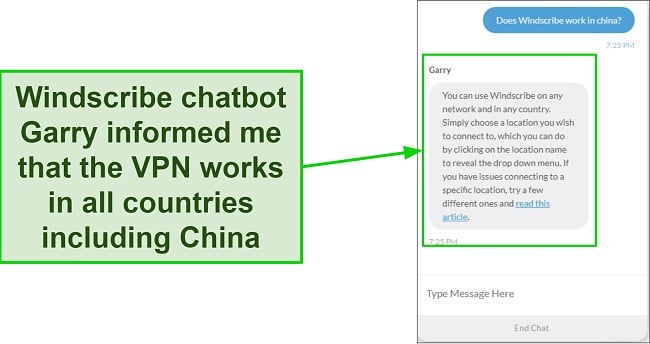
If you plan to travel to China and need to have smooth and safe internet access, it is recommended to download a VPN on your device before entering the country. This is because downloading the VPN while inside China may be challenging due to the country’s strict censorship laws. However, keep in mind that the iOS version of the VPN does not have the stealth option, which may put you at risk of not having full protection while in China.
While using a VPN can provide privacy and security, it does not grant immunity to illegal activities. Therefore, you must be cautious when using a VPN in China and always abide by the laws and regulations.
Server Locations
User Experience
- 7.0 / 10Simultaneous Device Connections — Unlimited
Windscribe provides impressive support for multiple connections, which sets it apart from other VPNs that usually only allow 5-10 simultaneous connections. Regardless of whether you have a free or paid plan, Windscribe enables you to connect an unlimited number of devices to your VPN account.
I was able to connect both my PC and mobile phone without any problems, allowing me to use multiple servers while conducting various activities on all my devices. I was pleased to note that I did not encounter any glitches or slow speeds while using all of my devices.
Device Compatibility — Works on All Modern Devices and Operating Systems
Windscribe offers remarkable compatibility with a range of leading platforms including Windows, Linux, Mac, Android, and iOS devices. It also supports usage on Amazon FireTV, Kodi, NAS devices, Nvidia Shield, and routers.
The VPN service provides a comprehensive guide to help users set it up with their Tomato, DD-WRT, or ASUS router. Additionally, Windscribe offers the option to purchase a pre-configured router, which makes it convenient for users to connect their Apple TV, Xbox One, and PlayStation 5.
If your device doesn’t support the native app, Windscribe has got you covered. The VPN service provides a config generator for OpenVPN, IKEv2, and WireGuard, which can be used to install Windscribe on unsupported devices. Note that access to the config generator requires a Pro account.
Windscribe’s exceptional compatibility is further enhanced by its exclusive extensions for popular web browsers such as Firefox, Chrome, Microsoft Edge, and Opera. After using Windscribe on these devices, I experienced seamless connections to the Windscribe server without any issues.
Ease of Setup & Installation — Simple to Install and Set Up
Windscribe VPN is a user-friendly platform that offers a comprehensive array of features to enhance your online security. Despite its powerful capabilities, the interface is intuitive and easy to navigate through its well-designed interface, browser extensions, and mobile apps. The setup process for Windscribe VPN on various operating systems is uncomplicated and requires only a few simple steps.
The interface of Windscribe is consistent across all operating systems, including Windows, macOS, iOS, and Android, making it seamless to switch between devices. With 25 different language options and the ability to connect to the closest and fastest server with a single click, Windscribe VPN is a breeze to use.
The connection to Windscribe’s servers is fast and efficient, facilitated by a large on/off button located in both the app and browser extension. If you want to customize your VPN experience, advanced options are available in the menu. It is important to note that some features of the Windows app may not be available on the mobile versions of Windscribe for Android and iOS. For example, the Firewall, Stealth mode, WStunnel, Secure hotspot, and proxy gateway are not available on the iOS version.
The Windscribe VPN browser extension, available for Chrome, Firefox, and Opera, boasts an array of features including Smokewall, Ad Crusher, Tracker Eradicator, and Malware Evader that are not available in the primary application. The browser extensions should theoretically allow you to control the desktop app, however, in some cases, such as mine, the Chrome extension may not detect the app installed on your computer.
Steps to Installing Windscribe on Windows
- Download the Windscribe app. First, visit the Windscribe website and click on the “Download” button to download the Windows app.
![Screenshot showing how to download Windscribe]()
- Run the setup file. Once the download is complete, locate the Windscribe setup file and double-click it to start the installation process.
- Install Windscribe. Click the “Install” button to start the installation process. Wait for the installation to complete, which should only take a few minutes.
- Launch Windscribe. Once the installation is complete, Windscribe will automatically launch. You will see a window with the Windscribe logo and a message indicating that the VPN is running.
- Connect to a server. To connect to a Windscribe server, click on the “On/Off” button. You will be able to select a server from a list of available locations. Choose the server you would like to connect to and click “Connect.”
![Screenshot showing how to power on Windscribe VPN]()
- Start using Windscribe. You’re now connected to Windscribe and ready to start using it to protect your online privacy and security.
Support
- 7.0 / 10Windscribe offers various modes of support to its customers. You can start by utilizing the live chat support feature, which is facilitated by a chatbot named Garry. If you are not fully satisfied with the support provided by Garry, you can escalate your issue to a human support team. It is important to note that live support is not available; instead, you will be asked to submit a ticket and the support team will get back to you through email.
Both my chat and email communication with Windscribe’s support channels have been met with prompt and helpful responses, further demonstrating their commitment to customer satisfaction.
In addition to the live chat support, Windscribe also provides a wealth of information through its online library, including frequently asked questions, a knowledge base, guides, and a subreddit and discord channel.
How We Test Customer Support and Why Should You Care
We personally test the customer support team of every VPN we review. This means asking technical question through the live chat feature (where applicable) and measuring the response time for email questions. Whether you need to connect to a specific server, change your security protocol, or configure a VPN on your router, finding a VPN with quality customer support should be important to you.
Pricing
- 7.0 / 10Windscribe is an economical VPN service that offers similar features to premium VPNs. It provides three subscription options for users to choose from: monthly, yearly, and a custom “Build a Plan” option, as well as a free account.
With the Windscribe free account, you can enjoy up to 15GB of data per month. This is made possible by starting with a base of 2GB and then increasing it to 10GB once you verify your email address. Another 5GB can be added by simply tweeting about Windscribe. Additionally, the free account offers access to VPN servers in 11 countries, with unlimited simultaneous connections and bandwidth. However, it should be noted that the R.O.B.E.R.T. feature only allows for the setting of three access rules.
If you require frequent access to VPN services, it’s advisable to opt for the Pro version. This option provides you with unlimited server access. On the other hand, if you don’t require the full Windscribe suite, you can choose the build-a-plan option, which is a more budget-friendly solution. This allows you to purchase individual server locations at a cost of $1 per server per month, with a minimum purchase of $3. In addition, you’ll have access to R.O.B.E.R.T and an extra 10GB of data. If you require more data, you can upgrade to unlimited data for an additional $1. For groups of five or more, Windscribe also offers a special team-based subscription plan called ScribeForce, which costs only $3 per seat per month.
Windscribe has a strict refund policy, providing only three days for evaluation before requesting a refund. Refund requests can be made through a chat with the chatbot Garry, a human representative, or by submitting a support ticket. If the terms and conditions have been followed, Windscribe will refund you within 30 days of receiving the request. If you’re looking for a VPN with a longer and less strict refund policy, CyberGhost offers a 45-day money-back guarantee that makes it super easy to claim a refund.
Windscribe offers a variety of payment methods to cater to different needs. These include credit/debit cards processed through Stripe, PayPal, and Paymentwall, as well as anonymous payments through Bitcoin.
Note: QIWI isn’t an accepted payment method, but you can use crypto to sign up with added security from Russia.
Windscribe VPN offers the following plans
Final Verdict
Windscribe is a comprehensive VPN solution that prioritizes the privacy of its users. The company’s free plan is considered one of the most robust in the market, and it offers various features such as bypassing censorship in China, unblocking restricted streaming sites, fast and stable speeds, and support for torrenting. Furthermore, Windscribe’s competitive pricing puts it on par with other leading VPNs, making it an accessible and affordable option.
Despite being a popular VPN service, Windscribe has a few drawbacks that are worth mentioning. Firstly, it lacks live chat support, which could pose a problem for users who encounter issues and need quick assistance. Secondly, Windscribe has limited server locations and its mobile app functionality is not on par with other leading VPNs.
If you are seeking a VPN option of exceptional quality, ExpressVPN is an excellent choice. It overcomes the limitations present in Windscribe VPN, providing you with a superior experience. Additionally, you can try ExpressVPN out without any risk since it’s backed by a 30-day money-back guarantee, allowing you to make a well-informed decision about whether it is the right option for you.
*Editor's Note: Transparency is one of our core values at WizCase, so you should know we are in the same ownership group as ExpressVPN. However, this does not affect our review process, as we adhere to a strict testing methodology.
FAQs About Windscribe VPN
Is Windscribe VPN good?
Can I use Windscribe VPN for free?
Yes, you can use Windscribe for free. Windscribe has two plans; the free plan and the pro plan. You can use the free plan and connect to different server locations. The only thing is that you get access to only 11 Windscribe server locations when using the free plan and 10GB of monthly data.
When considering a VPN solution for internet privacy and security, a free option may seem appealing. However, it is important to keep in mind that many free VPN services come with significant security risks. Your personal data, such as browsing history or online activities, may be sold to third-party organizations or governments, compromising your privacy and security. Thus, it is advisable to be cautious and cautious in choosing a free VPN and to prioritize quality and security over cost.