How to Cancel ExpressVPN and Get a Refund (Tested 2024)
ExpressVPN’s blazing-fast and highly-secure network make it the top-rated VPN of 2024, but I understand if it’s not for you. After all, it’s also one of the more expensive VPNs on the market!
No matter the reason you might want a refund, the 30-day policy makes it extremely simple to get your money back. I reached out to the team via the live chat myself to test this and it was sorted in under 5 minutes.
To ensure you stay secure afterward, it’s well worth checking out CyberGhost as a cheaper alternative. While it can’t beat ExpressVPN’s fast speeds, it comes a close second. It even has an even longer money-back guarantee of 30 days, so you can try CyberGhost risk-free in your own time. *Editor’s Note: Transparency is one of our core values at WizCase, so you should know we are in the same ownership group as CyberGhost VPN. However, this does not affect our review process, as we adhere to a strict testing methodology.
Quick Guide: 3 Easy Steps to Cancel ExpressVPN and Get Your Money Back
- Head to ExpressVPN’s website. Sign into your account.
- Contact ExpressVPN’s customer service within 30 days of signing up. I recommend the 24/7 live chat since it’s the fastest method.
- Your refund should be approved within minutes. It generally takes 7 days or less to get the money back in your account.
*Editor’s Note: Transparency is one of our core values at WizCase, so you should know we are in the same ownership group as ExpressVPN. However, this does not affect our review process, as we adhere to a strict testing methodology.
Step-By-Step Guide: How to Cancel ExpressVPN and Get a Refund
- Visit the ExpressVPN website to sign into your account.
![Screenshot of ExpressVPN's website with the]()
- Enter your account details and sign in. You can also log in through an email link if that’s easier for you.
![Screenshot of ExpressVPN's login page.]()
- Click the Live Chat option on your dashboard. You’ll be connected to an agent in less than a minute.
![Screenshot of ExpressVPN account dashboard with Live Chat button highlighted.]()
- Request a refund. The agent I spoke to asked if I’d like to take advantage of the full 30 days of ExpressVPN’s money-back guarantee. After I declined, they completed my refund request in less than 5 minutes.
![Screenshots of ExpressVPN's live chat agent processing a refund request.]()
- Wait for your refund. ExpressVPN aims to have all money back in less than 7 days — I had my refund in just 5 business days.
How to Cancel ExpressVPN and Get a Refund on Android
- Open the Google Play Store app on your Android device.
- Tap on the menu icon (three horizontal lines) in the top left corner.
- Tap on Subscriptions.
- Find and tap on ExpressVPN.
- Tap on Cancel subscription.
- Follow the instructions to confirm your cancellation.
- Contact ExpressVPN directly to request a refund once you’ve canceled.
How to Cancel ExpressVPN on iOS
- Open the App Store app on your iOS device.
- Tap on your profile icon in the top right corner.
- Tap on Subscriptions.
- Find and tap on ExpressVPN.
- Tap on Cancel Subscription.
- Follow the instructions to confirm your cancellation.
- To request a refund, you need to contact Apple’s customer support through its website or phone number before your 30 days are up. ExpressVPN doesn’t handle iOS refunds, but instead leaves the decision up to the discretion of Apple.
The Best Alternatives to ExpressVPN (Tested in 2024)
1. CyberGhost — Dedicated Servers for Fast Streaming, Torrenting, and Gaming
Key Features:
- 11,676+ servers in 100 countries (with optimized streaming, torrenting, and gaming servers)
- AES-256-bit encryption, leak protection, and no-logs policy keep you safe
- Allows 7 device connections on 1 account
- 24/7 customer support through live chat, email, online knowledge base, and FAQs
- 45-day money-back guarantee
CyberGhost is the top alternative to ExpressVPN with its optimized servers for streaming, torrenting, and online gaming. These servers are regularly tested by CyberGhost’s staff to ensure you get the fastest, smoothest connections without hassle. Each server has a 1-click connection to save you time — during tests, my connections were almost instant.
With CyberGhost’s average speed of 228.41Mbps when tested across global servers, it handled any task I threw at it with ease. I could stream Netflix US in UHD without getting the proxy error, download a 5GB torrent in under 5 minutes, and play games online without lag or interruptions.
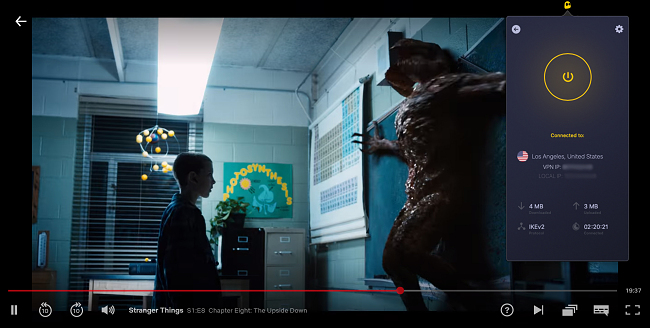
I was pleased to find that CyberGhost uses multiple advanced security features to keep your device safe, including:
- Strong encryption with AES 256-bit — ensures your connection is safe.
- Auto kill switch — cuts off internet access if the VPN connection drops.
- Leak protection — prevents DNS and IP leaks.
- Malware blocker — blocks ads with malicious content.
- “NoSpy” servers with obfuscation — provide extra anonymity and data security.
It’s also highly affordable, with CyberGhost’s 2-year + 2 months plan starting at $2.19 per month. Overall, CyberGhost offers fantastic value, especially when you consider how much cheaper it is while also maintaining impressive performance.
If you’d like to try CyberGhost risk-free and make sure it’s right for you, the service offers a generous 45-day money-back guarantee. If you’re not satisfied, you can easily get a full refund over email or 24/7 live chat. I tested this myself and had my refund confirmed in under 5 minutes, with the money back in my account 7 days later.
2024 Update! You can subscribe to CyberGhost for as low as $2.03 per month + get an extra 4 months free with the 2-year plan (save up to 84%)! This is a limited offer so grab it now before it's gone. See more information on this offer here.
2. Private Internet Access — Best Budget VPN With High-Level Security Features
Key Features:
- 35,000+ servers in 91 countries (biggest server network on this list)
- Military-grade encryption, leak protection, and audited no-logs policy for maximum privacy
- Connect up to unlimited devices simultaneously
- Customer support available via contact form, email, and FAQs
- 30-day money-back guarantee
Private Internet Access (PIA) is a low-cost VPN with top-tier performance and security. You can subscribe to PIA for as little as $2.19/month with its 3-year + 2 months plan. This combination makes it an alternative to ExpressVPN that’s well worth considering, and one of the top monthly VPNs in 2024.
With a huge network of 35,000+ servers, PIA has one of the biggest VPN networks on the market. During my tests, I found it easy to choose a local server for streaming, torrenting, and secure online browsing with minimal lag and buffering. However, I did notice some slowdown when I connected to servers further from my physical location.
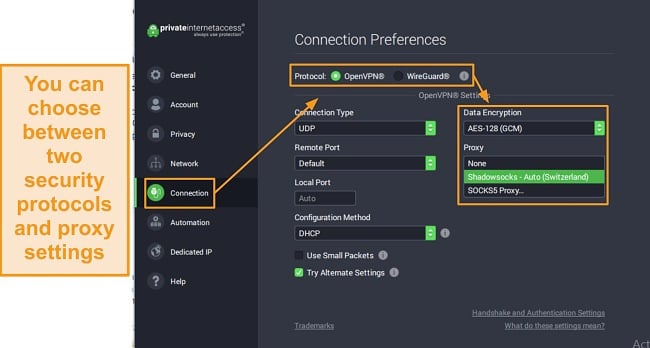
You also get access to many security features with PIA, such as:
- Strong encryption with 256-bit — protects all online traffic.
- MACE ad blocker — blocks annoying or harmful ads while you surf.
- DNS leak protection — keeps your data hidden from prying eyes.
- A verified no-logs policy — ensures your web activity is never recorded.
- WireGuard, OpenVPN, and IPSec (on iOS) protocols — for a fast and secure connection.
PIA is one of the most customizable VPNs I’ve tested, with lots of options to tailor the app to your liking. However, even the default settings work well for most situations and let you use the app with no tweaks or further hassle.
I recommend you test PIA for yourself risk-free and see if it’s the right choice for you. If not, you have up to 30 days to get a full refund. I emailed PIA myself to confirm this works and was happy to see a confirmation email in my inbox only an hour later. Within 6 days I had the money back in my account.
3. NordVPN — Unique Features for an Extremely Well-Rounded VPN
Key Features:
- 6,300+ servers in 91 countries
- AES-256 bit encryption, automatic kill switch, and DNS leak protection
- Supports up to 10 devices simultaneously
- Customer support available via contact form, email, and FAQs
- 30-day money-back guarantee
NordVPN offers multiple unique features that you seldom see with a VPN. For instance, with MeshNet you can set up a private VPN network, allowing you to share files or host a virtual LAN party securely. This feature makes NordVPN an excellent choice for a VPN to use with Call of Duty and other online games.
Performance-wise, NordVPN doesn’t disappoint either, with impressive figures when tested across its 111 global servers. Although it wasn’t as fast as ExpressVPN, I rarely noticed buffering while streaming UHD content, or lag spikes while gaming (at least on local servers).
Incorporating multiple advanced features, NordVPN safeguards your device and data, including the following:
- Military-grade encryption with AES 256-bit — ensures your connection is safe.
- Automatic kill switch — disconnects the internet if the VPN connection drops.
- DNS leak protection — prevents DNS and IP leaks.
- CyberSec feature — blocks ads and protects against malware and phishing attacks.
- Double VPN and Onion Over VPN — offer enhanced security and privacy.
NordVPN is also a budget-friendly choice, with plans starting at $3.39 per month, making it a cheaper alternative to ExpressVPN without compromising on performance or features.
You can try out NordVPN risk-free thanks to its 30-day money-back guarantee. If you find yourself unsatisfied for any reason, you can easily request a full refund via email or their 24/7 live chat service. I personally tested this and had my refund confirmed in under 5 minutes, with the money back in my account within a week.
4. Surfshark — Connect All Your Devices to Its Censorship-Resistant Network
Key Features:
- Over 3,200 servers in 100 countries
- AES-256 encryption, kill switch, and CleanWeb protect your devices
- Connect unlimited devices simultaneously
- Customer support via live chat and email
- 30-day money-back guarantee
Surfshark excels at bypassing censorship and supporting multiple devices simultaneously, making it another excellent alternative to ExpressVPN. Its NoBorders mode allows you to access content in regions with strict internet censorship. Plus, you can even use this on all your devices thanks to its unlimited simultaneous connections.
I found Surfshark’s server speeds quite remarkable during my global testing. What pleasantly caught my attention was its comprehensive support for various popular streaming services. The speeds it offers can easily handle ultra-high-definition (UHD) content from different parts of the world. Whether you’re into gaming, streaming, or downloading large files, Surfshark proves itself as a dependable option that consistently delivers.
The security measures Surfshark has in place are also robust:
- AES 256-bit military-grade encryption — ensures your data remains safe and private.
- Automatic kill switch — terminates your internet connection if the VPN connection drops, preventing data leaks.
- DNS and IP leak protection — guarantees your online activity is secure and anonymous.
- MultiHop feature — adds an extra layer of privacy by directing your traffic through multiple servers.
- Rotating IP addresses — enhances anonymity by changing your IP address regularly.
At just $2.19/month, for its 2-year + 3 months plan, Surfshark is definitely more affordable than ExpressVPN. Surfshark offers a 30-day money-back guarantee, so you can test it out risk-free. If you’re not satisfied, requesting a refund is straightforward. I tested it myself and the process took just under 5 minutes and I had my money back within a week.
FAQs: Getting a Refund With ExpressVPN
How does ExpressVPN’s money-back guarantee work?
If ExpressVPN’s many positives that make it our top VPN can’t convince you, its money-back guarantee allows you to sign up and get a full refund in 30 days if you’re not satisfied. It’s included with every subscription — whether you choose a 1-month or annual plan. This gives you plenty of time to see if it’s the right choice for you.
Note that ExpressVPN’s money-back guarantee is a 30-day period, not a month. For example, if you sign up at 10 am on April 1, you’ll have until 10 am April 30 to get a refund. After that, you aren’t eligible for a refund unless you can prove ExpressVPN wasn’t working at that time and you attempted to contact support to fix the issue.
Warning! You’re only protected by the 30-day money-back guarantee when you sign up via the ExpressVPN website or the Android Play Store. If you create an account in-app through the Apple App Store, you’re subject to Apple’s specific Terms and Conditions instead.
How do I cancel and get my money back from ExpressVPN?
All you have to do is log in to your ExpressVPN account and contact customer service to request a refund. As long as you ask for your money back within 30 days, ExpressVPN will refund the cost of your subscription.
The fastest way to request a refund is through the 24/7 live chat function. You can also send an email to the customer support team (support@expressvpn.zendesk.com). However, in my tests, I always received a quick response via live chat within 1 minute.
Can I cancel ExpressVPN anytime?
Yes, you can cancel anytime. If you’re within the 30-day money-back guarantee period, you can cancel ExpressVPN and still get a full refund. (Make sure to check out other top VPN options so your devices stay protected).
If the 30 days have passed, you can cancel your subscription by logging into your account through your browser. Visit the “Your Subscription” option and choose “Manage subscription settings.” Then, click “Turn off automatic renewal.” This won’t give you a refund, but your subscription won’t automatically renew once you reach the end of your current plan.
How long does ExpressVPN take to issue a refund?
ExpressVPN aims to have your money back in your account in less than 7 business days. When I tested ExpressVPN’s money-back guarantee process, I was pleasantly surprised to see the money in my bank account in less than 5 days. On the other hand, when I tested it using PayPal, I received my money back in just 1 day!
Do I need to cancel ExpressVPN after my free mobile trial?
ExpressVPN recommends canceling at least 24 hours before the end of the mobile trial if you don’t want to continue once the 7 days are up. When you sign up via the Play Store or App Store, they’ll confirm your preferred payment method upon signup to the trial. The full amount will then be charged to this payment method once your free week ends.
Is there a reason I won’t get a refund from ExpressVPN?
Yes. You can’t cancel ExpressVPN and get a refund if you’ve made the request outside of the 30-day money-back period. There’s an exception though — if you can prove that ExpressVPN wasn’t working during the 30 days and you attempted to contact customer support about the issue, you could be given a refund at the company’s discretion.
However, ExpressVPN also won’t issue a refund if you purchase a subscription via the Apple App Store. If you wish to cancel, you must contact Apple directly to arrange a refund. This can take a lot of time and hassle to resolve — it’s best to purchase a subscription from the ExpressVPN website as you’re automatically covered by the money-back guarantee.
Make Sure to Find the Right VPN for Your Needs
Understanding that not every VPN is an ideal fit for your requirements is key. I find it reassuring that ExpressVPN provides a refund possibility if your experience falls short. Nonetheless, it’s vital not to expose yourself by opting out of using a VPN entirely, as this action could risk the security of your private data.
I recommend CyberGhost as the next best alternative to ExpressVPN. With CyberGhost, you get high-level security, optimized servers, and a built-in ad and malware blocker. Better still, you can test CyberGhost risk-free for a generous 45 days with its money-back guarantee.



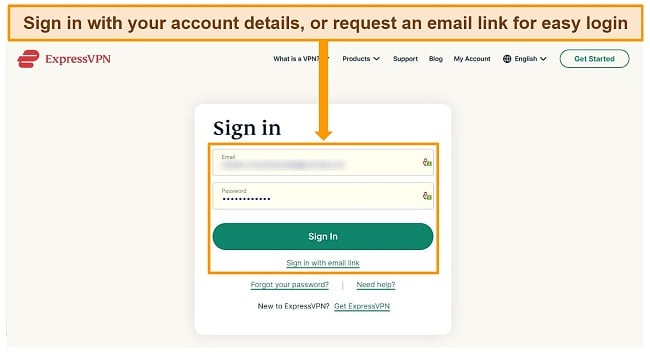
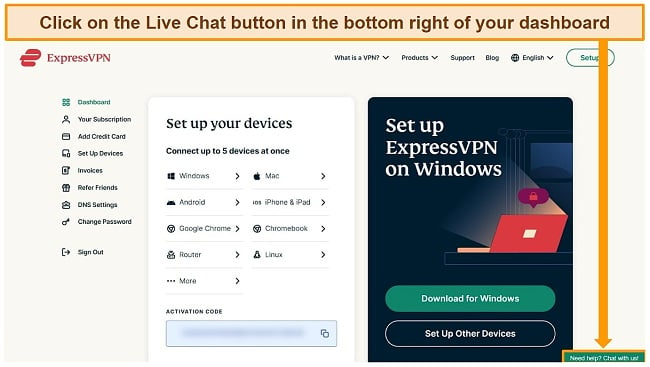
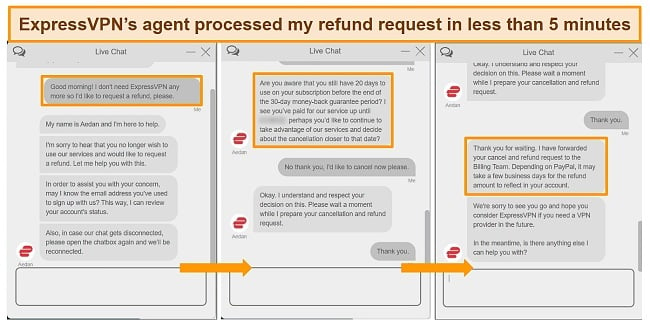











Leave a Comment
Cancel