How to Watch TVING Outside Korea — Updated in 2024
TVING hosts many amazing Korean shows, but you can’t stream shows on TVING if you’re outside Korea. If you’re traveling outside Korea, you need a South Korean IP address to access TVING and watch all your favorite South Korean shows without issues. There are several ways to change your IP address, but you should not that they’re not all safe.
Using a VPN is the best way to get a South Korean IP address. You could also use a proxy, but it isn’t as secure as a VPN, and using Tor would slow down your connection. After extensive tests, I’ve picked the best VPNs for safely watching TVING, with ExpressVPN being my top choice. Keep reading to learn more about the best ways to safely get a Korean IP address.
Quick Guide: 3 Easy Steps to Watch TVING
- Get a VPN. Install a top VPN that offers servers in South Korea. I suggest you get ExpressVPN, as it offers South Korean servers and superfast connection speeds.
- Connect to a South Korean server. Open the VPN’s server browser and connect to a server in South Korea.
- Watch TVING. Access TVING and stream your favorite South Korean shows.
Editor’s note: All the recommended VPNs have strict no-log policies, so they can’t keep track of or see your online activities. My team and I don’t condone copyright infringement or breaking TVING’s terms of service. It’s up to you to use your VPN responsibly and follow all rules and regulations.
Why You Need a VPN to Watch TVING
TVING is only available in South Korea, which is why you can’t access it if you’re traveling elsewhere. However, a VPN works by changing your IP address to another location, letting you access content only available in that region.
Pro Tip: Stay Safe and Anonymous Online With a VPN
Besides changing your location, VPNs also help keep you safe and anonymous. They encrypt your connection to ensure hackers can’t spy on your traffic, and the best VPNs never keep logs of your activity. So, you need to get a top VPN to ensure you can watch TVING from anywhere without compromising your privacy.
Short on Time? Here Are the Best VPNs for Watching TVING
The following VPNs are the best available for watching TVING while staying safe:
- ExpressVPN — The #1 VPN for watching TVING, offering several South Korean servers and lightning-fast connection speeds.
- CyberGhost — Offers streaming-optimized servers for watching TVING without issues, but its connection speeds aren’t the fastest.
- Private Internet Access (PIA) — Provides a massive network of servers with several in South Korea, but it’s based in the USA.
How to Watch TVING Using a VPN
Step 1: Install a VPN
Subscribe to a top VPN and install it on your device. I suggest getting ExpressVPN, as it provides multiple servers in South Korea, unbreakable protection, and fast connection speeds for uninterrupted streaming.

Step 2: Connect to a server in South Korea
Access your VPN’s server browser and connect to a server in South Korea.
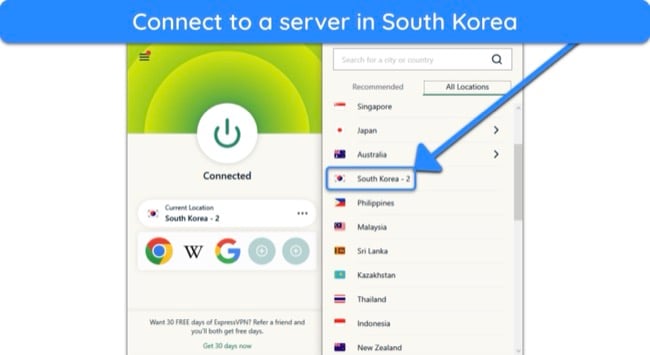
Step 3: Watch TVING
After connecting to a South Korean server, access TVING, log into your account, and stream all the best Korean shows without lag or other issues.
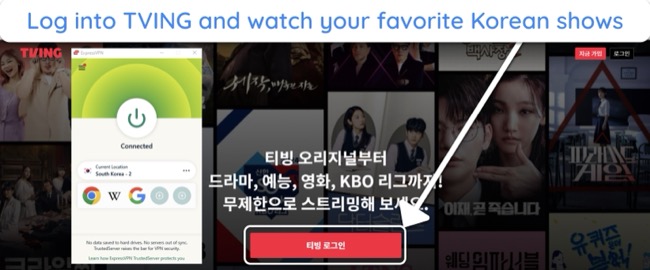
The Best VPNs to Watch TVING in 2024
1. ExpressVPN — The #1 TVING VPN With Many South Korean Servers and Superfast Connection Speeds
Key Features:
- Provides 3,000+ servers worldwide, including several in South Korea
- Maintains lightning-fast connection speeds for lag-free TVING streaming
- Works on up to 8 devices at once
- Offers helpful support via 24/7 live chat and email
- Comes with a 30-day money-back guarantee
ExpressVPN’s network of 3,000+ servers includes multiple Korean options, ensuring you can watch your favorite Korean shows on TVING without issues. During tests, my team and I found that it had no issues working with TVING and other sites like SBS and TV Chosun.
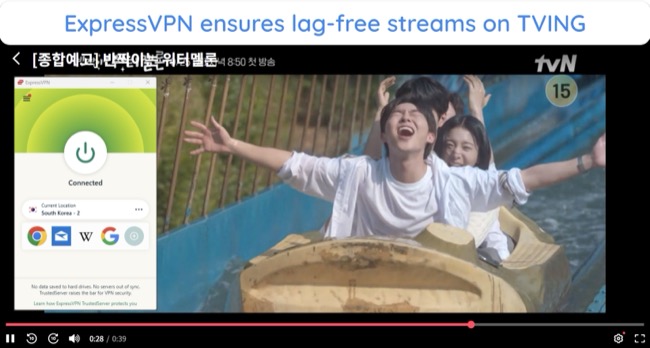
I also found in my tests that ExpressVPN maintains consistently fast connection speeds. My download speed only dropped a maximum of 15% when connected to its South Korean server, going from 33Mbps to 28Mbps. So, the connection always stayed fast enough for lag-free UHD streaming.
While it’s not the cheapest option, ExpressVPN costs just $6.67/month if you get its 1-year + 3 months subscription. Given the app’s reliable performance, I consider this a great value for the money.
ExpressVPN works with: Windows, macOS, Linux, Chromebook, Android, iOS, Chrome, Firefox, Edge, PlayStation, Xbox, Nintendo Switch, Amazon Fire TV, Amazon Fire TV Stick, Nvidia Shield, Xiaomi Mi Box, Chromecast, Roku, Android TVs, smart TVs, routers, and more.
2024 Update! ExpressVPN has dropped prices for a limited time to a crazy $6.67 per month for the 1-year plan + 3 months free (you can save up to 49%)! This is a limited offer so be sure to grab it now before it's gone. See more information on this offer here.
2. CyberGhost — Provides Streaming-Optimized Servers in South Korea for Watching TVING Lag-Free
Key Features:
- Has a network of 11,676+ servers, including streaming-optimized Korean servers
- Delivers fast speeds to stream TVING without buffering
- Allows connections on up to 7 devices at once
- Includes 24/7 live chat and email support
- Offers a 45-day money-back guarantee
CyberGhost provides 11,676+ servers, including a streaming-optimized server in Korea. When my team and I tested it, the streaming-optimized South Korean server reliably worked with TVING. You can also set its smart rules to auto-connect to a South Korean server on start-up, meaning you just have to open the TVING app or website to start streaming.
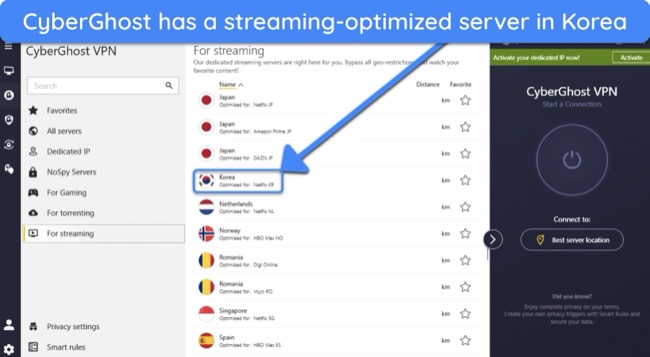
While it’s not as fast as ExpressVPN, CyberGhost maintained impressive connection speeds in my tests. My connection speed dropped roughly 25% while connected to the streaming-optimized server, going from 33Mbps to 25Mbps. This was more than enough to stream shows on TVING in UHD without unnecessary buffering.
I also like that the app comes with a generous 45-day money-back guarantee, meaning you can try CyberGhost risk-free. If unsatisfied, you can get a full refund by contacting support.
CyberGhost works with: Windows, macOS, Linux, Android, iOS, Raspberry Pi, Chrome, Firefox, PlayStation, Xbox, Nintendo Switch, Amazon Fire TV, Amazon Fire TV Stick, Roku, smart TVs, routers, and more.
3. Private Internet Access (PIA) — Allows Smooth TVING Streaming on unlimited Devices Simultaneously
Key Features:
- Includes several South Korean servers in its network of 35,000+ options
- Works on unlimited devices simultaneously without issues
- Has apps for Windows, macOS, iOS, Android, and more
- Comes with 24/7 live chat and other support options
- Provides a 30-day money-back guarantee
PIA’s unlimited simultaneous connection support lets you access TVING on all your devices without any problems. Plus, it has native apps for Windows, macOS, iOS, and Android, letting you watch TVING no matter what device you’re using. I also like that its apps arrange servers by latency, instantly informing you how smooth your connection will be.
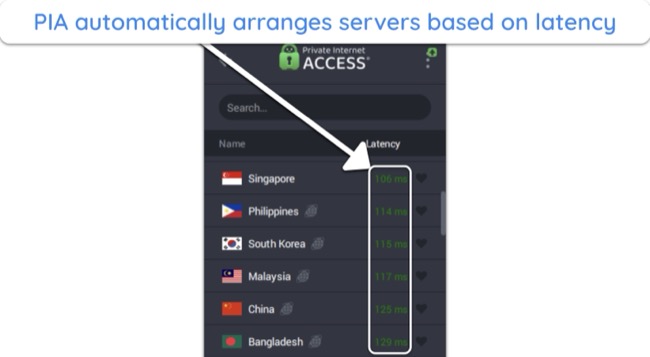
In my speed tests, my download speed was 23Mbps while connected to PIA’s South Korean server. It’s slower than ExpressVPN, but I found that speeds were fast enough for lag-free UHD streaming on TVING. Also, the app’s enormous network of 35,000+ servers ensures that overcrowding won’t slow down your connection.
For just $2.19/month, PIA delivers good value for money. Note that you must get the 3-year + 2 months subscription for this price, as it includes a generous 82% discount.
PIA works with: Windows, macOS, Linux, Android, iOS, Chrome, Firefox, Opera, PlayStation 4, Xbox One, Amazon Fire TV devices, Chromecast, Apple TV, Roku, smart TVs, routers, and more.
Our Methodology for Testing the Best VPNs for Watching TVING
I extensively tested the best VPNs using several criteria to determine the best VPNs in 2024 for watching TVING:
- South Korean servers — I only picked VPNs with servers in South Korea that work with TVING without issues.
- Fast connection speeds — I chose VPNs that provide fast connection speeds to ensure lag-free TVING streaming.
- Security and privacy — I found VPNs with airtight encryption and privacy-first designs to ensure you stay safe and anonymous while watching TVING.
- Device compatibility — I selected VPNs that offer native apps for all major platforms, ensuring you can watch TVING on any device.
- Customer support — I picked VPNs with 24/7 live chat and other support channels, meaning you can get help whenever needed.
- Value for money — I prioritized VPNs that offer excellent value for money, especially with their long-term plans.
- Money-back guarantee — I only chose VPNs that offer money-back guarantees, ensuring you can try them risk-free.
FAQs on Watching TVING With a VPN
What is the best TVING VPN?
Can I watch TVING for free?
Can I watch TVING outside Korea?
Yes, you can change your IP address with a VPN to watch TVING outside Korea. However, it’s against the platform’s terms of service to change your location to access it and watch content that’s not licensed for your location.
My team and I don’t condone any illegal activity, so ensure you double-check the platform’s terms of service and your local laws before using a VPN.
Is watching TVING outside Korea safe?
Can I use a free VPN to watch TVING?
You can, but a premium VPN is a much better choice for watching TVING. Free VPNs have limitations, like small server networks, slow connection speeds, and poor security. Also, they might log your activity and share your data with third parties, meaning they aren’t good for privacy.
While there are some reliable and safe free VPNs, I always suggest using a premium VPN for lag-free streaming and airtight security.
Use a Top VPN to Watch TVING Without Issues
Even if you’re living in South Korea, using a VPN is the safest way to watch TVING. Otherwise, hackers could spy on your traffic and compromise your privacy, especially if you’re connected to a public WiFi network.
I’ve listed the best VPNs for watching TVING, but ExpressVPN is my top choice. It has unbreakable security, superfast connection speeds, and multiple South Korean servers. Also, you can buy ExpressVPN with confidence. The app has a 30-day money-back guarantee, and you can ask for a full refund if you’re unsatisfied with its performance










Leave a Comment
Cancel