7 Best VPNs to Be REALLY Anonymous on 4chan (Tested 2024)
Even though 4chan is well-known as an anonymous message and image board, it’s not really all that anonymous. While your identity is hidden from other users and never attached to your comments or images, every post is logged with the linked IP address. Only the administrator can access this information, but it can be (and has been) shared with law enforcement at their request.
Fortunately, a VPN can provide a new IP address, so no one can trace your posts back to you. Plus, you can choose from thousands of IPs to ensure you’re not stuck with a banned IP address due to someone else’s actions.
I tested 20+ VPNs with 4chan, and ExpressVPN is my top choice. It has AES 256-bit encryption, a kill switch, and a no-logs policy to keep your identity and activity private on 4chan. You can even try ExpressVPN for 4chan risk-free. Thanks to its 30-day money-back guarantee, you can get a refund if it doesn’t meet your expectations.
Warning! Not all VPNs will keep you anonymous! Many services boast features like military-grade encryption, self-managed servers, and automatic kill switches — but that’s not enough to keep your comments and images on 4chan secret.
Quick Guide: Best VPNs for 4chan in 2024
- ExpressVPN — #1 VPN to keep you anonymous on 4chan with an audited no-logs policy and RAM-only servers that never store your data. Try ExpressVPN risk-free.
- CyberGhost — NoSpy servers with 24/7 security surveillance so that your personal information never gets leaked, but it doesn’t work in China.
- Private Internet Access (PIA) — Massive server network makes it easy to find nearby servers, but it’s based in the US, which falls under the 5 Eyes Alliance.
- NordVPN — Secure servers and a large network, but the user interface is less user-friendly than other options on this list.
- Surfshark — Fast speeds, but its server network is more limited than most options on this list
- PrivateVPN — Stealth VPN gets around tough firewalls, but it has a small server network.
- IPVanish — Use 4chan anonymously on unlimited devices with 1 plan, but it doesn’t accept crypto payments.
How to Choose a VPN That Will Keep You Safe on 4chan
When choosing a VPN for 4chan, make sure that your provider offers the following:
- Thousands of servers and IP addresses to access 4chan
- High-speed, reliable servers around the globe for access to nearby servers
- 256-bit military-grade encryption and advanced security protocols to keep your data safe from prying eyes
- A strict no-logs policy to ensure none of your personal data or browsing info is ever collected or stored
- A tried-and-tested money-back guarantee so you can try it risk-free
The Best VPNs for Anonymity on 4chan (Updated 2024)
1. ExpressVPN — Fastest and Most Secure VPN to Access 4chan From Anywhere
Key Features:
- 3,000+ servers in 105 countries spread worldwide so you can access 4chan from anywhere
- Fastest speeds to browse 4chan
- TrustedServer technology, Lightway protocol, AES 256-bit encryption, an automatic kill switch, and strong IP/DNS leak protection
- Strict no-logs policy recently audited by KPMG and Cure53
- 30-day money-back guarantee
ExpressVPN is the most secure VPN for 4chan, thanks to its best-in-class security features. Each server is obfuscated, which hides the fact that you’re even using a VPN. This makes it easier to get around anti-VPN technology and get around China’s Great Firewall. It also offers other premium security features, including:
- TrustedServer technology: Uses RAM-only servers that never store any of your data.
- Lightway protocol: Provides strong encryption and enhanced speeds.
- Network Lock kill switch: Ensures that your device doesn’t leak any of your data when your connection isn’t encrypted.
- Split tunneling feature (Windows, Android, and router apps): This lets you use ExpressVPN to stay anonymous on 4chan while using your regular internet connection for other online activity.
- Leak protection: Stops your DNS, IPv4, IPv6, and WebRTC data from leaking so you stay anonymous on 4chan.
- A strict no-logs policy audited by KPMG and Cure53: None of your identifying information or browsing activity is ever logged or stored.
- AES 256-bit encryption: Routes your traffic through an encrypted tunnel so that your ISP, government agencies, and hackers can’t see what you’re doing online.
- Based in the British Virgin Islands: ExpressVPN isn’t subject to data retention laws, which means that even if law enforcement agencies demand user data, it doesn’t have to oblige. Plus, there’s no data to hand over in the first place.
I went on to check whether or not ExpressVPN could prevent my data from leaking, so I ran some IP/DNS leak tests while connected to its servers in the Netherlands, US, UK, and Australia — ExpressVPN never revealed my true location. Even while I was switching between the servers, its Network Lock kill switch blocked all my internet traffic until the VPN connection was re-established.
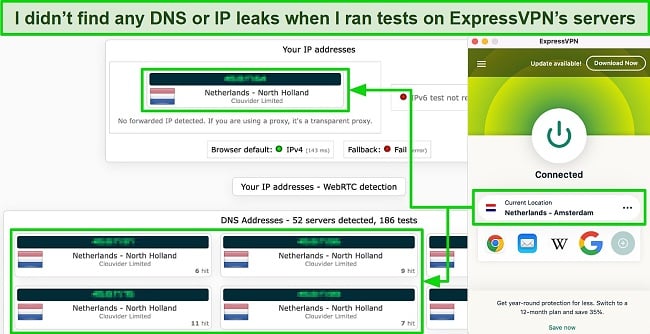
With 3,000+ servers in 105 countries, ExpressVPN’s extensive server network is spread all over the world, including the Americas, Europe, Asia Pacific, the Middle East, and Africa. When I tried some of its servers in the US, UK, and Australia, I could reliably access 4chan on each of them without any connection drops.
During my tests, ExpressVPN kept my speeds fast and consistent while using 4chan, even on servers far from my actual location. My average speed was around 87 Mbps, which is only 13% lower than my base speed. When I switched to its Lightway protocol, the speeds increased by almost 5% and averaged around 91 Mbps.
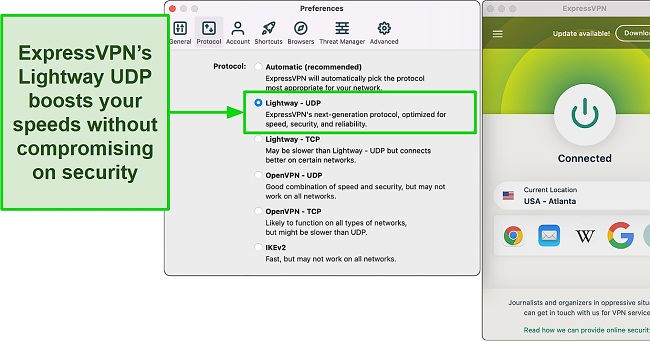
It has user-friendly apps for all major devices and platforms, including Windows, Android, iOS, macOS, Linux, routers, and more. When I downloaded ExpressVPN for my Windows laptop, I liked how easy the app was to use. I could save my favorite locations and see the recent locations I’ve connected to, so it’s easy to reconnect.
ExpressVPN can be quite pricey, but it’s well worth it as the safest and fastest VPN I tested for 4chan. Plus, if you sign up for its 1-year + 3 months plan, you’ll save 49% and pay just $6.67 per month. You can even pay for your subscription using Bitcoin, so your identity isn’t linked to your subscription.
You can get ExpressVPN for 4chan completely risk-free. All plans are backed by a 30-day money-back guarantee, and you can get a full refund if you’re not happy. I tested the policy by asking for my refund over the live chat. The customer rep asked me a few questions about my experience and quickly approved my request. I got my money back 4 days later.
ExpressVPN works with: Windows, macOS, Linux, Chromebook, Android, iOS, Chrome, Firefox, Edge, PlayStation, Xbox, Nintendo Switch, Amazon Fire TV devices, Nvidia Shield, Xiaomi Mi Box, Chromecast, Roku, smart TVs, routers, and more.
2024 Update! ExpressVPN has dropped prices for a limited time to a crazy $6.67 per month for the 1-year plan + 3 months free (you can save up to 49%)! This is a limited offer so be sure to grab it now before it's gone. See more information on this offer here.
2. CyberGhost — NoSpy Servers Add an Extra Layer of Protection for Browsing 4chan
Key Features:
- 11,676+ servers in 100 countries, including the Americas, Europe, Asia Pacific, Africa, and the Middle East
- Based in Romania, a privacy-friendly country outside 5/9/14-Eyes Alliance
- Military-grade encryption, an automatic kill switch, and strong IP/DNS leak protection
- A reliable zero-logs policy verified by Deloitte
- Backed by a generous 45-day money-back guarantee
CyberGhost has special NoSpy servers that provide added security for visiting 4chan from anywhere. The CyberGhost team owns and operates these servers, leaving no chance for in-person tampering or snooping by cybercriminals or governments. Plus, these servers are located in CyberGhost’s Romanian headquarters, which is outside the 5/9/14 Eyes Alliance and doesn’t have any data retention laws.
In addition, CyberGhost provides plenty of other security features to keep your activity safe while posting and commenting on 4chan. These include:
- An independently audited zero-logs policy: An audit by Deloitte confirmed that CyberGhost doesn’t record your online activities or personal information.
- A kill switch: It shuts down your internet connection if the VPN gets disconnected to keep your sensitive data private.
- Military-grade encryption: Scrambles your internet traffic, so your online activity is hidden from your ISP, hackers, and government agencies.
- Split tunneling (Windows and Android only): This allows you to leave some apps unencrypted to boost your VPN connection speed.

With a strong global presence of 11,676+ servers in 100 countries, CyberGhost can give you access to 4chan from most countries in the world. You’ll immediately get a new IP address when you connect to a server to use 4chan (and other sites) anonymously.
CyberGhost’s speeds were consistently fast when I tried a few of its servers in Australia, Austria, the UK, and Singapore, but it’s not as fast as ExpressVPN. The speed averaged around 67 Mbps, which is great for a smooth and steady connection for 4chan.
Unlike ExpressVPN, CyberGhost doesn’t work in China or the UAE. This means you won’t be able to access blocked websites or content from these countries while using CyberGhost.
While CyberGhost’s prices are a little higher than average, its 2-year + 2 months plan is one of the most affordable I’ve seen. You’ll save 83% and get an extra 4 months free when you sign up for just $2.19 per month. You can even pay with cryptocurrency and use a dummy email address to ensure you’re anonymous.
The 6-month and 2-year + 2 months subscriptions are backed by a generous 45-day money-back guarantee, so you can try CyberGhost with 4chan completely free. After testing CyberGhost for a few weeks, I contacted its customer support asking for a refund. The agent asked why I wanted to cancel and approved my request after I explained. The money was back in my account 3 days later.
CyberGhost works with: Windows, macOS, Linux, Android, iOS, Raspberry Pi, Chrome, Firefox, PlayStation, Xbox, Nintendo Switch, Amazon Fire TV devices, Roku, smart TVs, routers, and more.
2024 Update! You can subscribe to CyberGhost for as low as $2.03 per month + get an extra 4 months free with the 2-year plan (save up to 84%)! This is a limited offer so grab it now before it's gone. See more information on this offer here.
3. Private Internet Access (PIA) — Massive Server Network To Access 4chan From Anywhere
Key Features:
- 35,000+ servers in 91 countries to access 4chan from anywhere
- Based in the US, but has a strict no-logging policy
- Protected by military-grade encryption, a kill switch, and leak protection
- No-logs policy that keeps absolutely no tracks of your activity and identity on 4chan
- 30-day money-back guarantee
Private Internet Access (PIA) has the largest server network of any VPN I’ve tested — 35,000+ servers in 91 countries to access 4chan from your preferred location. Most of its servers are located in the Americas, followed by Europe, Asia Pacific, the Middle East, Africa, and Central Asia.
PIA has multiple protocols and two encryption options (AES 128-bit and AES 256-bit), but I recommend selecting the OpenVPN protocol with AES 256-bit encryption for maximum security. It also offers the following security features:
- MACE ad and malware blocker: Keeps you safe from annoying ads and malicious software.
- An audited no-logs policy: Deloitte has recently audited and validated PIA’s no-logs policy, which means your identity and online activities are safe when using 4chan.
- A multi-hop feature: Routes your internet traffic through two servers, preventing any third party from linking your online activities to a single IP address.
- DNS/IPv6 leak protection: Keeps your DNS requests and IPv6 addresses private. I ran multiple tests to confirm this; my location was never revealed.
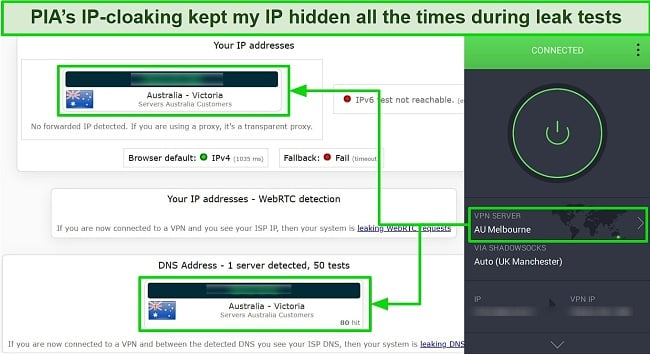
When I tested its servers in the US, UK, Canada, and China, PIA’s speeds never dropped below 55 Mbps. While it wasn’t as fast as ExpressVPN or CyberGhost, it’s still way more than you need for posting on 4chan. In fact, it would easily support high-bandwidth activities like streaming and video calling.
One potential issue with PIA is that it is based in the United States, a member of the 14-Eyes alliance. This means that the government can request user data from PIA. However, I wouldn’t worry because PIA’s verified no-logs policy ensures that there are no data logs to hand over.
You can get the PIA’s 3-year + 2 months plan for as low as $2.19/month, which is one of the most affordable options in the market. I recommend paying with cryptocurrency to stay completely anonymous during the purchase.
It also comes with a 30 money-back guarantee, so you can test PIA for 4chan without risking your money. Getting a refund is easy. I got mine by reaching out to customer support through email. The agent replied back to my email the next day and approved my request. The money was credited to my account 4 days later.
PIA works with: Windows, macOS, Linux, Android, iOS, Chrome, Firefox, Opera, PlayStation 4, Xbox One, Amazon Fire TV devices, Chromecast, Apple TV, Roku, smart TVs, routers, and more.
2024 Update! You can subscribe to PIA for as low as $2.03 per month + get an extra 4 months free with the 2-year plan (save up to 83%)! This is a limited offer, so grab it now before it's gone! See more information on this offer here!
4. NordVPN — Premium VPN With Cheap Prices on Long-Term Plans
Key Features:
- Short and long-term subscriptions available
- 30-day money-back guarantee
- 6,300+ global servers in 111 countries
- Unlimited bandwidth
- Protect up to 10 devices at once
NordVPN is one of the best VPNs on the market — and you can get super cheap prices when you sign up for a long-term subscription. One thing to note, however, is that when it’s time to renew your subscription, prices do increase quite significantly.
I was particularly impressed with the high performance of every server I tested. Just because a VPN has thousands of servers doesn’t mean they all work. Servers can still struggle to work — and some can even fail to connect completely. However, NordVPN’s servers work with Netflix for smooth, buffer-free streaming.
I did, however, have issues with using NordVPN’s native Fire TV app. Although it mostly worked with Netflix, it sometimes had issues and kept crashing. I also found that NordVPN’s user interface for desktop devices was less user-friendly than ExpressVPN and CyberGhost.
NordVPN has the following security and privacy features:
- AES 256-bit encryption
- kill switch that cuts your internet access if your connection to a VPN server drops suddenly
- built-in ad and malware blocker, so you don’t need a third-party ad blocker
- fully audited no-logs policy (audited by PwC) – NordVPN doesn’t store any personal or identifying data while you’re connected to the VPN
In addition, NordVPN includes Threat Protection that protects you from viruses, infected websites, and trackers – and it works whenever you have the NordVPN app open, even if you’re not connected to a VPN server.
With plans that cost as little as $3.39 per month, it's easy to find a NordVPN subscription plan that suits your needs. You can also stream, torrent, and browse for free for up to 30 days with its money-back guarantee. I tested this to ensure that you’ll really get your money back. At first, the support team tried to give me an extended trial period — but they initiated my refund right away after I told them I wasn’t interested in the extension. I got my money back in 6 business days.
NordVPN works with: Netflix, Amazon Prime Video, BBC iPlayer, Hulu, Disney+, SkyTV, HBO Max, SHOWTIME, DAZN, ESPN, YouTube TV, and more
NordVPN works on: Windows, Mac OS, Android, iOS, Windows Phone, Chromebook, Linux, Chrome, Firefox, Fire Stick, and Android TV
5. Surfshark — Best Value for Money with Unlimited Device Connections and Fast Speeds
Key Features:
- Short and long-term plans available
- 30-day money-back guarantee
- 3,200+ global servers in 100 countries
- No bandwidth restrictions
- Connect unlimited devices at once
Surfshark offers the best value for money out of every premium VPN on the market. You can connect an unlimited number of devices with a single subscription, which means you can use Surfshark on all your devices without getting logged out.
I tested Surfshark’s simultaneous connections on 2 PCs, 2 phones, a Fire Stick 4K, and an iPad. My connection remained reliable on all 6 devices. Even while I was actively streaming on all my devices, my average speed was 112 Mbps — fast enough for UHD quality.
When I saw the price of this service, I thought it couldn’t possibly have top-grade security features for such a low price, but I was pleasantly surprised.
Surfshark has the following security and privacy features:
- AES 256-bit encryption on all devices, with ChaCha encryption available for Android users
- Wireguard VPN protocol enabled by default
- diskless, RAM-only servers to protect your privacy (no data can be physically extracted from any servers)
- kill switch (although this isn’t enabled by default)
- IP and DNS leak protection
Surfshark offers two-factor authentication (2FA) on your account. This feature requires you to enter an extra code before you can log in to ensure that only you can access your account.
While Surfshark does have slightly fewer global servers than rivals such as CyberGhost and PIA, I didn’t experience any issues during my tests. I easily connected fast working servers every time, and I had excellent speeds for streaming, downloading torrents, and browsing the internet.
You can try Surfshark for yourself with the 30-day money-back guarantee. It has plans that cost as little as $2.19. Requesting a refund is easy with Surfshark’s live chat feature. Although the support team asked why I wanted to cancel my subscription, I had no problem getting my money back (and it only took 4 days!).
Surfshark works with: Netflix, Amazon Prime Video, Disney+, BBC iPlayer, Sling TV, Hotstar, HBO Max, DAZN, and more
Surfshark works on: Windows, Mac OS, Android, iOS, Linux, Fire Stick, Samsung Smart TVs, LG Smart TVs, Android TV, Kodi, and selected routers
6. PrivateVPN — Stealth VPN to Get Around Restrictive Firewalls to Access 4chan
Key Features:
- 200+ servers in 63 countries that can access to 4chan
- Dedicated IP addresses (at no extra cost), AES 256-bit encryption, a kill switch, and leak protection
- Stealth VPN to get past highly censored firewalls
- Strict no-logs policy to keep all your data private
- 30-day money-back guarantee
PrivateVPN’s Stealth VPN obfuscates your VPN traffic so you can get past firewalls in high-censorship countries like China, Iran, and Russia. This means you can access 4chan anonymously from anywhere in the world.
You can also use the following security features to stay anonymous on 4chan:
- A kill switch: This feature keeps your data from being exposed if the VPN connection gets disconnected.
- Leak protection: DNS/IPv6 leak protection prevents your DNS requests and IPv6 addresses from leaking.
- Military-grade encryption: Strong encryption algorithms and protocols secure your connections and the data you send and receive.
- Dedicated IP address: You get access to a unique IP address that no one else can use while you’re using it. This makes it less likely that your IP is flagged as a VPN IP or banned by 4chan.
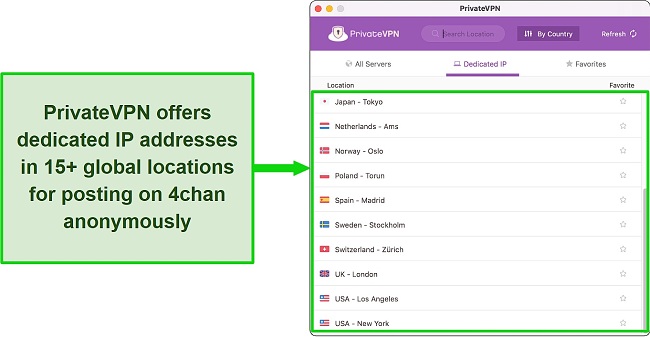
With 200+ servers, PrivateVPN has a smaller network than its competitors. However, these servers are spread over 63 countries on 6 continents. You’ll have no trouble finding a nearby PrivateVPN server, no matter where you are.
You can use 4chan on all 10 devices with complete anonymity. There are apps for Windows, Mac, Android, and iOS, or you can set it up on your router to work with all devices connected to WiFi.
Unfortunately, PrivateVPN’s headquarters are in Sweden, which is a member of the 14-Eyes alliance. Even though it has a no-logs policy, I’d be happier if it was independently audited by third parties, like ExpressVPN, CyberGhost, and PIA’s policies.
PrivateVPN’s subscription plans are pretty affordable — you can get it for as low as $2.00/month on the 3-year plan. It is also one of the cheapest monthly VPNs. You can even pay with Bitcoin and use a throwaway email to make an anonymous purchase.
To top it off, its 30-day money-back guarantee lets you try PrivateVPN for 4chan completely free. The refund process is easy; just email customer support. When I tried it, an agent asked a few questions about my experience before approving my request. I only waited 6 working days for the money to be returned.
PrivateVPN works with: Windows, macOS, Linux, Chromebook, Android, iOS, Blackberry, Raspberry Pi, Chrome, Firefox, Amazon Fire TV devices, Xiaomi Mi Box, Chromecast, Android TVs, routers, and more.
7. IPVanish — Generous Connection Allowance to Browse 4chan Anonymously on All Your Devices
Key Features:
- 2,400+ servers in 55 countries
- AES 256-bit encryption, a kill switch, multiple protocols, and data leak protection
- Independently audited no-logs policy
- Allows unlimited device connections per subscription
- 30-day money-back guarantee
You can use IPVanish on unlimited devices simultaneously with a single subscription. Plus, IPVanish has apps for Windows, Mac, Linux, Android, iOS, and more, so you won’t have any trouble setting it up on your PC or smartphone. You can also connect all your WiFi-enabled devices to it by setting IPVanish up directly on your router.
IPVanish keeps your online activity private and your identity hidden with the following security features:
- An automatic kill switch
- DNS/IP/WebRTC leak protection
- An independently audited no-logs policy
- AES 256-bit encryption
- Multiple security protocols, including WireGuard
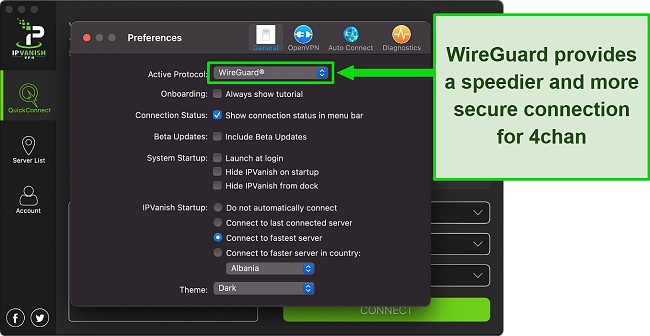
Even though IPVanish’s 2,400+ servers are concentrated in North America (1300+), the rest are spread throughout Europe, South America, and Asia Pacific. Unfortunately, there are no longer any servers in the African continent.
IPVanish is based in the US (part of 5/9/14-Eyes Alliance), which raises some concerns. However, its recent audit by Leviathan proves that the company is committed to user privacy.
You can get a subscription for just $2.19/month for a 2-year plan. However, unlike the other VPNs on this list, IPVanish no longer accepts cryptocurrency payments — you’ll have to use a credit card or PayPal.
There’s also a 30-day money-back guarantee, so you can try IPVanish for 4chan for free. I got my refund without actually going through the hassle of talking to anyone. I just logged in to my dashboard and canceled my subscription. My refund was processed immediately, and the money was back in my account 6 hours later.
IPVanish works with: Windows, macOS, Linux, Chromebook, Android, iOS, Raspberry Pi, Chrome, Xbox, Firefox, Amazon Fire TV devices, Roku, Chromecast, Android TVs, routers, and more.
Why You Need a VPN When Using 4chan
As an anonymous imageboard, 4chan can be a great place to discuss sensitive topics or share controversial opinions. However, it isn’t as secure or anonymous as you may think and often attracts trolls and cyberbullies that can trace your activity back to you. Here are a few reasons you should use a VPN when posting to 4chan:
1. 4chan Stores Your IP Address
4chan stores user IP addresses. While only the site administrator has access to these IPs, they could share them with law enforcement agencies who can use the IP addresses to track and prosecute users.
In the past, 4chan users have been traced and arrested for posting illegal content. For instance, in February 2011, the FBI busted a 4chan user for downloading child pornography and threatening to shoot people at his Michigan college. Apparently, he was reported by another 4chan user who saw his threat posts on 4chan.
It proves that the site isn’t as anonymous as users are led to believe. So if you really want your IP to stay hidden, you need to use a VPN every time you use 4chan.
2. 4chan Uses Insecure Protocols
You may have noticed that some URLs begin with “HTTP,” but others use “HTTPS.” This tells you which protocol the site is using and whether or not it’s secure. 4chan uses “HTTP,” which means your data isn’t encrypted and could easily be manipulated or intercepted.
A VPN encrypts your data to keep you safe, even if the website you’re on is using an insecure protocol. By using a reputable VPN service, you can be confident that everything you post on 4chan will remain truly anonymous.
3. Access 4chan When You Travel Abroad
You won’t be able to access 4chan’s content from certain countries due to government censorship and restrictions unless you have a VPN. A VPN helps you change your location by connecting to a server in a country where 4chan isn’t blocked. This will allow you to post and read, post, and comment on 4chan.
Make sure you’re not breaking any laws while using a VPN with 4chan. My team and I do not condone the use of VPNs to access illegal or restricted content or engage in any illegal activities.
How I Tested and Ranked the Best VPNs for Anonymity on 4chan
I tested some of the leading VPNs on the market to find the best providers for 4chan:
- Server network: Since 4chan has a reputation for actively blocking IP addresses, more servers means less chance of getting your IP blocked. The VPNs on the list have impressive global coverage across Europe, North America, South America, and Asia to give you access to 4chan without congesting your network.
- Robust security: The VPNs on this list offer multiple security protocols, including at least one with AES-256 encryption. They also offer leak protection and a kill switch to ensure your IP and DNS information is never leaked. RAM-only servers, obfuscation technology, ad blockers, and dedicated IPs make your connection even more secure.
- No-logs policy: All the VPNs listed here are backed by a strict no-logs policy (validated by independent audits, except for IPVanish), which means they don’t keep any records of your online activity.
- Speed: I tested the speeds of each VPN by running multiple speed tests on Ookla’s Speedtest app, and each of them offered consistently fast speeds with low latency.
- Compatibility and ease of use: All the VPNs listed above have intuitive apps for Windows, macOS, Android, and iOS. Also, all of them are compatible with routers, so you can secure any of your Wi-Fi-enabled devices.
- Money-back guarantee: All the VPNs on the list come with a minimum 30-day money-back guarantee. I tested the refund policy for each VPN on this list and got my money back within 7 days from every VPN provider.
FAQs: VPNs and Anonymity on 4chan
Am I really anonymous on 4chan?
Not really. While you can post on 4chan without revealing your name, the site admin can still see your IP address. Unless you use a VPN for 4chan, this can be used to track you down if they really want to. Plus, anyone can report the content you post, which could lead to an investigation. In that case, the 4chan administrator and your ISP can hand over your personal information to the authorities.
The only way to be truly anonymous on 4chan is to use a VPN that encrypts your traffic and hides your IP address. This will make it nearly impossible for anyone to see what you’re doing or track you down.
Why was I banned from 4chan?
You could be banned from 4chan for posting content that goes against its guidelines. 4chan also bans IP ranges (better use a VPN’s IP), which means if someone using a similar IP to yours has broken 4chan’s rules, your IP might get blocked as well.
The following offenses could also cause 4chan to suspend your account:
- Spamming: Posting the same message or content repeatedly or posting off-topic or irrelevant content.
- Trolling: Deliberately posting inflammatory or disruptive content to provoke or offend other users.
- Harassment: Engaging in behavior meant to harass, threaten, or intimidate other users.
- Rule violation: Breaking any site rules, such as posting illegal or explicit content.
- Posting ASCII images: Some 4chan boards have specific rules against posting ASCII art or other large images that may disrupt the flow of the thread or cause problems for other users.
If you believe you have been banned unfairly, you can contact the 4chan staff for further information. However, it is important to note that 4chan’s moderation policies are generally quite strict, and bans are not often enforced for a good reason.
Can 4chan posts be tracked?
In short, yes. But you can prevent this by using a VPN with 4chan. 4chan is anonymous because you don’t need to create an account or log in to start a thread or post a reply in a discussion. However, your IP address is logged every time you post something on 4chan and can be traced back to you.
Utilizing a VPN on 4chan can ensure your anonymity by concealing your IP address and encoding your online activities. This way, your actions remain private, shielded even from your Internet Service Provider, offering you a secure online experience.
How can I access 4chan when I’ve been banned?
If you find yourself facing a ban from 4chan, accessing the site through your regular IP address becomes impossible. 4chan enforces bans on IP addresses rather than individual users. But don’t worry, there’s a solution. You can utilize a VPN to circumvent the ban and regain access.
How to Access 4chan When You’ve Been Banned
- Get a VPN. I suggest getting ExpressVPN — it’s the most secure VPN with TrustedServer technology, a strict no-logs policy, and strong leak protection.
- Connect to a VPN server. Connect to a server in your preferred location. Note: the closer the server is to you, the better your speed will be.
- Start using 4chan anonymously. Visit 4chan.org and start browsing, posting, and commenting anonymously.
How do I delete a 4chan post?
All you have to do is to tick the box in the upper-left corner of the post you want to remove and click “Delete.” Be sure to use a VPN to stay anonymous while posting or deleting any posts on 4chan.
You should also know that deleting a post from a discussion board doesn’t mean it is completely gone. The information could still be stored on 4chan’s servers and traced back to you.
Additionally, some 4chan posts cannot be deleted. Certain 4chan threads or discussion boards may disable the deleting of posts depending on how the admins have set it up.
Can I use a free VPN with 4chan?
Yes, you can. However, free VPNs can’t offer the same reliability and security as the best VPNs for 4chan. Many free VPN services might not grant you access to 4chan due to their limited number of IP addresses and a larger user base. As a result, it’s highly likely that 4chan has already identified these IP addresses as VPN IPs and consequently blacklisted them.
What’s more, free VPNs often use weaker encryption protocols like PPTP, which have many known security flaws. They leak your IP and DNS information, making you an easy target for a 4chan ban. The worst free VPNs are known to sell your data to advertisers or install spyware on your device.
While there are some safe free VPNs, they all come with some limitations — slow speeds, data caps, and restricted server access. In my experience, these restrictions can be way more frustrating than the cost of a premium VPN provider with 24-hour customer support. Plus, you can use the money-back guarantee to try them completely free.
Remember – You’re Not Really Anonymous on 4chan!
While many people use 4chan for its anonymity, that doesn’t mean you can’t be tracked when using it. Your IP address is logged whenever you post on the site, and this information can be used to track you down in the real world.
To maintain complete anonymity when posting on 4chan, it’s essential to always employ a VPN. A dependable VPN will encrypt your internet traffic and hide your IP address, ensuring that your online actions can never be linked to your personal information.
After extensive testing, I found that ExpressVPN is the best VPN for 4chan. It’s fast, reliable, comes with military-grade encryption, and doesn’t log or share user data. It comes with a 30-day money-back guarantee, so trying it is risk-free. When I tested the guarantee, my refund request was approved within a minute. The money was back in my account in 4 working days.
















Leave a Comment
Cancel