10 Tips to Reduce and Protect Your Digital Footprint in 2024
Using the internet leads to vast amounts of personal information about you being stored online. You may be surprised how much of your information companies like Google, Facebook, Amazon, and others have. The amount of your data that can be found online is called your digital footprint, which can put you at risk.
Hackers can use your information to steal from you, and advertisers can use it to bother you with annoying ads. Your digital footprint can negatively affect your career prospects or even threaten your physical safety.
While removing every bit of it is impossible, you can reduce and secure your digital footprint. Unfortunately, doing this properly is complicated and time-consuming. I did the research needed to guide you through the process.
*Editor’s Note: Transparency is one of our core values at WizCase, so you should know we are in the same ownership group as ExpressVPN. However, this does not affect our review process, as we adhere to a strict testing methodology.
Short on time? Here are 10 Ways to Reduce Your Digital Footprint
- Get a VPN. Options like ExpressVPN have plenty of features to protect your privacy.
- Google Yourself. A search of your name quickly reveals what Google knows about you.
- Delete Old Accounts. Accounts store data on you. If you’re not using them, get rid of them.
- Clean Up Your Social Media. Delete posts with personal information, and make your accounts private.
- Remove Your Information From Websites and Mobile Apps. Remove as much of your personal information as possible, and contact the website if needed.
- Remove Outdated Search Results. Google’s removal request tool can help with this.
- Delete Everything From Your Browser. This is easy in the settings of most browsers.
- Opt-Out of Everything. Opt out of receiving marketing information, and request your data be removed from websites.
- Use a Third Party Service. Some third-party apps promise to uncover your digital footprint automatically.
- Delete Your Accounts. The most effective way to reduce your digital footprint is to delete accounts entirely.
Protect your data with ExpressVPN
*Editor’s Note: Transparency is one of our core values at WizCase, so you should know we are in the same ownership group as ExpressVPN. However, this does not affect our review process, as we adhere to a strict testing methodology.
10 Tips to Reduce and Protect Your Digital Footprint in 2024
1. Get a VPN
A VPN — or Virtual Private Network — is a piece of software that encrypts your internet traffic and hides your IP address. This stops websites (or third parties like governments or your Internet Service Provider) from tracking your location and internet activity. This reduces the digital footprint you leave behind when you browse the internet and stops advertisers from getting your data.
The best VPNs on the market, like ExpressVPN, CyberGhost, and Private Internet Access (PIA), keep you completely anonymous online. They also offer other useful security and privacy features like kill switches that automatically and instantly shut down your internet connection if you lose connection to the VPN. This stops even a tiny bit of your data from becoming exposed.
2. Google Yourself
A quick way to find out how much Google knows about you is to search your name. While it won’t reveal how much of your data advertisers and other third parties have, a Google (or your search engine of choice) search will show you how much information about you is instantly available to the public.
You can do this repeatedly after implementing the other tips on this list to check how well they have worked. If you want to find out if your information has been exposed in a data breach, you can use the site haveibeenpwned.com.
3. Delete Old Accounts
Even if you aren’t using old accounts on websites, they can still make up parts of your digital footprint if you don’t delete them. Social networks and shopping sites are common sites for old and unused accounts to remain on. Social media sites like Facebook store large amounts of data on all users, even if their privacy settings are high.
To reduce your digital footprint, delete accounts on any sites you don’t use. Most sites let you do this easily in your account settings. If you may use the account again in the future, you can temporarily deactivate it if the site has this feature. However, entirely deleting old accounts is best for maximum privacy. If you can’t remember all the sites you have accounts on, sites like Just Delete Me and Delete My Data can help you.
On some sites, the process of deleting an account is not simple. Facebook is an example of this. Despite this, there are ways to delete your Facebook account entirely.
4. Clean Up Your Social Media
It may not be possible or practical to delete your social media accounts if you need them for work or to keep in touch with people. However, you can still reduce your digital footprint while keeping active social media accounts.
Deleting posts that include personal information or photos of you or your loved ones can reduce the amount of data social media sites have about you. It can also reduce the amount of information people can learn about you online.
You can do this in bulk using the settings on Facebook and Instagram, but on Twitter, you need to find third-party services. Even if you don’t want to delete anything, you should always change your profile settings to private.
As well as social media posts, deleting old emails is recommended. You should regularly clear out your email inbox and unsubscribe from unwanted emails.
Fix Moving Forward: Limit What You Put Online
To reduce the need to delete social media posts in the future, limit what you post now. If you don’t post something, it can’t get shared. This doesn’t just apply to your own posts — quizzes and surveys on Facebook are usually used to mine your data and should be avoided. Hackers can even use answers to quizzes to guess your passwords!
5. Remove Your Information From Websites and Mobile Apps
Working out how to remove all your data from Facebook, or other sites can be difficult. There are a few tips for doing this. You may be able to contact the company directly via messages, emails, or support tickets and request that your data be deleted.
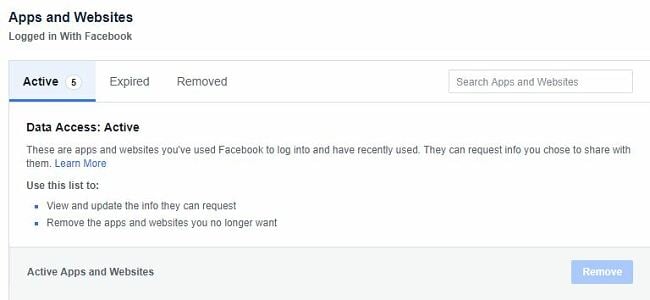
If you want to keep using a website but want to reduce the amount of your information they have, you can use the settings to change your personal information (e.g., name, birthday, location, etc.) to fake ones. However, be careful you don’t violate a website’s Terms of Service.
Fix Moving Forward: Use a Password Manager for Payment and Address Infomation
You may need to provide your payment information to use a site (e.g., to purchase products). If this is the case, you can use a password manager to store your payment information instead of storing it on the site itself.
Stay anonymous online with ExpressVPN
6. Remove Outdated Search Results
You may be able to reduce how many search results you appear in. Google periodically updates its algorithm to remove outdated information (such as pages with newer edits) from appearing on results pages. You can contact Google if you want to speed up this process and get outdated information about you removed.
Submitting the URL where your information is stored to Google’s removal request tool can work well. You can also use this for harmful content, e.g. if somebody has doxed you (shared your personal information online against your will). However, if the information is in the public interest (for example, if your name appears in a news story), it probably won’t be possible to remove it.
7. Delete Everything From Your Browser
Deleting your browser history and cache is easy on almost any internet browser. For example, on Google, you just need to go to the ‘History’ tab and choose how much of your browsing data you want to clear. Using the settings, you can delete browsing history, download history, tracking cookies, auto-filled passwords and form data, and more.
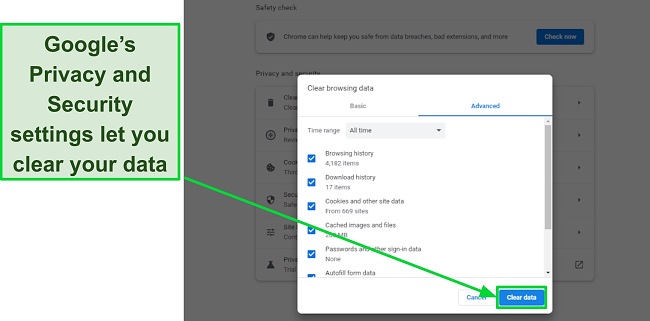
I recommend that you do this periodically to reduce the amount of your data that Google stores. Deleting this data will also reduce the information websites know about you.
Fix Moving Forward: Lock Down Your Browser
The less information sites gather about you, the better. Using a different search engine than Google (e.g., DuckDuckGo) can reduce your digital footprint and protect your privacy. You could even use a private browser like Brave or Tor.
Whichever browser you use, there are probably thousands of extensions that stop your data from being gathered. You can also protect your data with VPNs like PIA, which include their own browser extensions and ad blockers. There are also plenty of antivirus packages that come with spyware and malware detectors.
8. Opt-Out of Everything
Data is considered by many to be more valuable than gold. Data brokers get personal information from public records and sell it to third parties such as advertisers. “People search” sites like Spokeo use this information to build profiles on people.
Although it can be scary to think of sites building profiles about you based on your data, the chances are that you provided this information willingly at some point. This often happens when you agree to share your email address with sites to receive marketing information. Most sites you have accounts with should have a setting to opt-out of receiving marketing information and even to remove your data from anywhere they may have stored it.
Fix Moving Forward: Don’t Give Out Your Email Address
When you sign up for a website or service and get to the “Terms and Conditions” page, make sure that you haven’t also opted to receive marketing information or join a mailing list.
9. Use a Third Party Service
Some third-party apps and services like Deseat.me and Mine promise to uncover your digital footprint automatically. Using your email address, they can scan the internet for accounts associated with that email address.
However, while these services can work, our team recommends being cautious with giving your data to any specific service. It is best to research a third-party service properly before using one.
10. Delete Your Accounts
The easiest and most effective way to remove your information from any website is to delete your accounts entirely. If the above steps feel too overwhelming, you can always just delete every account you have and start over.
Stay anonymous online with ExpressVPN
Editor’s Note: We value our relationship with our readers, and we strive to earn your trust through transparency and integrity. We are in the same ownership group as some of the industry-leading products reviewed on this site: ExpressVPN, Cyberghost, Private Internet Access, and Intego. However, this does not affect our review process, as we adhere to a strict testing methodology.
Future Protections
Here are a few ways you can protect and secure your information in the future and avoid needing to repeat the above steps over and over again:
1. Check Your App and Browser Permissions
When you install them, many desktop and mobile applications automatically grant themselves permission to access your browsing information and data from other sites and apps. You can stop this by checking and editing each app’s permissions.
You can also configure your browser of choice to automatically stop websites from creating browsing cookies that track your activity. For example, on Google Chrome, you can use the “Privacy and Security” section in the Settings menu to block all cookies from being created when you visit any site using that browser.
2. Always Use Ad and Tracker Blockers
As well as using browser settings, many third-party applications can stop your browsing information from being tracked. There are also ad blockers you can download to improve your browsing experience. Some VPNs, like PIA, even include ad-blocking features.
3. Use a Password Manager
Password managers are great for increasing security and privacy online. Not only do they store your user names and passwords, but they also generate super secure passwords, and some will even remind you to periodically change your passwords.
Password managers usually come with a lot of storage options, not just passwords. For example, you can also store your secure payment information and address for when you need to use it, rather than storing it on a website.
4. Limit What You Put Online
One of the best ways to reduce your digital footprint is to simply limit how much information you put on the internet in the first place. Avoid oversharing personal information on social media sites and other forums. Only provide the absolute minimum information needed to access websites, apps, and services. Limiting the information you share reduces the time you’ll need to spend removing accounts and information in the future.
5. Use Burner Accounts and Fake Information
If you need to provide information for a website or service but don’t want to give it, sometimes you can provide fake information, such as a false name. You can also create and use “burner” email accounts (accounts you don’t actually use to send emails) for these purposes. Burner accounts can be good ways to limit the personal information you share and redirect junk email away from the accounts you actually use.
However, only provide fake information when it is legal to do so. Make sure that you only provide accurate information for things like government services and age-restricted apps and sites, or you could end up breaking the law.
Stay safe online with ExpressVPN
Editor’s Note: We value our relationship with our readers, and we strive to earn your trust through transparency and integrity. We are in the same ownership group as some of the industry-leading products reviewed on this site: ExpressVPN, Cyberghost, Private Internet Access, and Intego. However, this does not affect our review process, as we adhere to a strict testing methodology.
FAQs on Digital Footprints
What is a digital footprint?
Will my digital footprint affect my future?
Is my digital footprint permanent?
It depends. Information that you have willingly provided to websites can usually be removed. You can do this by reaching out to the site or simply deleting the information from your profile.
However, information that is part of the public record can be very difficult or impossible to remove. You can definitely reach out to data aggregation sites like Spokeo and ask to have your profile removed. Unfortunately, since the information they have has either been legally purchased or is available to everyone, those sites have the right to put it back up later.
How do data aggregation websites get my information?
What if a website won’t let me delete my account?
How do I delete my digital footprint?
Protect your privacy with ExpressVPN
*Editor’s Note: Transparency is one of our core values at WizCase, so you should know we are in the same ownership group as ExpressVPN. However, this does not affect our review process, as we adhere to a strict testing methodology.
Conclusion
Deleting as much of your digital footprint as you can is no easy task. Sadly, there is no big “delete” button that removes all of your data from the internet. However, by following the 10 tips in this article, you reduce your digital footprint and protect your privacy as much as possible.





Leave a Comment
Cancel