How to Unblock Instagram at School in 2024: VPN, Tor, & More
Being unable to use Instagram at school is frustrating. School networks block social media to minimize distractions during classes. This can feel limiting when you want to stay connected during breaks and watch your friends’ Stories before they disappear.
Although there are many ways to access Instagram at school, using a VPN is the most effective. But since school administrators are aware of this, they also block VPNs on their networks. As a result, not all VPNs work — only a VPN with obfuscation can bypass network blocks.
I’ve listed all the methods to unblock Instagram at school and tested many VPNs to find those that have obfuscation features. ExpressVPN is my #1 choice for using Instagram at school as all its servers are obfuscated, the mobile apps are easy to use, and you’ll get fast speeds. You can also try it risk-free since it’s backed by a 30-day money-back guarantee. *Editor’s Note: Transparency is one of our core values at WizCase, so you should know we are in the same ownership group as ExpressVPN. However, this does not affect our review process, as we adhere to a strict testing methodology.
Important! Using a VPN to get past network blocks at school may be against its rules and can lead to disciplinary action. I don’t condone using a VPN to break any laws, rules, or the terms of service set by an online platform. Only use a VPN when it’s safe to do so.
Quick Guide: 3 Easy Steps to Unblock Instagram at School
- Get a VPN. I recommend ExpressVPN because its obfuscated servers can bypass network filters and it delivers fast speeds with mobile-friendly Lightway protocol.
- Connect to a server. Pick a nearby server for the best speeds.
- That’s it! You can now log in to your Instagram account at school to watch Stories, Reels, and check your comments.
*Editor’s Note: Transparency is one of our core values at WizCase, so you should know we are in the same ownership group as ExpressVPN. However, this does not affect our review process, as we adhere to a strict testing methodology.
Why and How Do Schools Block Instagram?
Schools block Instagram and other social media to prevent students from getting distracted. Some school networks have limited bandwidth that’s reserved for educational activities. It’s also meant to shield students from inappropriate content on social media, including cyberbullying. To do this, school network administrators may block Instagram with:
- URL filtering — scans and blocks Instagram’s URL to prevent web access through school-issued Chromebooks.
- Keyword blocking — identifies and blocks webpages containing Instagram-related keywords, effectively filtering out content mentioning the platform.
- IP blocking — targets and blocks Instagram’s IP addresses, stopping devices on the school network from connecting to its servers.
- Bandwidth throttling — deliberately slows down the connection speed for Instagram, making it frustrating to use.
- DNS blocking — changes DNS settings to stop students’ devices from accurately identifying Instagram’s IP address.
6 Ways to Unblock Instagram at School in 2024
If you can’t access your Instagram account when using your school WiFi, it’s because the network has a filter that’s programmed to only allow certain traffic. This is possible because the network can see which sites you’re visiting.
VPN
When you connect to a VPN before accessing Instagram, your traffic is encrypted and rerouted through the VPN server. This makes it difficult to see which site you’re connecting to.
However, many school network administrators also block VPNs, realizing that students are using VPNs to bypass the restrictions. The filter identifies traffic originating from VPNs and stops it. If you’re already using a VPN and it doesn’t work, it’s most likely because it doesn’t have any obfuscation feature.
Top-rated VPNs in 2024 like ExpressVPN have obfuscation to prevent firewalls from detecting that you’re using a VPN. It disguises your VPN traffic as regular traffic.
Mobile Data
If you’re not in a country that blocks Instagram like China, your cellular network should be able to access Instagram as usual. It won’t have the same firewalls or restrictions as your school WiFi. If you have an existing mobile data plan that’s active, just switch to its network on your school device.
However, note that mobile data usage can add up quickly so use Instagram sparingly at school to avoid getting overcharged for exceeding your limit.
Proxy Server
Proxy servers will also let you access blocked sites like Instagram at school with a different IP address. However, proxy servers are also often blocked by major sites like Instagram.
Additionally, most proxies don’t encrypt your data as VPNs do, so your online activities could be visible to network administrators. Worst of all, many proxy services collect your data to sell to others.
URL Shorteners
URL shorteners convert Instagram’s URL into a shorter but different one. The shortened URL may bypass school filters since it doesn’t directly show “Instagram” in its link. However, this doesn’t guarantee Instagram access. Schools often have advanced filtering systems that can identify and block shortened URLs to Instagram.
Even if a shortened URL bypasses network blocks, the school’s monitoring tools could still detect that you’re using Instagram and punish you. In addition, URL shorteners are known for phishing attacks and malware through redirected links.
Smart DNS
Smart DNS technology reroutes your DNS queries through a server in a different location. Unlike VPNs and proxies, it doesn’t change your IP address or encrypt your data. Instead, it modifies your DNS requests to make you appear in a different location. Since it doesn’t provide the same level of anonymity, Smart DNS is faster than VPNs.
However, Smart DNS servers can be discovered and blocked by tech-savvy school administrators. Plus, it only works for the services it’s configured for and won’t grant access to other blocked websites. Smart DNS setup is a bit more complex than using a VPN or proxy. It requires changes to network settings using these steps:
- Change adapter settings — on your “Control Panel,” click on “Network and Internet,” head to “Network and Sharing Center,” and click “Change Adapter Settings.”
- Modify IPv4 settings — right-click your adapter (WiFi or Ethernet) and select “Properties.” Then, double-click “TCP/IPv4.”
- Enter Smart DNS server addresses — go to “Use the following DNS server addresses” option. Input the server details in the “Preferred DNS server” and “Alternate DNS server” fields.
Tor Browser
Tor (The Onion Router) Browser routes your data through a network of volunteer-run global servers and makes it difficult to trace activities back to you. Your data passes through multiple servers with additional encryption, which makes it possible to bypass Instagram blocks.
But this also makes Tor very slow. Additionally, school administrators might be able to determine that you’re using Tor, which could draw attention.
The Best VPNs to Unblock Instagram at School in 2024
1. ExpressVPN — #1 VPN to Access Instagram at School With Obfuscated Servers and Fast Speeds
Key Features:
- Has 3,000+ obfuscated servers in 105 countries
- Secures your device with military-grade encryption, TrustedServer technology, a kill switch, private DNS, and built-in leak protection
- Access Instagram on up to 8 devices simultaneously
- Provides fast customer support via live chat, email, and an online knowledge base
- Offers a 30-day money-back guarantee
ExpressVPN is the best VPN to use Instagram at school. Its proprietary Lightway protocol provides top speeds for watching videos lag-free and preserves your mobile battery. Lightway also maintained a steady connection as my device switched between networks. All ExpressVPN servers are obfuscated, so it’s easy to unblock Instagram on school networks. It also has:
- TrustedServer technology — has RAM-based servers instead of disk-based so that none of your browsing data is stored.
- Military-grade encryption — uses a 256-bit cipher to secure your data, making it unreadable to third parties in the unlikely event it’s intercepted.
- Built-in leak protection — ensures that your IP address is never exposed while you’re connected (ExpressVPN prevented IP address leaks during my tests).
- Private encrypted DNS — lets ExpressVPN handle your DNS requests within its encrypted tunnel so that they aren’t exposed to the network administrators.
With 3,000+ servers in 105 countries, you can connect to a nearby server easily to get the best speeds for uploading Instagram videos fast. In my tests, ExpressVPN averaged excellent speeds on local and distant servers.
Its browser extensions let you use Instagram conveniently from Chrome, Firefox, or Edge as long as the app is running in the background — the extensions are like a remote control for the app. I was happy that they include WebRTC leak protection to avoid accidental IP leaks when making video calls on Instagram web.
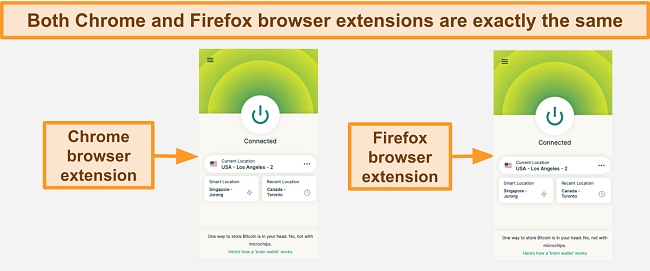
A small drawback of using ExpressVPN is its premium price tag but after testing it extensively, I’m convinced it’s worth every penny. ExpressVPN works with the most restricted networks, providing online privacy and fast connections with its proprietary Lightway protocol.
I recommend ExpressVPN’s 1-year + 3 months plan due to its 49% discount. You can try it confidently as it’s backed by a 30-day money-back guarantee. I got my refund in just 3 days — the live chat support agent approved my request swiftly without persuading me to stay.
2024 Update! ExpressVPN has dropped prices for a limited time to a crazy $6.67 per month for the 1-year plan + 3 months free (you can save up to 49%)! This is a limited offer so be sure to grab it now before it's gone. See more information on this offer here.
2. CyberGhost — Smart WiFi Protection Automatically Protects Your Instagram Activity at School
Key Features:
- 11,676+ servers in 100 countries with specialized connections for streaming, torrenting, and gaming
- Secure protocols, split tunneling, leak protection, and smart WiFi protection
- Lets you access Instagram on up to 7 devices simultaneously
- Offers fast technical assistance via live chat, email, and online guides
- Try it risk-free with its 45-day money-back guarantee
CyberGhost’s WiFi protection automatically encrypts your device when you join a school network. This way, you won’t waste time manually connecting to a server before using Instagram. Plus, you’ll be protected even if you forget to turn the VPN on. CyberGhost also has:
- Malware blocker — blocks malicious ads to ensure you don’t accidentally click on suspicious URLs on Instagram messages.
- Data compression — reduces bandwidth usage by compressing images and app data to ensure smooth Instagram scrolling if the school network is congested.
During tests, CyberGhost’s distant servers in the US were 9% faster than regular ones, while those nearby in India were 15% faster. This is understandable since your data needs more time to travel on distant servers. Fortunately, both the local and distant servers were fast enough for me to upload videos to Instagram quickly.
With split tunneling, you can use CyberGhost to unblock Instagram at school without sending all other traffic through the encrypted tunnel — this improves browsing speeds. Plus, you can use the same network connection to access Instagram and use the school printer simultaneously.
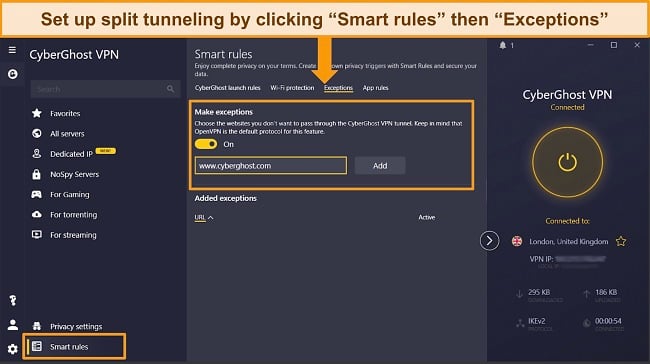
A VPN extension encrypts your web traffic directly from the browser. Unfortunately, CyberGhost’s extension is just a proxy with 4 server locations. It doesn’t encrypt your data, just spoofs your location. However, I can’t complain since it’s free even for non-subscribers. Plus, it just takes a few taps to secure your Instagram traffic from the main app.
To get an 83% discount, subscribe to CyberGhost’s 2-year + 2 months plan. You can try it risk-free with its 45-day money-back guarantee. I submitted my refund request via live chat, and the support team approved it right away. I was reimbursed within 5 working days.
3. Private Internet Access (PIA) — Extensive Network Has Global IP Addresses to Unblock Instagram at School
Key Features:
- Extensive network of 35,000+ servers in 91 countries
- Has flexible military-grade encryption, SOCKS5 proxy, and MACE ad blocker
- Supports unlimited simultaneous connections to use Instagram on all your devices
- Troubleshoot via its live chat, email support, and online guides
- Gives you a 30-day window to try it risk-free with a money-back guarantee
PIA’s extensive network makes using Instagram at school easy with many local IP addresses to choose from. It has 35,000+ servers in 91 countries, including virtual ones. This makes it possible to use PIA to unblock Instagram at schools in Turkey and India, where most VPNs don’t have physical servers due to restrictive laws.
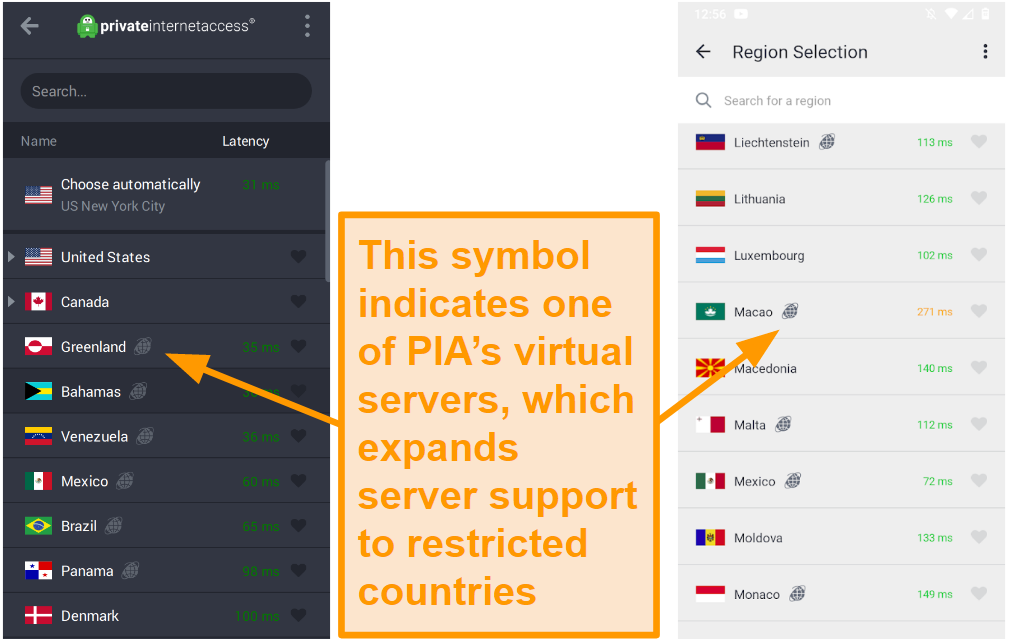
Its NextGen network uses 10Gbps cards on every server, ensuring there’s enough bandwidth for data-intensive tasks like making video calls on Instagram. I tested 15 servers and none of them were congested during peak hours. Averaging 83Mbps on servers in Japan, my Instagram feed loaded seamlessly with PIA.
Learning about PIA’s location in the US was concerning, as it’s a core member of the 5 Eyes alliance of intelligence-sharing countries. However, PIA has a strict no-logs policy and uses RAM-only servers to prevent potential data logging and ensure your privacy on Instagram.
At just $2.19 a month with its 3-year + 2 months plan, PIA is one of the more affordable VPNs on the market. It gives you a 30-day refund window to try risk-free. I got my money back 5 days after requesting via live chat and providing my invoice number.
How I Chose the Best VPNs to Unblock Instagram at School
When picking the best VPNs for accessing Instagram on restricted school networks, I considered the following aspects:
- Security and privacy — prevent network administrators from snooping on you, with features like obfuscation that disguise your data as regular, non-VPN traffic.
- Extensive network — increases nearby servers so that you can access Instagram in any school or university worldwide.
- Fast speeds — ensure that videos on your Instagram feed load without lag. The VPNs I picked provided near-baseline speeds in my tests.
- Ease of use — makes a VPN beginner-friendly. I picked user-friendly VPNs that work on all major platforms and support multiple simultaneous connections.
- Money-back guarantee — gives you a window to try the VPN risk-free. The VPNs on my list offer a money-back period of at least 30 days.
FAQs on Unblocking Instagram at School
Is it legal to unblock Instagram at school?
Generally, it’s legal but not in locations where VPNs are banned like China. If you’re in a VPN-friendly location, you can access Instagram at school in 3 easy steps. However, school networks often block social media sites like Instagram so that students don’t get distracted. Using a VPN to bypass these blocks can violate school policies and lead to disciplinary action.
How does a VPN unblock Instagram at schools?
A VPN makes you anonymous on school networks. It routes your data through an encrypted tunnel and hides which sites or apps you’re using from the network administrators. Top VPNs also have obfuscation features that make your traffic appear as if it didn’t originate from a VPN. This prevents firewalls from blocking Instagram access.
Can I unblock Instagram at school on a PC, Chromebook, and an iPad?
Yes. There are many ways to access Instagram at school but using a reliable VPN is the most effective one. A VPN hides the fact that you’re connecting to Instagram to bypass firewalls. However, this could result in disciplinary actions. I don’t condone using a VPN to break any school rules or laws.
What else can I do with a VPN besides unblocking Instagram on school WiFi?
Besides unblocking Instagram, a VPN lets you stream local content securely. For instance, if you’re in the US, you can stream Netflix US on public WiFi without exposing your identity to hackers. However, accessing foreign content with a VPN could violate copyrights, and I don’t condone breaking any laws with a VPN. Other than that, a VPN also offers:
- Safety on public WiFi — so that you can browse anonymously on open networks that often have hackers and snoopers.
- Secure gaming — prevents potential DDoS attacks that flood your system with bot traffic to interrupt your gameplay.
- Online banking — lets you transact securely even on public WiFi, minimizing the chances of your sensitive details getting into the wrong hands.
What to do if my VPN isn’t working at school?
If that’s the case, your school might have blocked VPNs. However, you can use a top option like ExpressVPN because its obfuscated servers disguise your traffic as regular data and bypass network filters. If the problem persists, here are some potential solutions:
- Try different servers — as some IP addresses are blacklisted and are known to be associated with a VPN. Try using a different server.
- Switch protocols — and try to use WireGuard and OpenVPN. These are the latest protocols with advanced security mechanisms and efficient data exchange.
- Proxy servers — aren’t as secure as VPNs, but they can sometimes bypass basic website blocks due to their ability to blend in with regular, non-VPN traffic.
Can I use a free VPN to unblock Instagram at school?
You can, but it might not work. Many free VPNs use blacklisted IP addresses that are easy to spot and block. Instead, you can use a top VPN like CyberGhost free for 45 days with its money-back guarantee. Just remember to ask for a refund before the period ends.

Most free VPNs are unsafe as they sell your data to third parties. Some can even infect your device with malware. While there are a few free VPNs that are safe to use, they have constraints like bandwidth limitations, data caps, and few servers.
Use a Reliable VPN to Unblock Instagram at School in 2024
School networks routinely block social media sites like Instagram. It’s frustrating if you can’t access your Instagram account during breaks or after-school activities. Using a reliable VPN is a convenient way to use Instagram on school WiFi. However, not all VPNs work. After extensively testing several options, I picked the best VPNs for using Instagram at school.
ExpressVPN is my #1 pick because of its powerful obfuscated servers that consistently work in high-censorship regimes like China. Plus, it offers global coverage with extensive server breadth and lightning-fast speeds to stream videos on your feed without lag. You can try ExpressVPN confidently as it’s backed by a 30-day money-back guarantee.







Leave a Comment
Cancel