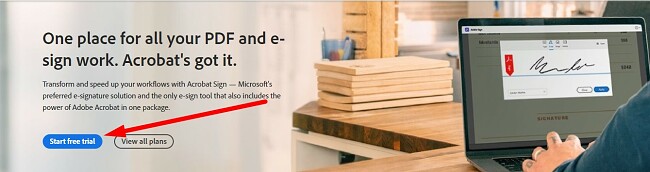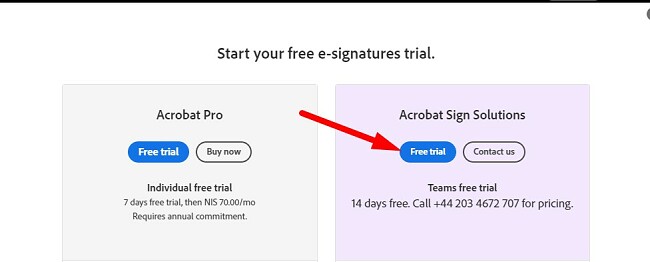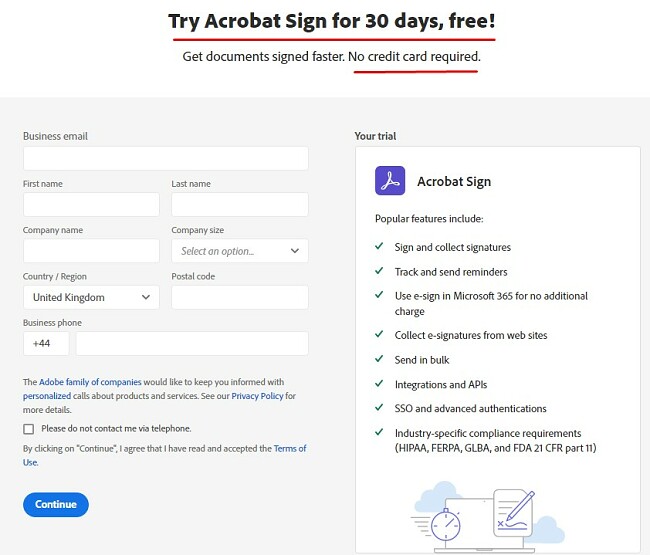Adobe Sign Download for Free - 2024 Latest Version
Adobe Acrobat Sign is the team version of Adobe Acrobat Pro. It includes all the Acrobat features, such as signing and collecting signatures, tracking and sending reminders, Microsoft 365 integration, and more. With Adobe Sign, you’ll also have built-in integrations with popular business apps, such as Salesforce and ServiceNow, plus compliance requirements for different industries, including health and financial.
Follow the instructions below, and I’ll show you how to register your account and get Adobe Acrobat Sign free for 30 days – no credit card is required!
Try Adobe Acrobat Sign for Free!
How to Download and Create an Adobe Acrobat Sign Account for Free
- Go directly to the official Adobe Acrobat Sign page.
- Press the Start Free Trial button.
![Start free dobe sign trial]()
- Press the Free Trial button under Acrobat Sign Solutions. Please note that even though on this page it says a 14 day free trial, the offer is extended to 30 days in the next step.
![]()
- You will need to create an Adobe account. Enter your name, business email, company name, company size, and phone number. You will not be required to enter your credit card information to activate the free trial.
![]()
- You can sign in now if you already have an Adobe account, even if it’s under a different email address than what you provided in the previous step. Otherwise, create an account by entering a valid email address and secure password and press Continue.
- You will need to validate your account by entering the 6-digit verification code you will receive in your email.
- Your account will automatically activate, and you’ll be redirected to your user dashboard.
Try Adobe Acrobat Sign for Free!
Adobe Acrobat Sign Overview
Adobe Acrobat Sign has all the features you need from an e-signature solution. It meets the compliance standards for most industries, including HIPAA, FDA, and FERPA. This makes it an ideal option for nearly any business.
As the original developer of the PDF file, Adobe has always been an innovative leader when it comes to adding new features and benefits.
Adobe Acrobat Sign is very easy to use. It has an intuitive layout, drag-and-drop capabilities, and plenty of customization options. You can try it free for 30 days, no credit card needed, and see whether it’s a good fit for your needs.
Adobe Acrobat Sign Features
Adobe Acrobat Sign is an all-in-one platform with fully customizable options, giving you complete control over everything from how the documents look and where the sign and date fields are located to sending and tracking the files.
Create a Reusable Template
If you have a boilerplate contract that you reuse for all your clients or employees, using the Reusabale Template feature will save you a lot of time. Simply upload the file to your Adobe Acrobat Sign library, then insert the fields, signer info, date, signature, and initial. You can also add data fields with drop-down menus, checklists, radio buttons, text inputs, and images. It also has the option to create a template document from a blank page, which can then be saved as a reusable template.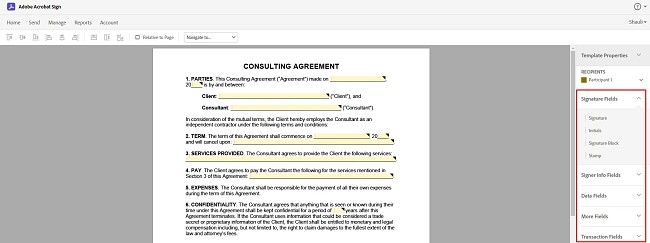 Create your template and enter the necessary fields
Create your template and enter the necessary fields
Get Documents Signed
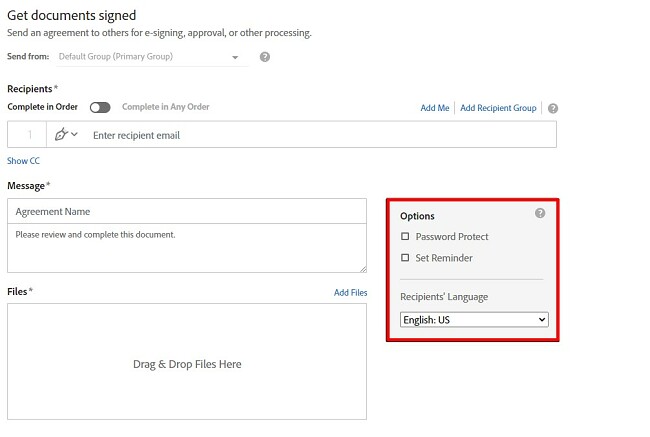 You can set reminders and password protect the document
You can set reminders and password protect the documentCreate a Digital Signature
You can use Adobe Acrobat Sign to put your signature on documents as well. There are three ways to add a signature:
- Draw: Use your mouse or finger if you’re on a touchscreen device, write your signature and add your initials.
- Image: Upload a picture of your signature and initials.
- Mobile: Use a smartphone or tablet to draw or take a picture of your signature, and upload it to your account settings.
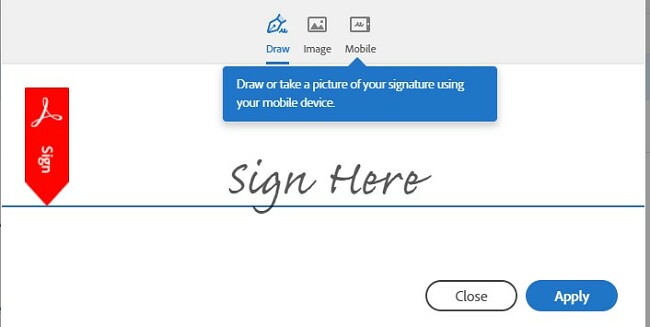 The three ways to add a signature
The three ways to add a signatureTrack Documents That You Sent Out
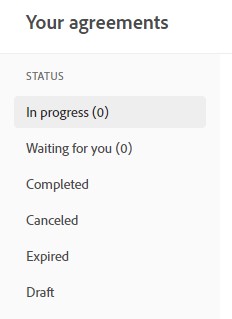 Track your documents
Track your documentsYou can also create custom reports to track and manage your documents. The reports can focus on an individual, group, or account.
Send Documents to Multiple Signees
The ability to send documents in bulk is a huge time and money saver. Upload the document once, and enter the email addresses of all your intended recipients. Each one will receive a clean document that they can sign and return to you.
Powerful Third Party Integrations
Adobe Acrobat Sign has integration compatibility with several large business-related apps. The Microsoft 365 integration allows you to send documents to be signed directly from Word, Excel, Outlook, and PowerPoint.
It also works with some of the most popular CRMs, Salesforce and Google Drive.
Mobile App Lets You Manage Your Account From Anywhere
There is a standalone Adobe Sign app available for Android and iOS. You can prepare, send, sign, and track documents. One of the advantages of the mobile app is that you can also have people sign documents on the screen. This is helpful if you are at a conference and can get a lot of signatures right away. The one disadvantage of the mobile app is that you can’t view drafts saved to your account.
Plenty of Security Options
Adobe Acrobat Sign takes user privacy very seriously. All documents stored on the Adobe Cloud are encrypted to protect them from hackers. You can also add 128-bit or 256-bit encryption to the document to secure it while it’s being sent to your recipients.
Adobe Acrobat Sign has third-party integration with multiple digital identity gateway verification services, such as ID.me, IDnow, and bankID, to authenticate the document signees.
Try Adobe Acrobat Sign for Free!
Additional Software from Adobe
Acrobat Pro: A secure platform for creating, editing, and uploading images with editable fields, Acrobat Pro is one of the top PDF programs on the market. It also has tools to convert a PDF to another format and almost any visual file to a PDF. Try it free for 7 days and see if it has the features you need.
Photoshop: Get tools for complete pixel manipulation when you download Photoshop. It has all the tools needed for removing unwanted objects from an image, changing colors, removing backgrounds, adding text, editing RAW files, and much more. Get a free Photoshop 7-day trial, and start editing your images today.
Premiere Pro: The multi-track video editor makes it easy to edit your videos and produce a professional video. I have pre-installed it with various special effects, transitions, and a wide range of royalty-free media. This way, you can easily achieve the specific look and style you want for your video. Start editing your videos free for 7 days and you’ll get 100GB of cloud storage.
FAQ
Is Adobe Sign free?
Is Adobe Acrobat Sign secure?
Another excellent security tool is integrating a digital identity gateway. This verifies and authenticates the signee. Start your 30-day free trial to get a firsthand look at all the impressive features.
What is the difference between Acrobat and Acrobat Sign?
Acrobat Sign is ideal for businesses. It has advanced features for creating templates, managing signatures, and third-party integrations with Microsoft 365, Salesforce, popular CRMs, and more. Additionally, only Acrobat Sign has industry‑specific compliance requirements, such as HIPAA, FERPA, GLBA, and FDA 21 CFR part 11.
If you’re not sure which plan is better for you, take advantage of the free trial offer to help you decide.