NordVPN vs ExpressVPN: Which is Better? (2024 Test Results)
NordVPN and ExpressVPN are 2 most popular VPNs with equal amounts of glowing reviews. NordVPN users like its huge network of 6,300+ servers, while ExpressVPN is appreciated for having servers in 105 countries. Both are said to be the fastest.
I tested both VPNs in 13 categories, including speeds, server types, security features, and more. ExpressVPN is faster, connects to servers reliably, and works with more streaming platforms. I’ve also seen multiple reviewers claim ExpressVPN is more expensive than NordVPN, but my research found this isn’t the case.
I’ve used both VPNs for years as a VPN reviewer, and I recommend ExpressVPN over NordVPN as it performs better or equally well in 11 out of 13 categories. NordVPN has some strong security features, is fast, and works with a ton of streaming content, so it’s worth considering for some. To find out which VPN fits your needs best, read the full review below.
No Time? Here’s a 1-Minute Summary of Category Winners
 |
 |
|
| Pricing | As low as $3.39/month with a 2-year plan — price increases on renewal | As low as $6.67/month with a 1-year + 3 months plan — price doesn’t change on renewal |
| Streaming | Works with 10+ Netflix libraries, Disney+, Hulu, Max, BBC iPlayer, and more | Works with the most number of Netflix libraries (at least 17), Disney+, Hulu, Max, BBC iPlayer, and more |
| Servers | 6,300+ servers in 111 countries | 3,000+ servers in 105 countries |
| Speed | Local servers — 7% decrease from baseline speed Distant servers — 37% decrease from baseline speed |
Local servers — 3% decrease from baseline speed Distant servers — 30% decrease from baseline speed |
| Security | AES 256-bit encryption NordLynx, OpenVPN UDP and TCP, and IPSec/IKEv2 protocols Leak protection Kill switch Ad and malware blocker Double VPN Onion over VPN RAM-based servers |
AES 256-bit encryption Lightway, OpenVPN UDP and TCP, IPSec/IKEv2, and IPSec/L2TP Leak protection Kill switch Ad and malware blocker RAM-based servers |
| Torrenting | 10 minutes to download a 1.41GB file | 6 minutes to download a 1.41GB file |
| China | Doesn’t work in China | Works consistently with good speeds |
| Gaming | 80% average increase in latency | 68% average increase in latency |
| Device Compatibility | Available on Windows, Android, macOS, iOS, Linux, and more. Has ad and malware blocker and specialty servers on all apps. | Available on Windows, Android, macOS, iOS, Linux, and more. Apps are more intuitive and easy to use for beginners. |
| Company Jurisdiction | Headquartered in Panama | Based in the British Virgin Islands |
| Privacy Policy | Independently audited no-log policy | Independently audited no-log policy |
| Payment and Refunds | Accepts all major credit cards, PayPal, cryptocurrencies and cash payment | Accepts all major credit cards, PayPal, cryptocurrencies and Mint payment |
| Customer Support | Fast and helpful 24/7 live chat and email support | Fast and helpful 24/7 live chat and email support |
13 Categories of Comparison for ExpressVPN vs NordVPN
Here’s a summary of the full list of criteria that I used to compare ExpressVPN and NordVPN. For an in-depth description of my test results, click on the categories to jump to the findings of each section:
- Pricing — compared the subscription plans, the features included in each package, and price differences at renewal for both providers.
- Streaming — tested if the 2 VPNs work with major streaming sites like Netflix and more, without buffering or losing video quality.
- Servers — compared the type, number, and location of servers, as well as the ability to bypass network restrictions.
- Speed — conducted local and long-distance speed tests with multiple servers in both VPNs’ networks.
- Security — analyzed the encryption standards and other additional features to determine if one is more secure than the other.
- Torrenting — downloaded public domain content to test speeds and other features to see which VPN has a torrent-friendly network.
- China — enlisted the help of teammates in China to test the VPNs’ usefulness in the country and effectiveness against the national firewall.
- Gaming — evaluated each VPN’s ability to maintain good gaming speeds, access global servers, and provide security.
- Device Compatibility — examined if the VPNs had native apps or other support for all major operating systems and compared the difference in functionalities.
- Company Jurisdiction — investigated where each VPN is headquartered and whether they’re subject to intelligence-sharing practices.
- Privacy Policy — closely examined each VPN’s logging policies and the type of user data they store.
- Payment and Refunds — reviewed payment methods available for both providers and how easy it was to get a refund.
- Customer Support — tested the response speeds and knowledgeability of customer service teams as well as the channels available.
1. Pricing — NordVPN Costs Less Initially, While ExpressVPN’s Prices Don’t Increase on Renewal
NordVPN’s initial long-term subscriptions are affordable, especially the 2-year plan. However, when your subscription renews, the price jumps by over 50% in most cases. With ExpressVPN, you won’t be charged more than the price you initially paid when your subscription renews. Here’s a comparison of the providers’ plans:
| NordVPN | ExpressVPN | |
| Best Deal | $3.39/month on a 2-year plan | $6.67/month on a 1-year + 3 months plan |
| Best Deal Upon Renewal | $8.29/month | $6.67/month |
| Free Trial | Android via Google Play | Android and iOS via app stores |
| Money-Back Guarantee | 30 days | 30 days |
| Monthly Plan Price | Standard plan — $12.99 | $12.95 |
Whether you subscribe monthly, yearly, or every 6 months, you’ll get the same features with all ExpressVPN plans, which include ad and malware blockers. This is similar to NordVPN’s “Standard Plan”. NordVPN also has 2 other packages within each plan — Plus and Complete, each with more features like a password manager and cloud storage.
Comparing the prices between ExpressVPN’s 1-year plan and NordVPN’s 1-year Standard Plan, I found ExpressVPN more budget-friendly when it’s time to renew. While ExpressVPN remains $6.67 per month, NordVPN jumps up to $8.29 from the second year onwards, with no additional benefits or features.
Both NordVPN and ExpressVPN have 7-day free trials. For NordVPN, you can get it through Google Play Store, while it’s available via Apple Store as well for ExpressVPN. However, I don’t recommend subscribing this way, as you’ll be subject to the respective app store’s terms and conditions if you want a refund. This can also cause weeks of delays.
ExpressVPN has a 30-day money-back guarantee, as does NordVPN. This allows you to compare the VPNs to see which meets your needs better. If you’re not satisfied with the performance, you’ll be able to get your money back.
Pricing Winner: Tie
2. Streaming — ExpressVPN Can Access More Streaming Services Than NordVPN
ExpressVPN and NordVPN are 2 of the best VPNs to watch Netflix US, UK, Canada, Japan, South Africa, Sweden, and more, despite not having any streaming-optimized servers. Both easily access over 10 different Netflix libraries. However, ExpressVPN wins this category because it works with more Netflix libraries (at least 17) than NordVPN (10+).
Some of the Netflix libraries that ExpressVPN could access, but NordVPN couldn’t, are:
| Netflix Malaysia | Netflix Germany | Netflix Thailand |
| Netflix Vietnam | Netflix Egypt | Netflix India |
My team and I also tested the 2 VPNs with other streaming platforms and found working IP addresses for:
| Max | Hulu | Amazon Prime Video | Disney+ |
| Disney+ Hotstar | Sling TV | DAZN | 10 play |
| BBC iPlayer | Peacock TV | Pluto TV | Crunchyroll |
Both VPNs’ servers were fast enough to binge-watch Stranger Things on Netflix in UHD without buffering. NordVPN is only marginally slower than ExpressVPN, so both are top choices to stream reliably and without lags.
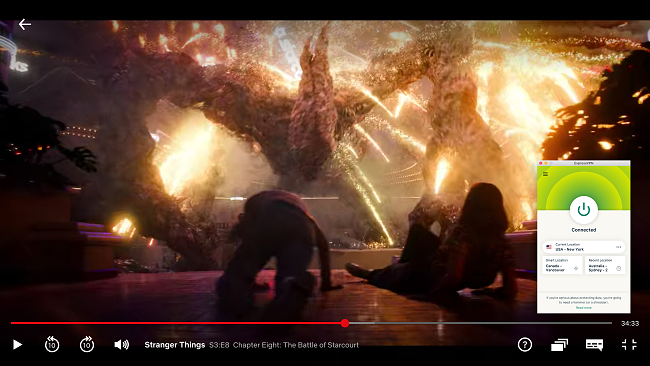
You can also use the Smart DNS service to stream with devices that aren’t compatible with VPNs, like some smart TVs and gaming consoles. ExpressVPN’s MediaStreamer is compatible with many devices, but it doesn’t encrypt your traffic. You can’t change server locations, but it worked with Netflix US, Hulu, and other US platforms.
NordVPN has traditional Smart DNS that requires manual setup, and SmartPlay — this combines SmartDNS functionality with VPN encryption and is integrated within the apps. For devices that don’t support VPN apps, NordVPN’s Smart DNS worked with US streaming services like Amazon Prime Video, Disney+, Paramount+, and Peacock TV, but not Netflix.
I’d recommend either VPN for streaming in general, but if you want the best VPN in this category, ExpressVPN is faster and more reliable. Plus, if you’re subscribed to Netflix, ExpressVPN might be your only option depending on your location. NordVPN is worth considering if you have a device that requires Smart DNS setup for streaming in the US.
Streaming Winner: ExpressVPN
3. Servers — Both Have an Extensive Global Server Network With Multiple Capabilities
While NordVPN has more servers globally, ExpressVPN has servers in more countries — both can be advantageous. More concentrated servers in a country prevents overcrowding, especially during peak hours. A VPN network that covers more countries allows you to access more global platforms.
Some countries NordVPN doesn’t have servers in, include India, Myanmar, and Morocco. One reason is that the local regulations in some countries require VPN providers to log user data, which is against NordVPN’s privacy policies.
ExpressVPN overcomes this by providing virtual servers for these and many other locations. Virtual servers are not located in the country they’re for to avoid adhering to poor privacy laws and other local conditions, but they still provide the IP addresses you need. To find out which servers are virtual, ExpressVPN has the full list on its website.
| NordVPN | ExpressVPN | |
| Server Number | 6,300+ | 3,000+ |
| Server Countries | 111 | 105 |
| Virtual Servers | ✘ | ✔ |
| Specialty Servers | ✔ | ✘ |
However, NordVPN has specialty servers for obfuscation, torrenting, double encryption, and Onion over VPN connections. ExpressVPN doesn’t have specialty servers because all its servers are optimized for these activities, with the exception of double encryption.
If you need an IP address in India or Egypt, where NordVPN doesn’t have servers, ExpressVPN is a better choice. But if you prefer more servers in your own location to avoid sluggish performance, you might prefer NordVPN. Beyond that, both VPNs have a solid network of servers in plenty of countries and support many functionalities.
Servers Winner: Tie
4. Speed — ExpressVPN Is Faster Than NordVPN Even on Distant Servers
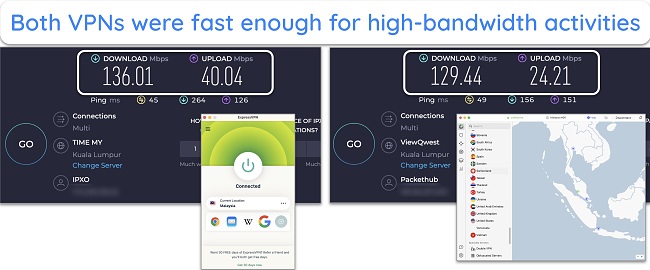
To determine which VPN is faster, I ran speed tests on multiple servers near and far, using a variety of protocols offered by the 2 providers. NordVPN has a proprietary protocol called NordLynx just like ExpressVPN’s Lightway, and I wanted to find out which one fared better.
But factors like internet speed, location, type of device, and other variables can affect results, so yours might be different from mine. To keep the results as accurate as possible, I ran all my tests on a macOS laptop from Malaysia, where I had an average baseline download speed of 149.02Mbps.
Local Speed Test Results
| OpenVPN (UDP) protocol | Lightway (UDP) protocol | NordLynx protocol | |
| NordVPN Quick Connect — Malaysia Server |
133.09Mbps | N/A | 139.22Mbps |
| ExpressVPN Smart Location — Malaysia Server |
141.23Mbps | 144.94Mbps | N/A |
I would recommend either VPN for local connections as both only reduced my speeds marginally, especially when I used their proprietary protocols. However, ExpressVPN’s Lightway kept it the closest to my baseline speeds with only a small 3% decline. NordLynx also did well with only a 7% decline. With other VPNs, these figures are usually in double digits.
Long-Distance Speed Test Results
| Japan (3,000 miles away) |
Australia (4,000 miles away) |
UK (6,500 miles away) |
US (9,000 miles away) |
|
| NordVPN NordLynx Protocol |
104.34Mbps | 113.39Mbps | 107.10Mbps | 93.78Mbps |
| ExpressVPN Lightway Protocol |
105.63Mbps | 129.79Mbps | 110.05Mbps | 104.24Mbps |
It takes longer for your data to travel on distant VPN servers, so I expected my speeds to reduce on distant server connections. The test results reflect that slowdown, although it’s clear from the table that ExpressVPN’s Lightway protocol preserved my baseline speeds better than NordLynx.
However, I also noticed an abnormality in the results. The servers in Tokyo were the nearest to me among the 4 locations, yet speeds were slower than those in Melbourne and London. Neither of the VPNs are transparent with the load percentage, so it’s possible that overcrowding might have caused the servers in Japan to be slow.
Having said that, both VPNs still provided excellent speeds for streaming and torrenting without any lags. I didn’t notice a difference in YouTube video qualities even with NordVPN’s 37% drop from baseline when I used its servers 9,000 miles away. Still, ExpressVPN does a much better job of minimizing speed loss, especially if your internet is already slow.
Speed Winner: ExpressVPN
5. Security — NordVPN Wins With Double VPN Servers and Other Additional Features
NordVPN and ExpressVPN provide all the top security features required of all VPNs to keep your connections secure and private. They also offer several advanced features that many other VPNs don’t. The table below summarizes what you can expect from both VPNs:
| NordVPN | ExpressVPN | |
| Encryption | AES-256-GCM with 4096-bit DH key and HMAC authentication | AES-256-GCM with 4096-bit DH key and HMAC authentication |
| VPN Protocols | NordLynx, OpenVPN UDP, OpenVPN TCP, and IPSec/IKEv2 | Lightway, OpenVPN UDP, OpenVPN TCP, IPSec/IKEv2, and IPSec/L2TP |
| Kill Switch | Windows, Android, iOS, macOS, and Linux | Windows, Android, iOS, macOS, Linux, and router |
| Leak Protection | IP address, DNS, and WebRTC leak protection | IP address, DNS, and WebRTC leak protection |
| DNS Servers | Runs its own private and encrypted DNS on all servers | Runs its own private and encrypted DNS on all servers |
| Split Tunneling | Windows and Android | Windows, Android, and routers |
| Blockers | Ad, trackers, malware, and malicious sites | Ad, trackers, malware, malicious sites, and adult sites |
| Multi-Hop/Double VPN | ✔ | ✘ |
| Tor Over VPN Servers | ✔ | All servers support Tor traffic |
| Dedicated IPs | ✔ | ✘ |
| RAM-Only Servers | ✔ | ✔ |
Encryption Standard
NordVPN and ExpressVPN use AES 256-bit encryption to secure your data, which is the same standard used by the US military. Even a top spy agency would need billions of years and a supercomputer to break a single encryption key with this level of security.
Encryption Protocol
An encryption protocol is a set of instructions that determines how your information is coded as it’s transmitted over the internet. ExpressVPN and NordVPN use the safest protocols, like OpenVPN and IKEv2, to offer the best security and speed. Both services also offer their own proprietary protocols — ExpressVPN has Lightway, while NordVPN has NordLynx.
Lightway’s Post-Quantum Protection prevents hackers from collecting your encrypted data and decoding it in the future with quantum computers. NordLynx, on the other hand, uses Double NAT to establish a secure connection without storing any identifiable data on its servers. These strong and unique features protect your personal information.
Leak Protection
I tested the 2 VPNs and didn’t find any DNS, IPv4, WebRTC, or IPv6 leaks. I tested each VPN by connecting to a server outside of my location in Germany, Australia, and more — both VPNs successfully masked my true location and prevented leaks.
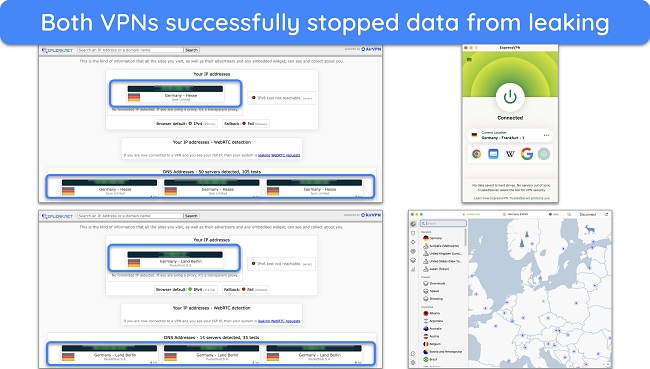
They also include a kill switch to prevent your data from being exposed in case your device disconnects. If your VPN is interrupted or the internet connection fails, your real IP address, identity, and browsing history will still stay hidden. Since I don’t always have access to a stable internet connection when commuting, this is a feature I appreciate.
Ad and Malware Blocker
ExpressVPN has Advanced Protection with blockers for ads, trackers, and malicious sites when you use its Lightway protocol. There’s also an option to block adult sites to keep your children safe on shared devices.
NordVPN has a similar Threat Protection feature, but it doesn’t block adult sites. However, you can use it with any NordVPN protocol.
| NordVPN Threat Protection | NordVPN Threat Protection Lite | ExpressVPN Advanced Protection | |
| Ad Blocker | ✔ | ✔ | ✔ |
| Tracker Blocker | ✔ | ✔ | ✔ |
| Malicious Sites | ✔ | ✔ | ✔ |
| Adult Sites | ✘ | ✘ | ✔ |
| Scans Downloads for Malware | ✔ | ✘ | ✘ |
| Requires VPN Connection | ✘ | ✔ | ✔ |
| Platforms | Windows, macOS | Windows, macOS, iOS, Android, Linux, browser extensions | Windows, macOS, iOS, Android, Linux, browser extensions |
Specialty Servers
Unlike ExpressVPN, NordVPN offers multiple specialty servers that you can connect to for added security and the best performance. These are available for the following connections:
- Double VPN — encrypts your traffic twice by routing it through 2 different servers for additional protection.
- Onion Over VPN — access the Tor network with increased privacy and without having to download the Tor browser.
- P2P file sharing — download torrents quickly and safely with optimized servers.
- Obfuscated servers — work with OpenVPN protocol to make your traffic go undetected by firewalls that block VPN traffic.
- Dedicated IP servers — purchase an exclusive IP address in the US, UK, Germany, or any 1 of 15 other countries to avoid sharing it with other users.
ExpressVPN’s entire network is obfuscated and optimized for Tor and P2P traffic, so it doesn’t offer double encryption or dedicated IP servers. This means you don’t have to change servers to perform any of these activities efficiently.
Server Security
ExpressVPN uses TrustedServer technology to prevent browsing activities from being saved to hard drives. Data is only temporarily written to RAM and it’s erased during server reboots. This system was proven to work when Turkish authorities seized an ExpressVPN server for a criminal investigation and recovered zero user data.
Like ExpressVPN, NordVPN uses a diskless, or RAM-based, server infrastructure so that none of your data can be written to NordVPN’s servers. When there’s nothing stored, there’s nothing to hack, share, or leak.
Additional Security Features
Besides the standard and advanced security features above, NordVPN also offers a few other bonuses, like:
- Meshnet — download files remotely from another linked device and share IP addresses in an encrypted tunnel.
- Dark Web Monitor — get an alert when your registered email address is compromised and found on the dark web.
- NordPass (for Plus subscriptions and up) — saves complex passwords and auto-fills logins and online forms for convenient access and safe storage.
- Cyber Insurance (for Ultimate subscriptions) — reimburses when you suffer financial losses from a cyber scam, but you can only buy it if you’re in the US or UK.
Of these, ExpressVPN only offers a password manager called ExpressVPN Keys. It comes with all subscription plans, so you don’t have to pay extra.
Considering NordVPN offers double encryption, dedicated IP addresses, Meshnet, and more, it’s the clear winner of this category.
Security Winner: NordVPN
6. Torrenting — ExpressVPN Downloads Files Faster on Every Server
Both VPNs are secure and compatible with top torrent clients, like uTorrent, BitTorrent, Deluge, and more. Plus, they don’t restrict downloads according to file size or type. ExpressVPN’s entire network supports torrenting, while NordVPN has 5,100+ P2P specialty servers at the time of writing.
ExpressVPN and NordVPN are also headquartered in countries that aren’t subject to the Digital Millennium Copyright Act (DMCA) or other international copyright agreements. To make sure you stay safe while downloading files and none of your peers on torrent networks find out your location, both VPNs provide:
- military-grade encryption with every connection
- secure protocols for a safe and anonymous connection
- kill switch to protect your data from exposure if the VPN connection is interrupted
- data leak protection prevents DNS requests, IP addresses, and other data from leaking
- no-log policy guarantees your torrent activity isn’t stored
To test torrenting speeds, I downloaded the same public domain movie (1.41GB) using both VPNs. ExpressVPN was considerably faster, as it only took about 6 minutes to download. On the other hand, NordVPN’s P2P servers took almost 10 minutes.
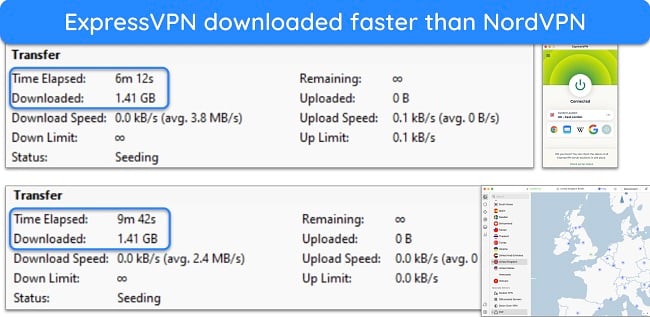
To help improve your download speeds, both VPNs have something to offer. ExpressVPN supports port forwarding with router installation. This feature opens your device to more incoming connections so you can download files faster. But this can be risky as hackers can access your device remotely, since unsolicited connections are allowed.
NordVPN doesn’t support port forwarding, but it has SOCKS5 proxy servers in 9 countries, including the US and the Netherlands. Proxies don’t encrypt your traffic, so they’re not the safest either, but you can download files faster because of the lack of encryption.
If you don’t want to take any risks when torrenting, ExpressVPN is better because of its faster download speeds. While NordVPN has specialty torrenting servers, they were slower than ExpressVPN.
7. China — ExpressVPN Is Among the Few VPNs That Work in China
There are very few VPNs that work in China. Even top VPNs like NordVPN struggle against China’s network restrictions despite having obfuscated servers. According to my teammates in the country, ExpressVPN is one of the few services that work consistently in China to access accounts for Facebook, YouTube, and more.
ExpressVPN also has fast speeds for smooth streaming in some regions in China, where the internet is slower. Its servers in Japan, Hong Kong, and South Korea accessed YouTube videos with just 3-4 seconds of buffer time.
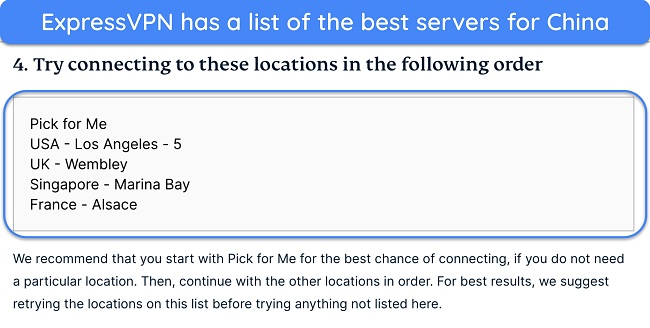
Make sure you install ExpressVPN before heading to China, as the ExpressVPN website is blocked inside the country. This means it’s also tough to access customer support, but you can still send emails to support@expressvpn.zendesk.com — I had an email response in less than 30 minutes.
China Winner: ExpressVPN
8. Gaming — NordVPN and ExpressVPN Are Great for Gaming on Local Servers
Since both VPNs have decent speeds for general internet use, I wanted to find out how they scored in latency for gaming. Latency measures how quickly the game responds to your commands in milliseconds. The smaller the number, the faster the response time is. Any latency number below 50ms is good, but above 100ms, your game will likely lag.
My baseline latency figure averaged 25ms and this was perfect for lag-free gaming sessions. I tested again after connecting to a local VPN server. NordVPN and ExpressVPN proved to be top VPNs for playing Call of Duty: Warzone and other fast-paced online games — there was an increase, but my latency stayed within the 50ms mark to play lag-free.
| NordVPN | ExpressVPN | |
| Malaysia — Local Server | 45ms | 42ms |
| Japan — Tokyo Server | 113ms | 135ms |
| UK — London Server | 221ms | 198ms |
| US — New York Server | 358ms | 282ms |
The problem is with the VPNs’ distant servers. Although ExpressVPN did slightly better than NordVPN in 2 out of the 3 far away servers, it still wasn’t fast enough to play without delays. My Rocket League game lagged visibly with both VPNs’ servers in Japan. This persisted even when I had no other devices connected to the internet.
However, both VPNs are effective at preventing DDoS attacks, where a disgruntled opponent overloads your network with a large volume of traffic to force you to go offline. This can be extremely painful when you’re winning. Fortunately, both NordVPN and ExpressVPN hide your IP address and other data reliably to prevent targeted attacks.
I recommend both VPNs for gaming on local and regional servers within 2,000 miles of your location. Beyond that, it’s likely that ExpressVPN and NordVPN will cause your game to lag.
Gaming Winner: Tie
9. Device Compatibility — ExpressVPN Supports More Device Types
Although you’ll find support for all major devices, there are a few differences between the 2 VPNs:
| NordVPN | ExpressVPN | |
| Supported OS | Windows, Android, iOS, macOS, Linux (no GUI), and tvOS | Windows, Android, iOS, macOS, Linux (no GUI), and tvOS |
| Other Devices | Android TV, Amazon Fire devices, Roku, Kodi, Apple TV, routers, gaming consoles, and more | Android TV, Amazon Fire devices, Roku, Kodi, Apple TV, routers, gaming devices, and more |
| Router Firmware | ✘ | ✔ |
| Browser Extension | Chrome, Firefox, Edge | Chrome, Firefox, Edge, Brave, Vivaldi |
| Simultaneous Connections | 10 | 8 |
Besides a router firmware that makes configuring a VPN much easier, ExpressVPN also has extensions for more browsers than NordVPN. You’ll know how to use ExpressVPN intuitively with the huge power button on all its apps. Navigating NordVPN is a bit more difficult with its map view and a connect button that’s small and hard to find if it’s your first time.
Additionally, I had difficulty connecting to NordVPN servers several times on my Windows and macOS devices. I had to try several times before I succeeded. With ExpressVPN, I never encountered this issue, and server connections were faster than NordVPN.
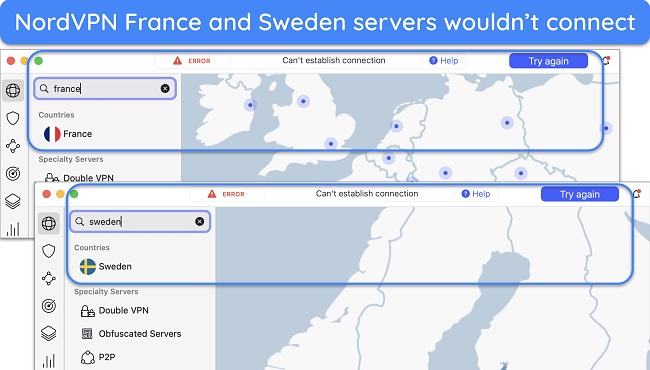
Even if a VPN offers a lot of functionalities, you can expect some to be missing on certain apps due to the operating system itself or other factors. For example, NordVPN’s split tunneling feature is only available on Windows and Android devices. ExpressVPN has it for routers as well.
ExpressVPN also offers a kill switch for router configurations on top of its apps for Windows, Android, iOS, macOS, and Linux. NordVPN doesn’t include a kill switch with routers and it doesn’t activate it by default on all other apps. This could compromise your security if you don’t remember to switch it on before downloading torrents or using public WiFi.
I also checked how many devices you can connect to both VPNs at a time, and NordVPN wins with 10 device connections (over ExpressVPN’s still decent 8).
Overall, ExpressVPN wins this category because its easier to use across more devices.
Device Compatibility Winner: ExpressVPN
10. Company Jurisdiction — Both Are Located in Privacy-Friendly Countries
VPNs in countries that are members of the 5, 9, or 14 Eyes Alliance risk their data being logged and shared with foreign intelligence agencies. Even if you don’t commit any crime, this is an invasion of privacy. However, NordVPN is based in Panama, while ExpressVPN is located in the British Virgin Islands. Both these nations are not part of any surveillance treaties.
| NordVPN | ExpressVPN | |
| Company Headquarters | Panama | British Virgin Islands |
| Outside 5/9/14 Eyes | ✔ | ✔ |
| Warrant Canary | ✘ | ✘ |
A warrant canary is a statement that signals a VPN hasn’t been served with a secret warrant and gag order upon user data disclosure request. Up until recently, NordVPN had a warrant canary on its website but it has since switched to a transparency report that’s updated monthly (for now) and contains the number of inquiries received from government institutions.
ExpressVPN uses a similar approach with its Trust Center on the official website. In it, you’ll find a transparency report with a list of government and/or police requests, DMCA requests, gag orders, and more.
Since both VPNs are located in a privacy-friendly jurisdiction and transparent about user data requests, this category is a tie.
Company Jurisdiction Winner: Tie
11. Privacy Policy — NordVPN and ExpressVPN Have Audited and Proven Policies
In general, neither VPN records your IP address, DNS queries, browsing history, traffic destination, or file downloads and uploads. However, they still need to collect some of your information to provide service and maintain service standards. See what information NordVPN and ExpressVPN collect from you based on their privacy policies:
| NordVPN | ExpressVPN | |
| Data Collected | Subscription information | Subscription information
App diagnostic data – can opt-out Data added to ExpressVPN Keys IP addresses authorized to use MediaStreamer |
| Information Required to Sign Up | Email address | Email address |
| Anonymous Payment Methods | Cash, Bitcoin, Litecoin, Ethereum, Zcash, Ripple, Gridcoin, Dash, and Monero | Bitcoin, Mint, Ethereum, XRP, and other stablecoins |
| Independently Audited Privacy Policy | ✔ | ✔ |
Both VPNs store some basic information about you (like your email address, name, and payment method). These allow you to auto-renew your subscription and prevent service interruptions, but none of this data can be linked back to what you do online.
To date, NordVPN has gone through 4 audits to verify its no-logs claim alone, while ExpressVPN has undergone more than 10 — to include its apps, Lightway protocol, no-logs policy, and TrustedServer technology.
When Turkish authorities seized an ExpressVPN server to help with an investigation, nothing was recovered because it’s incapable of storing data long-term.
NordVPN and ExpressVPN have audited privacy policies and RAM-based servers, so this category is a tie.
Privacy Policy Winner: Tie
12. Payments and Refunds — NordVPN Offers More Private Payment Methods, Including Cash
You can buy either VPN easily with multiple payment options that include private methods. Besides the usual credit card, PayPal, and Google Pay options, you can also subscribe with several cryptocurrencies. NordVPN even included a popular local wallet in Malaysia, GrabPay, that’s not offered by ExpressVPN.
To buy privately, you can use a fake email address and pay for the VPNs with a prepaid card or cryptocurrency. What impressed me is that NordVPN allows you to buy with cash in retail stores across the US, UK, Netherlands, Germany, Canada, and Ireland. ExpressVPN doesn’t have this option, but it accepts Mint, which is still not as anonymous as cash.
| NordVPN | ExpressVPN | |
| Credit or Debit Cards | ✔ | ✔ |
| PayPal | ✔ | ✔ |
| Mint | ✘ | ✔ |
| Cash | ✔ | ✘ |
| Cryptocurrency | Bitcoin, Ethereum, Litecoin, Gridcoin, Dash, Monero, Ripple, and more | Bitcoin, Ethereum, USDC, BUSD, PAX, GUSD stablecoins, and more |
| Others | AmazonPay, Sofort, Google Pay, and more | FanaPay, Teencash, Boleto, Sepa Direct Debit, Dankort, Elo, Carte Bleue, Giropay, iDEAL, Interac, Klarna, and more |
Getting a refund from ExpressVPN and NordVPN was easy through their customer service live chats. Both providers processed my refund in under 3 minutes and my money was returned within a week.
The only difference was that NordVPN’s customer service representative tried to get me to stay. This was a little annoying, but once I explained that I was in a hurry, the agent processed my request quickly. ExpressVPN’s policy is truly no-questions-asked and my refund was processed immediately without any troubleshooting.
The refund process is more difficult if you purchase either VPN through a virtual store like the Apple App Store. In these cases, the third-party vendors handle refunds (which may mean weeks of delays). Given the differences in the refund policies, I recommend you subscribe to your VPN directly through the official website.
NordVPN is the winner of this category as it allows you to purchase with cash — the best private payment method. It also accepts several local payment options that you might be more comfortable with.
Payment and Refunds Winner: NordVPN
13. Customer Support — Both VPNs Have Responsive and Knowledgeable Support Teams
The 2 providers offer almost instant responses via the 24/7 live chat. I’ve contacted both services at different times of the day and never had to wait more than 2 minutes for a representative to respond. They also always replied via email in under 6 hours.
| NordVPN | ExpressVPN | |
| 24/7 Live Chat | ✔ | ✔ |
| Average Response Time via Live Chat | 2 minutes via live chat bot | 10 seconds |
| Email Support | ✔ | ✔ |
| Average Response Time via Email | 5 hours | 4 hours |
| Ticket Support | ✔ | ✔ |
| Phone Support | ✘ | ✘ |
| Online Knowledge Base | ✔ | ✔ |
| Video Guides | ✔ | ✔ |
ExpressVPN’s live chat agent gave me a thorough response to my question about the TrustedServer Technology. After my initial question, the agent responded quickly, taking less than a minute to type a detailed reply. I then asked another question, which the agent had to check for me — in less than 2 minutes, I had another informative response.
NordVPN’s live chat support is a little less convenient. I didn’t like talking to a bot first, or providing my email address twice. But once I got an agent to help, the reply fully answered my query regarding its cyber insurance.
With helpful support staff on both providers’ teams, I’m happy to recommend NordVPN and ExpressVPN in this category, so it’s a tie.
Customer Support Winner: Tie
And the Winner Is… ExpressVPN
Based on my testing, the final score was 5 wins for ExpressVPN, 2 victories for NordVPN, and 6 ties. ExpressVPN is the top VPN in 2024 across most categories, but NordVPN was a close second.
- Pricing: Tie
- Streaming: ExpressVPN
- Servers: Tie
- Speed: ExpressVPN
- Security: NordVPN
- Torrenting: ExpressVPN
- China: ExpressVPN
- Gaming: Tie
- Device Compatibility: ExpressVPN
- Company Jurisdiction: Tie
- Privacy Policy: Tie
- Payment and Refunds: NordVPN
- Customer Support: Tie
After running extensive tests for weeks, I’ve concluded that there are solid reasons why both VPNs have strong supporters. NordVPN is undeniably fast, has a huge network, and offers competitive prices for those who are signing up for the first time. It also gained my vote for privacy and security with double VPN servers, dedicated IP, and more.
But ExpressVPN does a lot of things right — server connections are quick and work on the first try. ExpressVPN’s servers are even faster than NordVPN and it protects your security and privacy with several advanced features. It’s the best of the 2 for streaming reliably, especially if you’re located in a country where NordVPN doesn’t have any servers.
I also like how quickly you can get a refund with ExpressVPN’s 30-day money-back guarantee if you change your mind. You’ll get to speak to an agent straight away to get it approved within a few minutes — no one will ask you why you’re canceling. Best of all, I got my money back within a week.
Overall Winner: ExpressVPN
FAQs: ExpressVPN vs NordVPN
What is the difference between NordVPN and ExpressVPN?
ExpressVPN has servers in more countries, while NordVPN has more servers in general. The 2 VPNs also offer different prices, with NordVPN being better for a one-off subscription, as its price goes up upon renewal. ExpressVPN is more expensive than NordVPN, but it’s cheaper than the increment NordVPN applies later. Additionally, NordVPN has double VPN servers and dedicated IP addresses that ExpressVPN lacks.
However, ExpressVPN was faster during my tests and you can connect more devices. Although it doesn’t have any specialty servers, its network is optimized for torrenting, Onion over VPN traffic, obfuscation, and streaming. Overall, I preferred using ExpressVPN as it worked reliably and its apps were easier to navigate.








Leave a Comment
Cancel