We put these VPNs to the test to find out which is the best!
NordVPN offers notably faster speeds, although VPNAccounts comes close in terms of performance. With VPNAccounts you should still be able to stream content, use VoIP apps, and download without any lag or buffering.
| VPN vendor |
 |
 |
|---|---|---|
| Download speed reduction | 10% (UK) | 42% (UK) |
| Upload speed reduction | 14% (FRA) | 66% (FRA) |
| Ping time to google.com | 2ms | 335ms |
| Average time to connect (sec.) | 9ms | 18ms |
| Unblock successful for |
|
|
| Visit Site | Visit Site |
Speed determines how fast content uploads, so if you're torrenting or streaming, you want the speed to be somewhat identical to your regular internet speed. Since a VPN encrypts your data, it usually takes a bit longer to send your data back and forth, which can slow down your connection. However, if your ISP deliberately slows down your connection (also known as throttling) a VPN might increase your internet speed. Testing a VPN is somewhat pointless because new servers pop up and affect speed. Your speed can also differ according to your location, so your speed test might not match ours. Having said that, we tested the speed in numerous locations to provide you with the average.
NordVPN definitely has more servers with over 4,000 of them in over 60 locations. However, VPNAccounts have servers in odd places where you might need them, like Dubai, UAE, Oman, and China.
| VPN vendor |
 |
 |
|---|---|---|
| Server Locations | 60 | 9 |
| Server Countries | 60 | 9 |
| IP Addresses | 5,201+ | 9 |
| Dynamic Server Switching | ||
| Visit Site | Visit Site |
The ratio of servers to countries is an important factor to look at when choosing a VPN. Only paying attention to location or number of servers can get you in trouble. More servers generally means faster speeds, but if VPN X has a few more servers than VPN Y but twice as many users, VPN X will typically have slower speeds. Ideally, you want a VPN that has a lot of servers in every location. This way you won’t have to worry that server/country that you want will be overburdened and running slow
You really can't go wrong with NordVPN's customer support. With so many ways to contact them and service available 24/7, you'll think you have a friend looking out for you at NordVPN. VPNAccounts does not have any customer support, but they do offer video tutorials and guides for installing their VPN.
| VPN vendor |
 |
 |
|---|---|---|
| Email Response Time | 3 | X |
| 24/7 Support | ||
| Live Chat | ||
| Knowledge Base | ||
| Video Tutorials | ||
| Visit Site | Visit Site |
We personally test the customer support team of every VPN we review. This means asking technical question through the live chat feature (where applicable) and measuring the response time for email questions. Whether you need to connect to a specific server, change your security protocol, or configure a VPN on your router, finding a VPN with quality customer support should be important to you.
NordVPN lets you connect up to 10 devices simultaneously, which is a generous connection allowance. I connected the VPN on my Android phone, Windows desktop, Windows laptop, and smart TV simultaneously, and the connection was fast and stable on all devices.
Additionally, you can set up NordVPN on a router. It works on various kinds of routers, and there are setup guides on NordVPN’s website that’ll help you get it working. Setting up NordVPN on a router is a great way to ensure all your devices are always protected online.
NordVPN is a one-stop solution for all your devices. It offers native apps for Windows, macOS, iOS, Android, and Linux, ensuring you can use it on any device you own. Plus, it works with Fire TV, Kodi, and multiple smart TVs.
NordVPN is among the best Windows VPNs available, thanks to its user-friendly desktop apps that anyone can use. Its Windows, macOS, and Linux apps have an intuitive menu on the left-hand side that lets you use the VPN, access all the other features, and adjust the settings whenever needed. The server browser is also simple, with all the options clearly laid out.

For the latest Macs, NordVPN now offers a separate app specifically for Apple Silicon chips, and you can get it from the app store. Also, Linux users can follow the guide on NordVPN’s website to download packages for different Linux distros.
NordVPN’s mobile apps are just as user-friendly as its desktop apps, with a navigation bar at the bottom that lets you instantly access any feature. The functionality is also similar, with the only difference being that the mobile apps are missing dedicated IP. However, they include most of the app’s other features, including Meshnet, obfuscated servers, and more.
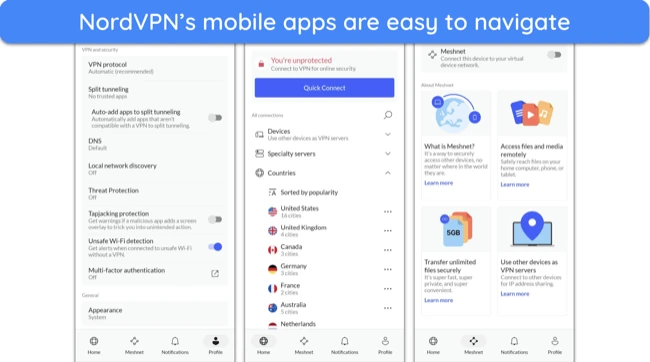
NordVPN includes dedicated apps for Fire Stick, Android TV, tvOS (Apple TV), and many other streaming devices. These apps let you seamlessly connect to the VPN on these devices, as they provide a simple and easy-to-use interface with all the features easily accessible.
If you have a smart TV or streaming device without native VPN support, you can still set up the VPN on your smart TV using NordVPN’s Smart DNS feature. This won’t give you access to all of NordVPN’s features, but it’s enough to ensure you can access all your favorite streaming sites.
NordVPN is among the most straightforward VPN services to install and set up. You’ll get clear instructions each step of the way, showing that the team has put thought into making the process as hassle-free as possible for both tech-savvy users and beginners.
VPNaccounts.com can be configured on Windows, Mac, IOS, Android, Xbox, and Boxee. You need to set the VPN manually, and there are guides available on the website. There are step-by-step instructions and screenshots to help you out.
Once you subscribe to their service, they will send you the configuration files required to set up a manual connection. Installation is simple and can take up to 5 minutes.
If you’re a privacy-conscious user, you’ll be disappointed to know that they don’t support OpenVPN.
They offer an FAQ section where you can find answers to some of the most common problems. If you’re unable to find an answer to your questions in the FAQ section, you can contact the customer care team by opening a ticket. They generally reply within 24 hours.






