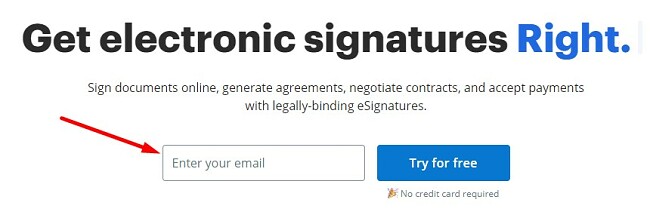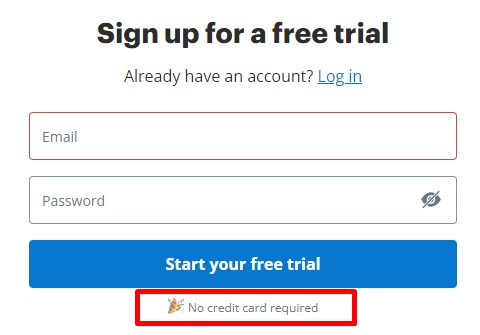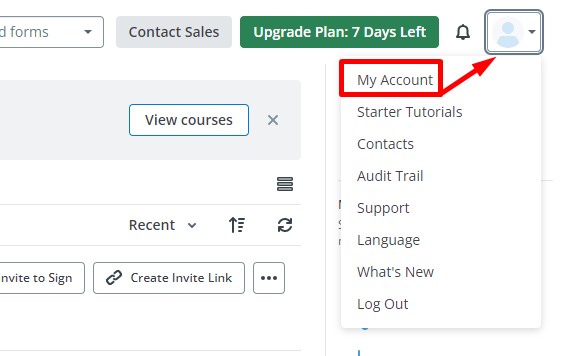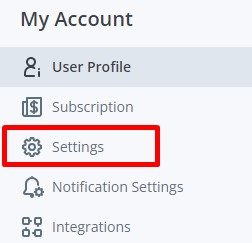SignNow Download for Free - 2024 Latest Version
signNow is a cloud-based eSignature software that is popular among small and medium businesses (SMBs). It’s an all-in-one solution that also includes email notifications, customizable templates, export options, and comprehensive security features. It streamlines the process of sending and signing documents and provides a detailed audit trail to track your documents.
The software is easy-to-use and integrates with popular programs, like Office 365, Salesforce, Google Drive, Microsoft Teams, and more. You can access your documents through the cloud from anywhere, and it has apps for all platforms, so you can sign them from anywhere.
Follow the instructions below, and I’ll show you how to activate a free 7-day trial of signNow to create your signature on your PC.
How to Download and Install signNow on Your PC For Free
- Go directly to the official signNow download page.
- Enter your email address and press the Try for Free button.
![Get signNow free trial]()
- Enter your email and create a secure password to create your trial account. You will not need to enter a credit card to activate the free trial.
![]()
- signNow will send a verification email to confirm the account. Click on the Verify Email button in your email, and you will be redirected to your signNow account.
- Add your first and last name in the space provided to start creating your signature, and press the Next button.
- signNow will automatically generate your digital signature. You can change it anytime by drawing or uploading an image of your signature.
signNow Overview
signNow is an excellent software that helps make the transition to a paperless office easy. It’s a cloud-based program, so you can access your documents from anywhere, and there is no reason to print forms or contracts again. Whether you choose to use a digital signature or upload an image with your handwritten signature, adding it to a document only takes seconds.
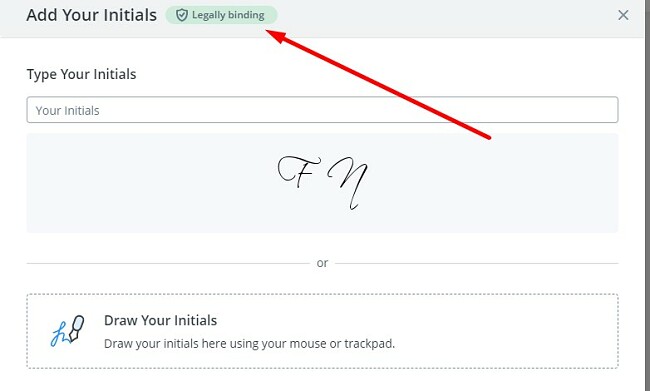 Add a legally binding signature and initials
Add a legally binding signature and initialssignNow has several different subscription plans based on the size of your company and which features you need to access. Take advantage of the 7-day free trial and see which option is best for you.
signNow Features
With signNow, you can sign and send documents with a legally binding signature. The paperless signature meets the latest data security and compliance standards for a wide range of industries, including banking, health, legal, business, and more.
It is a straightforward program with simple onboarding, so the entire team will be able to use it right away. You can insert your electronic signatures into a wide range of documents while using computers, smartphones, and tablets.
Easy to Use Interface
signNow has an intuitive interface that makes accessing all the various features easy. To add a field box on a document, just click on the tab on the left side of the workspace, and drag it to your desired location on the document.
 Select the fields you want to add to your document
Select the fields you want to add to your documentDocument Creations
signNow is more than just a platform for signing documents, you can also create documents with signature fields. The documents are fully customizable and have drag-and-drop functionality, so you can place the signature fields wherever you want. Choose whether the field is for a full signature, initials, or requires a handwritten signature. Other field options include text boxes, the date, checkboxes, and radio buttons.
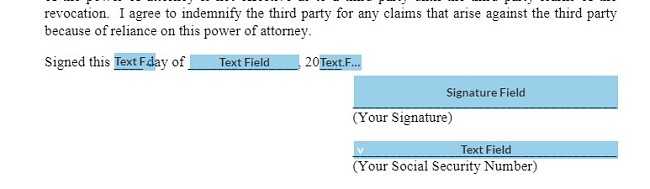
Use Kiosk Mode for In-Person Signatures
signNow offers the convenience of both digital signatures and in-person signatures. With the Kiosk Mode, accessible on Android and iOS devices, individuals can effortlessly complete a form and create a signature by directly drawing it on the screen. Once the form is complete, it’s automatically uploaded to the cloud, and a clean form is automatically generated. This is very helpful, and saves lots of paper, at trade shows, kiosks, when collecting signatures, and in other scenarios where you want multiple people filling out identical forms.
Add Multiple Signers to a Document
If you have a document that you want to send out to multiple people, you can add the names and emails for each one. The software allows you to set the signature order in case you need one partner to be the first or last one to sign and automate email reminders to each of the recipients.
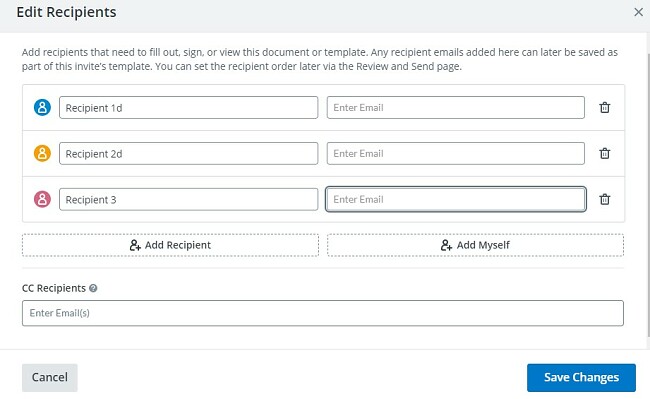
Saves Legally Binding Audit Trail
signNow tracks a document from the moment you send it out. It tracks the complete event log, including timestamps, the email of people who performed an action on the document, and the IP address of a device that made changes to the document. This data trail helps you track the history of the document and makes auditing easy. It is legally binding in case you have to go to court over unapproved changes to a protected document.
Integrates with Leading Document Software
You can integrate signNow with cloud storage, productivity tools, security software, CRMs, Microsoft, Google, and more to streamline the signing process. Instead of saving a file and uploading it to your signNow account, you can add a widget or plugin to the software, so you can quickly and easily sign the document.
How to Cancel Your signNow Account
If signNow isn’t the right digital signature software for your needs, you can cancel your account in a few simple steps.
- Log in to your account.
- Click on the avatar on the top right corner to open the menu window, and then click My Account.
![]()
- The account page will open. Press the Settings tab on the left sidebar menu.
![signnow settings]()
- Press the Delete Your Account link at the bottom of the page.
- Enter your password to confirm the account deletion, and press the Delete Account button.
Warning: Once you delete the account, it can’t be undone, and all your data will be lost.
Free Alternative to signNow
- SignWell: An easy-to-use e-signature platform that archives and protects documents once they are signed. Its features include multiple signers, reusable documents, and complete audit reports. Create your free account and send out up to three documents a month.
- Adobe Sign: Customize your signature with your professional brand by adding a tagline or logo. It works seamlessly with Adobe Acrobat and integrates with Microsoft, Salesforce, Zoho CRM, and more. Get a free trial and test all the premium features.
FAQ
Is signNow free?
Is signNow safe?
In addition to following all these strict compliance regulations, all data is secured with 256-bit encryption. There is a disaster recovery plan that ensures there are procedures in place to protect documents and maintain security protocols in case of a disaster. Lastly, the document creator can add multi-factor authorization so that only the intended signer can add their signature to a document. Start your free trial and securely move away from printing, signing, scanning, uploading, and sending documents.