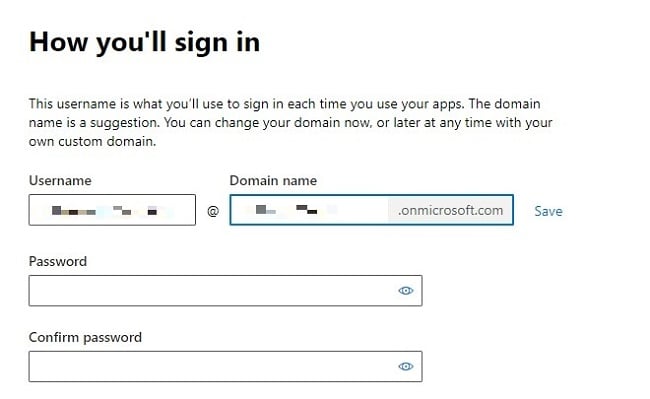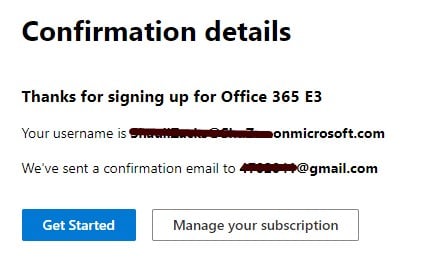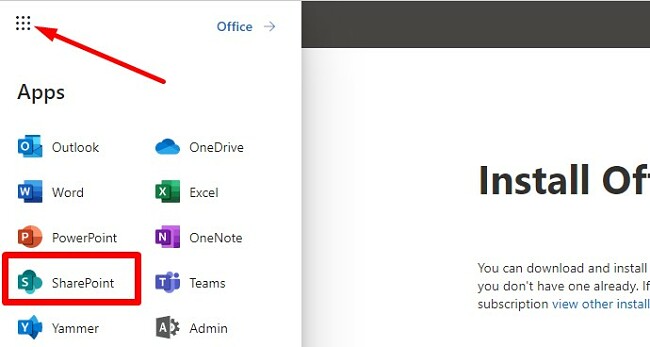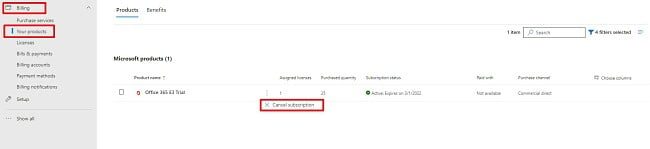SharePoint Download for Free - 2024 Latest Version
SharePoint is a key software for managers of big and small teams. It combines multiple tools for creating Kanban board workflows, a collaboration between team members, and document management into one well designed dashboard.
There are many different ways to create a SharePoint site, with a large selection of templates that allow you to customize it for your team. Unlike traditional task management systems that just focus on completing a specific task or project, SharePoint takes a larger look at the project and company goals. You can upload different documents, news, or blog posts that are important or interesting, add notes, recaps of meets, and much more.
SharePoint is a web based program, which is great for teams that work remotely or in multiple locations.
Microsoft offers SharePoint as a standalone app or as part of the Microsoft E3 bundle. I found that the E3 bundle is the only way to test out SharePoint for free before purchasing a subscription.
Follow the instructions below, and I’ll show you how to create your free SharePoint account without having to enter your credit card information.
How to Download SharePoint for Free
- Click the Download button on the sidebar, and the Microsoft E3 page will open in a new tab.
- Click on the Free Trial link.
![Microsoft E3 free trial]()
- Enter your email in the box, and click the Next button. While it asks for a school or a work email, you can enter your personal email (Gmail, Outlook, etc.) if you don’t have any school or work email accounts.
- If you don’t have a Microsoft account connected to your email, you will need to set it up now.
- Fill in your name, company name and phone number, and your country or region. Microsoft will text or call you with a verification code, so you must provide a valid number. Once you get the verification code, enter it in the space provided and click Verify.
- Enter your login details. The default option is yourname@yourcompanyname.onmicrosoft.com. Create a secure password, and click the Next button.
![]()
- Once the account is created, you’ll receive confirmation details. Click the Get Started button.
![]()
- You will be redirected to your account page. To open SharePoint, click on the menu button on the top left corner to show your apps, and click on SharePoint. You can also install all the Microsoft 365 desktop apps that come with your E3 free trial.
![Open SharePoint]()
How to Cancel Your SharePoint Account
The great thing about the E3 free trial is that you don’t have to give over your credit card or payment information. Therefore, if you’re not satisfied with SharePoint, your account will automatically close after 30 days.
However, your Microsoft E3 account will remain active, just without access to the apps. You can cancel the account by following these simple steps.
- Log in to your Microsoft Admin Account.
- Open the Billing options in the menu bar and choose the Your Products option.
![]()
- Click on the three dots next to the Office 365 E3 Trial, and it will open a link that says Cancel Subscription.
- You will need to provide a reason for canceling the account. Microsoft will ask if you want to talk with a sales representative to see if they can answer any questions or fix whatever issues you have with the software. If you’re not interested, you can just decline the request, and your account will be canceled.
If you are still looking for a task management or productivity software, check out the free SharePoint alternatives below.
SharePoint Overview
The addition of SharePoint to Microsoft 365 can be a huge productivity boost for small and large businesses. It’s a web-based intranet platform that combines workflow, team collaboration, and document management.
It’s very easy to get started with SharePoint. Start by adding team members – the E3 free trial allows for up to 25 users on a single account, and you can assign different roles for each member. Then choose a template, and SharePoint will create an easy to navigate dashboard, so you can upload tasks, documents, meetings, and more in a single place.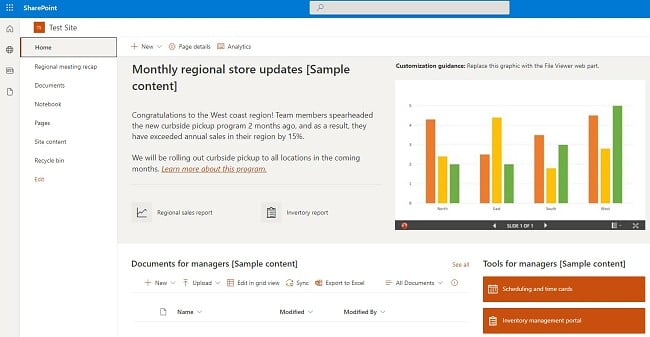
There are several subscription options for SharePoint. You can get it as a standalone app or bundle it with all the Microsoft 365 apps in the E3 package, as we did in the instructions above.
SharePoint Features
The program is highly customizable, so you can put the focus on the tasks and documents that are important for your team. SharePoint has an excellent Co-Authoring that allows multiple users to log in and edit a document at the same time. There are very clear markups that occur in real-time so you can see who is actively working on the document and what they are doing. SharePoint is compatible with all Microsoft 365 apps, including Teams, which integrates the chat feature in its interface.
Creating Sites
When you first create your SharePoint site, choose if you want a Team Site that focuses on collaboration or a Communication Site that engages with and informs viewers about specific subjects.
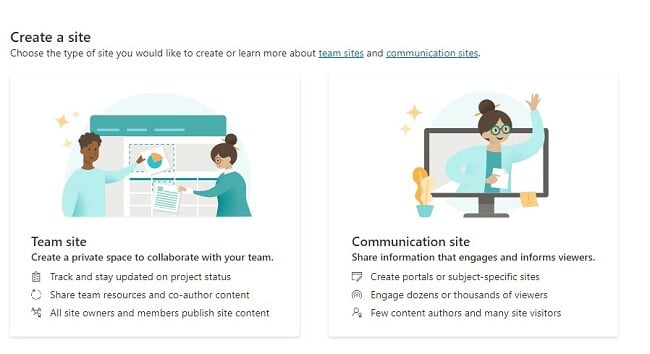
Choose the type of SharePoint Site that fits your needs.
Every website you establish has the ability to possess its distinct set of users, documents, and files. This allows for the effortless administration of numerous teams or projects.
Create a Kanban Workflow
Make sure that no task falls through the cracks, with a detailed workflow that uses the Kanban board. Customize your task categories, assign the tasks to the relevant parties, add labels, due dates, subtasks, and upload files.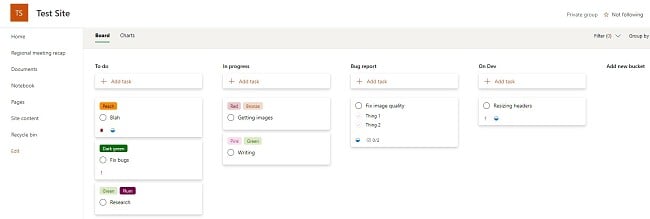
As each task is completed, it can be moved along the work timeline, so you can visualize the progress.
Check In and Check Out Document
To guarantee uninterrupted document work, where others cannot interfere, track your progress, or make edits, you can choose to “check it out.” This action will securely lock the document, ensuring that no one else can access it until you decide to check it back in.
Sync Files From Local Drives and OneDrive
If you or your team is working on a file offline, you don’t have to worry about removing the old version and uploading the new version. Instead, SharePoint will automatically sync the files from the local computer and sync them to the original file located in OneDrive. To set up automatic syncing just make sure that you instruct your team to save all files to a designated sync folder.
Site Analytics
You can get crucial data from the Site analytics that will give you a great overview of how users are viewing or using your site, depending on which type of Site you’re using. Some of the data on the analytics dashboard is:
- The average time each user spends on the site.
- What content is popular. This includes site pages, news updates, and documents.
- Our website’s traffic analysis provides a breakdown of visitors based on the days of the week and their visiting times. This feature proves useful for managing remote teams effectively and determining the optimal timing for publishing posts or documents.
Free Alternatives to SharePoint
- Asana: Asana is an excellent task management system. There are several different workflow styles that you can create, so you can find the one that works for your team. You can upload documents, files, assign tasks, and set the priority levels with each task.
- Slack: Slack is a task management system that can help your team stay productive. Create and assign tasks, communicate with other users, and have excellent collaboration tools. Slack is compatible with third party addons that can increase its potential and integrate with other Content Management Systems for improved communication.