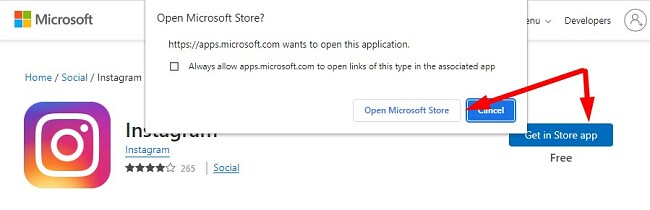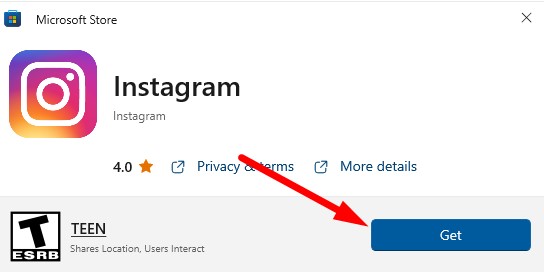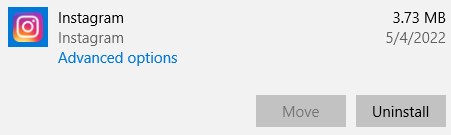Instagram Download for Free - 2024 Latest Version
Instagram revolutionized the way we take and share pictures online. The social media network made it easy to add filters, frames, stickers, text overlay, and more to your photos. In addition to sharing pictures, you can create short video clips or stories and go on Instagram Live to give your followers a glimpse of your life.
Over the past few years, it has become a valuable tool for marketers and businesses as they seek new ways to connect and engage with their audience.
While it started as a mobile-only app, you can now download an Instagram app for your computer.
Follow the instructions below, and I’ll show you how to download Instagram to your PC for free.
How to Download Instagram on PC for Free
- Press the Download button on the sidebar to open Microsoft’s official Instagram download page.
- Press the Get in Store App button, and a dialogue box will open asking for permission to open the Microsoft Store. When you press the Open Microsoft Store button, the app will automatically open to the Instagram download page on your computer.
![]()
- Press the Get button, and Instagram will download and install on your computer. When the installation is complete, you can press the Open button to launch the app.
![]()
- You can log in to your Instagram account or sign up for a new account directly through the PC app.
How to Uninstall Instagram from a PC
If you don’t want the Instagram app on your computer, it can be removed by following these simple steps:
- Type Add or Remove Programs in the Windows search bar and press the Enter key.
![Add or Remove Program]()
- Locate Instagram with the installed programs, and press the Uninstall button.
![]()
- Confirm that you want to delete the application, and the Windows installer will remove it from your PC.
This will not delete your Instagram account; it will simply remove the app from your PC. You will still be able to access your account via the mobile apps or your web browser.
If you’re looking for another social media network, check out the Instagram alternatives below.
Instagram Overview
Instagram first burst onto the social media scene as a competition to Facebook. Instead of long posts, it provided a visual experience, with a strong focus on pictures. Its quick rise in popularity was due mainly to fun filters that could instantly give a photo an antique look, remove colors, adjust contrast, add vignettes, change the focus, and much more.
Instagram was purchased by Facebook (Meta). While the user experience didn’t change, it gave businesses and marketers a whole new way to reach and engage with their audience. When you boost a post, promote a story, or create an ad, you’ll be able to push the ad across all Meta’s platforms for a very targeted ad campaign.
Instagram Features
Whether you have a personal account or you’re managing an Instagram for Business account, Instagram makes it easy to share your photos and short video clips to a global audience. You can organize your pictures on the site, so it can act as a small website that you can share with anyone.
Enhance your Pictures with Filters and Adjustments
Instagram gives anyone the tools to add filters or make adjustments to their pictures. You don’t need to be a professional photographer or digital editor to make the changes you want. After you upload your picture, you’ll be given the option to add a filter. Each of the filters is customizable; just move the slider to the left or right to increase or decrease the effect of the filter. The next step is to make adjustments. Once again, it’s as easy as moving a slider to the left or right. The changes you make are not permanent, and you can always go back and readjust the sliders until you’re satisfied.
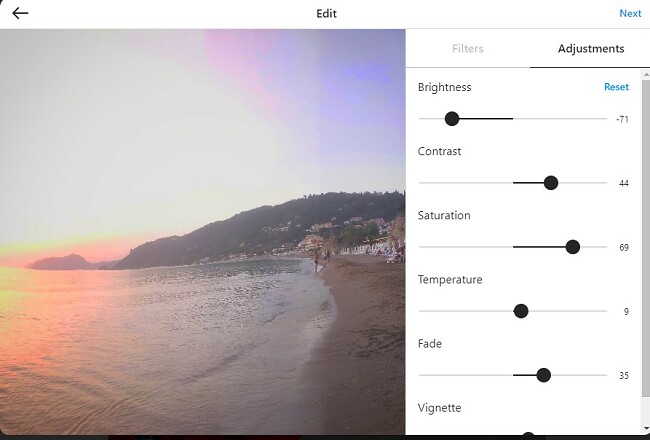
Instagram for Business
As an entrepreneur or someone responsible for overseeing a brand, you possess the choice to establish an Instagram for Business profile. This decision grants you the capability to incorporate vital details regarding your company, such as a direct hyperlink to your website, your operational hours, physical address, and contact phone number.
It will also give you access to the tools needed to run an ad campaign, such as adding a URL in your Instagram Story so you can send targeted traffic to your website or landing page. Instagram for Business accounts has a dashboard that includes detailed analytics of how your posts and stories are performing, tracking engagement, and monitoring the performance of your paid ads.
Free Alternatives to Instagram
- Luminar: Add high-quality filters and AI adjustments to your pictures with Luminar. It is an easy to use program and also includes editing tools so you can remove unwanted images from the background, add stickers, emojis, and more.
- Adobe Lightroom: Upload your pictures directly from your phone to Lightroom and get access to top-notch editing features. Using AI technology, you can quickly adjust the color balance, sharpen images, add or remove texture, and more. It also has an organizational feature for creating albums and adding metadata to your images.
FAQ:
Is Instagram free?
Is Instagram secure?
Can I make money using Instagram?
There is also an opportunity for regular users with a large following to monetize their timeline.