CleanMyMacX Download for Free - 2024 Latest Version
CleanMyMac X is a great utility app that offers Mac users an all-in-one computer management system. It offers features like malware protection, speed optimization, system clean-up, application management, and file shredding. CleanMyMac X is a great app for anyone who wants to manage their mac from one app without having to install different apps to tackle different functions.
Follow the steps below, and I’ll show you how to download CleanMyMac X for free.
Download CleanMyMac X for free!
How to Download and Install CleanMyMac X for PC for Free
- Go directly to the official CleanMyMac X download page.
- Click the “Free Download” button and the software will be downloaded as a dmg. File.
![CleanMyMac X download page screenshot]()
- Once the download is complete, locate the file and open it.
- Drag the CleanMyMac X icon to the application folder, and it will be automatically installed.
![CleanMyMac X install application screenshot]()
- When opening the app for the first time, you’ll get a security warning from Apple since the app is downloaded from the internet. Go ahead and click “open.”
- Agree to the privacy policy, and terms of service and you’re good to go.
CleanMyMac X Overview
CleanMyMac X is a modern, intuitive mac maintenance tool that is easy to use. It has a fairly simple download process plus a great installation wizard that guides you through the app upon your first installation. CleanMyMac X has a bright and colorful dashboard that is easy and pleasing to use.
All information is found in one place. It also has a smart assistant and short information guides throughout the app to help you navigate successfully. Due to this, it is very easy to figure your way around the app and start using the numerous features it offers.
It offers features like cleanup, which automatically removes junk files, mail attachments, and empties the trash bin. It also has protection, speed optimization, application management, and file management features discussed below.
For people who want one utility app that combines all management functions like security, disk cleanup, and file management, CleanMyMac X is a great choice.
It is very fast and handles tasks efficiently. For instance, the smart scan takes a little over a minute to complete. The deep scan, which normally takes a long time, takes less than three minutes on CleanMyMac X. It also provides very comprehensive results once you run the scan, and you can expand them to see the details in each section.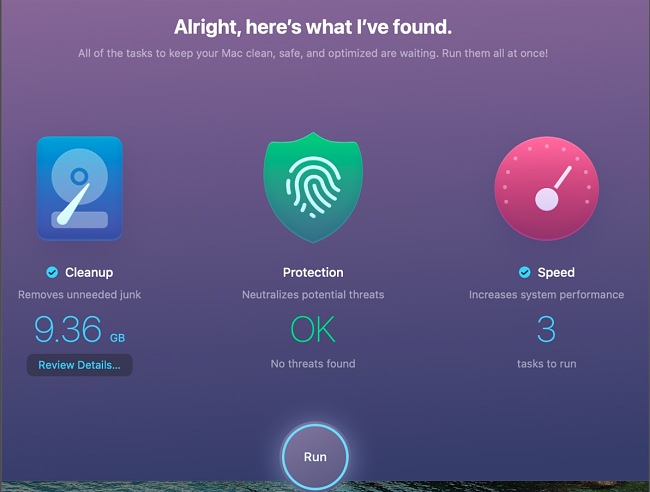
Features
Mac cleanup: CleanMyMac X helps clean your computer and reclaim free space by removing temporary files and getting rid of broken links. It also deletes all the copies of your email downloads and attachments. Additionally, it empties all trash bins in your Mac, so you never have to do it manually. To perform this function, you have to grant it full disk access.
Protection and security: CleanMyMac X provides robust security tools that help keep your Mac safe and eliminate any active threats by removing malicious files. This app is also great at keeping your online activity private. It removes all traces of your browsing activity and allows you to clean up your chat history from messaging applications.
Speed optimization: You can now take control of your Mac’s processing speed by determining what applications you want to run. With CleanMyMac X, you can manage all your login applications and eliminate application errors. CleanMyMac X resolves app issues automatically by running maintenance scripts.
Application management: CleanMyMac X has an uninstaller that you can use to uninstall any apps from your Mac, including the ones you downloaded from the web and Appstore.I possess a feature that performs updates automatically for your applications, ensuring they are always up to date. This eliminates the need for you to manually engage in updating tasks.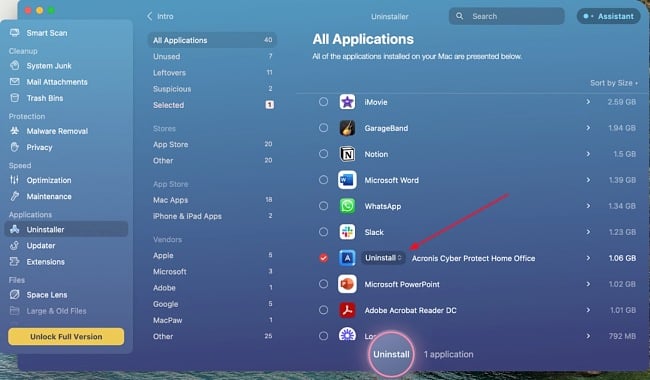
CleanMyMac X also allows you to have complete control of all your extensions, including plugins, widgets, and dictionaries, in one place. You can temporarily disable extensions or remove them permanently in a safe manner.
File management: This feature shows you file sizes as you browse your storage, so you can keep tabs on what is filling up your storage space. It also lets you easily identify large files and folders that you have not used in a long while. Once you’ve identified the files you want to delete, it has a shredding option that allows you to erase your files without leaving any trace.
How to Uninstall CleanMyMac X
After you’re finished with CleanMyMac X, you can completely remove it from your computer in a few easy steps:
- Open the Finder.
- Locate CleanMyMac X in Applications.
- Double click it and select “move to the bin.”
If you’re still looking for a Mac cleaning tool, check out the free alternatives below.
Free Alternatives to CleanMyMac X
CCleaner: Optimize your computer, unlock more space and speed, and keep your online activities secure. CCleaner offers numerous computer management features like privacy protection and disk cleanup that are simple to use.
MacCleaner Pro: This app safely cleans up and speeds up Macs by removing junk files, freeing up RAM, and managing disk space. It offers additional pro tools for deep disk clean-up. For instance, you can delete similar photos and duplicate files with a single click.






