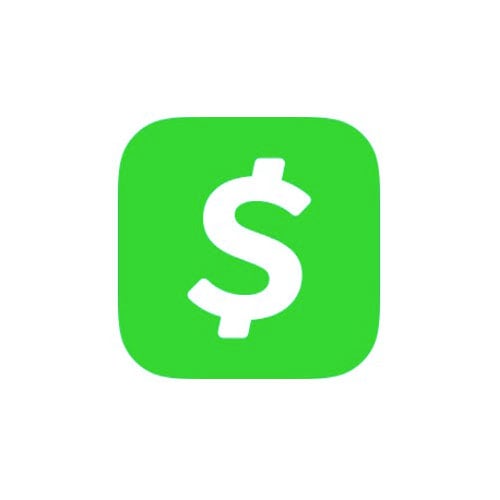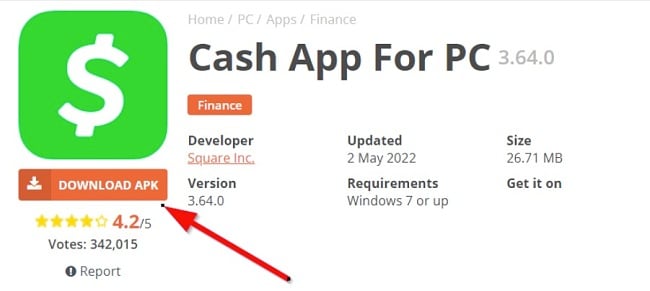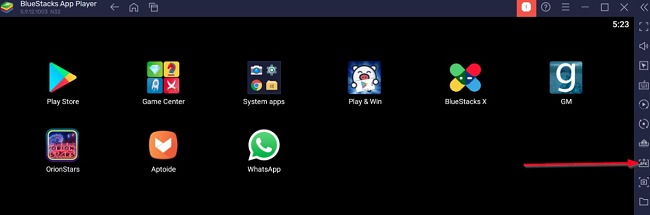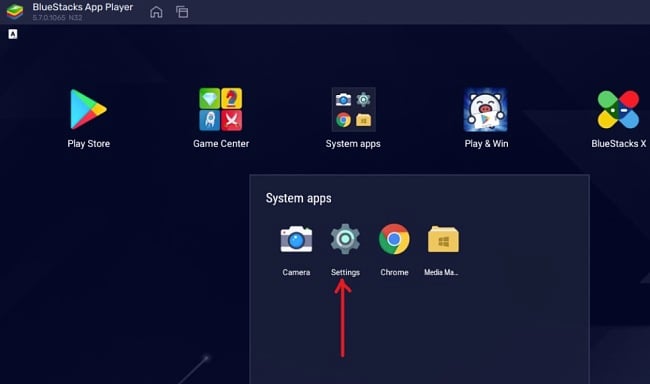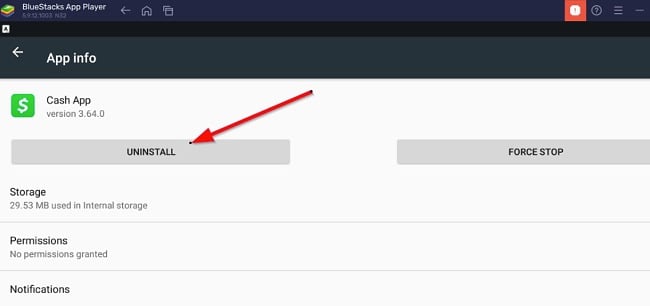Cash App Download for Free - 2024 Latest Version
Cash App is an easy to use app, allowing you to easily and securely send and receive money.
The app is free to download but currently is only available in the United States and the United Kingdom.
Although Cash App is primarily designed for mobile users, if you follow the instructions below, I’ll show you how to start using the service on your PC.
How to Download and Install Cash App on Your PC for Free
Note: Since the official version of Cash App is only available on Android and iOS stores, you’ll need to download an android emulator to use the app on your PC. Here, I used the BlueStacks Android emulator.
- Click on the download button on the sidebar to go directly to the Cash App download page.
- Click the “Download APK” button to get the setup file.
![Cash App download APK screenshot]()
- Open BlueStacks and click on the Install apk button on the right, then select the APK file you downloaded in step 2. Click “Open” to install the Cash App apk.
![Cash App APK install screenshot]()
- Wait for the installation to complete. Click on the Cash App icon to launch the application.
![Cash App icon screenshot]()
- Create a Cash App account. Start by entering your phone number or an email that you currently use. Verify that the information is correct so you won’t miss the verification code that Cash App will send you. Click next to verify your number or email.
- Next, you need to enter your name and create a $Cashtag. This is a unique name for getting paid by anyone. It is also a username with which people can easily find you within the app.
After setup, you can proceed to connect Cash App to your bank account and then send cash to your Cash App.
How to Uninstall Cash App from Your PC
If you no longer wish to use Cash App, you can easily delete it from your computer in a few easy steps. Since you used an APK file to install the application, you’ll also need to go through the Android emulator to uninstall it. Follow the steps below to uninstall Cash App from your PC:
- Click on the Settings icon in BlueStacks.
![Cash App BlueStacks settings screenshot]()
- Go to apps and locate Cash App. Click on it and select Uninstall.
![Cash App uninstall screenshot]()
- Confirm that you want to delete the app, and it will be removed completely from your PC.
If you’d like a similar application for instant money transfer, check out the free alternatives below.
Cash App Overview
Cash App is a financial services platform that offers you free mobile banking services. The banking services are provided by Cash App’s bank partners. Cash App provides an easy way to send, receive, and invest money in stocks and cryptocurrencies, such as bitcoin. The sign-up process is simple and fast, allowing you to start using Cash App immediately.
You can transfer your Cash App balance anytime to another bank account instantly, without having to wait for days. After installing the app, you will be assigned a routing number ($Cashtag) that you will use to receive deposits. If you wish, you can also order a customizable VISA debit card within the app. This card will typically arrive within a week.
Cash App Features
Send And Receive Money Instantly
Cash App allows you to receive, request, and send money instantly with just a few taps. With your Cash App account and routing numbers, you can receive deposits up to two days earlier than is standard with most banks.
Get a Free Custom Visa Debit Card
After signing up, Cash App allows you to order a free, customizable Visa debit card right from the app. This card allows you to instantly make purchases using your virtual card. The physical laser-etched Cash Card will be mailed to you within a week to enable you to carry out ATM withdrawal and POS payments.
Instant Paycheck (Up To Two Days Early)
Using Cash App, you have the opportunity to receive your paycheck in advance by as much as two days. Additionally, you can conveniently transfer various funds such as paychecks, tax refunds, unemployment benefits, government stimulus disbursements, and more, directly into your Cash App account.
Instant Discounts With Cash Boost
Cash App offers you instant discounts on your free Cash Card, which you can use at your favorite stores, websites, apps, and restaurants. You can apply your instant discounts to Cash Card transactions instantly. Just select a given Cash Boost in your app and then use your Cash Card to pay.
Bitcoin
Right within Cash App, you can buy, sell, and receive Bitcoin. It is pretty easy, and you can start with as little as $1. It also allows you to set up recurring buys of bitcoin, withdraw it to a different cryptocurrency wallet, or send it to friends and family with compatible wallets (even those who don’t have Cash App). You can also add Bitcoin Boosts to your Cash Card to earn bitcoin as you make purchases.
Stocks
Another critical financial service that you get to enjoy when using Cash App is buying and selling stocks without commission. Start investing commission-free right after signing up and adding money to your account. You can track stock prices in your app and monitor the performance of your overall investment portfolio. To see up-to-date performances, you can create a list of companies you’re interested in.
Free Alternatives to Cash App
Zelle: Zelle is a P2P payment system that allows you to send and receive money, just like Cash App. It has a decnet transfer limit and is integrated with many existing banking apps of many U.S. banks and credit unions, such as Chase, Bank of America, Citi Bank, USBank, WellsFargo, etc.
Venmo: Venmo is another alternative to Cash App. Venmo contains social features, making it different from other finance apps like Cash App. Venmo was started by PayPal, and is one of the most popular P2P payment systems in the US.
Google Pay: Google Pay is another big name in the digital payment system. You can use Google Pay to pay for things with your phone. Payments are easy and free, with the payment limits being reasonably higher than Cash App’s.