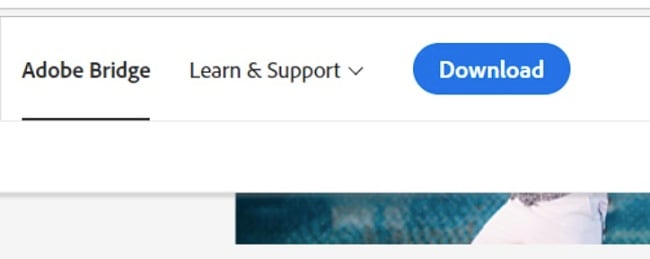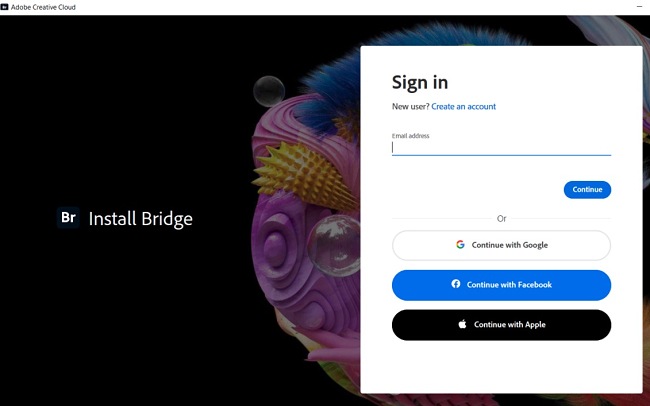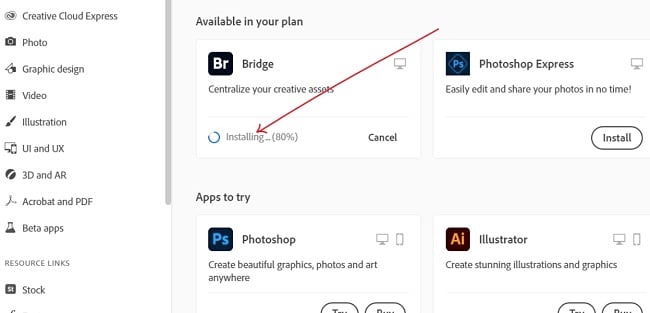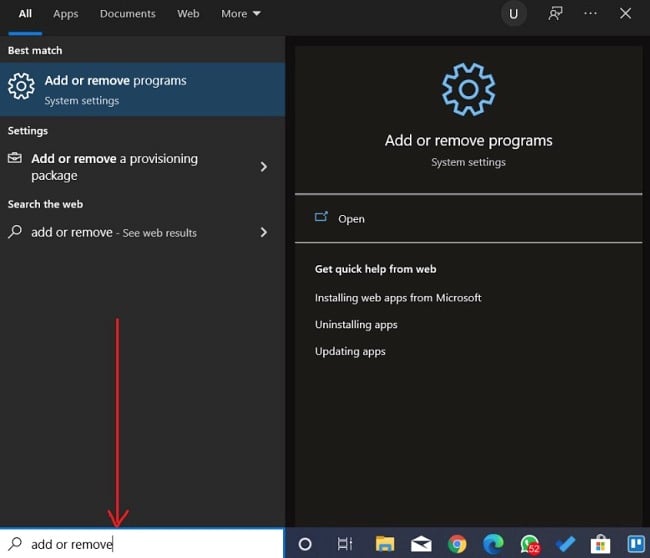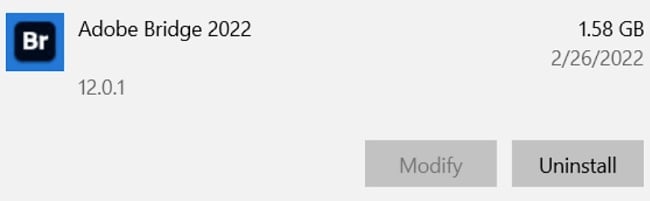Adobe Bridge Download for Free - 2024 Latest Version
If you work with or manage a creative team, you probably have to manage an ever-increasing volume of visually-rich and creative assets. Adobe Bridge is a free digital asset management application that allows you to assess your creative content across Creative Cloud quickly.
Adobe Bridge serves as a unique asset management tool tailored specifically for visual search. It streamlines the process of pinpointing specific designs or content within the applications you rely on. Additionally, it empowers your creative team to methodically categorize assets using labels, ratings, keywords, metadata, and more. This ensures that you and your team can swiftly access the necessary resources precisely when they’re needed.
Adobe Bridge is a free addon that you get with every Creative Cloud subscription. Follow the instructions below and I’ll show you how to download Adobe Bridge for free.
Download Adobe Bridge for Free!
How to Download and Install Adobe Bridge on Your PC for Free
- Go directly to the official Adobe Bridge download page.
- Click download to get the setup file.
![Adobe Bridge download page screenshot]()
- Double-click on the setup file and follow the prompt to run the installation. Note that you can also get Adobe Bridge from Creative Cloud Desktop, if you already have it installed.
- Sign in with your Adobe Creative Cloud account or create one — if you don’t have one — to proceed.
![Adobe Bridge sign in form screenshot]()
- Adobe Creative Cloud will install first, then automatically install Bridge next.
![Adobe Bridge installing screenshot]()
- Wait for the installation to finish, and you can start using Bridge for free.
How to Uninstall Adobe Bridge from your PC
If Adobe Bridge isn’t the right digital asset management solution for you, you can uninstall it by following these simple steps:
- Type Add or Remove Programs in the Windows search bar and click the Enter key.
![Adobe Bridge add or remove programs screenshot]()
- Scroll and locate Adobe Bridge on the list of installed programs, then click the Uninstall button.
![Adobe Bridge uninstall screenshot]()
- Once the uninstallation wizard opens, confirm that you want to remove the software, and it will be removed from your computer.
If you prefer to try out similar applications, you can check out the free alternatives below.
Overview of Adobe Bridge
Adobe Bridge is an organizational program developed by Adobe. The application is available for free on Creative Cloud Desktop and works seamlessly with every Creative Cloud subscription. It works across applications like After Effects, InDesign, Illustrator, Adobe eLearning Suite, Adobe Technical Communication Suite, Adobe Photoshop CS2 through CS6, and many more.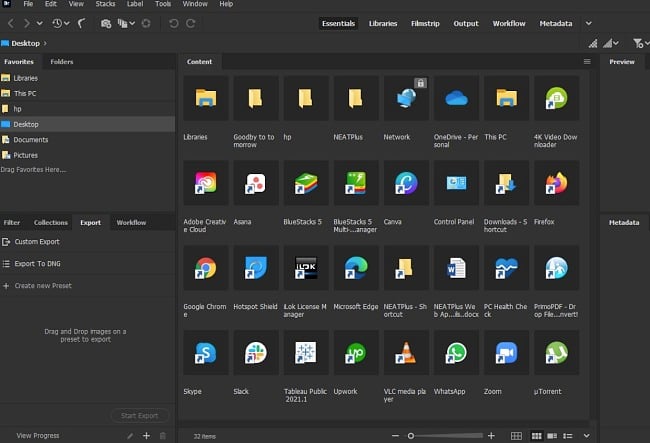
Adobe Bridge is a powerful creative digital asset manager that lets you preview, organize, edit, and publish different creative assets quickly and easily. Utilizing a range of factors like metadata, keywords, labels, ratings, and collections, one can efficiently arrange their resources. To find particular assets, you can make use of powerful filters and advanced search functionalities that depend on metadata.
You can collaborate with Creative Cloud Libraries and publish your designs or creative assets to Adobe Stock right from Bridge. Adobe Bridge is primarily designed to link different parts of the Creative Suite together using a format similar to the file browser used in previous versions of Adobe Photoshop.
Features of Adobe Bridge
- Organize your assets with labels, ratings, metadata, and keywords
- Visualize all your creative assets with thumbnails and rich previews
- Advanced filters, collections, and search to find your assets quickly
- Rename or export photos individually or in batches with various size and scale options
- Open your raw images for editing in Adobe Camera Raw directly from Bridge
- Rename files or convert to DNG during import
- Export creative assets to Adobe Stock (multiple formats)
- Create an Adobe Portfolio website right from Bridge
- Create professional-looking portfolios of your assets (photos, illustrations, or InDesign files) using PDF contact sheets
- Scrub video thumbnails to preview the content quickly
- Simplify bulk workflows by combining various tasks and stitching them together into a single workflow
- The improved video support enables you to easily open multiple videos for editing in Adobe Premiere Pro or convert them in Adobe Media Encoder.
Free Alternatives to Adobe Bridge
XnViewMP: XnViewMP is a free image organizer and general-purpose file manager that can be used for organizing, converting graphics and photos files, and creating a slideshow, contact sheet, and HTML pages. XnViewMP has built-in hex inspection, batch renaming, and screen capture tools. It holds a freeware license for private, non-profit, or educational purposes, while for other applications, it operates as commercial software.
Shotwell: Shotwell is an open-source photo organizer designed for viewing and organizing your digital photos in the GNOME desktop environment. It allows you to easily import photos from folders or digital cameras supported by gPhoto, as well as a suite of features for editing your photos.
Microsoft Photos: Microsoft Photos is ideal for editing, organizing, and managing videos and photos in your Pictures library and on OneDrive, and also importing photos and videos. Microsoft Photos is built for PCs, and includes a wide range of editing options for enhancing your photos, including automatic fixes and advanced adjustments.