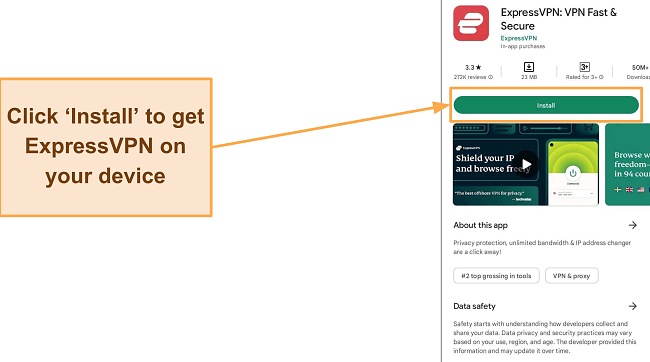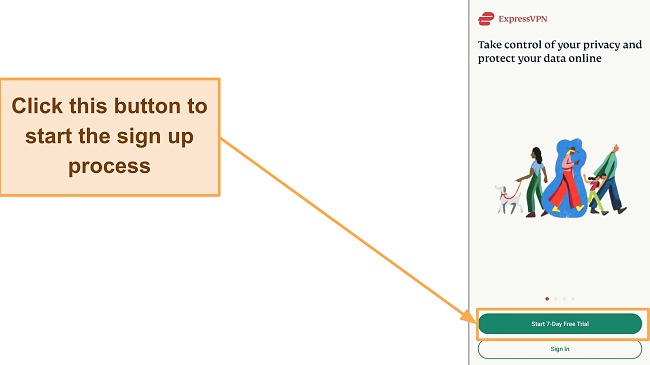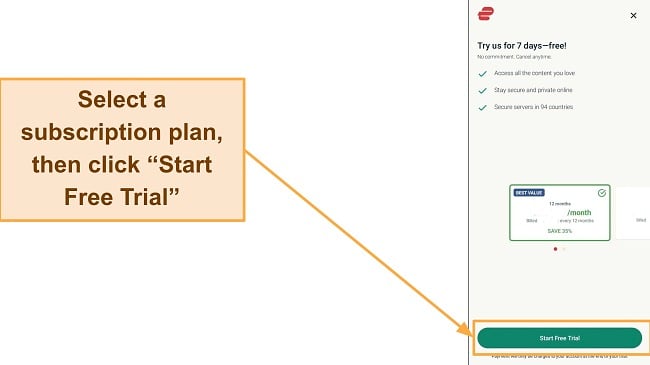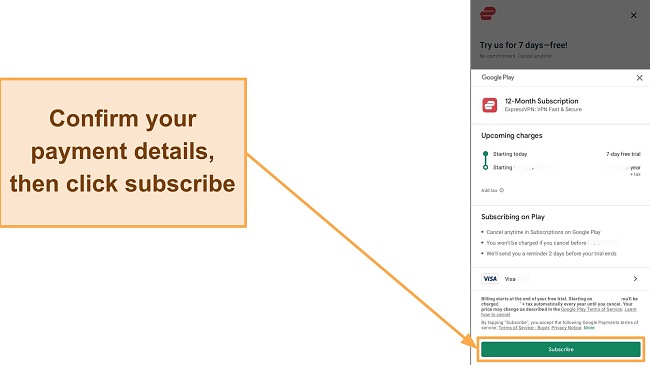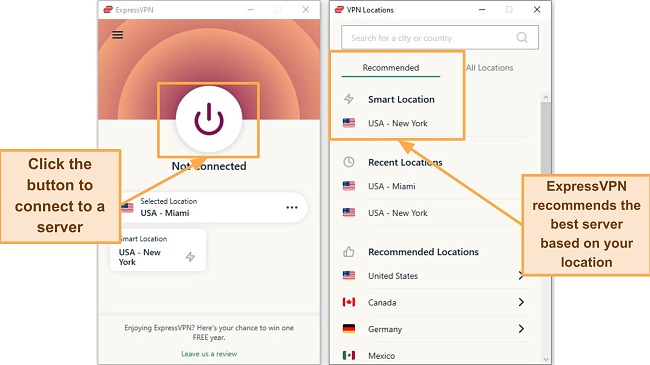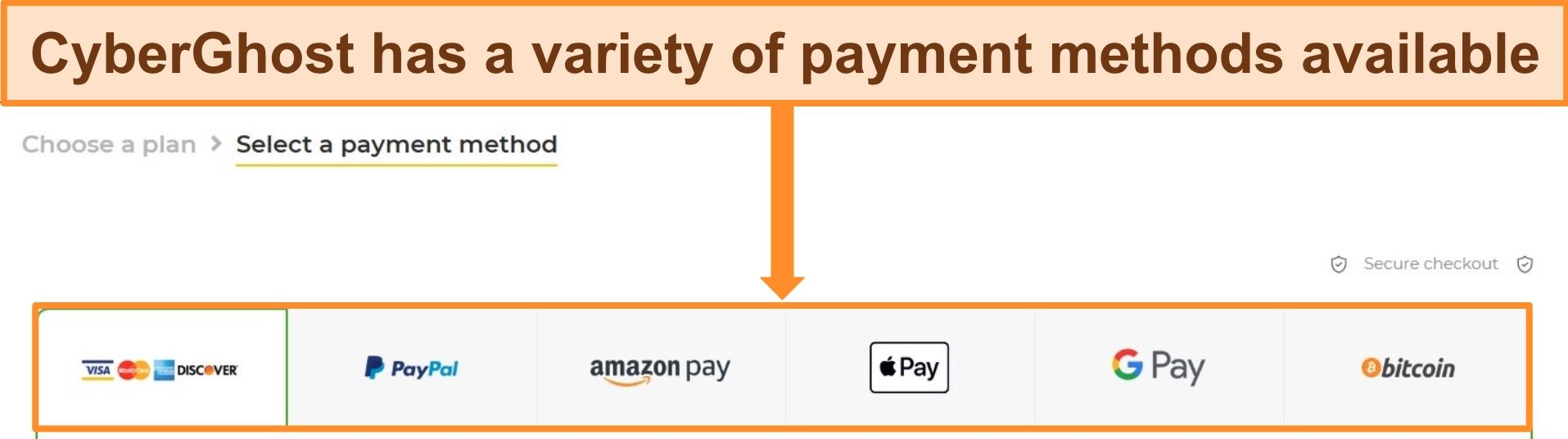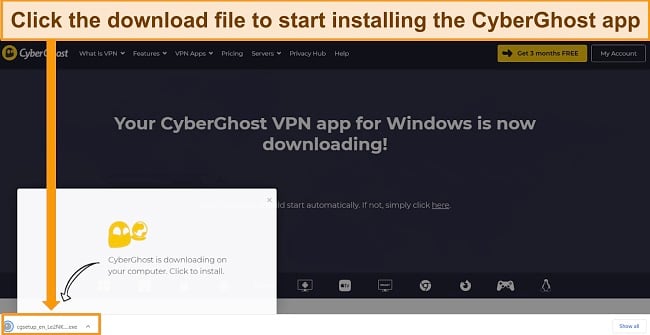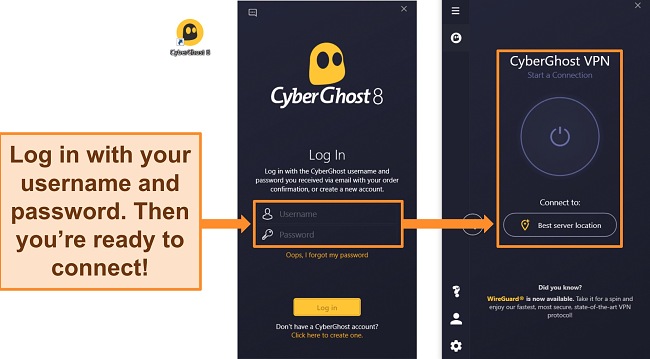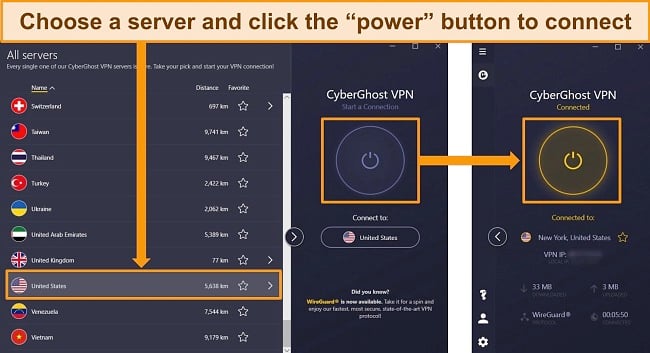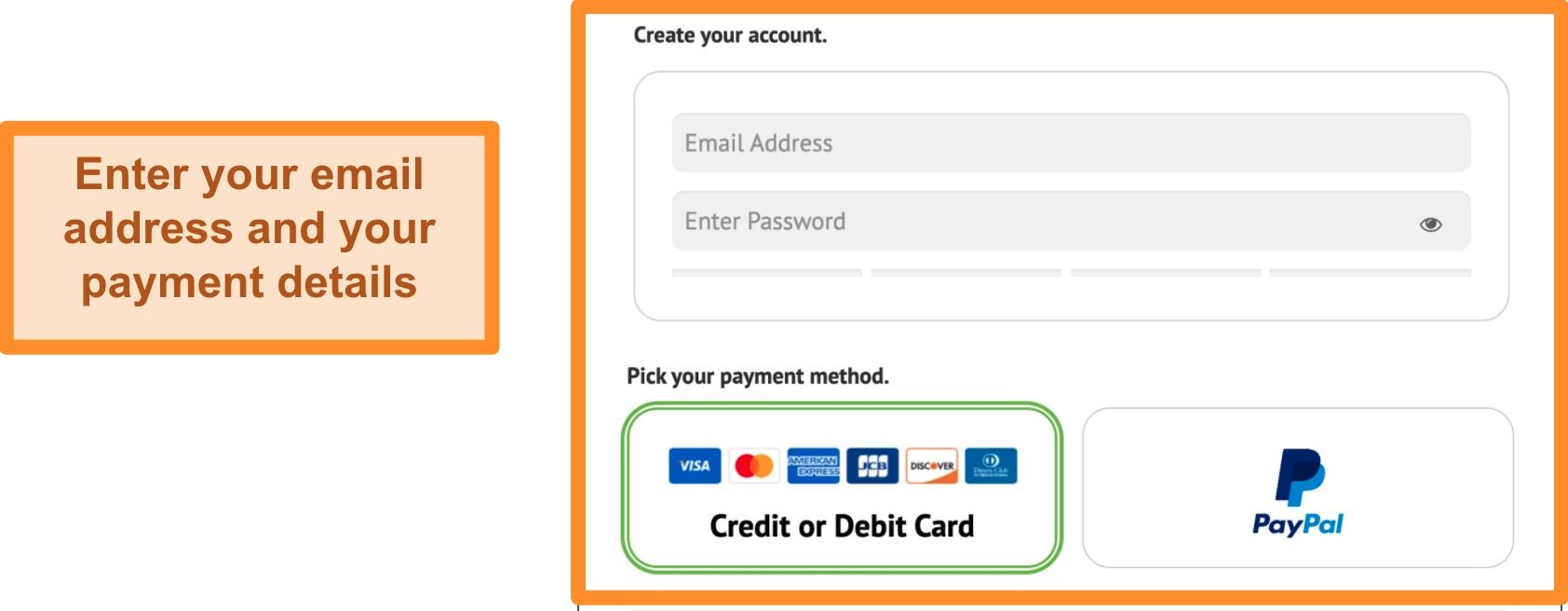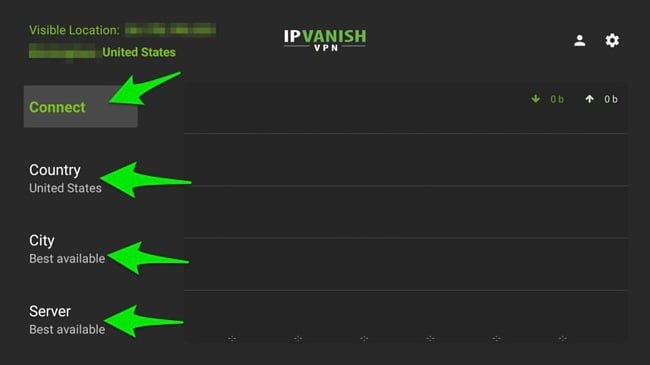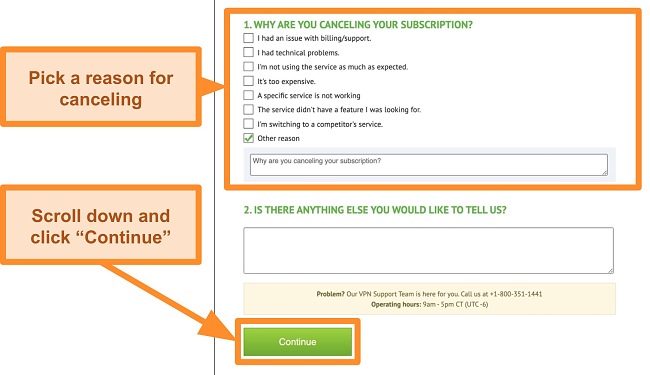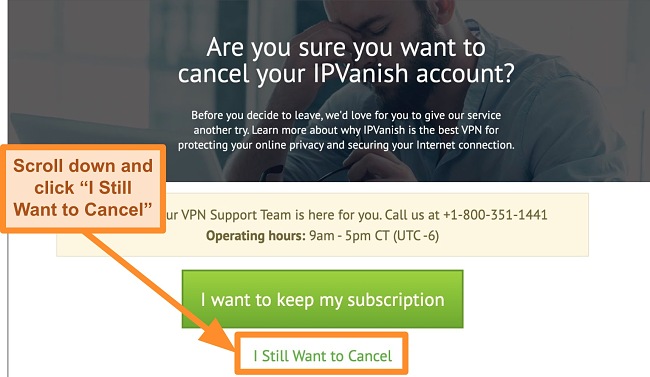10 Best VPN Free Trials in 2024 (No Credit Card Required)
Legit VPN-free trials aren’t the easiest to come by these days. Most 7-day trials are only available through app stores, which require payment information. They might also disqualify you from a VPN’s refund guarantee should you decide to test it for longer than 7 days (or need a refund after being auto-charged when the trial ends!).
I’ve tested numerous VPN free trials to compile a list of the top options. These encompass mobile free trials, reliable money-back guarantees (my favored choice), and trials that don’t necessitate any payment information or registration at all.
ExpressVPN has the best free trial options and is my top recommendation since it’s the fastest and most reliable VPN I’ve used. Its 30-day money-back guarantee allowed me to get a full refund in a couple of minutes via 24/7 live chat — I had the money back 5 days later.
Editors’ Note: Intego, Private Internet Access, CyberGhost and Expressvpn are owned by Kape Technologies, our parent company.
Quick Guide: Best VPNs With Free Trials and Money-Back Guarantees in 2024
- ExpressVPN — #1 VPN in 2024 with a 7-day free trial and 30-day money-back guarantee. Try ExpressVPN today.
- CyberGhost — Offers a generous 45-day money-back guarantee and a 24-hour, 3-day, and 7-day free trial depending on OS, but its distant servers are slow.
- Private Internet Access — Huge server network with a 30-day money-back guarantee, but you it’s not the best for streaming.
- NordVPN — Threat Protection blocks ads and malware with the 30-day money-back guarantee and 7-day free trial (Android), but it doesn’t work in China.
- Surfshark — Test with a 7-day free trial or 30-day money-back guarantee, but it’s based in the Netherlands, which isn’t great for privacy.
Plus, don’t miss out on 5 more VPN-free trials.
The Best VPN Free Trials and Money-Back Guarantees (Tested 2024)
1. ExpressVPN — #1 VPN in 2024 for Speed and Security With a 7-Day Free Trial on Mobile
Key Features:
- 30-day money-back guarantee and 7-day free trial on mobile
- 3,000+ servers in 105 countries
- Strict no-log policy, military-grade encryption, and a Network Lock kill switch
- Connect 8 devices simultaneously with 1 subscription
- 24/7 customer support through live chat and email
ExpressVPN offers a 7-day free trial exclusively for Android and iOS devices but I found this not long enough. The best way to try ExpressVPN is with the 30-day money-back guarantee. If you want to ensure you’re eligible for this, cancel your free trial before it expires and sign up on ExpressVPN’s website.
The 30-day money-back guarantee also isn’t automatically applied by Google Play and Apple App Store. Your refund, should you ask for it, would be subject to the stores’ discretion. For this reason, I recommend that you subscribe to ExpressVPN from its website. That way, you know you’re safe if you change your mind for any reason.
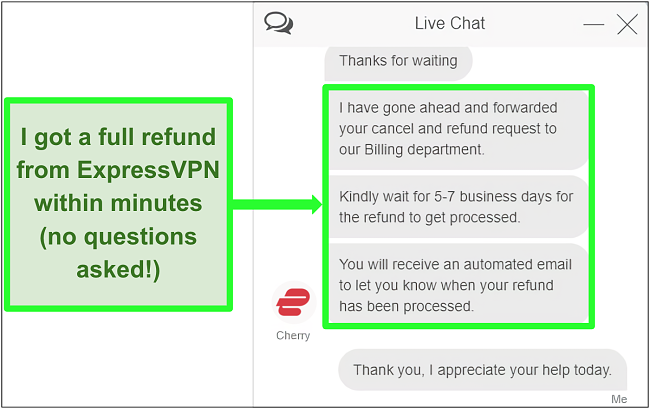
Remember though, that using the trial on iOS requires a credit card. The app automatically charges you full price for a yearly subscription if you forget to cancel at least 24 hours before the trial expires. On Android devices, you won’t have to provide any payment or credit card details to try it for free. You just have to select the free trial and enter your email address.
During tests, no matter which server I connected to, ExpressVPN was consistently fast. Though distant servers are usually slower as your data takes longer to travel, they didn’t have any effect on my activities with ExpressVPN. I could stream videos in UHD, download torrents, and play online games without buffering even on servers as far as 9,000 miles away.
Compared to other VPNs, ExpressVPN is the best choice for accessing streaming services. These include the following:
| Netflix | BBC iPlayer | Max | ESPN |
| Amazon Prime Video | Disney+ | FuboTV | Hotstar |
| DAZN | Crunchyroll | SlingTV | Starz |
| Discovery+ | Zattoo | Canal+ | TVNow |
ExpressVPN backs its no-log policy with RAM-based servers that minimize the risk your data could be intercepted. ExpressVPN also protects your online activities with:
- 256-bit military-grade encryption — the same standard used by militaries worldwide.
- Network lock — secures your internet traffic with an automatic kill switch if your VPN connection drops unexpectedly.
- DNS, WebRTC, and IPv4 leak protection — passed several rounds of tests, verifying that ExpressVPN won’t leak your data
- A third-party audited no-logs policy — proves all your data stays safe and anonymous.
- Lightway protocol — keeps your connections secure while keeping battery consumption to a minimum on mobile devices.
The one drawback to using ExpressVPN is that it’s quite expensive compared to other top VPNs. The 1-year + 3 months plan is $6.67 per month but it’s worth it for ExpressVPN’s high-speed connections and privacy protection features.
Since ExpressVPN offers a “no questions asked” guarantee, I tested it by asking for a refund over 24/7 live chat 24 days after I decided to subscribe to ExpressVPN. The customer support representative approved my request immediately, and the money was back in my account in less than a week.
ExpressVPN works with: Windows, macOS, Linux, Chromebook, Android, iOS, Chrome, Firefox, Edge, PlayStation, Xbox, Nintendo Switch, Amazon Fire TV, Amazon Fire TV Stick, Nvidia Shield, Xiaomi Mi Box, Kodi, Google Chromecast, Roku, Android TVs, smart TVs, routers, and more.
Editors' Note: ExpressVPN and this site are in the same ownership group.
2024 Update! ExpressVPN has dropped prices for a limited time to a crazy $6.67 per month for the 1-year plan + 3 months free (you can save up to 49%)! This is a limited offer so be sure to grab it now before it's gone. See more information on this offer here.
2. CyberGhost — Great for Streaming and Torrenting (FREE for Up to 45 Days)
Key Features:
- 24-hour free trial (desktop), 3-day free trial (Android), 7-day free trial (iOS), and a 45-day money-back guarantee
- 11,780+ servers in 100 countries
- AES 256-bit encryption, kill switch, no-logs policy, and leak protection
- Supports 7 device connections simultaneously
- Live chat is available 24/7, as email support, and online guides
CyberGhost offers a 24-hour free trial to Windows and macOS users, but this is really not long enough fully test it. The 3-day free trial for Android and 7-day free trial for iOS devices are better but you need to download the apps through Google Play or Apple App Store. Your best option is the 45-day money-back guarantee with its long-term plans.
My favorite feature is the dedicated streaming, torrenting, and gaming servers. CyberGhost pre-configures and regularly tests these servers, so you’re guaranteed a smooth connection every time. CyberGhost worked reliably with the following platforms after just a few clicks:
| Netflix | Hulu | Amazon Prime Video | Disney+ |
| Kodi | Max | BBC iPlayer | ESPN |
| fuboTV | Peacock TV | Paramount+ | YouTube TV |
If privacy is a major concern for you, CyberGhost is located in privacy-friendly Romania and regularly releases transparency reports. You can rest assured that there isn’t any data to be given to anyone who might request it. When you connect to a CyberGhost’s server, it secures your traffic with:
- Military-grade encryption — protects your data from third-party surveillance
- An automatic kill switch — blocks the internet connection if the VPN disconnects
- A malware and tracker blocker — lets you browse in private (not available on the iOS app)
- WiFi protection — lets you set CyberGhost to automatically start a VPN connection whenever your device detects an unknown public network
I tested CyberGhost’s native apps for Windows, Android, iOS, and macOS, and was impressed by how easy it was to connect to the best servers for my needs. CyberGhost servers are organized according to lists: All Servers, NoSpy servers, For torrenting, For gaming, and For streaming.
The only problem I had is that its servers beyond 3,000 miles were slower compared to ExpressVPN. But thanks to the optimized servers for high-bandwidth activities, I didn’t suffer any delays downloading black-and-white public domain movies. You can also use the “Best Server Location” button to connect to the fastest server near you.
I definitely recommend you go for the 45-day money-back guarantee because it’s a ton of time to test out the service, more than most VPNs offer. If you opt for the monthly plan, it only has a 14-day guarantee, but that way you don’t have to pay for a year upfront. Depending on your needs, it’s also a good option.
Either way, the refund process is legit. I tried it myself and filed a request over 24/7 live chat, which was approved in less than 5 mins. The money was back in my account that week.
CyberGhost works with: Windows, macOS, Linux, Chromebook, Android, iOS, Chrome, Firefox, Edge, PlayStation, Xbox, Nintendo Switch, Amazon Fire TV, Amazon Fire TV Stick, Kodi, Google Chromecast, Roku, Android TVs, smart TVs, routers, and more.
Editors' Note: CyberGhost VPN and this site are in the same ownership group.
2024 Update! You can subscribe to CyberGhost for as low as $2.03 per month + get an extra 4 months free with the 2-year plan (save up to 84%)! This is a limited offer so grab it now before it's gone. See more information on this offer here.
3. Private Internet Access — Large Server Network With Free Trial and Money-Back Guarantee
Key Features:
- 30-day money-back guarantee, plus 7-day free trial for Android users
- 35,000+ servers in 91 countries
- Military-grade encryption, Threat Protection, DNS leak protection, and a no-logs policy
- Allows unlimited simultaneous device connections
- 24/7 customer support on live chat and email
PIA’s money-back guarantee allows you to use it for 30 days at no risk to you. If you don’t want to continue your subscription, all you have to do is ask for a refund via live chat. It also offers a free trial, but it’s only accessible through Android (Google Play) or iOS (App Store) and lasts only 7 days.
After several rounds of speed tests, I found that PIA’s servers nearby were fast enough for streaming, browsing, and gaming. Its upload and ping rates made it one of the best VPNs to play Call of Duty: Warzone and other fast-paced games without lags. On my Windows app, PIA’s servers are arranged according to latency so it’s easy to find one with the lowest ping.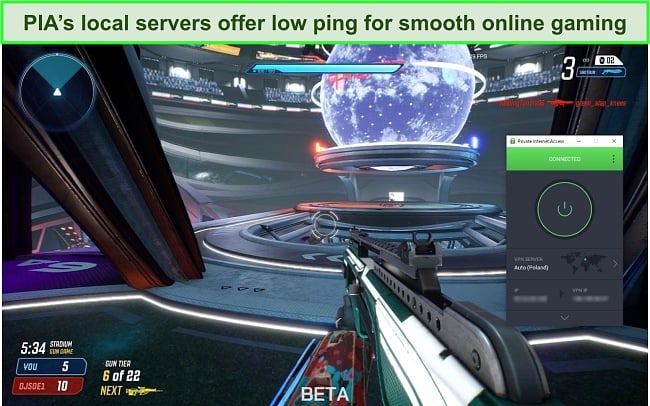
Since PIA lets you connect unlimited devices, I tested it with 12 at the same time and found the apps working smoothly without any glitches. The apps took less than 3 minutes to install and you can connect to a server immediately after signing for a plan.
One thing I like is that PIA has some advanced security features. Besides a kill switch and IP leak protection, PIA protects your data with:
- Customizable encryption — so you can choose AES 128-bit for faster connection when streaming and 256-bit encryption for increased security when banking online.
- Split tunneling — excludes some apps’ traffic from encryption.
- MACE — blocks ads, malware, and trackers when browsing for better privacy.
The only problem with PIA is that it’s not as effective as ExpressVPN in accessing streaming platforms. During tests, it didn’t unblock DAZN or 10 play. But you can use its money-back guarantee to access PIA’s 35,000+ servers in 91 countries including its streaming servers. These will work with your accounts with:
| Netflix | Disney+ | Hulu |
| Amazon Prime Video | Max | Eurosport |
| Disney+ Hotstar | Crunchyroll | BBC iPlayer |
You can try PIA for free for 30 days. When I requested a refund via live chat, the agent offered help with any issues I might be having with PIA. I declined and explained I was canceling because I didn’t need the service anymore. After giving the agent my invoice number, my request was approved. I got my money back in 5 days.
PIA works with: Windows, macOS, Linux, Chromebook, Android, iOS, Chrome, Firefox, Edge, Opera, Playstation, Xbox, AppleTV, Kodi, Chromecast, smart TVs, Nvidia Shield, routers, and more.
Editors' Note: Private Internet Access and this site are in the same ownership group.
2024 Update! You can subscribe to PIA for as low as $2.03 per month + get an extra 4 months free with the 2-year plan (save up to 83%)! This is a limited offer, so grab it now before it's gone! See more information on this offer here!
4. NordVPN — Threat Protection With Money-Back Guarantee and Free Trial
Key Features:
- 30-day money-back guarantee, plus 7-day free trial on mobile
- 6,320+ servers in 110 countries
- Military-grade encryption, DNS leak protection, and a no-logs policy
- Supports 10 simultaneous device connections
- 24/7 live chat, email support, and step-by-step guides
NordVPN offers a 30-day money-back guarantee with all its plans and you can use it to test it on any device you own. Android users can take advantage of the 7-day free trial but it’s not available in every country. However, you can use all NordVPN features without providing any payment details.
Threat Protection is NordVPN’s anti-ad, malware, and tracker tool. Besides allowing me to visit my local news sites without annoying ads, Threat Protection scanned the files I downloaded for malware and blocked them before my device was infected. But that is not all, NordVPN also has some useful security features like:
- Dark Web Monitor — scans the internet to see if your registered e-mail address and credentials are leaked and alerts you if they are.
- Double VPN — provides you with the added security of double encryption for sensitive online communications.
With NordVPN, you can expect speeds fast enough to support high-bandwidth activities. During tests, the “Quick Connect” feature connected me to the fastest local server and my speeds were consistently above 75Mbps. This was perfect for making video calls on WhatsApp without frozen screens or delayed audio.
It’s also one of the most reliable VPNs to watch Netflix US if you’re traveling and need to access your home library. Other platforms NordVPN worked consistently include:
| Hulu | Disney+ | Max | Amazon Prime Video |
| BBC iPlayer | DAZN | Sling TV | ESPN |
Meshnet is another travel-friendly feature by NordVPN. By linking all your devices through Meshnet, you can share files easily between your desktop at home and your smartphone on hand. Since Meshnet creates an encrypted tunnel, your files are secure. With it, you can even use your IP address from back home when browsing internationally.
Unfortunately, it doesn’t work in China like ExpressVPN. However, NordVPN has specialized obfuscated servers to get past anti-VPN technologies in Turkey and the UAE.
You can subscribe to any of NordVPN’s plans to get the 30-day money-back guarantee. Getting a refund was easy and the agent I spoke to via 24/7 live chat didn’t ask me any questions. She processed it immediately and I got my money after just 5 days.
NordVPN works with: Windows, macOS, iOS, Android, Linux, Chromebook, Chrome, Firefox, Amazon Fire TV, Amazon Fire TV Stick, Android TVs, gaming consoles, routers, and more.
5. Surfshark — Dynamic MultiHop Servers With 7-Day Free Trial and 30-day Money-Back Guarantee
Key Features:
- 30-day money-back guarantee and a 7-day free trial
- 3,200+ servers in 100 countries
- Military-grade encryption, DNS leak protection, MultiHop servers, and a no-logs policy
- Use unlimited devices at any one time
- 24/7 live chat, email support, and step-by-step guides
Surfshark offers a 7-day free trial on Android, iOS, and macOS apps. If you’ve signed up for the trial with one of these apps, you can use the same login on your Windows device. I subscribed to Surfshark on its website instead to use the 30-day money-back guarantee and installed it on my Windows laptop.
Dynamic MultiHop is Surfshark’s version of Double VPN but unlike NordVPN, you get to create your own combination of servers. By choosing servers in nearby countries, my connection speeds improved by 8% when I used my favorite cafe’s free WiFi to book a hotel. Surfshark also changes your IP address every few minutes to make it harder to trace your online activities.
Though the Dynamic MultiHop connections understandably reduce speeds, Surfshark’s regular servers are fast. You can select the “Nearest Country” option but I found that “Fastest location” was the best to watch behind-the-scenes videos of Oppenheimer on YouTube without interruptions.
If you’re subscribed to multiple streaming platforms, Surfshark can access these services without problems when you’re traveling:
| Hulu | Disney+ | Max |
| BBC iPlayer | DAZN | Amazon Prime Video |
Besides having apps for all major operating systems, Surfshark is one of the few VPNs that work with smart TVs. You can set up Smart DNS with Surfshark’s step-by-step guide or configure it to your router and connect the smart TV to your WiFi.
The only downside to Surfshark is that it’s based in the Netherlands, a country that practices internet surveillance and data sharing. Still, I wasn’t afraid of connecting to its network since Surfshark’s servers have been proven to contain zero data by a third-party audit.
This is one of the best monthly VPNs and the plan will give you the same 30-day money-back guarantee as all its other plans. So, you’ll pay the absolute minimum up front to test its features and then be able to get even that back. I just sent a message via live chat and my request was processed the same day. I got my money back 5 days later.
Surfshark works with: Windows, macOS, iOS, Android, Linux, Chrome, Firefox, Amazon Fire TV, Amazon Fire TV Stick, Android TV, gaming consoles, routers, and more.
6. PrivateVPN — Best for Short Trips Abroad With 7-Day Free Trial and 30-Day Money-Back Guarantee
Key Features:
- 30-day money-back guarantee and 7-day free trial
- 200+ servers in 63 countries
- Military-grade encryption, kill switch, leak protection, and no data logging
- Supports 10 simultaneous device use
- Customer support available through 24/7 live chat and email
PrivateVPN has a 7-day free trial for Android and a 30-day money-back guarantee, but both require you to enter your billing information. If you’re traveling abroad and need to use a VPN while there, the money-back guarantee gives you more time to use PrivateVPN for free on all devices.
Speeds remained consistently fast, and I didn’t experience much buffering or lag while on PrivateVPN servers. One of the reasons for this is that PrivateVPN buys internet capacity directly from IP transit providers. Since there are no middlemen, this translates to higher-quality, stable connections.
This is also a great VPN if you’re new to VPNs and prefer a bit more help getting started. PrivateVPN has a team to help you install its apps remotely to your Windows, macOS X, and Linux devices. All you have to do is contact its support team via 24/7 live chat. The agent can also help you with basic troubleshooting.
Besides military-grade encryption, a kill switch, and IP leak protection, PrivateVPN also has a feature called Stealth Mode to make your VPN traffic look like a regular connection. This is such a powerful feature that PrivateVPN even works in China against the country’s national firewall.
I was initially worried that PrivateVPN’s smaller network size meant that it couldn’t access most streaming platforms. However, PrivateVPN worked with most major streaming services including:
| Netflix | Disney+ | Max |
| BBC iPlayer | Hulu | Amazon Prime Video |
You can try PrivateVPN for free for 30 days, thanks to its reliable money-back guarantee. I sent an email with my purchase details along with ‘I had changed my mind’ as the reason for canceling and asking for a refund. An agent replied the same day saying my request has been sent for processing. 10 days later, I got my money back.
PrivateVPN works with: Windows, macOS, Linux, Android, iOS, Chrome, Firefox, Amazon Fire TV, Amazon Fire TV Stick, Nvidia Shield, smart TV, routers, and more.
7. IPVanish — Easy Refunds Through 30-Day Money-Back Guarantee
Key Features:
- 30-day money-back guarantee on long-term plans
- 2,400+ servers in 57 countries
- AES 256-bit security, automatic kill switch, and zero-logs policy to ensure security
- Provides unlimited device connections
- 24/7 customer support through live chat, email, and online guides
IPVanish’s 30-day money-back guarantee is one of the easiest to claim on this list. I got a 1-year plan and used it on all my devices before clicking a few options on the account dashboard to cancel my subscription. The refund was initiated automatically so I didn’t have to reach out to support or follow up on the status. I was reimbursed within just an hour.
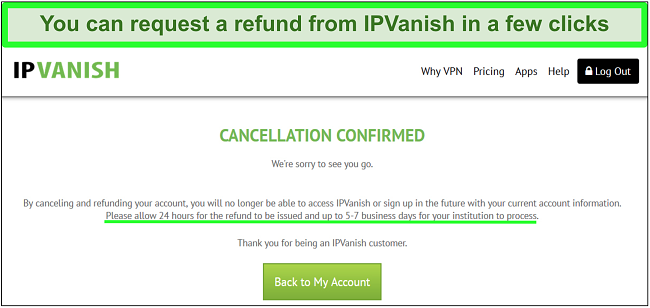
On my Windows app, the server list includes many other details to make it easier for me to select the best one. Next to each location, there’s the ping rate, load percentage, and the number of servers available. At the time of testing, most of the servers near me hadn’t even reached 10% capacity which means I didn’t compete for bandwidth with other users.
With these servers, my speeds stayed above 60Mbps which is fast enough to watch Netflix shows in UHD without lagging. All episodes were loaded within seconds and played smoothly throughout a satisfying weekend of binge-watching The Lincoln Lawyer.
During tests, IPVanish was able to access popular streaming platforms like:
| Netflix | Disney+ | Max |
| BBC iPlayer | Hulu | Amazon Prime Video |
Unlike most VPNs, IPVanish doesn’t rent its servers from a third-party data center. It owns and manages its entire network internally to protect your privacy. Without the involvement of third-party server farm employees, your data is protected 100% by IPVanish’s privacy policy.
The only thing I didn’t like is that it doesn’t include a money-back guarantee with its monthly plan. But since IPVanish’s long-term plans are all covered by a 30-day refund period, this only means that you’ll be paying slightly more upfront. It’s still risk-free considering the money-back guarantee is legitimate.
IPVanish works with: Windows, macOS, Linux, Android, iOS, Chrome, Firefox, Amazon Fire TV, Amazon Fire TV Stick, Kodi, Roku, smart TV, routers, and more.
8. PureVPN — Advanced Encryption With 31-Day Money-Back Guarantee and 7-Day Free Trial
Key Features:
- 31-day money-back guarantee and 7-day free trial
- 6,000+ servers in 65 countries
- Quantum-Resistant encryption keys, a kill switch, and leak protection
- Allows 10 simultaneous device connections under one plan
- Live chat support, ticket support, setup guides, and FAQs are available
Both the 7-day free trial and 31-day money-back guarantee allow you to test all of PureVPN’s features on up to 10 devices simultaneously. Since you have to enter a payment method to sign up for either, you’re better off going for the money-back guarantee instead of the short 7-day trial. Once you’re done with the service, you can request a refund.
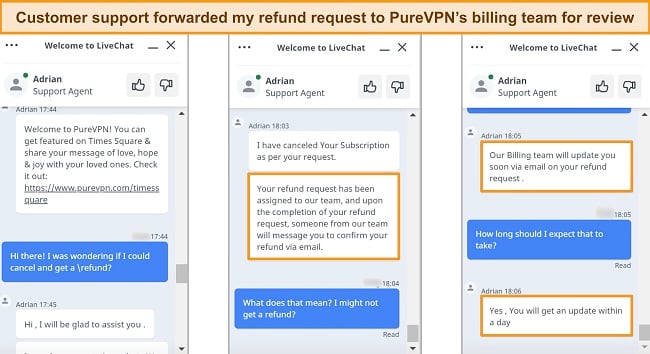
PureVPN’s standout feature is the Quantum-Resistant Encryption Keys, which secures your banking and other sensitive data from future quantum computing threats. You can use this by using the OpenVPN protocol to connect to one of the locations where it’s available i.e. the US, UK, Australia, Germany, Canada, or the Netherlands.
When tested, PureVPN worked well with most streaming platforms including:
| Netflix | Disney+ | DAZN |
| BBC iPlayer | Hulu | Amazon Prime Video |
In the past, PureVPN shared user data with the FBI during a cyberstalking case and this cast some doubt on its commitment to protecting user privacy. However, PureVPN underwent an independent audit after that to show that its policies correspond with that of a zero-log VPN.
I recommend PureVPN’s 2-year + 4 months plan as it brings the monthly rates down to $1.96 per month. Once you decide you don’t need a VPN anymore, you can request a refund via live chat. My request was approved (after being checked by their billing department), and the money was back in my account after 5 days.
PureVPN works with: Windows, macOS, Linux, Android, iOS, Chrome, Firefox, Amazon Fire TV, Kindle, Kodi, Roku, smart TVs, routers, and more.
9. Proton VPN — Free Plan Offers Unlimited Data on 1 Device
Key Features:
- 4,450+ secure servers in 71 countries and free users can access servers in the US, Netherlands, and Japan
- Military-grade encryption, DNS leak protection, and a kill switch
- Connect 1 device with the free plan
- Customer support available via the online ticket system and email
- 30-day refund policy for unused portions of the service
Proton VPN has a free plan that allows you to use servers in 3 countries — the US, Japan, and the Netherlands, on a single device. Despite being free, you won’t see any ads, will get unlimited data, and be protected by all the features you need to stay safe online.
Besides military-grade encryption, a kill switch, and a strict no-log policy, Proton VPN’s free version allows you to use its Stealth protocol. It helped me avoid detection and overcome VPN blocks when I visited some offices and used their restricted internal network.
I first tested my slower wireless broadband speeds with Proton VPN’s free plan. Its VPN Accelerator feature stabilized my usually spotty connection and boosted my speeds by about 10%. I then paid for the Plus Plan and tested it on my faster home fiber network. My speeds never fell too far from my baseline, so you’ll have zero issues streaming videos in UHD.
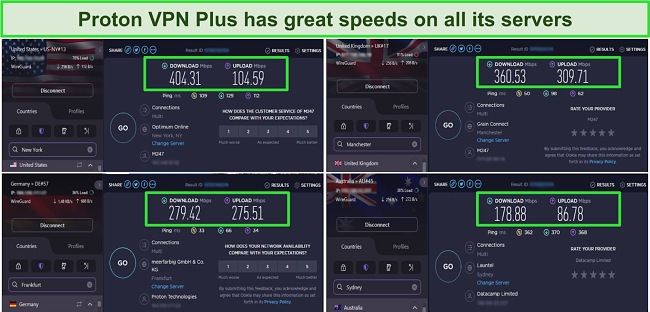
The only problem is that Proton VPN’s free plan doesn’t include many premium features like streaming servers, Secure Core servers, and P2P support. During tests, the free servers only managed to unblock Netflix’s global library and Disney+.
Fortunately, all its paid plans are covered by a 30-day refund policy. However, keep in mind that you will only be reimbursed for the remaining days of your subscription.
Proton VPN works with: Windows, macOS, Linux, Android, iOS, Chrome, Firefox, Amazon Fire TV, Kodi, smart TVs, routers, and more.
10. StrongVPN — 30-Day Money-Back Guarantee With the Option to Extend Another 60 Days
Key Features:
- 30-day money-back guarantee on the annual plan
- 950+ servers in 30 countries
- Military-grade encryption, a no-log policy, and OpenVPN Scramble
- Use up to 12 devices at once
- Live chat and email support, plus a toll-free line
StrongVPN has a monthly plan, but only the annual plan offers a 30-day money-back guarantee. If you change your mind during this time, all you have to do is sign in to your account and submit a Cancel Request Form. The form will give you the option to redeem another 60 days of free service. But I skipped it and was refunded the next day.
Since StrongVPN uses military-grade encryption, hackers and other third parties can’t see your online activities even when you use unsecured public WiFi. Additionally, StrongVPN offers a Scramble feature with its OpenVPN connections. It disguises your connection to look like regular unencrypted traffic to get past VPN blocks.
When I downloaded World War 2 photos totaling 4.3GB from a public domain library, StrongVPN was fast. Although you can share files P2P on all StongVPN servers, its privacy policy explicitly forbids sharing copyrighted content.
During tests, StrongVPN also unblocked major streaming platforms like Netflix, Hulu, Disney+, and more. Both plans also include a DNS proxy service so you can stream on devices that don’t work with VPNs like gaming consoles and some media streaming boxes.
The trouble with StrongVPN is that its price almost doubles from the second year onwards. Still, the money-back guarantee lets you try the VPN for a generous 30 days.
StrongVPN works with: Windows, macOS, Android, iOS, Chrome, Amazon Fire TV, routers, and more.
Editors’ Note: Intego, Private Internet Access, CyberGhost and Expressvpn are owned by Kape Technologies, our parent company.
Comparison Table: 2024’s Best VPN Free Trials
| VPN | Money-back guarantee | Free Trial | Server Countries | Simultaneous devices (for paid plans) | Payment Details Required |
| ExpressVPN | 30 days | 7 days (Android and iOS) | 105 countries | 8 | Not required on Android |
| CyberGhost | 45 days | 24-hour (Desktop), 3-day (Android), 7-day (iOS) | 100 countries | 7 | ✔ |
| PIA | 30 days | 7 days (Android and iOS) | 91 countries | unlimited | ✔ |
| NordVPN | 30 days | 7 days (Android and iOS) | 110 countries | 10 | Not required on Android |
| Surfshark | 30 days | 7 days | 100 countries | unlimited | ✔ |
| PrivateVPN | 30 days | 7 days (Android) | 63 countries | 10 | ✔ |
| IPVanish | 30 days | N/A | 57 countries | unlimited | ✔ |
| PureVPN | 31 days | 7 days | 65 countries | 10 | ✔ |
| Proton VPN | 30 days | Free plan with limited features | 71 countries | 10 | ✘ |
| StrongVPN | 30 days | N/A | 30 countries | 12 | ✔ |
The Differences Between Money-Back Guarantees and Free Trials
The most common ways you can test a VPN risk-free are through:
- Money-back guarantees —VPNs that offer money-back guarantees generally require you to pay for a long-term plan in advance, but they also provide a “warranty” period during which you can cancel and receive a full refund.
However, it’s important to note that purchasing a VPN subscription through Apple or Google Play stores could subject your subscription to the refund policies of these app stores. Therefore, to avoid any potential issues, it’s best to purchase your VPN subscription directly from the VPN provider’s official website. - Free trials — Free trial VPNs grant access to their services on a restricted number of devices for approximately 3-7 days. Although certain free trials don’t require payment information, others do. Regardless of the approach, these VPNs refrain from charging users for the service until the expiration of the free trial period.
- Free VPNs — Although these VPNs are available for free, they often have certain restrictions such as data caps, limited server options, and device limitations. While there are a few safe free VPNs, many of them present serious concerns regarding privacy, like data logging and sharing user information with third parties, as well as security risks like malware.
The best way to test a VPN is through its money-back guarantee. It gives you enough time to see for yourself how consistently a VPN unblocks streaming services or whether connecting to distant servers affects the speeds.
Warning! Avoid These VPN Free Trials (Updated List)
Some vendors claim you can test VPNs for free but still charge you as soon as you sign up. Worse still, I found services that didn’t provide me with appropriate protection during the free trial. Here are some VPNs you should never sign up for:
- SiteLock — Doesn’t offer a free trial and only issues refunds if you can prove the VPN underperformed during the first 30 days of use. My request wasn’t approved even though I complained about slow speeds and inconsistent unblocking features.
- Speedify — Let me sign up for its free account, but it heavily restricts which features you can access and only gives you 1GB of data to use per month. This let me stream only a couple of hours of Netflix content every 4 weeks.
- Opera Free VPN — While OperaVPN claims not to store your data, the Opera browser does keep your user data — including your IP address, DNS requests, phone number, and even your IMEI.
How I Tested and Ranked the Best Free Trial VPNs in 2024
I researched and tested the best VPNs in 2024 to find safe and secure services that offer free trials and money-back guarantees. Here are the criteria I used to rank the VPNs:
- No hidden catches — I tested every service to ensure I could get my money back easily and quickly, especially those that ask for credit card information upfront.
- Limitations or restrictions — I checked if a VPN trial placed any limitations, such as the servers and features you can use.
- Ability to unblock content — I determined which VPNs work with the top streaming sites so that you can still access content from your home country if you regularly travel abroad.
- Powerful security and privacy features — I researched and tested each VPN’s security features and carefully reviewed each privacy policy.
- Fast speeds — I ensured each VPN had uncapped speeds and ran tests to ensure it provided fast speeds for streaming and downloading.
- Device compatibility — I installed the VPNs on all my devices and made sure apps are available at the very least for Windows, macOS, Android, and iOS.
How to Use a VPN Free Trial on Different Devices
How to Use ExpressVPN’s Free Trial on Mobile Devices
- Search for ExpressVPN in your app store. Download the app on your phone.
![Screenshot of ExpressVPN on Google Play]()
- Start the trial. Click the “Start 7-Day Trial” button, provide your email address, and click “Start Free Trial.”
![Screenshot of the ExpressVPN sign-in page, with "Start7-Day Free Trial" highlight.]()
- Pick a plan. Select a subscription plan (it won’t be deducted from your payment method), then click “Start Free Trial.” This will take you to Google Play.
![Screenshot of the plan selection page with the "Start Free Trial" button highlighted.]()
- Confirm your payment method. When that’s set, click “Subscribe.”
![Screenshot of the final sign-up confirmation on Google Play, with the Subscribe button highlighted.]()
- Enjoy your free trial! The ExpressVPN will ask to be granted some permissions to work successfully (all VPNs do); click Accept. You can now connect to any ExpressVPN server you’d like.
![Screenshot of ExpressVPN connection pages and server list]()
How to Use CyberGhost’s Money-Back Guarantee
- Head over to the CyberGhost website. Go to the main menu and select “Pricing.”
- Choose your preferred plan. I suggest getting a plan with the lowest monthly rates for more savings if you decide to keep the subscription.
- Choose your payment method (credit card, PayPal, or Bitcoin). Click “Continue” or “Buy Now” to complete your payment. All CyberGhost subscriptions, except for the 1-month plan, are eligible for the 45-day money-back guarantee.
![EN-Get-CyberGhost-Free-Trial-choose-a-payment-method-English]()
- Install CyberGhost. After completing the payment, you’ll get a prompt to download and install CyberGhost — click the file and follow the installation instructions.
![Screenshot of the CyberGhost app downloading to a Windows device.]()
- Sign into CyberGhost. You’ll receive an email from CyberGhost with instructions on how to set up your account. Follow these instructions, and sign into CyberGhost.
![Screenshot of CyberGhost's Windows app with the username and password section highlighted.]()
- Connect to a server. You can now use CyberGhost to stream, browse, and play games for the next 45 days.
![Screenshots of CyberGhost's server menu detailing how to connect to a US server.]()
- When you’re ready to claim a refund, head over to the CyberGhost website. Click the “Live Chat” button to connect you to an agent. Let the agent know that you want to cancel your subscription and give a brief reason why. Have your email address or Order ID ready, as they might need it to verify your account.
![CyberGhost VPN Screenshot of a user successfully requesting a refund from CyberGhost over live chat with the 30-day money-back guarantee]()
How to Use IPVanish’s Money-Back Guarantee on Fire TV Stick
- Head over to the IPVanish homepage. Click “Get IPVanish” to sign up for IPVanish. To be eligible for the 30-day money-back guarantee, sign up for the yearly plan.
- Sign up for an account. Key in an email address and create a password. IPVanish has several payment methods, including most major credit cards and Paypal. Click “Subscribe Now.” You’ll be able to claim your full payment later.
![Screenshot of IPVanish Signup Form on Desktop]()
- Download and install the app on your FireStick. Once it’s installed, key in your IPVanish username and password.
- Connect to an IPVanish server. Select the country, server, and city of your choice.
![Screenshot Country, City, Server options on IPVanish's FireStick interface.]()
- To request a refund, head to your IPVanish User Control Panel. Click on “I wish to cancel my subscription.”
![Screenshot of IPVanish Cancelation Reason on Desktop]()
- Continue the cancellation process on the next page. You can do this by clicking “I Still Want to Cancel.”
![Screenshot of IPVanish Cancelation Confirmation on Desktop]()
- Select a cancellation reason. You can select an option from the list or type your own under “Other reason.”
![Screenshot of IPVanish Cancelation Reason on Desktop]()
- Get your money back. You’ll receive an email confirming the cancellation of your account. The refund will be processed automatically within 7 business days.
![IPVanish VPN Screenshot of a user successfully requesting a refund from IPVanish over live chat with the 30-day money-back guarantee]()
FAQs: Free VPN Trials
What is the best free trial VPN?
I recommend ExpressVPN as it’s best to try the free trial of a proven top VPN in case you decide to keep it. During tests, I found out that ExpressVPN has the fastest speeds, best privacy features, and a customer support team that processes refunds quickly, without asking any questions. The free trial is for 7 days on Android and iOS devices.
Can I get a VPN free trial with no credit card?
Yes. Like ExpressVPN, NordVPN’s free trial for Android doesn’t require credit card details. However, most only let you sign up if you provide your payment details. Instead of a short free trial, I suggest downloading a VPN like CyberGhost, which has a 45-day money-back guarantee, so you’ve got plenty of time to test it before you cancel and ask for a refund.
Is a free trial VPN safe?
Yes, as long as you choose one of the best VPN-free trials on this list. I personally tested each one of them and found no malware when I downloaded them to my devices. If you’ve been asked to provide payment details, be sure to cancel before you’re charged.
Do VPN free trials work with Netflix, Hulu, and other streaming services?
Yes, the VPNs on this list work with Netflix, Hulu, Max, Amazon Prime Video, and Disney+. During tests, ExpressVPN worked reliably on most streaming platforms. CyberGhost’s dedicated streaming server makes it another great VPN option for streaming.
What are the limitations of a VPN free trial?
Most VPNs with free trial offers only allow users to test it on a limited number of devices for around 3-7 days. While some VPN-free trials don’t require a payment method, some do. That makes using a reliable money-back guarantee a better option — it gives you more time to test a VPN, essentially for free.
How do I cancel my VPN free trial or money-back guarantee?
If you signed up for a VPN directly from its website, then it’ll be easy. But read the policy for the exact step-by-step. For example, IPVanish automatically processed my refund after I initiated it through my account dashboard. With ExpressVPN, I only had to speak to support staff via 24/7 live chat. The entire process took just minutes, and I got my money back in 5 days.
Unfortunately, if you subscribed through the Apple App Store or Google Play Store, you’ll have to cancel through the store. The refund policy can vary in complexity depending on the app store. You won’t be able to contact the VPN company directly to process your refund request.
Can I use my VPN free trial more than once?
Unfortunately not. In fact, people constantly abusing the free trials is why many VPNs canceled their free trials completely. However, you can check out the best VPNs with free trials and money-back guarantees and see if there’s a new VPN you haven’t discovered yet.
Will a VPN track my online activity during a free trial?
It depends on the VPN. One of the criteria I used to find the best VPN trials for 2024 is the privacy policy. I made sure that all the VPNs have no-log clauses, military-grade encryption, and leak protection so that no identifying information is tracked, stored, or shared at any point. For peace of mind, I strongly recommend choosing a VPN with an audited or proven privacy policy.
Can I use VPN free trials in high-censorship countries?
Yes. If you’ve not signed up for a free trial before you arrive, ExpressVPN has mirror sites to download the apps. PrivateVPN is another VPN that works in high-censorship countries due to its obfuscation feature. Though there have been no public cases of tourists being penalized for using a VPN, understand and follow the laws in the country you’re visiting.
Are there any good free VPNs?
Yes, there are free VPNs that are safe to use — but just like free trials, you should expect some restrictions. For example, you might only have 2GB of free data per month or a couple of server locations to choose from. But if you want a full-fledged VPN with all the premium features, you can try ExpressVPN completely risk-free thanks to a 30-day money-back guarantee.
Use a Free Trial VPN to Find the Best VPN
Looking for the top VPN? Feel free to try out multiple options without any risk using a premium VPN’s trial or its money-back guarantee. Another way is to experience the service using a no-cost VPN. Personally, I prefer to use the money-back guarantee as it gives me enough time to test every feature without restrictions and see how well it works.
But if you’d rather not go through the hassle, ExpressVPN is the best with fast speeds, powerful security, and a hassle-free money-back guarantee. When you download it to your device, you’ll have 30 days to test ExpressVPN’s every feature, completely risk-free. If you’re not satisfied, it’s quick and easy to get a full refund.