Is Instagram safe for Kids? Everything Parents Need to Know in 2024
When used responsibly, Instagram is relatively safe. However, there are plenty of reasons to worry about what your kids are seeing or who they’re DMing with on the popular app. Screen time addiction is another real safety concern, due to the addictive nature of Instagram.
I tried different ways to give my kids the freedom to use Instagram, but still block unsafe videos and contacts. I started with the built-in parental controls, but the kids can easily disable or bypass them. After testing a few other methods, I saw that the most effective solution that worked for me was a premium parental control app.
Bark is the best app I tested for Instagram. It reviews all posts for any inappropriate content and monitors DMs and searches. When the AI and ML filers detect any questionable content, it sends detailed alerts, so you can take the necessary actions.
Quick Guide: How to Keep Kids Safe on Instagram
- Adjust the childs’ account settings: Open your child’s Instagram account and click on their profile picture to open the menu, and there, tap Settings.
- Turn on sensitive content filter: Open the privacy settings and mute or block accounts, restrict content, manage message requests, and activate the Sensitivity filter to block unsafe content.
- Install a Parental Control App: You need a parental control app to monitor what your child is seeing on Instagram and set up powerful screen time limits. Bark outperformed all the other apps I tested when it came to keeping my kids safe on Instagram. You can try Bark free for 7 days.
Potential Dangers of Instagram for Kids
Understanding the potential dangers and risks on Instagram will help you keep your child safe. This section highlights these risks and provides some guidance on how you can protect your child.
⚠️ Privacy and Personal Information
Instagram is a platform where personal information can be easily exposed, particularly if profiles are not properly managed. Children might innocently share sensitive details like their location, school, contact information, or personal photos. This data can be easily exploited and lead to identity theft, stalking, or other forms of victimization.
⚙️ Solution Log in to your child’s Instagram account and change their settings to ‘Private,’ so only approved users can see their information. You should also talk with your child and explain to them the importance of privacy and instruct them never to personal details like their home address, school name, or contact numbers.
⚠️ Cyberbullying and Online Harassment
Instagram can become a breeding ground for cyberbullying and online harassment. Unkind words or hurtful images shared publicly can harm a child’s mental and emotional well-being. Negative interactions like these can lead to serious consequences such as anxiety, depression, or decreased academic performance.
⚙️ Solution Maintain an open line of communication with your child, and encourage them to report any hurtful or bullying messages they receive. Ensure they know how to block or report users on Instagram. You should also install a parental control like Bark, that can read comments and DMs and sends alerts when it detects cyberbullying.
⚠️ Inappropriate Content Exposure
It’s easy for kids to stumble upon explicit or inappropriate content. Even with Instagram’s content filters in place, some inappropriate content might slip through. The exposure to these harmful materials underscores the importance to monitor and educate your kids about responsible internet use.
⚙️ Solution Activate Instagram’s content filtering options and frequently update them to reflect your child’s age and maturity level. Discuss with your child about the types of content they should avoid, emphasizing the importance of responsible browsing. Encourage them to notify you if they encounter anything disturbing.
⚠️ Strangers and Online Predators
Children can be targeted by strangers and online predators on Instagram. They use deceptive tactics, like pretending to be someone else, to gain trust. The risk of online grooming is real and troubling. It’s crucial to teach children about safe online interactions and reinforce the idea of engaging only with known, trusted individuals.
⚙️ Solution Educate your child about the dangers of engaging with strangers online. Stress the importance of not accepting friend requests or DMs from unknown individuals. Use parental control features to monitor their interactions and ensure they only connect with familiar people.
⚠️ Addiction and Too Much Screen Time
Too much time spent on Instagram can affect a child’s lifestyle and habits. Some of the concerns are poor eyesight, sleep issues, and poor grades in school. Additionally, an unhealthy obsession with likes and comments can contribute to self-esteem issues.
⚙️ Solution: Get a parental control app that can set daily screen time limits. With Bark you can create a schedule for when your child can use Instagram, and help build healthy screen habits that will help prevent screen time addiction.
5 Strategies for Keeping Your Kids Safe on Instagram
Even with these potential dangers, Instagram is one of the must-have apps for lots of kids. Therefore, it’s our job as parents to find ways to allow our kids to use the app, but to do so in a responsible and safe manner.
I’ve researched and tested many methods and strategies that give my child the freedom they crave and at the same time give me the peace of mind I need. These tried-and-true strategies have been designed to provide you with the knowledge and tools you need to create a secure online environment for your children.
1. Premium Parental Control Apps That Monitor and Set Screen Time Limits on Instagram
When it comes to safeguarding your child’s online presence, parental control apps emerge as indispensable tools. With features such as content filtering to block inappropriate material, activity monitoring to gain insights into their digital interactions, and app usage restrictions for managing screen time, you can take charge of their online journey. By embracing these apps, you empower yourself to create a controlled and secure digital environment.
✅ Bark: Sends Alerts if the AI and Machine Learning Monitoring Tools Detect Unsafe Activity on Instagram
- Reviews all posts – from images and videos to captions – for any inappropriate content.
- Monitors DMs and searches, ensuring you’re always in the loop about your child’s online activities.
- Helps manage how much time your kid spends on Instagram daily.
- Comes with a 7-day free trial!
I tested Bark on my son’s Instagram account, and it gave me access, alerts, and information that I couldn’t get from the other parental control apps I tested. It does more than just flag content; it uses advanced tech to thoroughly review my child’s entire feed.
What sets Bark apart is its ability to understand context. It doesn’t just pinpoint certain words, but it grasps the full intent. This means it can accurately identify potential bullying, questionable interactions, or any exposure to inappropriate materials.
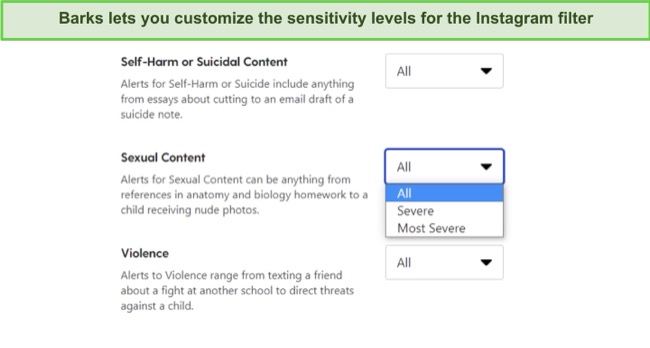
When Bark detects something potentially unsafe, it sends a clear alert, complete with the reason it was flagged, and even some advice on addressing the matter with my child.
One of the features I appreciate the most is Bark’s time management tools. I can set guidelines for when my son uses Instagram, such as evenings or weekends. And if ever needed, there’s an option to restrict access entirely.
It’s worth noting that Bark’s capabilities aren’t limited to just Instagram. It extends its watchful eye to other platforms and even includes a web filter to ensure safe browsing.
You can try Bark for free with its 7 day free trial and see how easy it is to set up, and experience the high level of monitoring, aimed at keeping your child safe on Instagram.
✅ mSpy: See Exactly What Your Child is Looking at and Typing on Instagram
- Automatically uploads screenshots and keylogs to a dedicated parental dashboard.
- Set alerts for specific words or phrases you’re wary of.
- Temporarily restrict access to Instagram when needed.
- Grab a 30% discount on any subscription plan!
If you’re concerned with what your child is doing on Instagram, mSpy may be the solution for you. It provides an inside look at exactly what they’re seeing and the DMs they send and receive. It takes screenshots with every new action and at timed intervals. This gives you a clear window into your child’s interactions, followers, and even the favored content.
A standout feature is mSpy’s keylogger. It diligently records everything typed on the device. This has allowed me to get a clearer sense of my daughter’s online sentiments and has been instrumental in preempting any potential missteps, whether she’s browsing questionable Reels or starting to follow dubious accounts.
Beyond keylogging, mSpy’s dedicated social media monitor is very helpful. Unlike the keylogger that only tracks what my daughter types, this tool shows me a log of both sides of the conversation, giving me the complete context of it.
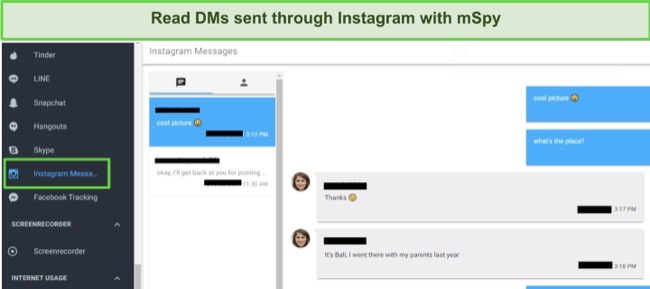
Though mSpy doesn’t directly filter Instagram content, it compensates with a Keyword Tracker feature. You can specify words or phrases of interest, and mSpy will notify you if they appear in your child’s DMs.
If you see that your child isn’t acting in a safe manner, or they’re being contacted by creeps, scammers, or potential predators, you can block the app from opening. This gives you time to have a talk with your child and double check that the Instagram privacy settings are all up to date and properly configured.
mSpy is compatible with Android and iOS, but it can only monitor a single device at a time. A heads-up for iPhone users: you will need to jailbreak to enable all the necessary monitoring features.
If you’re on the fence, now’s a good time to explore mSpy, especially with their 30% discount. You might also want to take a look at the Demo Mode on their site to see the tool in action.
✅ Qustodio: Powerful Screen Time Tools Prevent Instagram Addiction and Create Safe Environment For Your Child
- Customize screen time allowances for Instagram.
- Advanced web filter covering over 30 distinct categories.
- includes a 30-day free trial – no credit card needed!
If your biggest safety concern is how much time your child spends on Instagram then Qustodio is a solid option for you. While it won’t send alerts based on content or take screenshots of your child’s phone, it has the best tools to set strict screen time limits for Instagram.
There are 3 screen time features that allow you to manage when your child can be on Instagram, how much time they can use Instagram every day, and ensure that they don’t use all their daily screen time on Instagram.
These tools are:
- General screen time limits for the device.
- Instagram specific daily time limits.
- Restriction calendar that locks the phone at different times throughout the day.
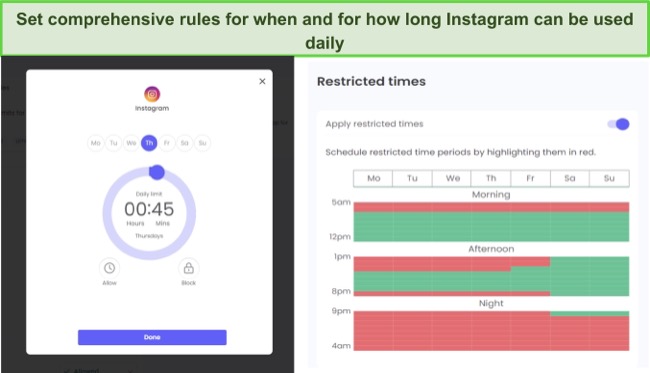
Qustodio has a comprehensive web filter, with 29 categories. It looks over site details, text, images, and videos, and blocks anything it deems inappropriate. While it doesn’t work on the Instagram app, it will stop your kids from clicking on links or trying to do further research on topics they discover on Instagram.
The Qustodio 30-day free trial is a great way to test it out risk free. See if it has the features you need to keep your child safe on Instagram, and their online activity in general.
2. Use the Built-In Privacy Settings to Prevent Your Child From Unsafe Interactions
Navigating privacy settings and account management is pivotal in creating a secure online space for your kids. By setting up a private Instagram account you can block and restrict accounts, ensuring that your child is only able to interact exclusively with people you trust.
These settings allow you to set up a safer online environment where your child can confidently explore and connect.
3. Follow Your Child on Instagram, and View Their Timeline Occasionally
In the digital age, supervising your child’s online interactions is as important as guiding them in the real world. Checking on their feed and stories offers glimpses into their online behavior. This isn’t invasive; it’s responsible parenting. With this oversight, you can gently steer them away from potential dangers, ensuring a positive and safe digital experience.
4. Curate Followers and Be Selective in Following for a Safer Experience
Encourage your child to be selective with their follows and followers. By choosing to interact with only trusted friends and family, the risk of encountering harmful content or engaging with dubious characters diminishes. Regularly review their followers list with them, emphasizing the importance of quality over quantity.
5. Communicate and Educate Your Child
Open communication is the cornerstone of trust. Regularly engage with your child, discussing both the enjoyable and risky facets of Instagram. Teach them the difference between real interactions from deceptive ones. This constant dialogue will promote transparency, trust, and a safer digital journey.
FAQs on Keeping Your Kids Safe on Instagram
Is Instagram Safe for Kids?
How can I ensure my child’s privacy and manage their Instagram account settings?
How can parental control apps help in ensuring online safety for kids on Instagram?
You Can Keep Your Child Safe on Instagram By Using the Right Tools
Unmonitored, Instagram can be a minefield for young users. To begin the journey towards making Instagram a safer space for your child, you have to first adjust the privacy settings. Limiting who your child can interact with and curating their followers is a pivotal first step. However, relying on Instagram’s internal tools and open communication is not enough.
After testing over 30 parental control apps, I found that Bark is the best option for keeping kids safe on Instagram. It monitors feeds, direct messages, and even images shared, and it has screen time tools to prevent too much Instagram. The added bonus is you can try Bark free for 7 days, and test its features for yourself.

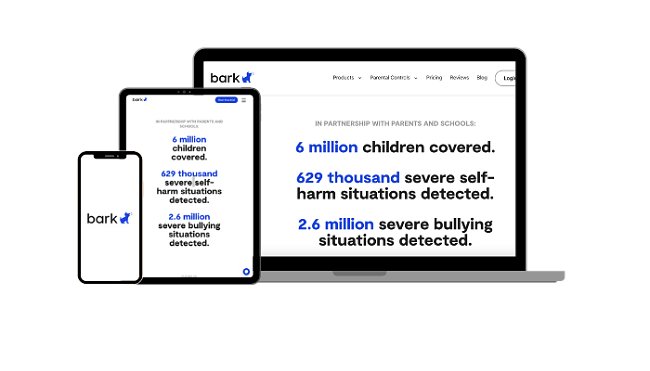

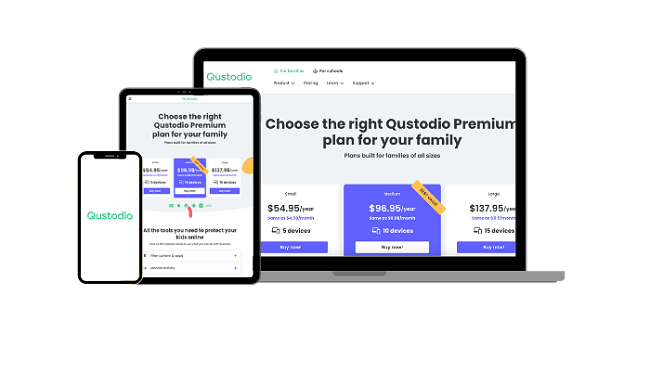

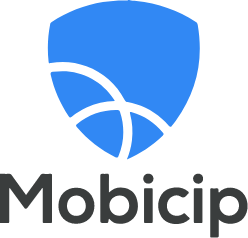


Leave a Comment
Cancel