Best Adobe Deals: Tested and Updated for 2024
Adobe has become synonymous with online editing software. Adobe upgraded its services to include a cloud-based interface, giving you the freedom to access your projects from anywhere. There are more than 20 different programs in the Adobe Creative Cloud, or you can download them as standalone apps.
These are all official deals, and Adobe confirmed that you won’t find lower prices than what you’ll see on this page.
Quick Guide: Best Adobe Deals for 2024
- Photoshop: The industry for digital editors comes with a wide range of precision editing tools and publishing options. Try Photoshop free for 7 days and start editing and creating your projects today.
- Illustrator: Create, edit, and publish vector images and use it risk-free for 7 days.
- Adobe Acrobat Pro DC: Convert PDF to a fully editable document, secure it with password protection, and share it with others in real time. Take advantage of the 7 day free trial for all new subscribers.
- After Effects: Upgrade your videos by adding character animation, 3D graphics, or remove an unwanted object. Don’t get miss your chance to try it free for 7 days.
- Premiere Pro: Edit and publish your videos like a pro with multi-track editing software. Take advantage of the 7 day free trial and get to work on your first videos.
- Adobe Creative Cloud: Get the complete collection of Adobe software, access to millions of media elements, and 100 GB of cloud storage. Get a 7 day free trial for all Creative Cloud apps and packages.
The Best Adobe Deals — Updated 2024
1. Photoshop: Try the Best Digital Editing Software Free for 7 Days
Key Features:
- Large collection of high-quality, precision selection and cutting tools
- AI neural filters simplify the process of changing a person’s appearance
- Non-destructive, layer-based editing format
- Multiple options for removing unwanted images and changing the background
- Large variety of text styles, fonts, emojis, and stickers
- Get your 7-day free trial!
Adobe Photoshop is one of the oldest and most respected digital editing programs. What makes it special is how it continually improves with each new release and maintains its place as the industry standard for digital editing software. It comes with a large library of video tutorials that can help anyone from first-time users to professional graphic designers, improve or edit their graphics.
With Photoshop, you can access an impressive collection of tools that allow you to manipulate every pixel in the image. The layer-based framework separates each element of the project, so They can be worked on in a non-destructive manner, and the changes are only applied to the selected layer. In addition to tools for manual editing, Photoshop released a collection of AI-based tools that quickly make adjustments and corrections for common mistakes.
Take advantage of the 7 day free trial and download Photoshop today. It’s an excellent opportunity to experience the power of Photoshop features and tools before committing to a subscription plan.
2. Illustrator: Get the Vector Image Editor Free for 7 days
Key Features:
- Design, create, and edit scalable vector images
- Reduction in the number of anchor points to simplify path creation
- Six tool categories: Selection, Draw, Type, Paint, Modify, and Navigate
- Multiple workstation layouts that adjust based on your projects
- Video tutorials streamline the learning process
- Use this coupon to get the best a 7-day free trial
The best software for creating logos, icons, and styling different text types can be yours at no cost for 7 days. Adobe Illustrator specializes in vector images, which allow you to increase or decrease the size of the exported project without having to worry about pixel distortion or low-quality graphics.
Illustrator is a layer-based platform with all the tools you need to design or edit any image. There are several methods for adding colors to ensure that your project will have the color scheme you envision. Illustrator has an advanced Pen Tool that is used to create segments, anchor points, and design complex shapes and logos.
Before publishing or exporting your project, open it on the artboard to see how it will look on different platforms. You can choose from standard sizes, like iPhones, 15-inch monitors, 32” screens, or create custom dimensions. Then, move around the elements to ensure prime placement for the most important elements for each display size.
3. Adobe Acrobat Pro DC: Download the Complete PDF Suite and Try it Free for 7 Days
Key Features:
- Create, edit, merge, and export PDF files
- Insert a secure digital signature and allow others to add their signature
- Upload editable images and handwritten documents with OCR
- Convert PDF files to other formats such as docx, ppt, xlsx, and jpeg
- Multiple collaboration tools
- Get a Acrobat Pro DC free for 7 days
Adobe created the PDF file and continues to prove it is a leader in the industry with the powerful Adobe Acrobat software. Get complete editing control over any PDF document and change the text, the location of images, switch to a different font, and so on.
It comes with several security features, such as adding password protection to the document, adding encryption to prevent hackers from seeing your PDF, and including or requesting verified digital signatures.
The Acrobat collaboration tools allow you to add markups, comments, and share documents by sending a link. You can use it free for 7 days, and see what makes it the such an excellent PDF editor.
4. After Effects: Design and Implement Special Effects Free for 7 Days
Key Features:
- Animate text and graphics with multiple preset options
- Add or remove objects from a scene with ease
- Customize your preset effects and apply them with a click
- Create fire or rain effects to change the tone of a video clip
- Compatible with Photoshop, Illustrator, Premiere Pro, and more
- Try After Effects free for 7 days and start creating your video effects now
After Effects is a creative software that has the tools to animate nearly any element. Make your logo move around, animate a character on your or create and insert effects like a blazing fire or heavy rains. The software includes tools that work with images and 2D and 3D environments.
In After Effects, we often utilize its versatile features to create captivating video intros, outros, and distinctive transitions, as well as design eye-catching title pages. Moreover, the software incorporates an advanced AI tool that proves invaluable in rectifying various common errors and enhancing visual elements. One notable example of this functionality is the Content Aware Fill, which significantly streamlines object removal by seamlessly filling in the resulting space to blend harmoniously with the surrounding area.
One of the benefits of using After Effects is that it seamlessly integrates with other Adobe Creative Cloud apps. Upload images from Photoshop, Illustrator, or Lightroom, and export effects to Premiere Pro, Acrobat, and other Adobe projects. Get started now with the 7 day free trial, and bring your projects to life like never before.
5. Premiere Pro: Unlimited Access to All Premium Tools Free for 7 Days
Key Features:
- Fully customizable workspace streamlines the editing process
- Create professional transitions and video effects
- Auto Reframe automatically adjusts the aspect ratio without reformatting the video
- Editing tools for 360-degree VR videos
- Lumetri filter adds more flexibility to color manipulation
- Download Premiere Pro and try it free for 7 days
Adobe Premiere Pro is a top choice for professional and amateur video editors. The multi-track video editor is divided into four sections, so you can view the timeline, available media, preview the work, and have quick access to the tools you need.
There are more than 40 video transitions that you can place on the video timeline with the drag-and-drop interface. You can also add effects such as fixing the lighting, changing the coloring, and applying a Warp Stabilize effect to fix shaky videos.
Adobe Premiere Pro can take some time to learn, even with video and in-app tutorials. Make the most of this offer, and download Premiere Pro free for 7 days. Use the time to learn the software and see why it’s the #1 choice for video editors.
6. InDesign: Get 7 Free Days on All Plans and Enjoy Unlimited Access to All Templates and Layouts
Key Features:
- Customizable layouts for print and digital media
- Direct publishing options to social media, email, and web hosting
- Master page is ideal when creating multi-page layouts
- Responsive feature allows you to create designs for multiple platforms
- Top-notch typography tools to give the page the desired look
- Get InDesign free for 7 days with any plan
The intuitive layout and design software has the necessary tools to create a layout that matches your needs. Whether you start by choosing from the collection of professionally designed templates or design a layout from a blank page, InDesign has everything you need. Input page numbers, headers, footers, images, section breaks, video clips, and any other element you want in your layout.
InDesign gives you access to Adobe Fonts and has the typography tools you need to get your page looking just right. You can wrap the text around images, style it to give the page a unique look, or adjust the alignment to fit within your page design.
As part of the Creative Cloud, InDesign is fully compatible with other Adobe products. Upload graphics from Photoshop and Illustrator and videos and effects from Premiere Pro and After Effects. The Adobe offer gives you 7 days to test the software at no cost, so you can get started risk free and create your layouts without delay.
7. Lightroom: Get Unlimited Access to Professional Grade Editing Tools for Pictures Free for 7 Days
Key Features:
- Easy to use filters and digital effects to give your pictures the look you want
- Customize your workspace for quick access to the tools you need
- Batch editing allows you to add filters and change dimensions to multiple images at one time
- Automatically groups images based on faces, locations, and objects in the photo
- Create folders and albums through the interface to organize your photo collection
- Start a 7-day free trial with this link
Lightroom is an essential tool for any photographer who wants to improve their pictures’ quality. The easy-to-use software has what you need, from changing the lighting to adding professional filters. Unlike other Adobe products that can take time to learn, you won’t need a tutorial to master Lightroom. Simply adjust the sliders on the sidebar, and you’ll see your image’s changes applied in real time. If you don’t like how it looks, simply readjust the slider until you’re satisfied.
There are also tools for cloning items, removing objects or people from the picture, and changing the perspective with geometric tools. The original image file is never edited, so you can play around and test different edits and filters without distorting the image.
The organization features let you create albums and folders for your images. It also has a search feature, so you can quickly locate the picture you want and export, share, print, or edit it from anywhere. Start editing your pictures risk-free with this 7-day free trial offer, that begins with the purchase of any subscription.
8. Adobe Creative Cloud: Get a 7-Day Free Trial on the Entire Collection of Creative Cloud Apps
Key Features:
- Includes more than 20 Adobe apps
- Over 1 million free images, drawings, and video clips
- Large selection of over 20,000 fonts
- Multiple collaboration tools streamline workflow
- 100 GB of cloud storage
- Download the entire Adobe creative app suite free for 7 days
The Adobe Creative Cloud is an all-in-one platform that provides resources for any Adobe-based project. It makes it easy to access apps like Photoshop, Premiere Pro, Illustrator, After Effects, and more. It contains over a million royalty-free videos, graphics, and drawings, plus access to the entire library of more than 20,000 Adobe Fonts.
The cloud-based software has plenty of real-time collaboration tools. Whether you’re working with remote teams in real time or sending a project for a client and looking for comments and feedback, you’ll find all the tools integrated with Creative Cloud.
While you can customize your Creative Cloud subscription plan and choose which apps you want to subscribe to, this deal gives you 7 days for free to try all 20+ Adobe apps.
| What’s the Need | Best Software | Current Offer |
| Give your images a professional look, edit or remove objects, and add layers and text. Perfect for graphic designers and marketers | Photoshop | 7 day free trial |
| Graphic designers that work with vector images for designing logos, menus, posters, and more. | Illustrator | 7 day free trial |
| All the tools for creating, designing, and editing PDF files. | Adobe Acrobat DC | 7 day free trial |
| Create animations for videos, text that moves, title pages, and more. | After Effects | 7 day free trial |
| Multi-track editing software that is used by amateur and professional video producers | Premiere Pro | 7 day free trial |
| Create a professional-looking website with beautiful templates | InDesign | 7 day free trial |
| Edit pictures, add filters, and organize the photos into albums | Lightroom | 7 day free trial |
| Perfect for someone that wants access to the entire collection of Adobe apps, fonts, and media. | Creative Cloud | 7 day free trial |
Get Premium Adobe Software at the Lowest Price
Whether you want to experiment with one or all of the Adobe Creative Cloud apps or do a quick editing job, the 7-day free trial is perfect for you. You’ll have unlimited access to all the features, including the option to publish or export the work you’ve done during the free trial period.
The best deal is to download the complete Adobe Creative Cloud, as it includes all of the apps listed above and more, plus over a million stock free media elements, 20,000+ fonts, and 100 GB of cloud storage.








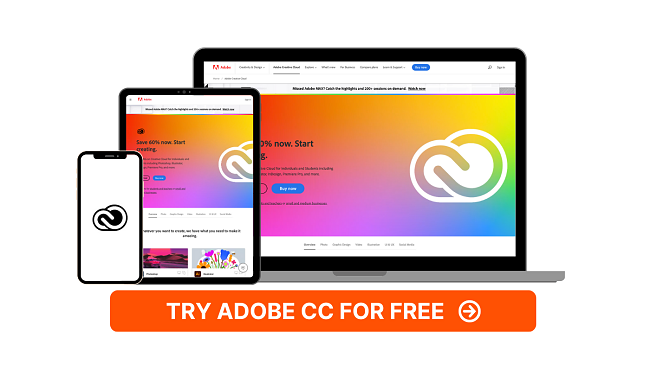








Leave a Comment
Cancel