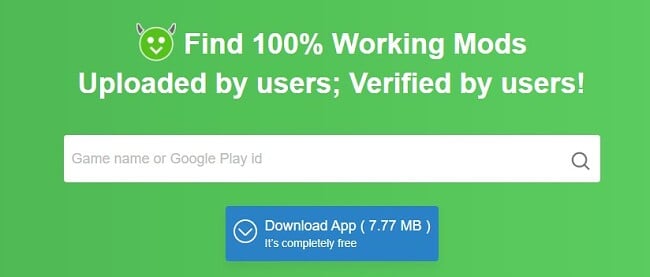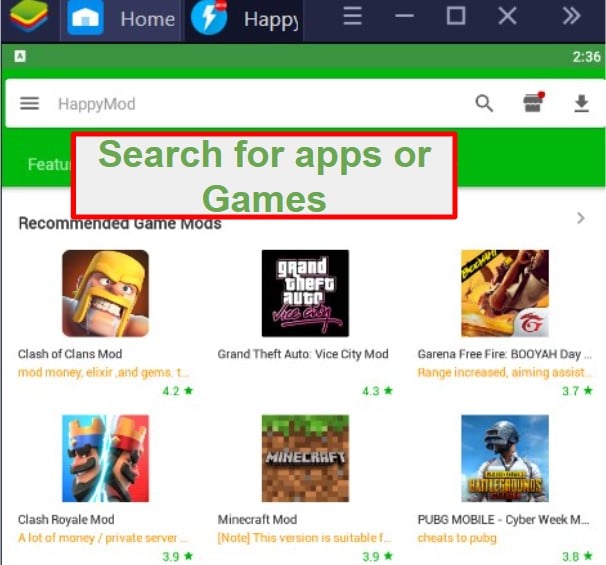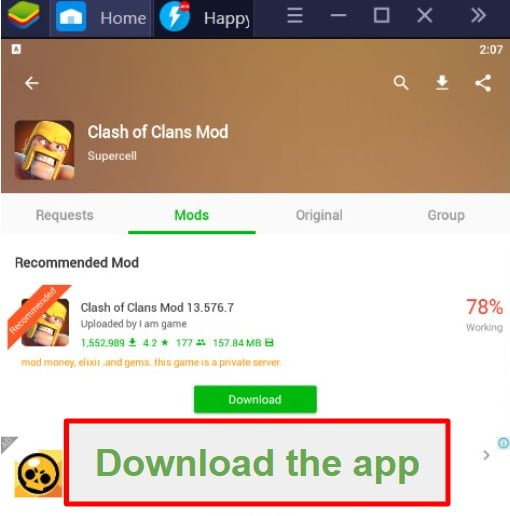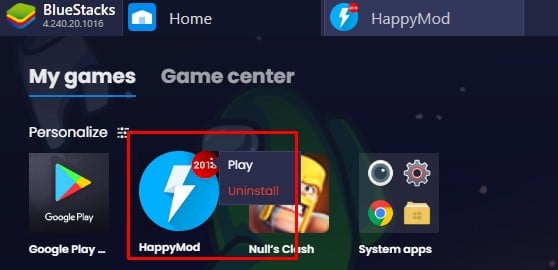HappyMod Download for Free - 2024 Latest Version
HappyMod is an Android marketplace where you can download 100% working modded .apk apps and games. All apps are tested for malware and viruses before they are available on HappyMod.
While HappyMod is designed for Android devices, if you have an Android emulator, such as BlueStacks, you can also download HappyMod and all the modded games on your computer.
If you’re planning on using HappyMod on your PC, you will need to first download BlueStacks. This will allow you to run an .apk file on your computer. Otherwise, you will need to transfer the .apk file to your mobile device.
How to Download and Install HappyMod for Free
- Click on the Download button on the sidebar, and a new tab will open directly to the HappyMod Download page.
- Press the Download App download button, and the apk file will automatically download to your computer.
![Download HappyMod]()
- If you’re on a PC and you already installed BlueStacks, it will automatically install the program.
How to Install HappyMod on Your Android Device
After the .apk file downloads on your computer, you can transfer and install it to your Android device by following these steps.
- Open the Setting on your Android device and go to the Privacy Protection section.
- Allow installations from Unknown Sources.
- Transfer the file from your computer to your device. This can be done by connecting your phone to the computer via USB cable or using a sharing app such as ShareIt.
- Once the transfer is complete, open the file to install it on your device.
How to Use HappyMod
Whether you download HappyMod for your mobile device or computer, the way to use it is the same.
- Enter the game or app you want to download in the search bar. HappyMod will only find the modded version of the app.
![Using HappyMod]()
- HappyMod will show all relevant results and recommend which is the best modded version of the game to download. Click on the Download button.
![Download HappyMod apps]()
- After the file completes downloading, you will have to confirm that you want to install it on your device.
- Whether you’re using a computer or mobile device, the game icon will appear on your desktop, and you can open it to start playing.
How to Uninstall HappyMod from a Computer
Since HappyMod is an .apk file and not an .exe, it won’t show up in the list of installed apps and programs in the Add or Remove Programs section of your settings. Instead, it will be added on as a part of the BlueStacks program. If you’re looking for a different modding app, check out these free alternatives below.
- Open BlueStacks.
- Click on the My Games tab on the menu bar.
- Put your mouse over the HappyMods icon and right-click on your mouse. Click the Uninstall button.
![Uninstall HappyMod]()
- Confirm that you want to delete the app, and it will be completely removed from your computer.
HappyMod Overview
HappyMod is an Android-based app search engine that allows you to download modified or mod versions of apps and games. It has a lafyout design similar to the Google Play store, which makes it easy to navigate.
Individuals or developers submit modified applications, which are then evaluated and authenticated by those who download them. This process allows you to view the genuine rating of a game or app, providing insights into its functionality and the specific alterations made to it. If there are multiple versions of the app available in HappyMod, you can select which one is recommended for you, based on the user ratings.
HappyMod Features
- 100% Working: All uploaded apps are manually checked and approved before they can be added to the HappyMod library.
- Games come with Unlimited Tokens: The most frustrating part of many free games is that you either need to purchase coins or wait for an extended time period so you can earn points or coins. With Modded games, you’ll have unlimited tokens to make in-game purchases.
- Skip Levels: If you’re stuck on a difficult game level, you can just skip it and move to whatever level you want.
- Request Apps: If you can’t find the modded app you want, make an app request, and get a notification when the mod is ready.
Free Alternatives to HappyMod
- APKMODY: With millions of apk files, you can easily find original, modded, and premium Android apps to download to your computer or mobile device. APKMODY has extensive user guides for Android, iOS, and Windows devices.
- APKdone: A high-quality APK repository for Android apps and games, APKdone has modded versions of the latest and most popular apps in the Play Store.
FAQ
Is HappyMod free?
Is HappyMod secure?
It’s important for your online security to download the official HappyMod software and not a cracked or copied version of the program. These illegitimate copies can have viruses or malware installed, looking to take advantage of unsuspecting users.
As far as the modded apps and games in the HappyMod marketplace, they are all tested for malware before they can be added to HappyMod.